I'm looking for a tutorial on writing in the sand. Who knows one?
| Attachments: |
|
writing in the sand.jpg [ 136.55 KiB | Viewed 12294 times ] |
| GIMP Chat http://gimpchat.com/ |
|
| Writing in the sand tutorial http://gimpchat.com/viewtopic.php?f=10&t=19477 |
Page 1 of 2 |
| Author: | Jappaloe63 [ Sat Jul 03, 2021 4:17 am ] | ||
| Post subject: | Writing in the sand tutorial | ||
I'm looking for a tutorial on writing in the sand. Who knows one?
|
|||
| Author: | Issabella [ Sat Jul 03, 2021 4:39 am ] |
| Post subject: | Re: Writing in the sand tutorial |
Perhaps here you can find help https://www.youtube.com/watch?v=AC13I91213M |
|
| Author: | racer-x [ Sat Jul 03, 2021 5:10 am ] |
| Post subject: | Re: Writing in the sand tutorial |
And when you master writing text in sand, you can also create an animation effect using Paint Path In Steps plugin. viewtopic.php?f=9&t=17569&start=20#p241454 |
|
| Author: | Tas_mania [ Sat Jul 03, 2021 6:07 am ] |
| Post subject: | Re: Writing in the sand tutorial |
Quote: And when you master writing text in sand, you can also create an animation effect using Paint Path In Steps plugin Having a wave wash over the text would make an ideal GIF transition. You would have a waves animation and a sand writing animation and then interleave the layers. You could put some really profound message in the sand like 'HELP I'm washed-up on a desert island'. |
|
| Author: | Jappaloe63 [ Sat Jul 03, 2021 6:15 am ] |
| Post subject: | Re: Writing in the sand tutorial |
Thank you all... I'm going to work on it |
|
| Author: | racer-x [ Sat Jul 03, 2021 5:50 pm ] |
| Post subject: | Re: Writing in the sand tutorial |
Tas_mania wrote: Having a wave wash over the text would make an ideal GIF transition. This is easy to do also. Here is a quick basic example done with the help of ShotCut. Attachment: sand-text.gif [ 4.07 MiB | Viewed 12114 times ] |
|
| Author: | Tas_mania [ Sat Jul 03, 2021 6:10 pm ] |
| Post subject: | Re: Writing in the sand tutorial |
LoL That is really cool racer. |
|
| Author: | racer-x [ Mon Jul 05, 2021 3:02 pm ] |
| Post subject: | Re: Writing in the sand tutorial |
Thanks Tas-mania. Normally I would do this type of compositing in Aviutl, but I was too lazy to fire up my Win VM and decided to do it in a video editor on my Linux desktop. That choice was ShotCut and I was pleasantly surprised it had an animated mask filter. It was better than I expected really... I didn't watch that "Sand writing tutorial", but it's pretty easy to do in gimp using a bumpmap. 1) draw or write your text/object shape in black. 2) use "LayerFX" to add a white border, then move white border below text layer. 3) apply Filter > Noise > Spread to white border layer and adjust as needed. 4) merge the two layers and use as bumpmap. You may or may not want to ad Gaussian Blur to the bumpmap layer. Attachment: sandtext.jpg [ 275.86 KiB | Viewed 12057 times ] |
|
| Author: | Tas_mania [ Mon Jul 05, 2021 7:14 pm ] |
| Post subject: | Re: Writing in the sand tutorial |
That is excellent racer-x. I haven't been contributing but I'm not focused on art for art's sake ATM. I would love to post some memes I did but they break the code of conduct. |
|
| Author: | meetdilip [ Tue Jul 06, 2021 12:33 am ] |
| Post subject: | Re: Writing in the sand tutorial |
Nice. I should try this. |
|
| Author: | meetdilip [ Tue Jul 06, 2021 1:09 am ] |
| Post subject: | Re: Writing in the sand tutorial |
How to use the black plus white border as a Bump map ? Edit : managed to learn how to use Bump map. Selected the merged layer after moving beach image layer to the top of it. Works fine now. Thanks |
|
| Author: | meetdilip [ Tue Jul 06, 2021 4:46 am ] |
| Post subject: | Re: Writing in the sand tutorial |
I download the ShotCut appimage. Unable to find any method to create animation like @racer-x , any tips will be great. |
|
| Author: | racer-x [ Tue Jul 06, 2021 6:11 pm ] |
| Post subject: | Re: Writing in the sand tutorial |
Teaching you how to use a video editor is well beyond the scope of this forum. I'm not interested in making a tutorial either. However I'm posting the project files instead. Just load the "wave-sand-text.mlt" into ShotCut and anylise what I've done. Play with the settings to see what it does. Masks work the same way in video as in images, the difference is you can animate them in video using Key Frames. In this case I moved the mask in vertical axis to chase the wave. I used 3 video tracks (similar to layers) V1= video clip, V2= text object and V3 is a duplicate video clip to put the mask in. Attachment: edit-shot.jpg [ 282.3 KiB | Viewed 10374 times ] Attachment:
|
|
| Author: | meetdilip [ Wed Jul 07, 2021 3:09 am ] |
| Post subject: | Re: Writing in the sand tutorial |
Ok, thanks. |
|
| Author: | racer-x [ Sat Jul 10, 2021 7:04 pm ] |
| Post subject: | Re: Writing in the sand tutorial |
Another one. https://imgur.com/a/Ory36Pg |
|
| Author: | Tas_mania [ Mon Jul 12, 2021 10:57 pm ] |
| Post subject: | Re: Writing in the sand tutorial |
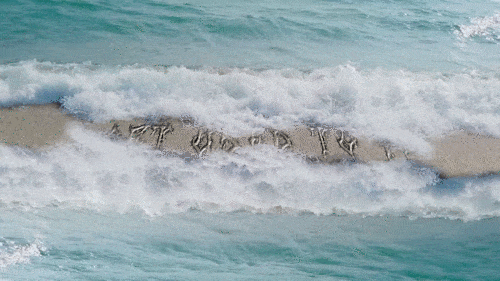 I was playing around with your waves loop racer-x. I like the way you can select 'loop' on an mp4 on imgur  I followed the video tutorial from Issabella using 'Arcane font'. |
|
| Author: | racer-x [ Tue Jul 13, 2021 6:02 am ] |
| Post subject: | Re: Writing in the sand tutorial |
That's creative. It looks like you duplicated the video, flipped it vertically, overlayed it and used a mask. Interesting subject also. |
|
| Author: | Tas_mania [ Tue Jul 13, 2021 7:39 pm ] |
| Post subject: | Re: Writing in the sand tutorial |
Hi racer, I free selected the wave front on 70 layers leaving a bit of sand. Duplicated them, flipped the second set vertically and horizontally. That left some shadow which didn't look good. Now I added Joan Rake's frequency representation to all layers inside GMIC qt. 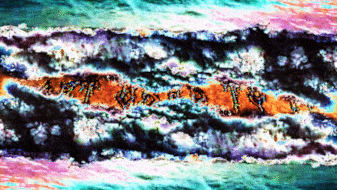 So who would go swimming at this beach? 
|
|
| Author: | racer-x [ Wed Jul 14, 2021 5:53 am ] |
| Post subject: | Re: Writing in the sand tutorial |
Looks like a huge oil spill from tanker or drilling rig. Don't smoke...... |
|
| Author: | leftyleo [ Tue Jan 04, 2022 7:00 pm ] | ||
| Post subject: | Re: Writing in the sand tutorial | ||
Animation is amazing ..but way ahead of me . At least i got the sand writing to work. this method is so easy and now i am understanding the point of bump maps --one thing though - the stencil (if you will) has to be only black / white ? or is that just the best ?
|
|||
| Page 1 of 2 | All times are UTC - 5 hours [ DST ] |
| Powered by phpBB © 2000, 2002, 2005, 2007 phpBB Group http://www.phpbb.com/ |
|