Toolbox is missing
Tue Nov 21, 2017 12:39 am
Hi friends,
I'm new to gimp. Today morning I was using Gimp suddenly Toolbox disappeared.
I have tried to open in windows Recently closed, but it's empty.
I have tried Edit->Preferences->window management still it's not visible.
I have used Ctrl+b even this didn't work.
Someone please let me know how do I get back toolbox.
Thank you in advance.
I'm new to gimp. Today morning I was using Gimp suddenly Toolbox disappeared.
I have tried to open in windows Recently closed, but it's empty.
I have tried Edit->Preferences->window management still it's not visible.
I have used Ctrl+b even this didn't work.
Someone please let me know how do I get back toolbox.
Thank you in advance.
Re: Toolbox is missing
Tue Nov 21, 2017 1:29 am
A very common problem.
Go to "Windows/Dockable Dialogues and choose Tool Options
It shows up on the right panel
Position your cursor on the mini-title in there and drag it to the (wanted) left panel position.
You will probably need to make more than one attempt before succeeding.
Go to "Windows/Dockable Dialogues and choose Tool Options
It shows up on the right panel
Position your cursor on the mini-title in there and drag it to the (wanted) left panel position.
You will probably need to make more than one attempt before succeeding.
Re: Toolbox is missing
Tue Nov 21, 2017 1:40 am
I think the OP said that the "Toolbox" was gone/disappeared?
I don't think there was mention of "Tool Options" being missing.
Is this correct?
Also it was mention,
that Ctrl+b was tried unsuccessfully,
which didn't create a new Toolbox.
Perhaps a preference reset is in order?
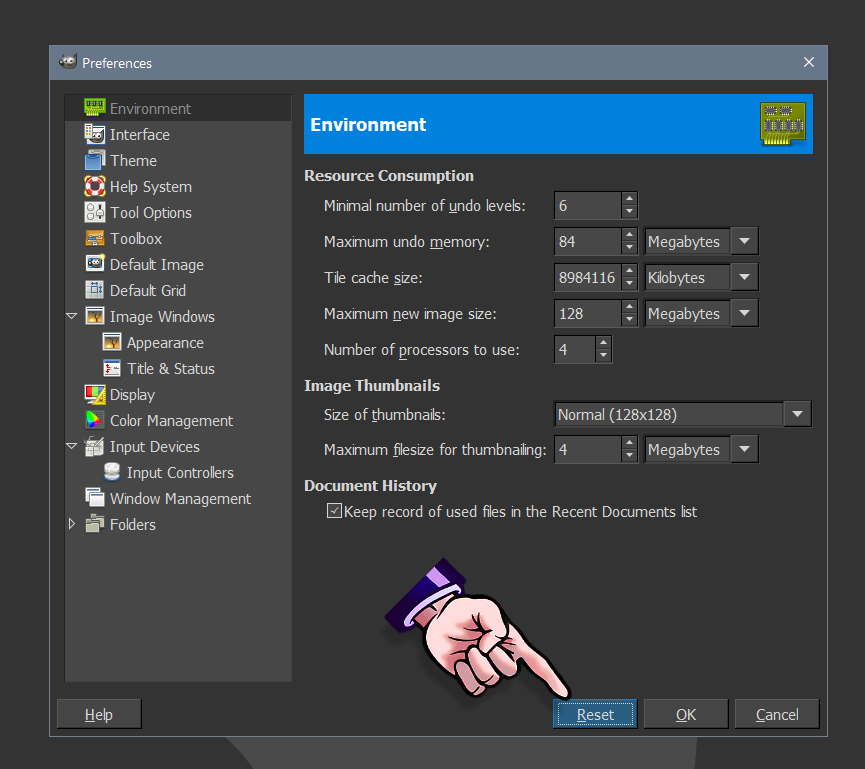
You can also try switching to single window mode,
to see if this brings the Toolbox back.
I don't think there was mention of "Tool Options" being missing.
Is this correct?
Also it was mention,
that Ctrl+b was tried unsuccessfully,
which didn't create a new Toolbox.
Perhaps a preference reset is in order?
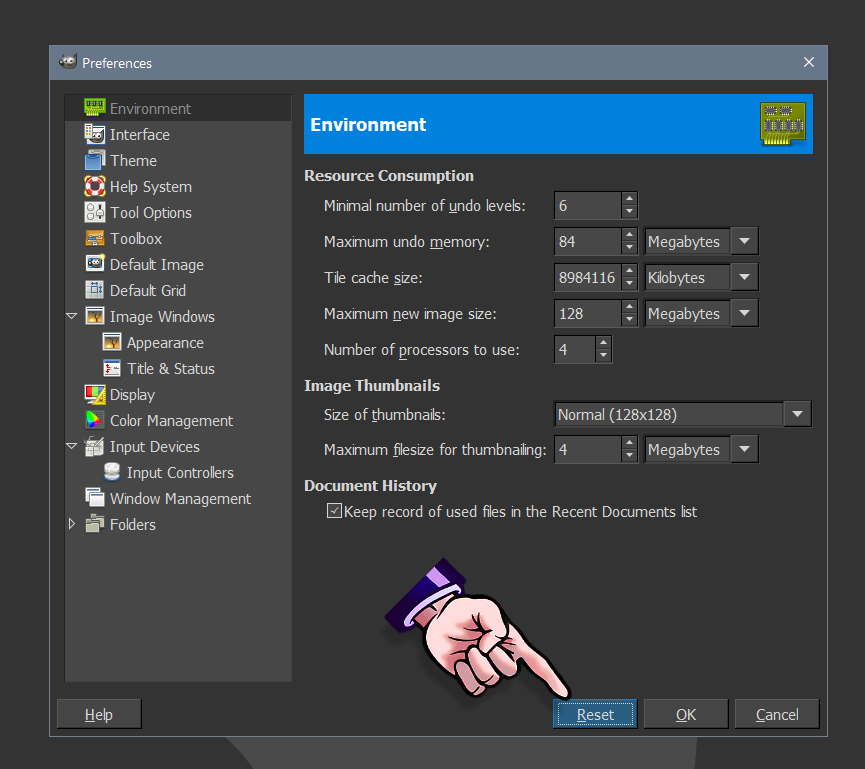
You can also try switching to single window mode,
to see if this brings the Toolbox back.
Re: Toolbox is missing
Thu Dec 06, 2018 4:10 pm
Thanks, had the same issue
Re: Toolbox is missing
Tue Aug 25, 2020 9:53 am
I saw that you were having trouble with the toolbox. I hope this helps.
www youtube com/watch?v=qAjsWtLcsNM
www youtube com/watch?v=qAjsWtLcsNM
Re: Toolbox is missing
Tue Aug 25, 2020 10:17 am
redwind01 wrote:I saw that you were having trouble with the toolbox. I hope this helps.
www youtube com/watch?v=qAjsWtLcsNM
Wallace had already posted the solution and the OP had resolved the problem. Links will not post for new members until you have posted 5 times.
Re: Toolbox is missing
Sun Sep 06, 2020 3:58 pm
mahvin wrote:redwind01 wrote:I saw that you were having trouble with the toolbox. I hope this helps.
www youtube com/watch?v=qAjsWtLcsNM
Wallace had already posted the solution and the OP had resolved the problem. Links will not post for new members until you have posted 5 times.
Thank you for telling me links won't show up for me yet. But the solution was to just reset the preferences (which is bad if you have been changing them). My video shows how to do the process manually and efficiently to avoid the mess of coping the preferences to redo them after the reset.
If it is not too much trouble would you please post the link for me?