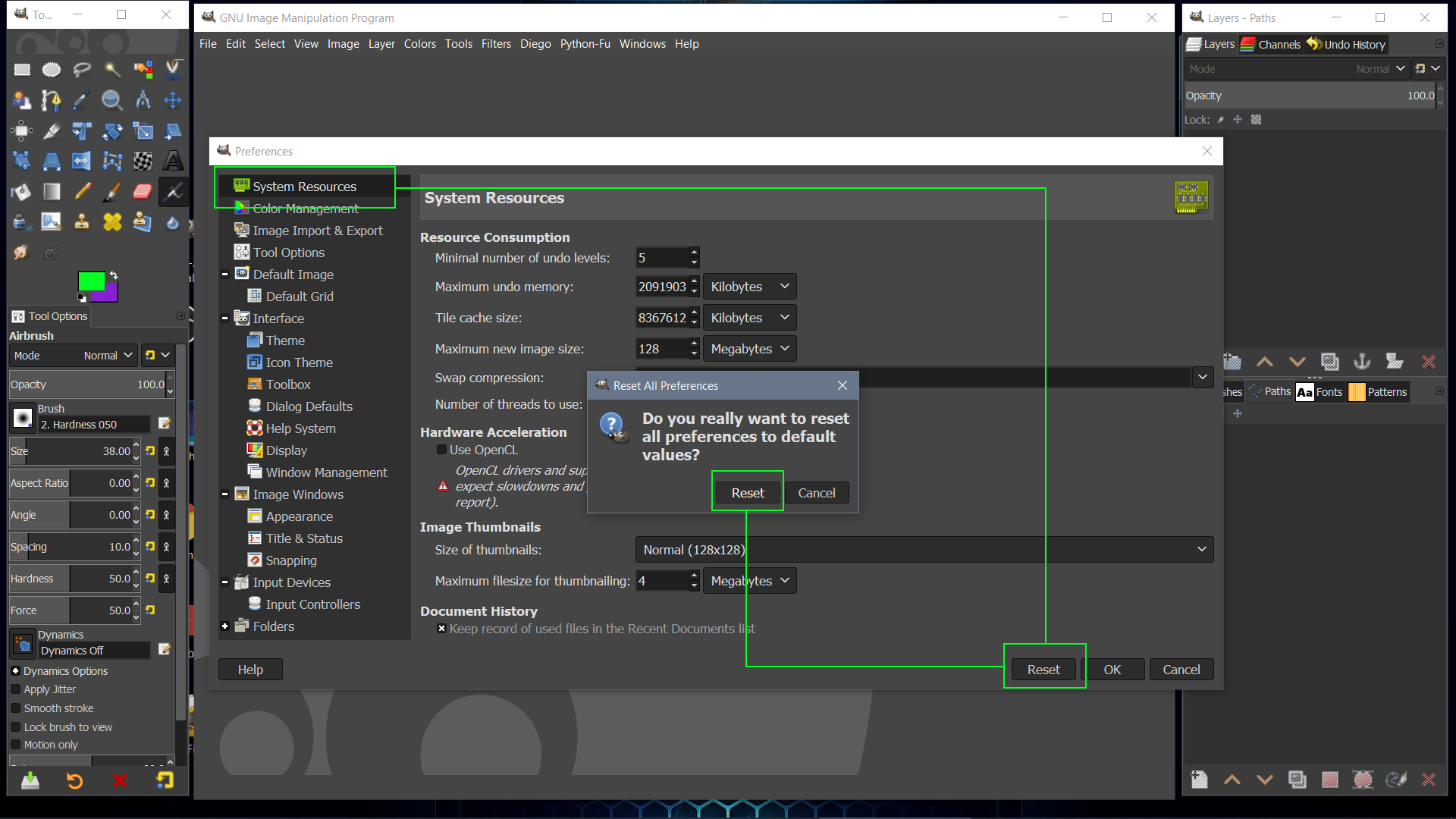Re: Reset GIMP?
Tue Feb 25, 2020 1:41 pm
CtrlAltDel wrote:Wallace,
how do you draw the highlight lines and boxes?
I really like that.
I can create a rectangle and stroke it and draw lines in between but,
it looks like you have a tool to do yours with maybe?
I simply use the Rectangle Selection Tool,
to box in the points of interest.
In the example using my previous image,
there are 3 points of interest selected using the Rectangle Selection Tool.
Fill these points of interest selections with your color.
Shrink the selection twice by 1 pixel and clear the selections.
This leaves you with the points of interest boxed in,
with a 2 pixel rectangle line.
Note: If all the required sizes for other points of interest are identical.
You can reuse a single point of interest box,
by duplicated it and moving it into the appropriate position.
I next place out a few Guidelines.
To use as a guide for paths,
which make up the connecting lines between each boxes.
.png)
Re: Points of Interest Work Flow
Tue Feb 25, 2020 6:25 pm
Simpler solution:
- Make a rectangle selection where two edges join the objects you want to relate
- Select>To path
- Delete the sides of the rectangle you don't need
- Edit>Stroke path
- Make a rectangle selection where two edges join the objects you want to relate
- Select>To path
- Delete the sides of the rectangle you don't need
- Edit>Stroke path