Repairing an old document
Mon Oct 12, 2020 9:09 am
I have a badly damaged document. which I want to enhance and repair.
Can any of the experts suggest me how to go about it.
Can any of the experts suggest me how to go about it.
Re: Repairing an old document
Mon Oct 12, 2020 10:41 am
My attempt:
other members more specialized will do it better
other members more specialized will do it better
Re: Repairing an old document
Mon Oct 12, 2020 11:29 am
Dinasset, excellent Job! 
Separating and removing colors in a quick attempt.
It may be possible to clean the stains without losing so much information.
I believe that it is possible to obtain better results.

Separating and removing colors in a quick attempt.
It may be possible to clean the stains without losing so much information.
I believe that it is possible to obtain better results.
Re: Repairing an old document
Mon Oct 12, 2020 5:24 pm
...
Re: Repairing an old document
Tue Oct 13, 2020 2:04 am
Using 'Slice Luminosity' under lights and shadows in GMIC with a white background after & erasing most of the 'creases & dirt'.
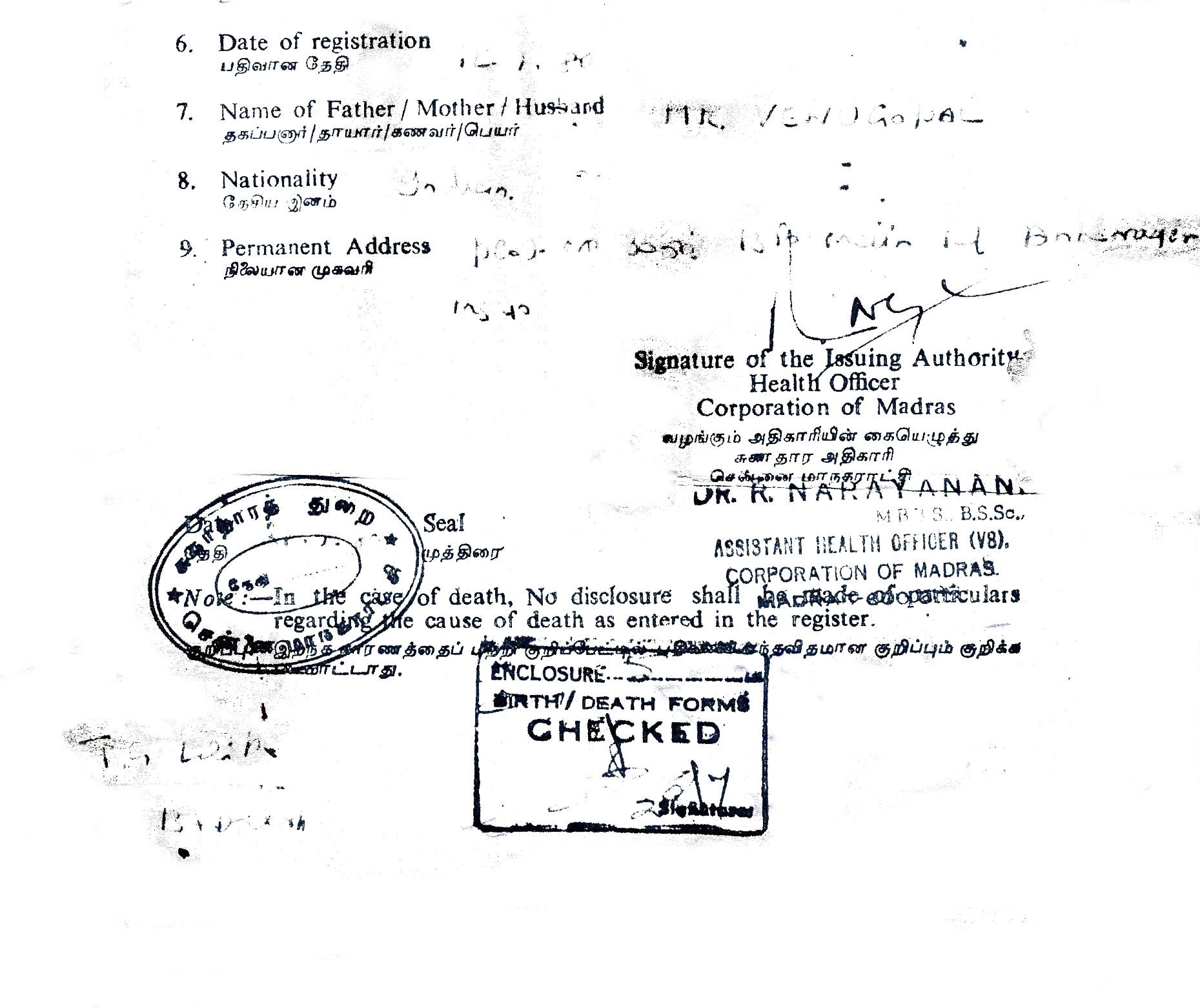
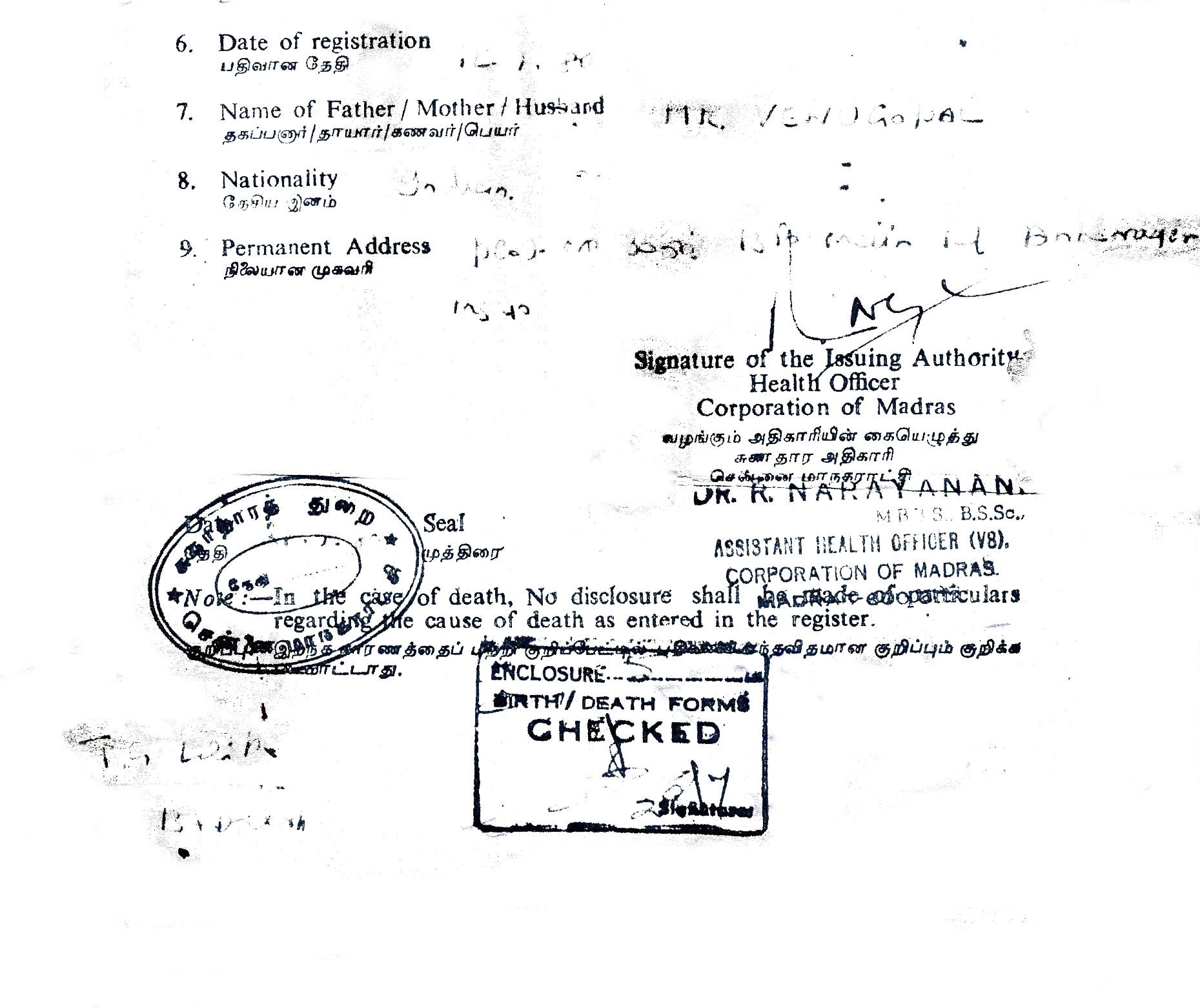
Re: Repairing an old document
Tue Oct 13, 2020 6:57 am
Krikor wrote:Dinasset, excellent Job!
Separating and removing colors in a quick attempt.
It may be possible to clean the stains without losing so much information.
I believe that it is possible to obtain better results.
You did pretty good your self
Re: Repairing an old document
Tue Oct 13, 2020 7:04 am
sallyanne wrote:Using 'Slice Luminosity' under lights and shadows in GMIC with a white background after & erasing most of the 'creases & dirt'.
Hi Sally!
I didn't know this tool; 'Slice Luminosity'.
But after your post I tried it and the result was incredible.
Thanks for the tip!
