Re: Comic Image Tutorial using G'mic Engrave Filter (PDF)
Sun Jan 12, 2020 3:10 pm
Nidhogg wrote:... See the glich in the "loves the feeling" image? The vertical line in middle is caused by simple local contrast filter,
when you have parellel processing set to auto it does that sometimes.
Nidhogg,
I detected this problem in one of the images, changed it from auto to none, but the problem continued.
Looks like the fun continues :-)
Re: Comic Image Tutorial using G'mic Engrave Filter (PDF)
Mon Jan 13, 2020 5:31 am
Krikor wrote:I detected this problem in one of the images, changed it from auto to none, but the problem continued.
Looks like the fun continues :-)
Thank you for continuing the fun Krikor. I like how the pullover and denim turned out in your image.
Re: Comic Image Tutorial using G'mic Engrave Filter (PDF)
Mon Jan 13, 2020 7:49 am
dinasset wrote:An "heretical" approach using as source last Ella's masterpiece
(Hope Ella will forgive me)
It's forgiven, dinasset

A completely different approach than I'm used to. But that's your interpretation.
Nidhogg wrote:dinasset wrote:An "heretical" approach using as source last Ella's masterpiece
(Hope Ella will forgive me)
I can pray for you dinasset, but you hardly have to book for a confession session for you editing sins.
Nidhogg



So much different outcomes. I've downloaded the tutorial, but don't know when/if I can try it out.
Re: Comic Image Tutorial using G'mic Engrave Filter (PDF)
Mon Jan 13, 2020 8:20 am
Ella, just another "interpretation" of your masterpiece (still using step of the tutorial, but very "manipulated".
Re: Comic Image Tutorial using G'mic Engrave Filter (PDF)
Mon Jan 13, 2020 8:32 am
Another wonderful outcome, Dinasset.
I wanted to try Engrave Filter to get a dramatic effect. (Thanks Dinasset for your hints)
Here something that I got in this effect.
I wanted to try Engrave Filter to get a dramatic effect. (Thanks Dinasset for your hints)
Here something that I got in this effect.
Re: Comic Image Tutorial using G'mic Engrave Filter (PDF)
Mon Jan 13, 2020 8:36 am
Very good Issabella !
This tutorial is prone to very "elastic" interpretations...
This tutorial is prone to very "elastic" interpretations...
Re: Comic Image Tutorial using G'mic Engrave Filter (PDF)
Mon Jan 13, 2020 8:39 am
Ella, yet another "interpretation" of your masterpiece (still using steps of the tutorial, but different "manipulations".
Re: Comic Image Tutorial using G'mic Engrave Filter (PDF)
Mon Jan 13, 2020 10:02 am
Wonderful outcomes both of you!
I like the castle very much, the vegetation looks lively and the color palette in the last "heretic" interpretation is comfortable.
I like the castle very much, the vegetation looks lively and the color palette in the last "heretic" interpretation is comfortable.
Re: Comic Image Tutorial using G'mic Engrave Filter (PDF)
Mon Jan 13, 2020 10:17 am
Thank you so much, Dinasset. 
I love the fact to get so much diversity in looks following this tutorial.

I love the fact to get so much diversity in looks following this tutorial.
Re: Comic Image Tutorial using G'mic Engrave Filter (PDF)
Mon Jan 13, 2020 10:36 am
[quote="Issabella"]:paint[/quote]
The graphics are wonderful. Good job .
Did you start with a bigger sized picture in high resolution. Do you any presets to offer?
I also attempted this effect. I stumbled on some passable results but even that I could repeat!!
-Eureka
The graphics are wonderful. Good job .
Did you start with a bigger sized picture in high resolution. Do you any presets to offer?
I also attempted this effect. I stumbled on some passable results but even that I could repeat!!
-Eureka
Re: Comic Image Tutorial using G'mic Engrave Filter (PDF)
Mon Jan 13, 2020 11:28 am
Eureka, thanks for your comment. 
To be honest, I don't keep or save settings. I only follow the best option I see sliding the tools. Sorry.
I post the original photo so that you can practice on it.

To be honest, I don't keep or save settings. I only follow the best option I see sliding the tools. Sorry.
I post the original photo so that you can practice on it.
Re: Comic Image Tutorial using G'mic Engrave Filter (PDF)
Mon Jan 13, 2020 12:39 pm
Eureka wrote:Issabella wrote::paint
The graphics are wonderful. Good job .
Did you start with a bigger sized picture in high resolution. Do you any presets to offer?
I also attempted this effect. I stumbled on some passable results but even that I could repeat!!
-Eureka
When Issabella asked me for some hints how I did those "dramatic" results I posted, I wrote this message to her:
1) open your image
2) apply G'mic Simple Local Contrast with the parameters 25, 2, 15 and the other std creating a new layer
3) on the "contrasted" layer apply the G'mic Engrave with the parameters 0.10, 50, 0, 10, 40, 0, 0 and the other std creating a new layer
4) set this "engraved" layer to mode LUMA_DARKEN_ONLY
5) create a new layer from "visible" (at this moment this layer is in NORMAL mode)
6) duplicate the source and apply Color/Posterize with a value of 7
7) move this layer up over the "contrasted"
8) apply Color/Value invert
9) set its mode to OVERLAY
10) set off visibility to "engraved"
11) change mode to "visible" from NORMAL to LUMA_DARKEN_ONLY
Hope you can succeed as Issabella did.
Re: Comic Image Tutorial using G'mic Engrave Filter (PDF)
Mon Jan 13, 2020 1:58 pm
Kelandra Fraye edit is awesome 
Thanks for posting your dramatic workflow dinasset. will try when I have good time.

Thanks for posting your dramatic workflow dinasset. will try when I have good time.
Re: Comic Image Tutorial using G'mic Engrave Filter (PDF)
Mon Jan 13, 2020 2:55 pm
I like both styles and the possibilities that they provide.
Re: Comic Image Tutorial using G'mic Engrave Filter (PDF)
Tue Jan 14, 2020 1:11 am
Nidhogg, Thank you for the great tutorial  As I haven't used G’mic much I have a couple of questions:
As I haven't used G’mic much I have a couple of questions:
In the pictures on page 2, why does your dialogue box have the title "Cartoon Engrave"? I used Black & White - Engrave as your text said but my window title is just Engrave. I'm asking as I just want to check I used the right filter and couldn't find one called Cartoon Engrave.
Also on page 2 you mention saving G’mic presets. I'm probably missing something obvious but how do you do that?
Amazing outcomes everyone, you are all so creative.
No where near as good but my first try with a picture from thispersondoesnotexist.com:
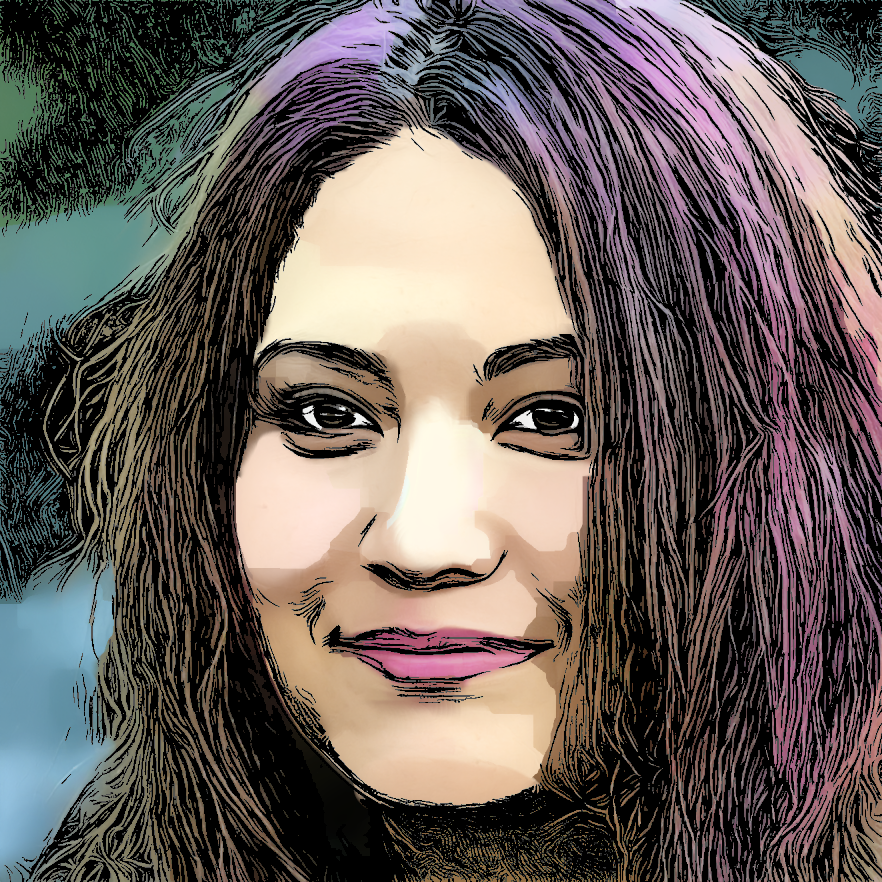
 As I haven't used G’mic much I have a couple of questions:
As I haven't used G’mic much I have a couple of questions:In the pictures on page 2, why does your dialogue box have the title "Cartoon Engrave"? I used Black & White - Engrave as your text said but my window title is just Engrave. I'm asking as I just want to check I used the right filter and couldn't find one called Cartoon Engrave.
Also on page 2 you mention saving G’mic presets. I'm probably missing something obvious but how do you do that?
Amazing outcomes everyone, you are all so creative.
No where near as good but my first try with a picture from thispersondoesnotexist.com:
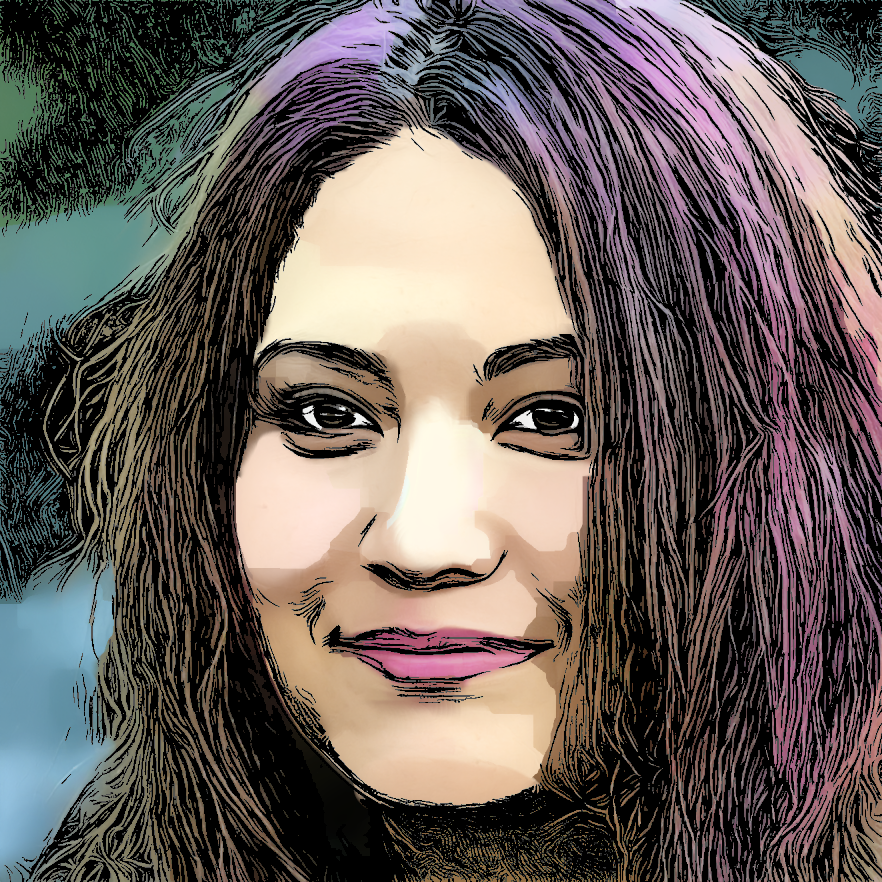
Re: Comic Image Tutorial using G'mic Engrave Filter (PDF)
Tue Jan 14, 2020 1:41 am
teapot wrote:Nidhogg, Thank you for the great tutorialAs I haven't used G’mic much I have a couple of questions:
In the pictures on page 2, why does your dialogue box have the title "Cartoon Engrave"? I used Black & White - Engrave as your text said but my window title is just Engrave. I'm asking as I just want to check I used the right filter and couldn't find one called Cartoon Engrave.
Also on page 2 you mention saving G’mic presets. I'm probably missing something obvious but how do you do that?
Thanks for joining the play teapot, it's good

The reason for the "Cartoon Engrave" title in my dialogue is because it's a saved, renamed Engrave filter setting.
After you have tweaked settings for any G'mic filter, you can use the + button above the filters update button to create new custom preset.
Right click the custom preset and you can rename, remove or clone it.
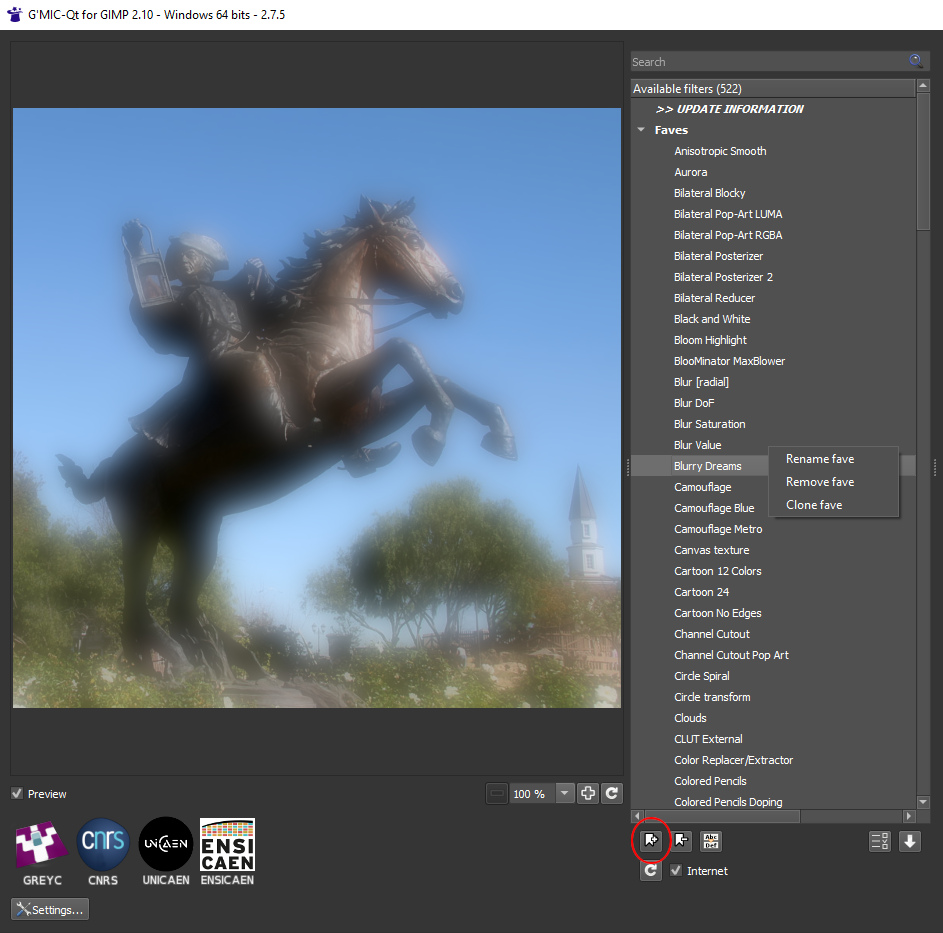
Re: Comic Image Tutorial using G'mic Engrave Filter (PDF)
Tue Jan 14, 2020 2:17 am
Nidhogg wrote:The reason for the "Cartoon Engrave" title in my dialogue is because it's a saved, renamed Engrave filter setting.
After you have tweaked settings for any G'mic filter, you can use the + button above the filters update button to create new custom preset.
Right click the custom preset and you can rename, remove or clone it.
Thank you Nidhogg

Re: Comic Image Tutorial using G'mic Engrave Filter (PDF)
Tue Jan 14, 2020 2:19 am
A simple B&W engrave.
Re: Comic Image Tutorial using G'mic Engrave Filter (PDF)
Tue Jan 14, 2020 2:23 am
Again a play with WolfAngel.
Re: Comic Image Tutorial using G'mic Engrave Filter (PDF)
Tue Jan 14, 2020 5:17 am
Nidhogg, what nice this thread you started with your tutorial. Thanks again.
teapot, you got a very good result.
Dinasset, I like your results in B&W. it's really good.
I find Wolf_Angel outcome is very interesting with fine plenty of details.
teapot, you got a very good result.

Dinasset, I like your results in B&W. it's really good.
I find Wolf_Angel outcome is very interesting with fine plenty of details.
