There is the new foreground selection tool in 2.10 that uses either Levin or Global engine matting.
But the results I've had with it have been awful.
From what I remember, the rggjan gimp-matting that was forked in the portable Gimp 2.74 was better.
Color: Color to alpha. Improved from 2.8, removes single color perfectly if the edges have no any feathering.
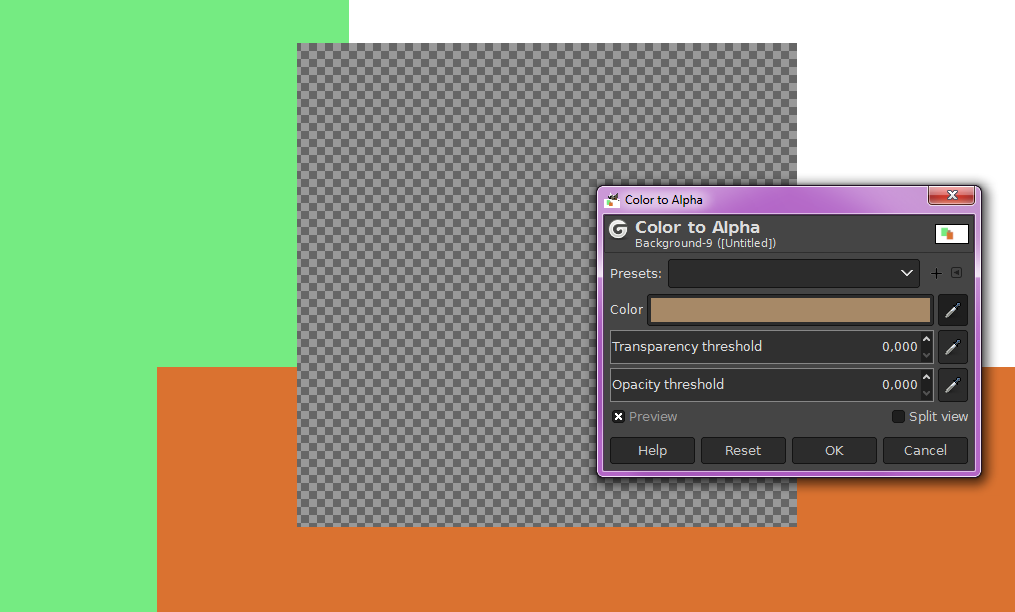
Then there is the ofn-erase-background.py by Ofnuts that removes the selected color, leaving a smooth edge.
Script-fu-remove-hemera-image-bg-color.scm by Rod is similar.