Here's the comic image tut I promised for level_0, the aim is to creare somewhat similar styled image than the example(s) below, or some of the few first ones in my topic. You can, and I urge you to create new unique styles for yourself with the Engrave filter. It is extremely versatile, fun filter to play with and during the tutorial creation I saved myself even more presets.
Like the one extra layer in the .xcf file
Due to upload restrictions (6MB max), it is heavily downscaled and meant only for viewing and guidance.
Have fun if you try, and please post your own result, using some other pic if you do the tut.
Tried to be as clear as I can, just ask if you don't get something.
The simple one, skin with single color ended looking like this:
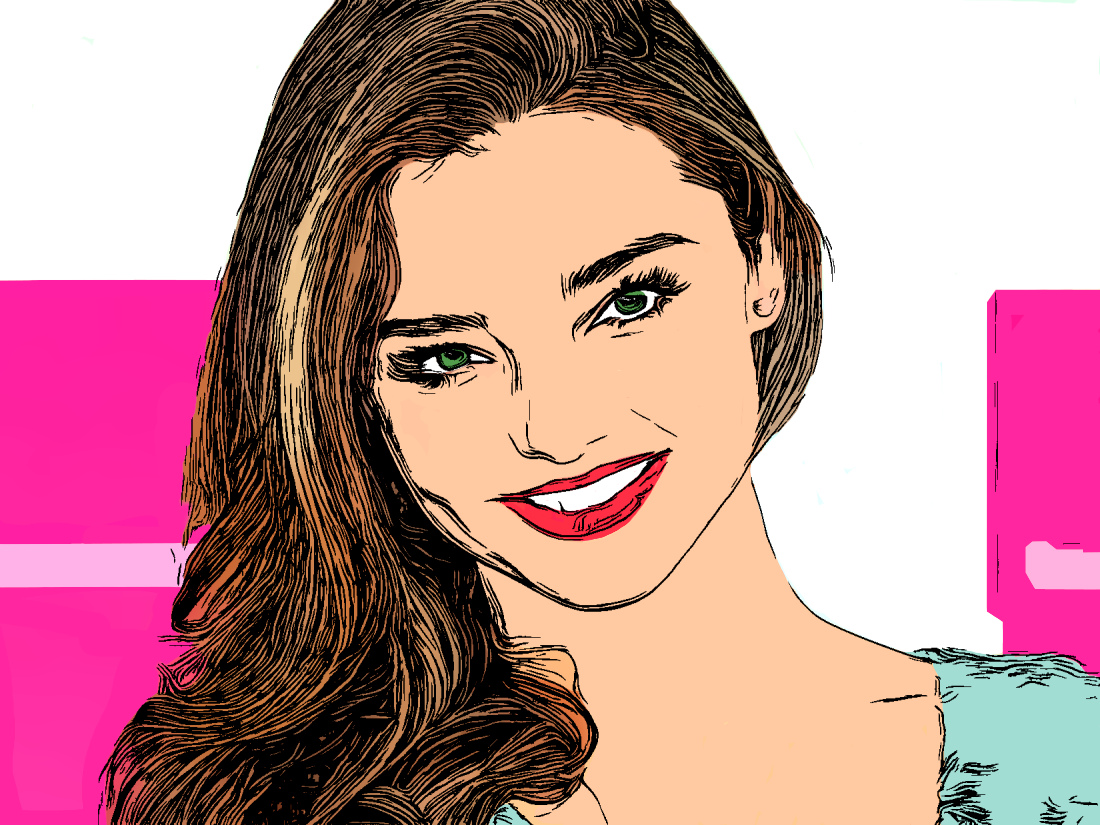
And this is the alternative version:
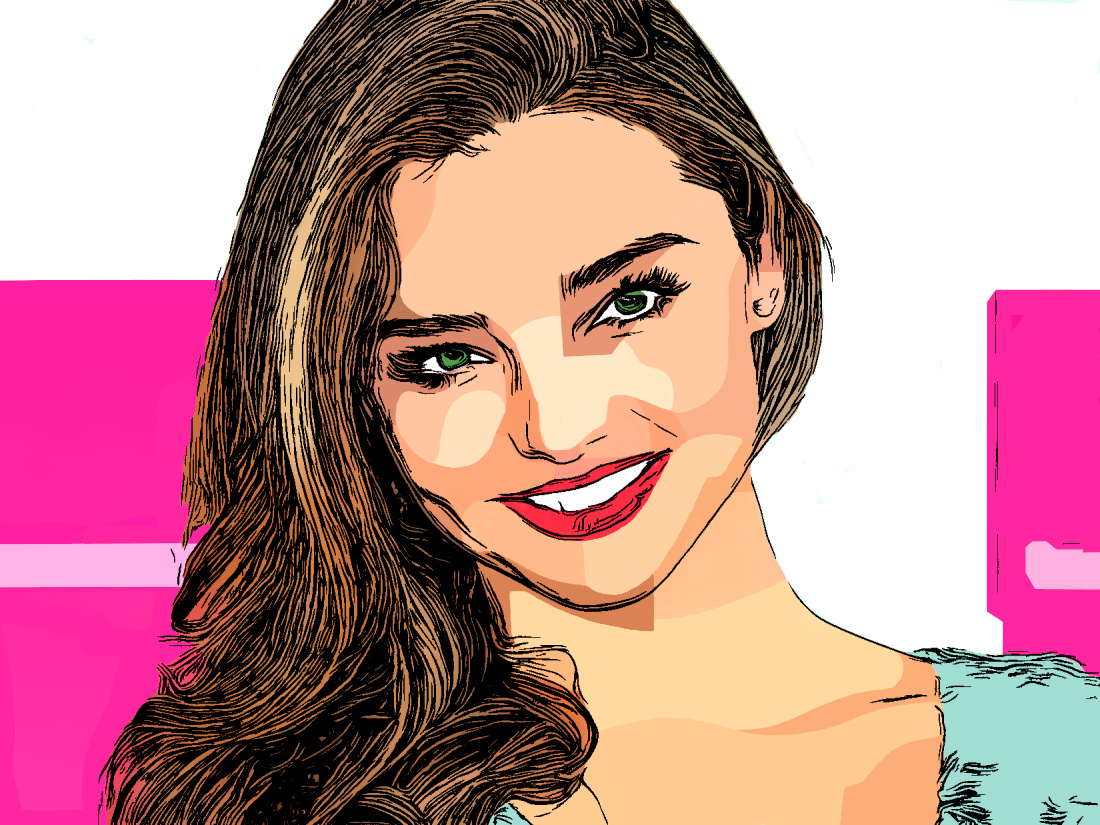
| Attachments: |
|
Downloaded 1143 times |


 Your results are very good.
Your results are very good. 


