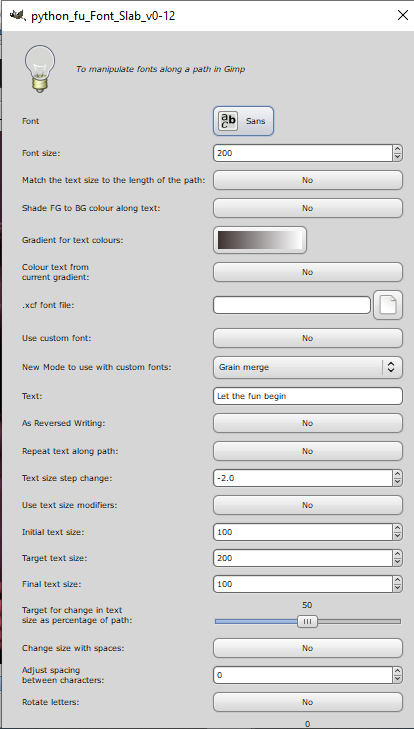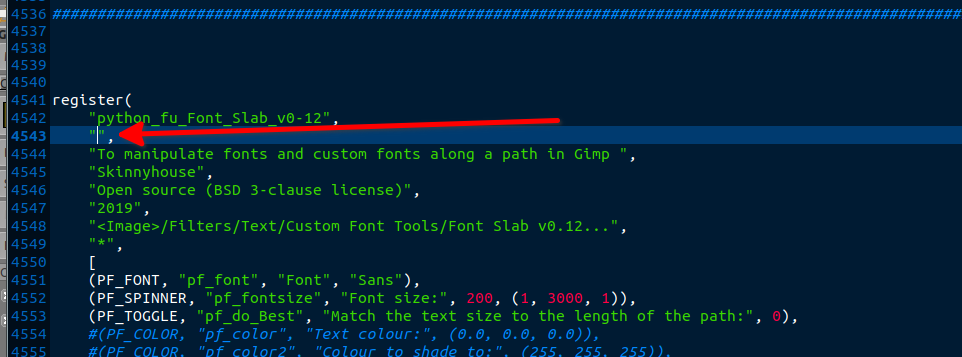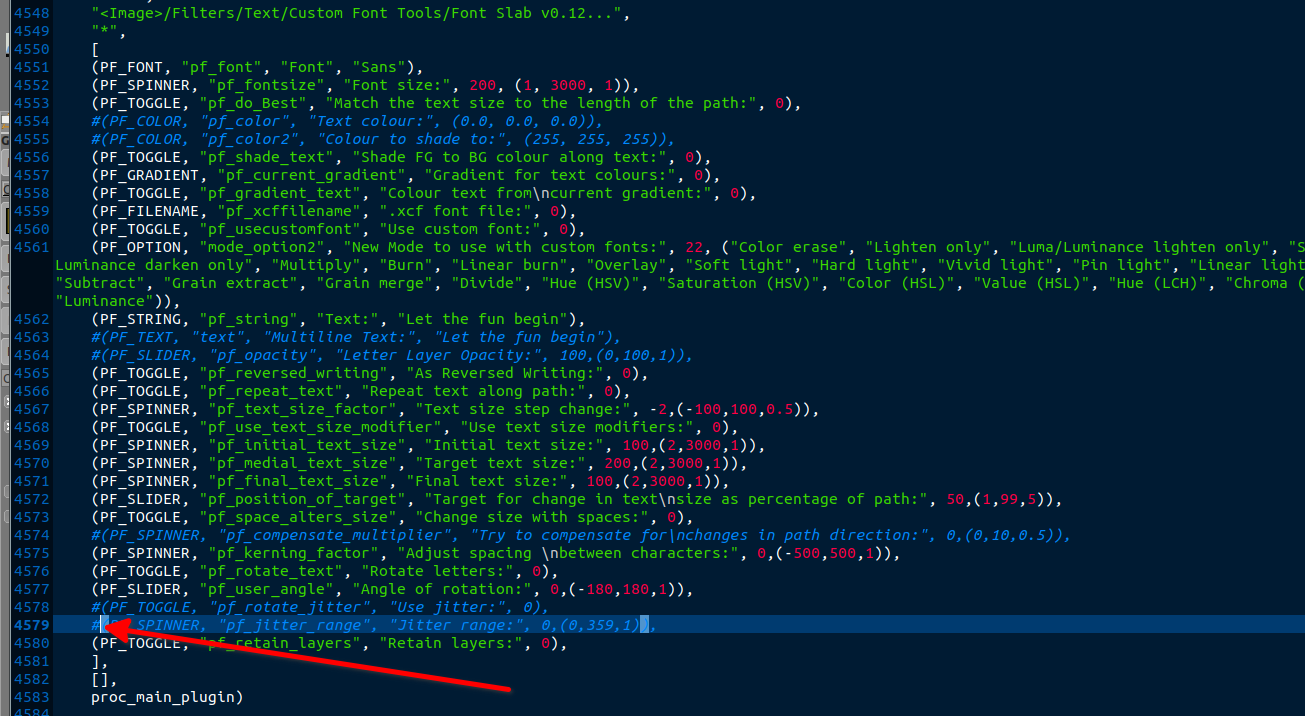Attachment:
Spacing-Logo.png [ 99.11 KiB | Viewed 4184 times ]
This is the second part of the new guide to FontSlab.
The FontSlab 0.12 plug-in is included in the Resources folder for Part 1 of the guide.
There is also a zipped Resources folder to accompany this guide which includes:
Argos_George_Canary_letters_only custom font file
loopy path path file
Attachment:
Unpack the resources folder and save it to your preferred location. The path file should be imported to the image (I used a new image size of 1000x800) you create for this project.
Fire up the Gimp and add a curving path to your image either by using the path tool or by importing the path file from the path tool dock.
Spacing between characters can have a dramatic effect on the appearance of your text. FontSlab has a number of options that can influence this. The first two examples show the effect of the changing size of the space character in text along a path.
The first example uses this default character spacing method.
Attachment:
01_default_by character.jpg [ 274.52 KiB | Viewed 4184 times ]