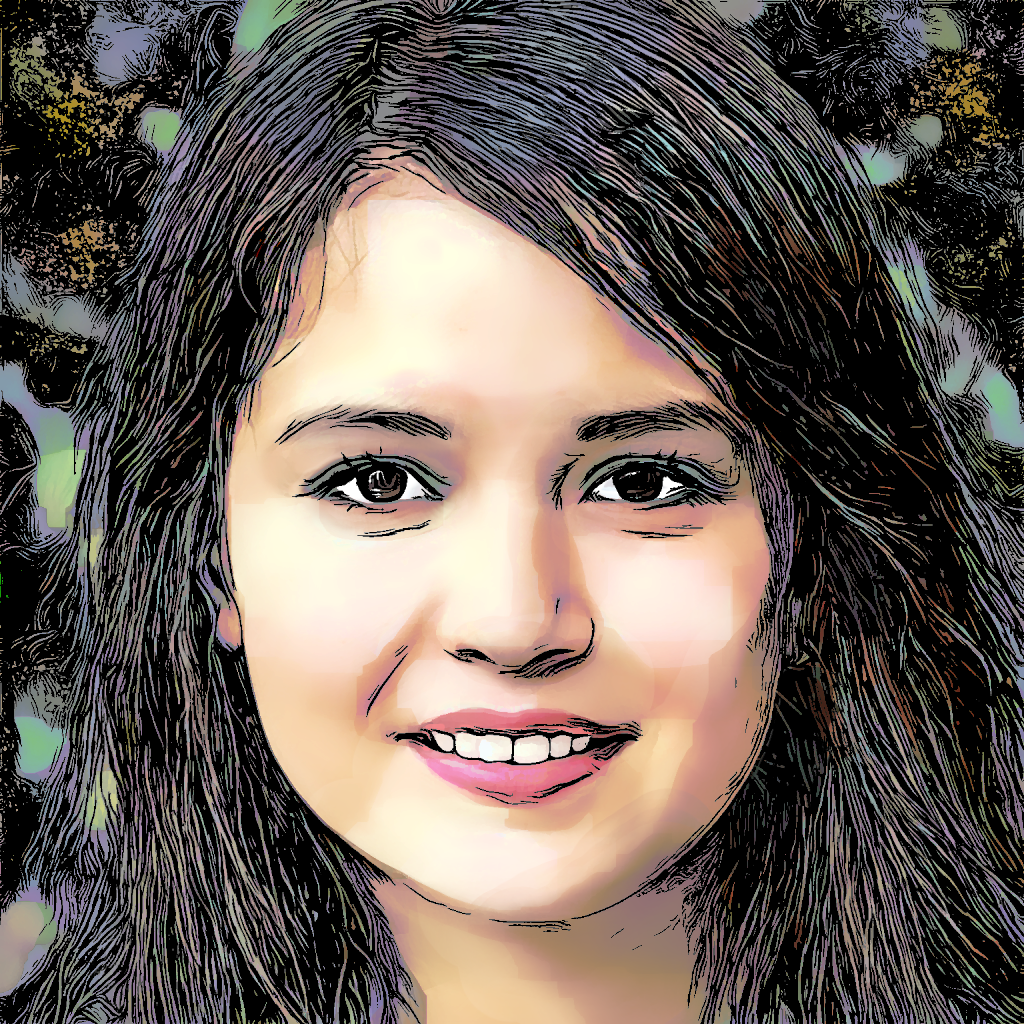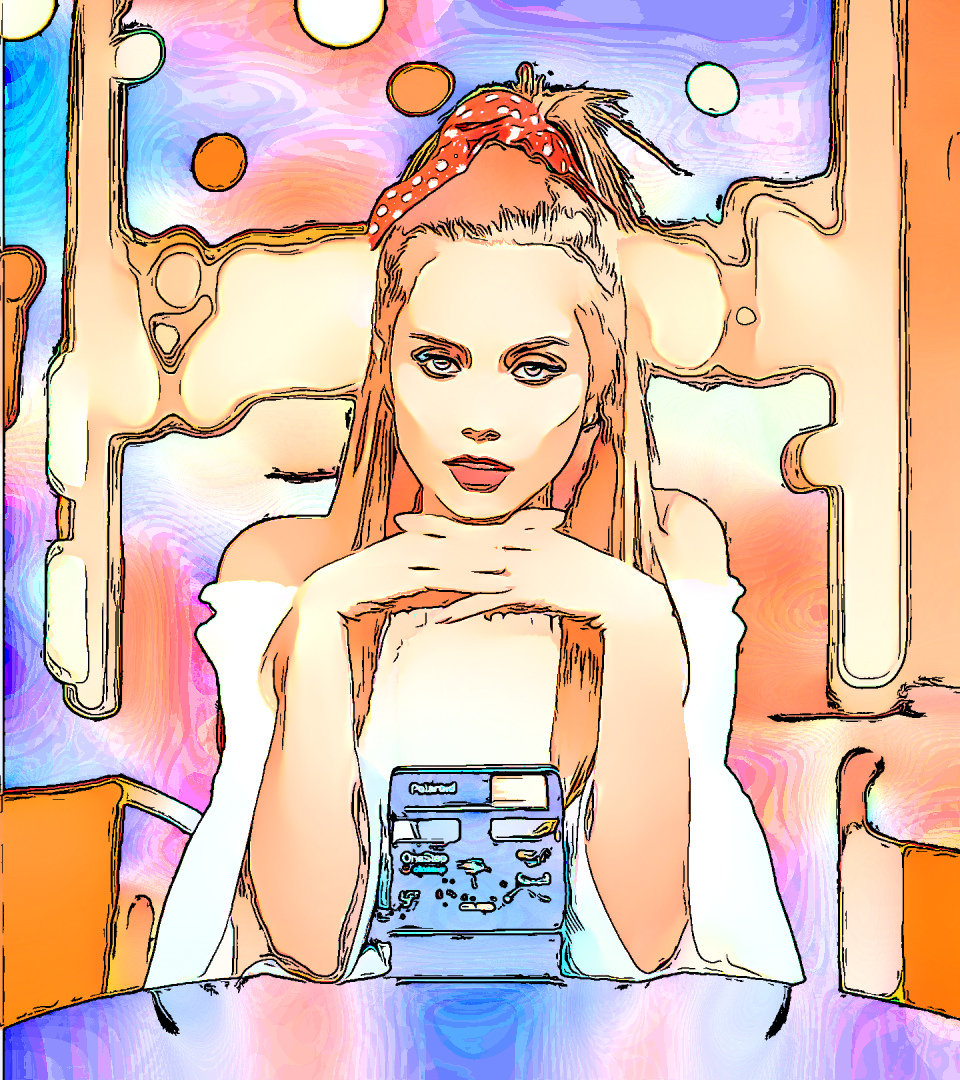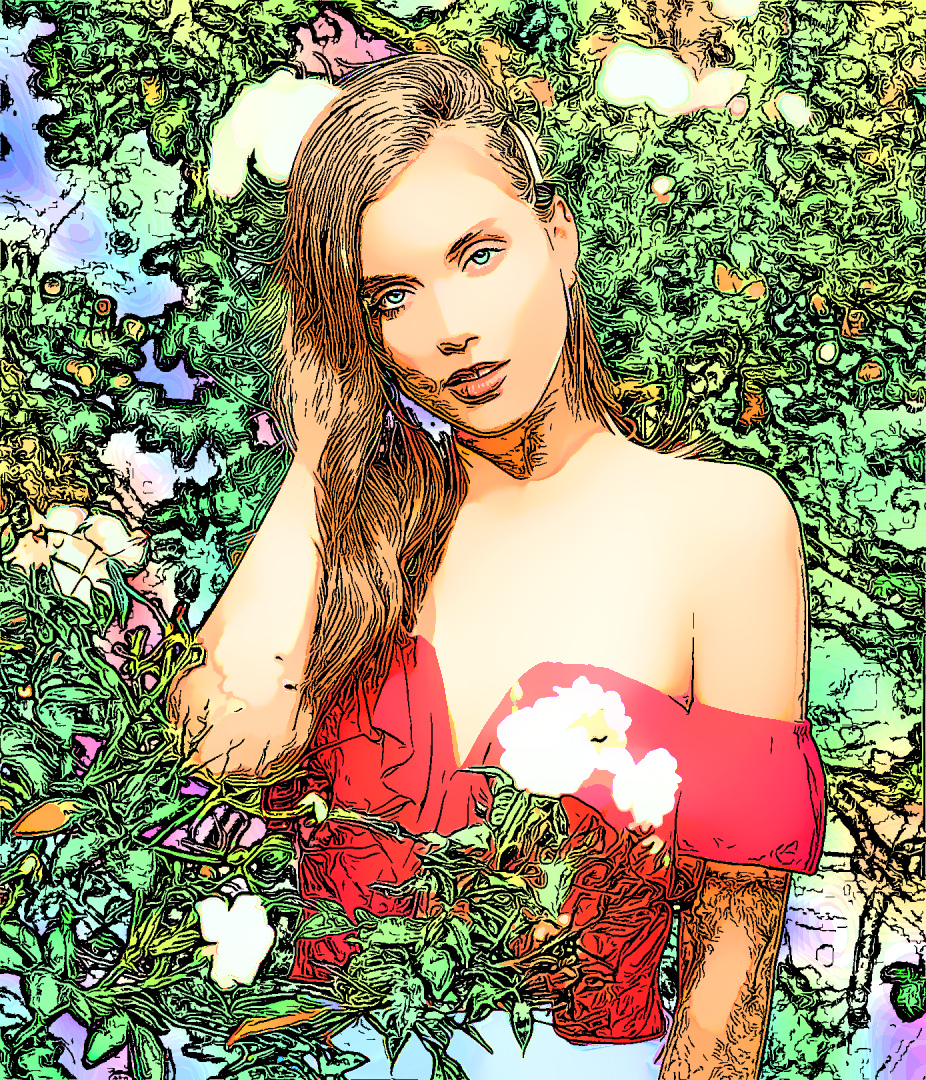mackenzieh wrote:
Does it matter what G'MIC version is used for this tutorial? I ask because the version I have is the most recent one which is 2.83. I also ask because maybe not all the steps listed in the tutorial are needed when using the updated version. Just a thought.
No it doesn't as long as it's new enough. I used 2.74 so 2.83 will make no difference.
All the steps are not needed, but that's how I liked to do it in the beginning. If I just used the Engrave filter it wouldn't be worth a tut.
Though I have now multiple tweaked engrave settings, and slightly varying ways to get different looking outcomes, especially for the coloring.
If you find something that works, just post your outcomes. Always good to have new ideas.