Nidhogg wrote:
[...] it's a saved, renamed Engrave filter setting.
After you have tweaked settings for any G'mic filter, you can use the + button above the filters update button to create new custom preset.
Right click the custom preset and you can rename, remove or clone it.
[
Image ]
Wow, I didn't know that completely!
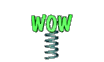
This information will completely change the way I use G'MIC.

I had forgotten how to produce this effect, so I reread the tutorial. I have sinned in using a small image (599x449).
I'm not satisfied with the newsprint used, maybe I should have tried to produce a newsprint like post #112.
Attachment:
 ComicEngraveNidhogg.png [ 279.28 KiB | Viewed 7385 times ]
ComicEngraveNidhogg.png [ 279.28 KiB | Viewed 7385 times ]
Many of the creative works presented here by everyone, some are incredible. I really liked variation 1 of post #101.
I tried to follow
Dinasset's tips in post #52 and see what I get, it looks promising!
Thx
Nidhogg! Tuto continues to give a lot of fun!



