A really nice outcome teapot

I've been fascinated by infinite zooms for awhile. Racer-x made one that was deceptively simple (for me anyway).
I tried to use a G'MIC batch script to make one.
Here is the script I made.
#!/bin/bash
mkdir ./done
for i in 01.png
do
gmic $i -fx_zoom 0.0125,50,50,0 -o ./done/$i
done
for i in 02.png
do
gmic $i -fx_zoom 0.025,50,50,0 -o ./done/$i
done
for i in 03.png
do
gmic $i -fx_zoom 0.05,50,50,0 -o ./done/$i
done
for i in 04.png
do
gmic $i -fx_zoom 0.1,50,50,0 -o ./done/$i
done
for i in 05.png
do
gmic $i -fx_zoom 0.2,50,50,0 -o ./done/$i
done
for i in 06.png
do
gmic $i -fx_zoom 0.3,50,50,0 -o ./done/$i
done
for i in 07.png
do
gmic $i -fx_zoom 0.4,50,50,0 -o ./done/$i
done
for i in 08.png
do
gmic $i -fx_zoom 0.5,50,50,0 -o ./done/$i
done
for i in 09.png
do
gmic $i -fx_zoom 0.6,50,50,0 -o ./done/$i
done
for i in 10.png
do
gmic $i -fx_zoom 0.7,50,50,0 -o ./done/$i
done
for i in 11.png
do
gmic $i -fx_zoom 0.8,50,50,0 -o ./done/$i
done
for i in 12.png
do
gmic $i -fx_zoom 0.9,50,50,0 -o ./done/$i
done
for i in 13.png
do
gmic $i -fx_zoom 1.0,50,50,0 -o ./done/$i
done
Note. There is a trick in this zoom. It's really an optical illusion IMHO. This is what I put in the export all layers box to suit the script.
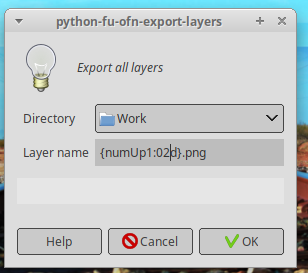
I exported 13 frames, ran the script, opened the frames in Gimp and reduced them to 6. This is a good way to waste time and/or get zoomed.



