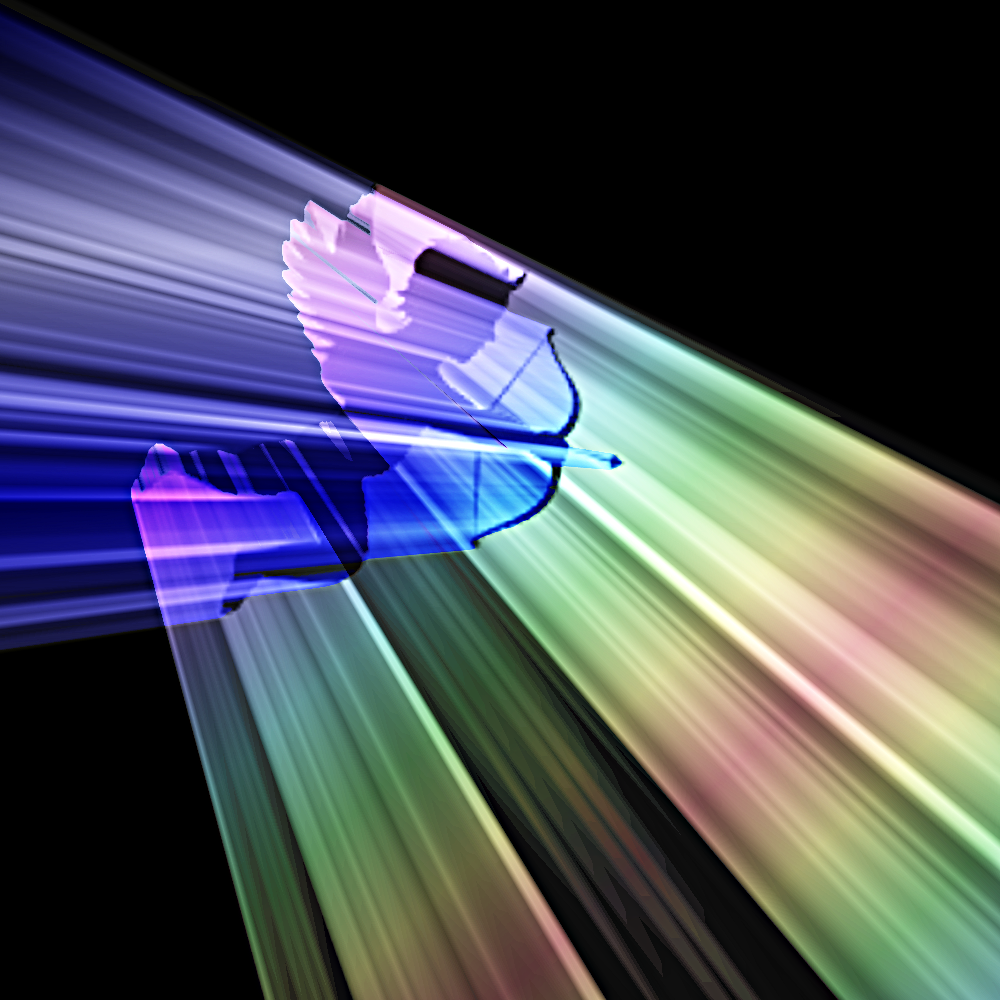Here is the first in a proposed set of 3 tutorials on the use of GMIC light rays filter.
The first set (attached below) is in 3 parts as follows:
1.a discussion of the parameters and behaviour of the filter
2.a tutorial using default parameters for a single set of rays on a single centred object
3.a tutorial on applying custom parameters to a single off set object with 2 sets of rays
As usual, proof reading my own words is beyond me, but if people find errors or inconsistencies, please let me know and I will correct them.
The second set will address multiple light rays across multiple objects and should be available in a few days.
The third set, hopefully ready by next week, will cover more complex usage with multiple light rays and creation of shaped objects/images using 'paths' and a 'layer mask' equivalent to produce, direct and focus the light rays as desired.
The first tutorial set will create the following images in a guided step by step process suitable for GIMP neophytes -