Here is the second in a proposed set of 3 tutorials on the use of GMIC light rays filter.
This one covers the initial creation of multiple sets of light rays from objects set in a pattern delivering a monochrome outcome, then provides some variable colouring options in different combinations for them. These are exemplified in the images below:
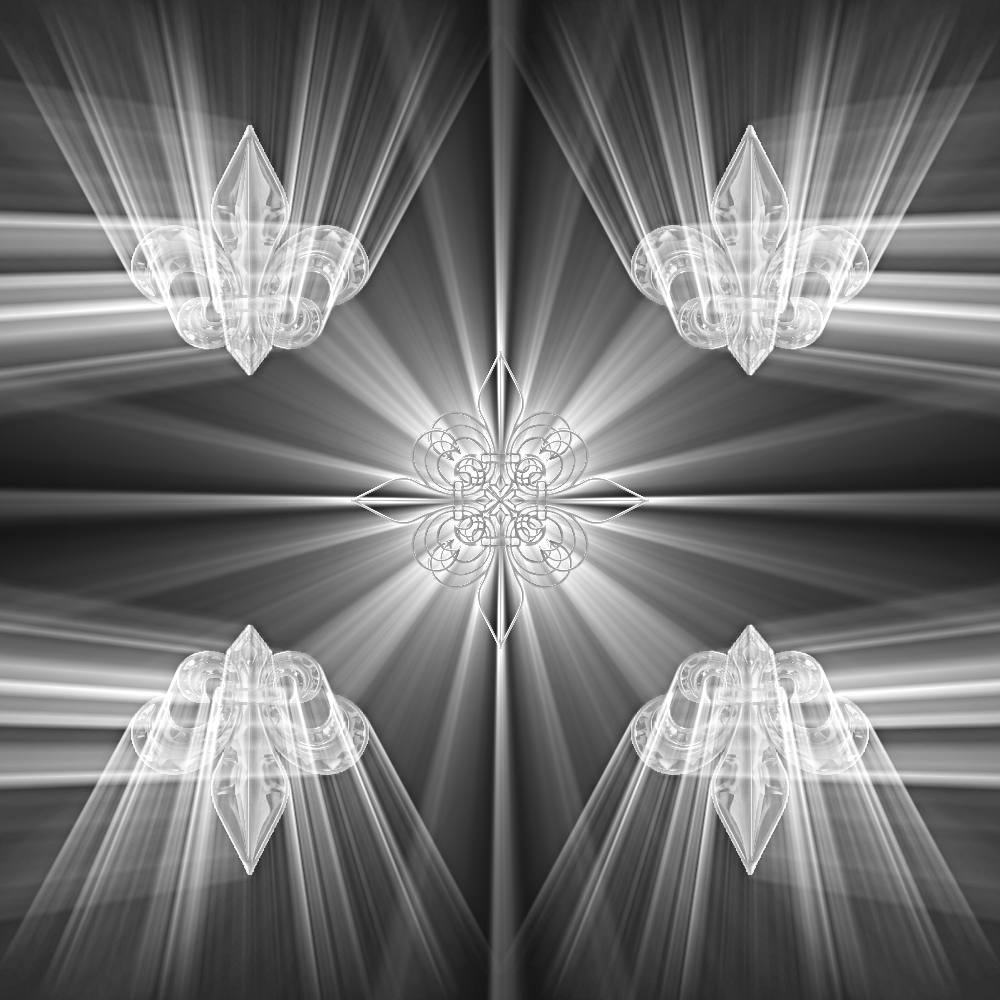
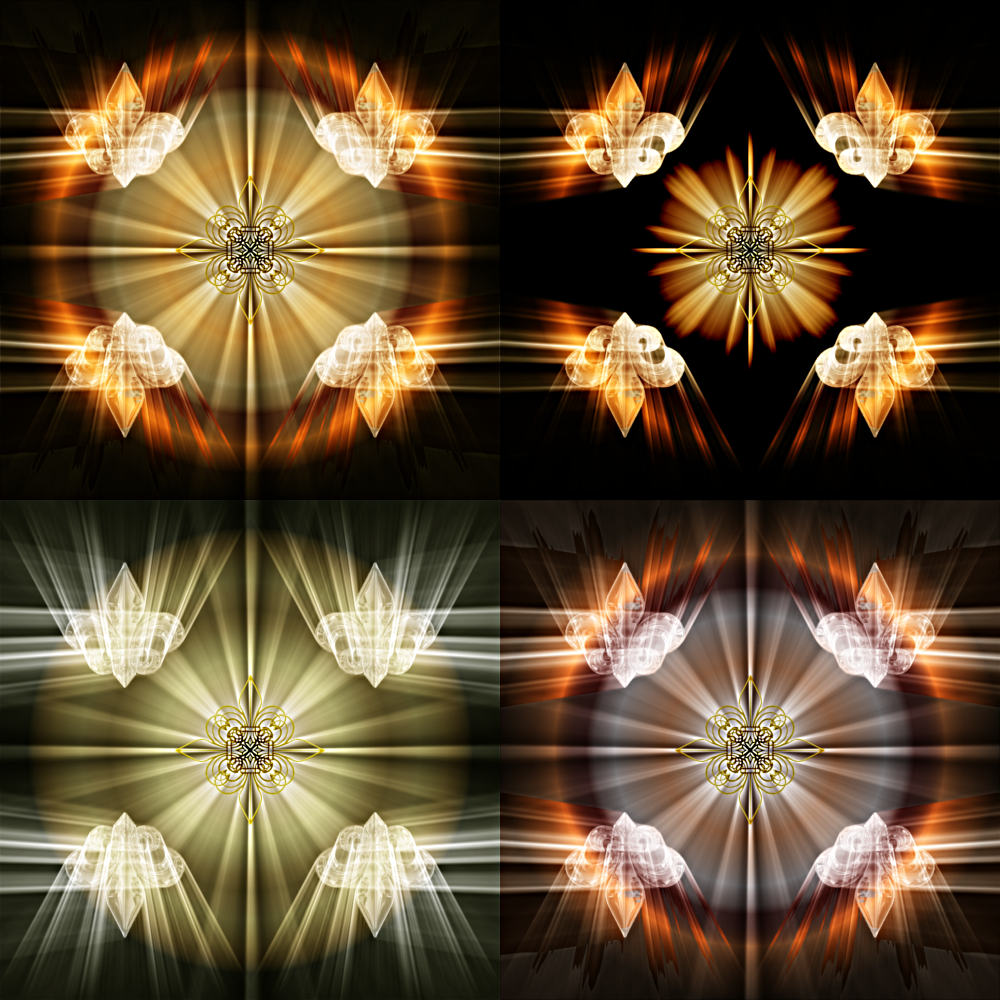

The zip file below contains a PDF tutorial and two glass fleur de lys brushes used in the tutorial
As usual, proof reading my own words is beyond me, but if people find errors or inconsistencies, please let me know and I will correct them.
The main objective, which applies to me too, is to keep learning and have fun.








