no G'MIC (Patterns/Rays), only with the GIMP tool
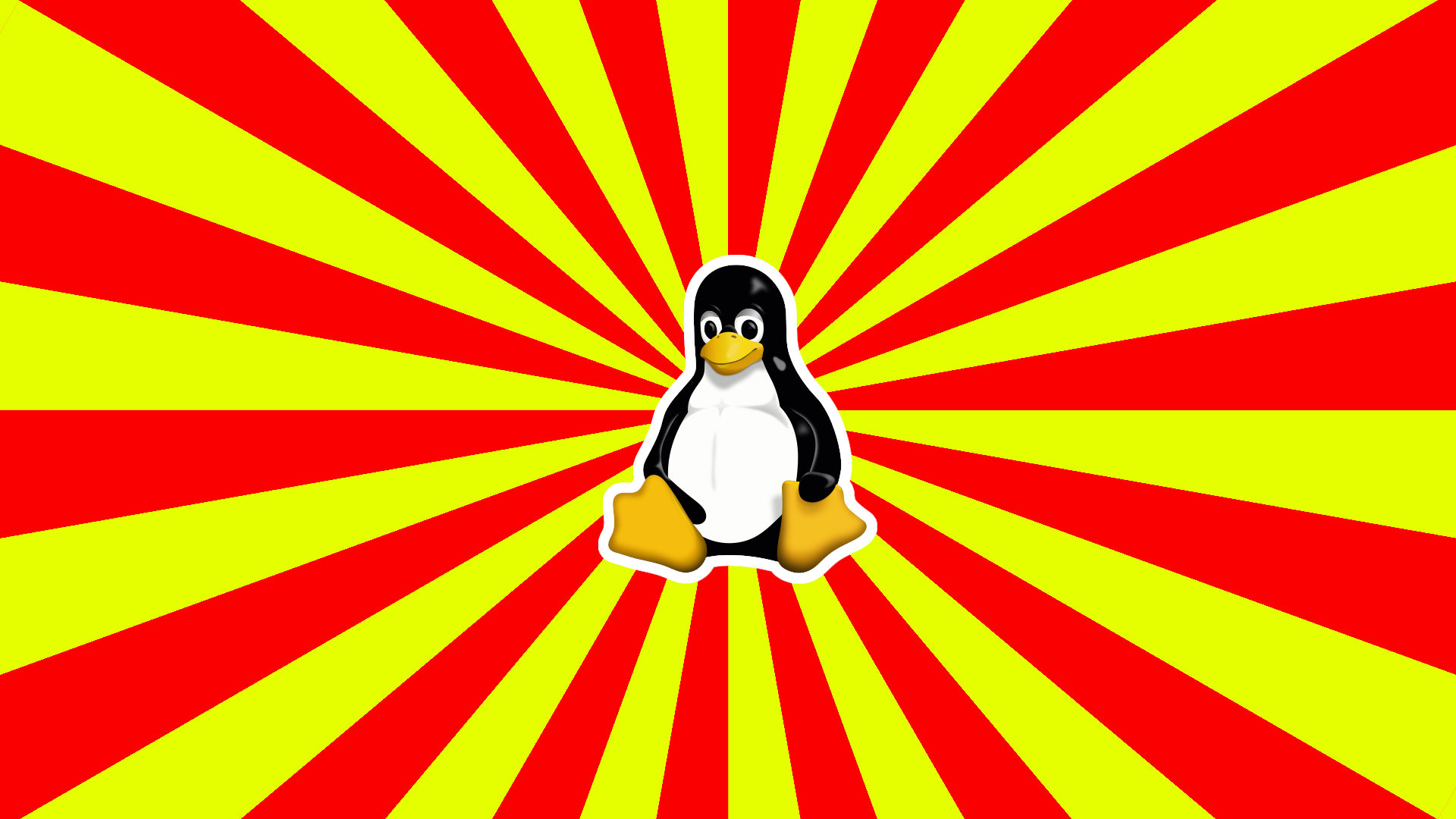
2 Layers of different colors, I chose red and yellow for this exercise.
Then on the top layer (yellow) "
Filters >> Distorts >> Kaleidoscope"
Make sure to reset the filter, and use
Mirrors for the number of yellow beams, and put the "Mirror rotation" (the first slider) to 90 degrees.
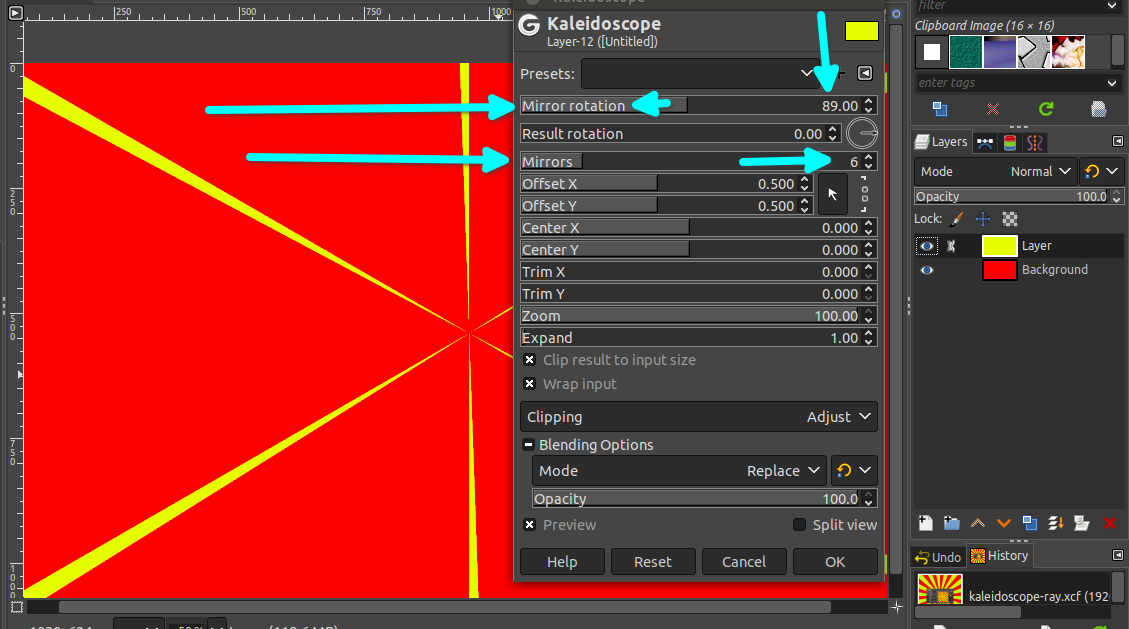
Then slide down the cursor slowly
 Done!
Done!Below is for the curious and motivated....
A bit of math...
"
Mirror rotation" is up to 180 degrees, thus to see appearing the start of the "fan" you do need to be at 90 (degrees), this will be the "maxima"
In the "Mirrors" slider (the number of mirrors) by default it's 6, this number will give you the "minima" angle
So all starting at 180 degrees (let's just take the numbers now without the 0/zero))
For 6 mirrors the minima will be:
18/6=3 => 9-3=6 = 60
Thus 90 degrees minus 60 degrees = 30 degrees >> the minima will be 90 - 30 = 60, you will see the "fans" spanning from 60 to 90 on the "
Mirror rotation" slider,
Why I speak about that? because if you want the 2 colors having exactly the same span => 30/2 = 15 > +60 = 75 > set the slider at 75
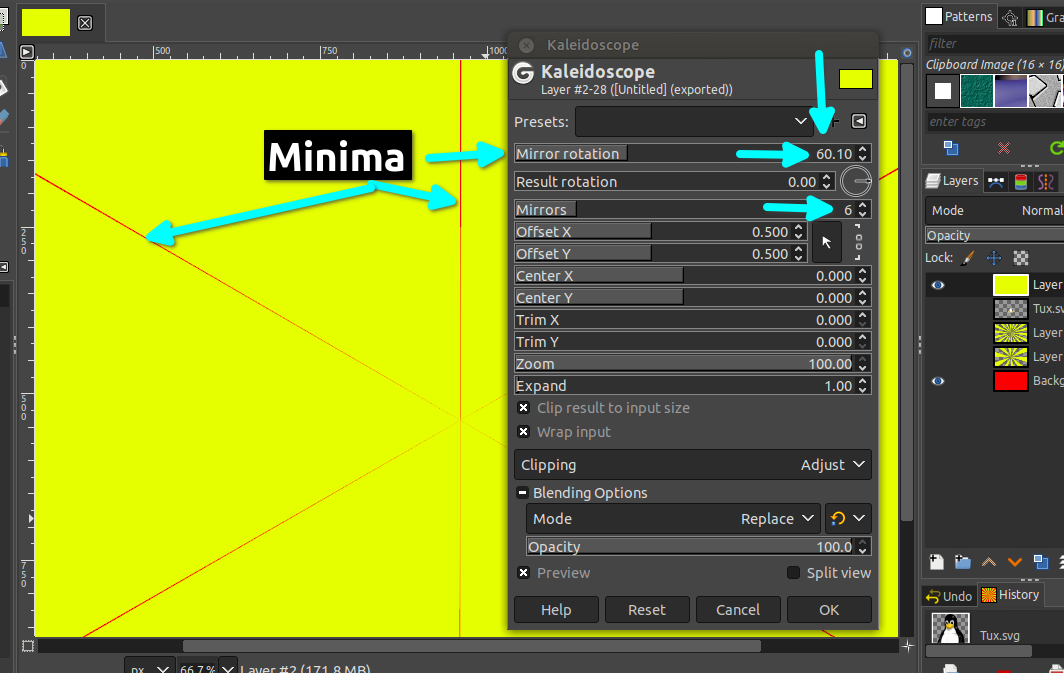
another example:
12 mirrors
18/12= 1.5 =(put back the 0/zero =15) 90-15= 75 so between 75 and 90 you will be able to see the "fans" spanning and to have the exact spread of red and yellow 15/2= 7.5 >> 90 -7.5= 82.5 set the top slider at 82.5
18 branches... 18/18=1 the spread is 10 thus 80 to 90, middle is 85 for equal spread
20 branches...18/20= 0.9 the spread is 9 thus 81 to 90, equal spread will be 81+4.5=85.5
I see the numbers in my head, I tried hard to explain how I see them, but I agree it' might not make any sense for some

You can just do it visually









