In answer to PhotoMaster's request
here about ways to use G'MIC.
PhotoComix is the G'MIC expert but I'm willing to share what I did.
Original cat image here.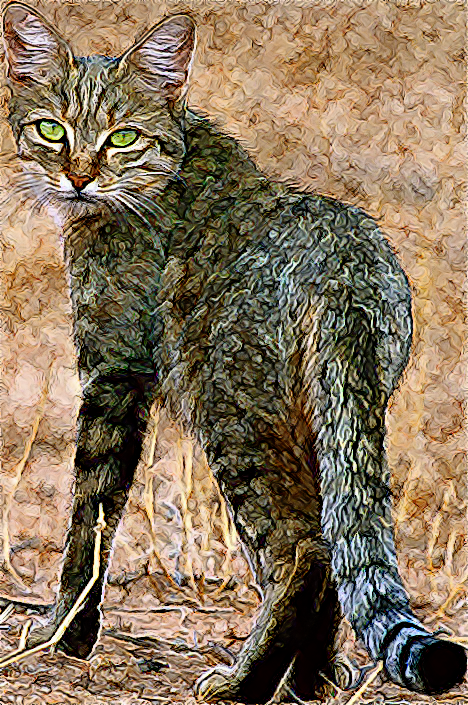
First after opening your image, duplicate it and close the original.
I duplicate the image layer a few times and turn off all but the top two. It's good to have at least one in reserve.
My first pass in G'MIC on the cat I used Artistic > B&W Pencil. I only lowered the Amplitude a little while keeping an eye on the fur on the tail. When I got something I liked I clicked OK. I set the layer to Value mode I think and merged it down and duplicated that layer.
On the top layer I went to Artistic > B&W Sketch and I
think I just changed the Stroke length a little and clicked OK. I set that layer mode to Burn, but browse through the modes until you get something you like. Merge that layer down. Don't duplicate.
Last I went to Presets > Thin brush smoothing, and the only two things I changed were Amplitude and sharpness.
Then I used the paths tool to select both of the eyes. You can select around one eye, then hold down the Shift key and click a new path node on the other eye, let up on the Shift key and continue selecting around the second eye. Press enter to start the marching ants, press B to get rid of the path nodes.
Color > Hue & Saturation. I selected yellow in the color to adjust and slid the hue bar so that the yellow changed to a greenish yellow. Then I increased the lightness and saturation until I got what I wanted.
Hope that helps a little.



