In this tutorial we are going to make a perforated background with the help of G'MIC.
1. create your background, i used 640x480px and a color of 62627c
2. on top of that create a new transparent layer
3. go to G'MIC → Patterns → Polka Dots
4. i used the following values:
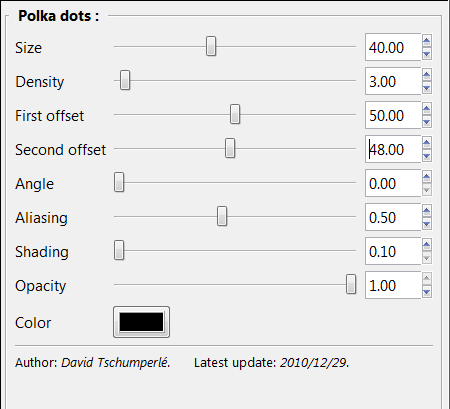
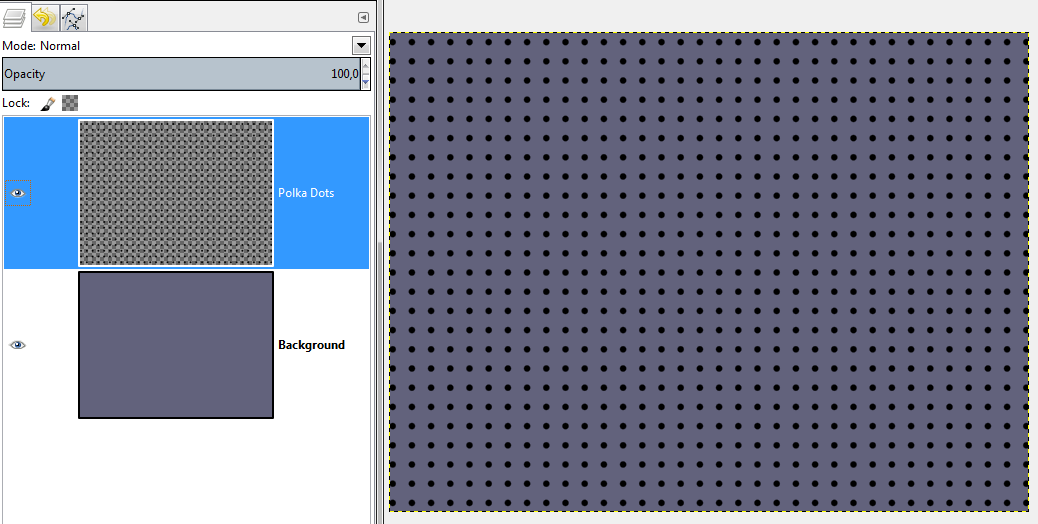
5. now we are going to create a highlight, duplicate your Polka Dots layer and invert the colours
6. depending on your lightsource, we will offset the white layer, i used one pixel down and one pixel to the right (1/1) you can do this manually with the Move Tool and your cursor keys
or
with the Offset Dialog: Layer → Transform → Offset (STRG + O)
7. alpha select the black dot layer, then activate the white layer and hit delete or go Edit → Clear
8. Select → None and move the white layer back into its original position that means reversing the offset (-1/-1)
9. you might want to reduce the opacity of the white dot layer to 70% and you are done !









