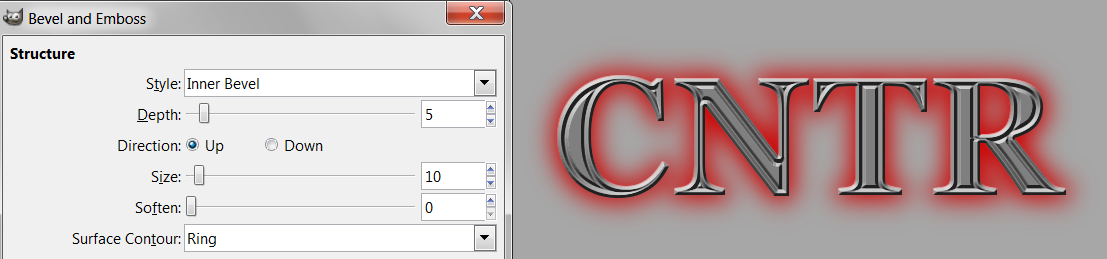In this tutorial i will show you how to use an effect called Contours.
A big thank you to Draconian who inspired me to research this technique and another thanks to saulgoode, who gave me a big revelation with his mini tutorial about how to shape the alpha channel of a gradient with the Curves Tool.
Lets begin:
The Curves Tool is under Colors → Curves.
For this technique to work, change the 'Channel' to Alpha !!!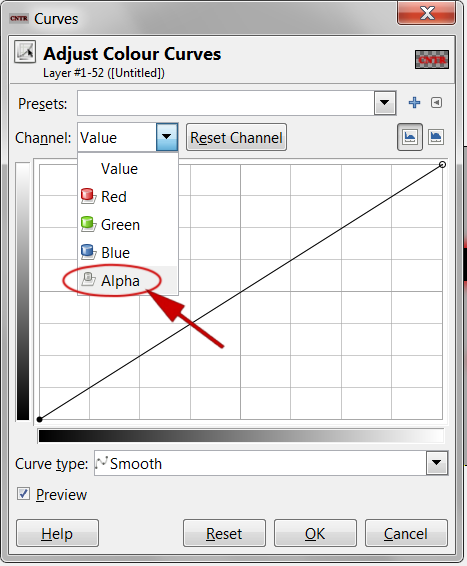
Our first example is a radial gradient: red to transparent, stroked from center to edge of the canvas on a TRANSPARENT layer !
Now drag the curve as in the screenshot below and see how the gradient changes.
This way we can tweak the gradient to our needs.
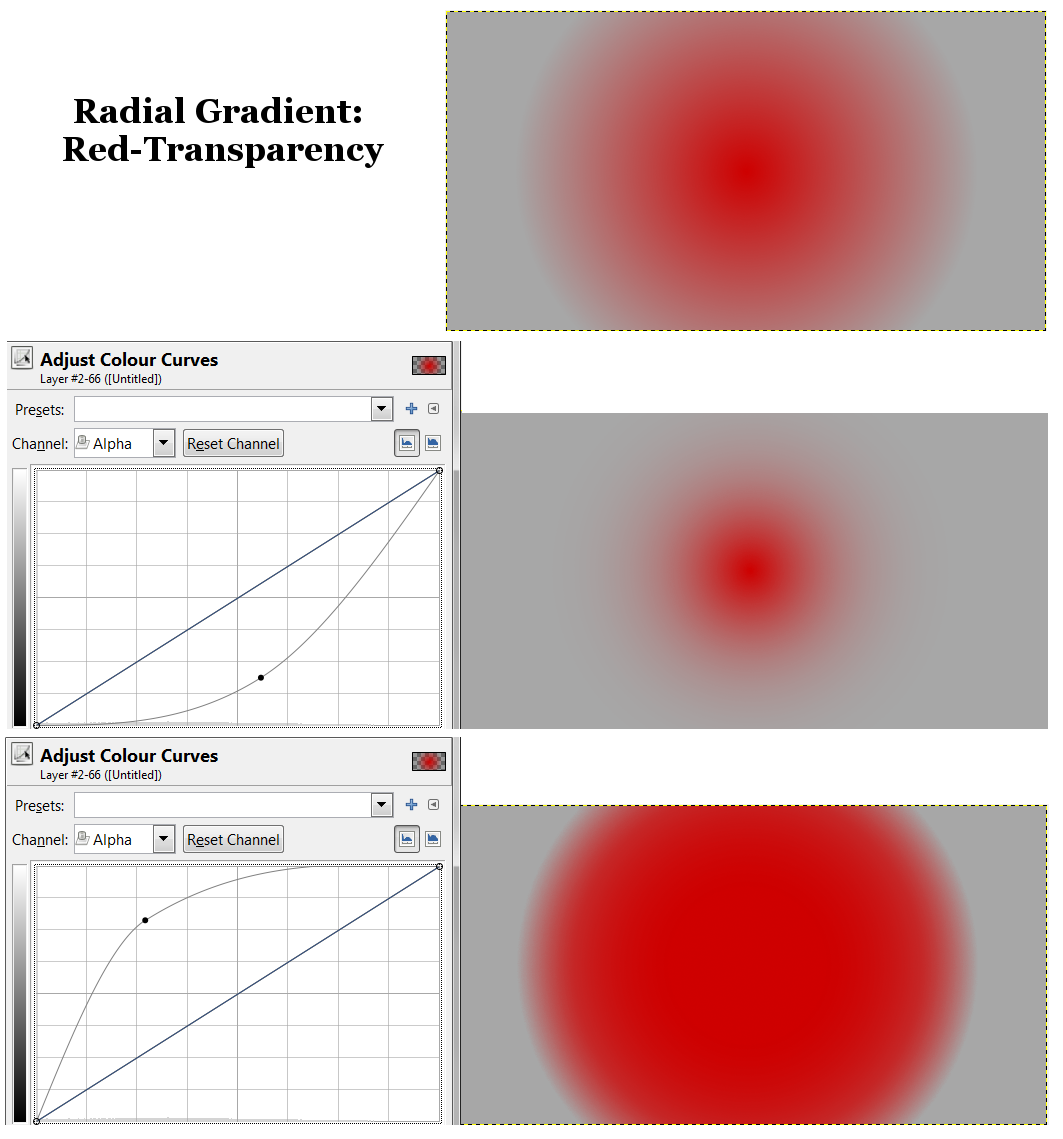
Of course it works with a linear gradient just the same.
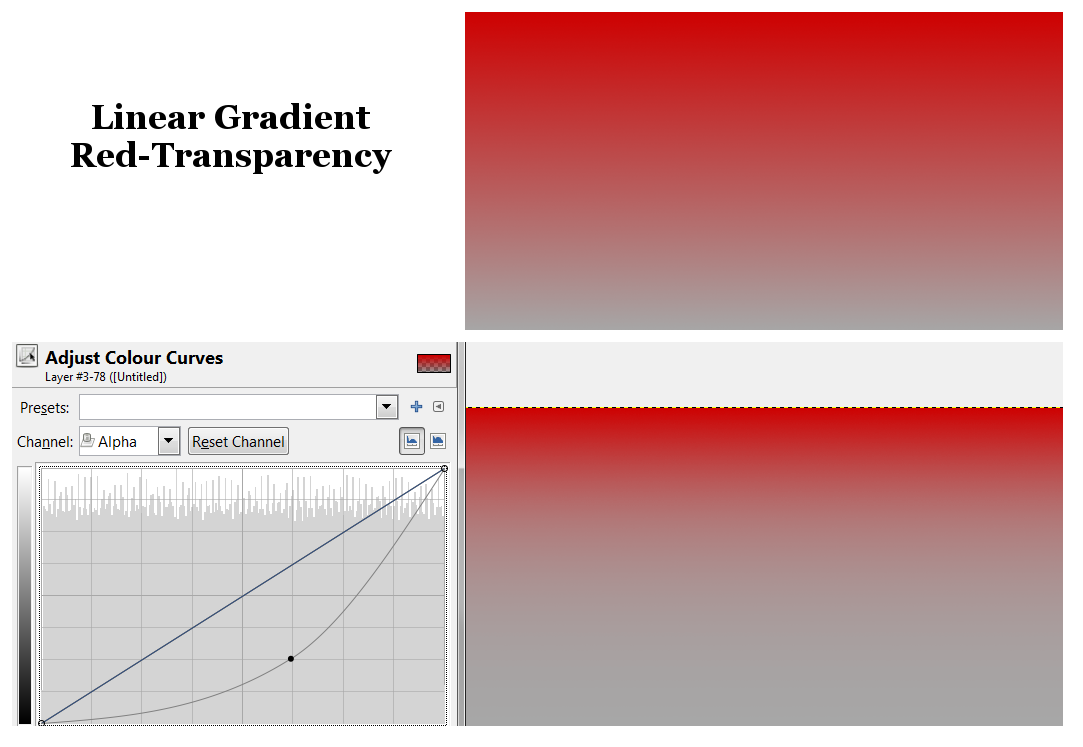
For more examples look at this thread:
http://www.gimpchat.com/viewtopic.php?f=8&t=5789But it doesnt stop here.
We can give our curve a much more complex shape, and tweak the appearance of the gradient like this:
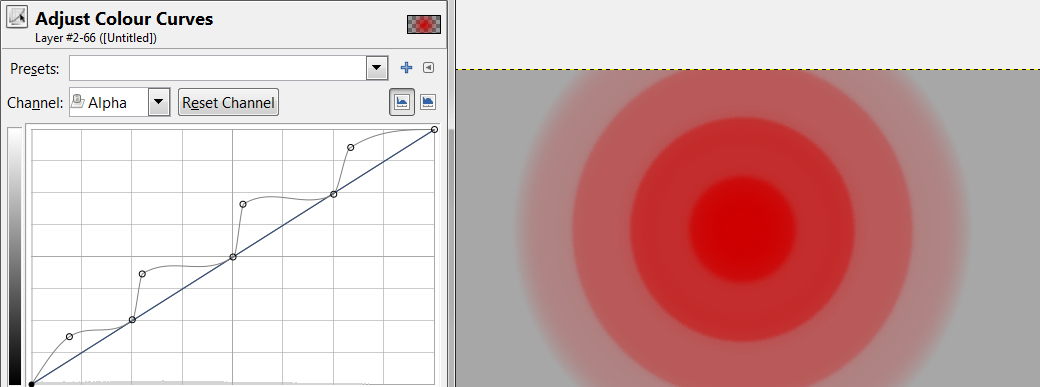
or this:
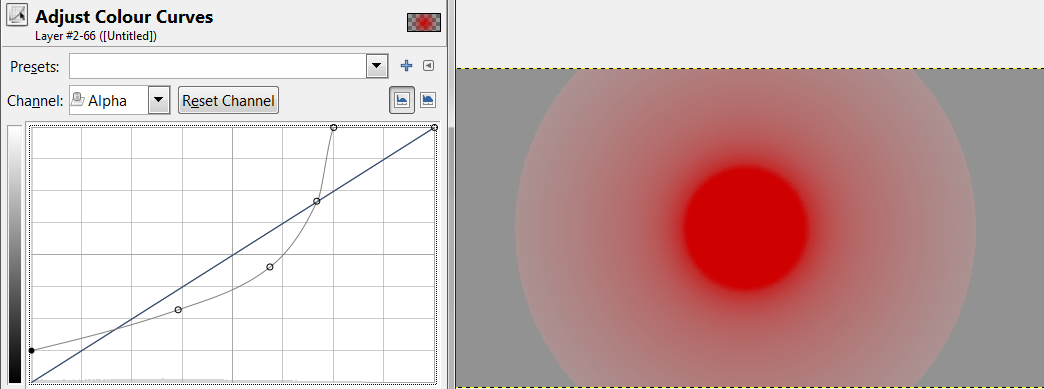
or this:
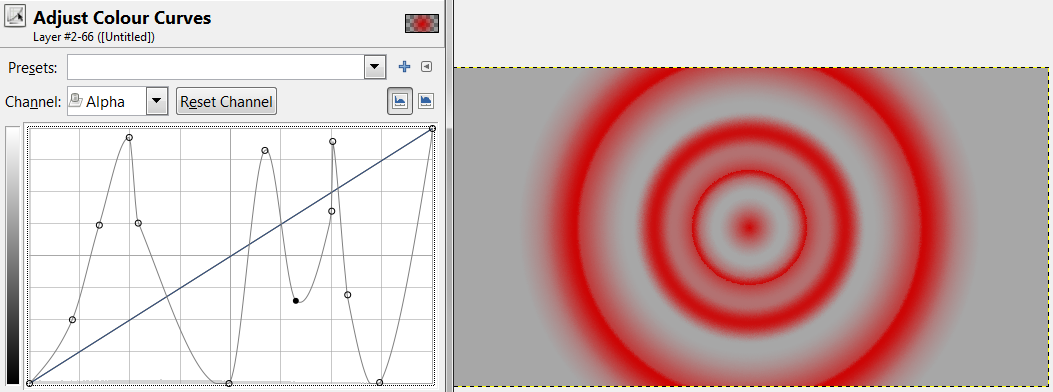
And from here we come to the Contours Effect, which is something borrowed from Photoshop Layer Styles.
In PS you have 12 Contours, and each one has a different name, which describes the effect.
These Contours can be displayed with little diagrams as in this chart and what you see is a cross chart of the final effect and at the same time, the shape of the curve.

You dont have to give the curve the exact same shape, something similar is good enough to get the same effect and you can tweak your curve and the gradient by adding more anchors and playing with them.
Alternatively you can download the Contour Curves from this thread and save them to your presets:
http://www.gimpchat.com/viewtopic.php?f ... =10#p79105Also i recommend you to read the Gimp manual for the Curves Tool, in case you dont know how to work with the curve and anchors.
http://gimp.open-source-solution.org/ma ... urves.htmlNow one way to use Contours is for texteffects.
Shaping Dropshadows, Inner and Outer Glows, the Satin-effect - everything that uses Gaussian Blurred pixels on a transparent layer.
To demonstrate i made text on a grey background and added an Outer Glow by alpha selecting the text, growing by 5 and then blurring by 20, like this.
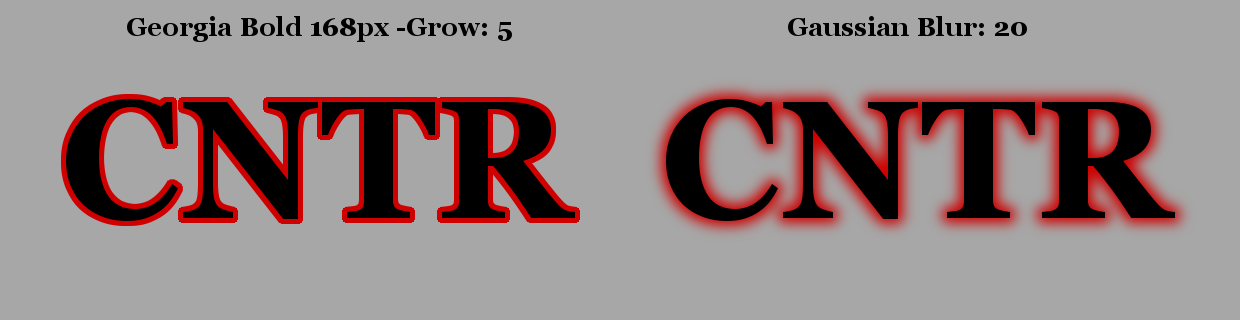
This is an Angular S-Curve and you can also use it to make rounded text.
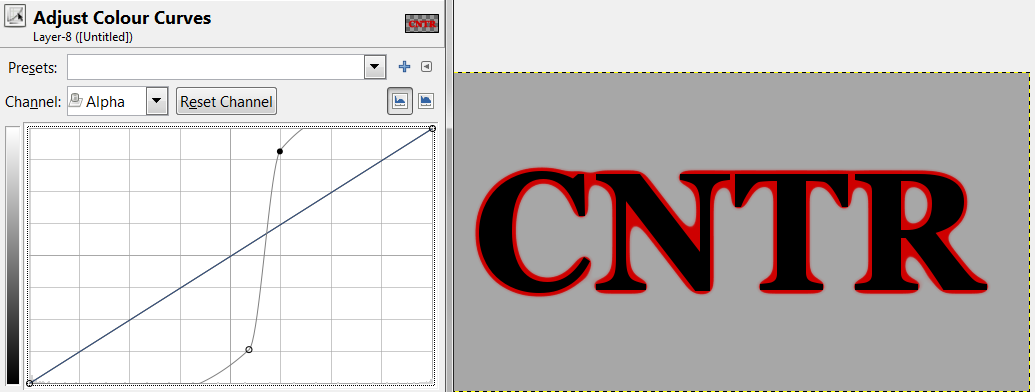
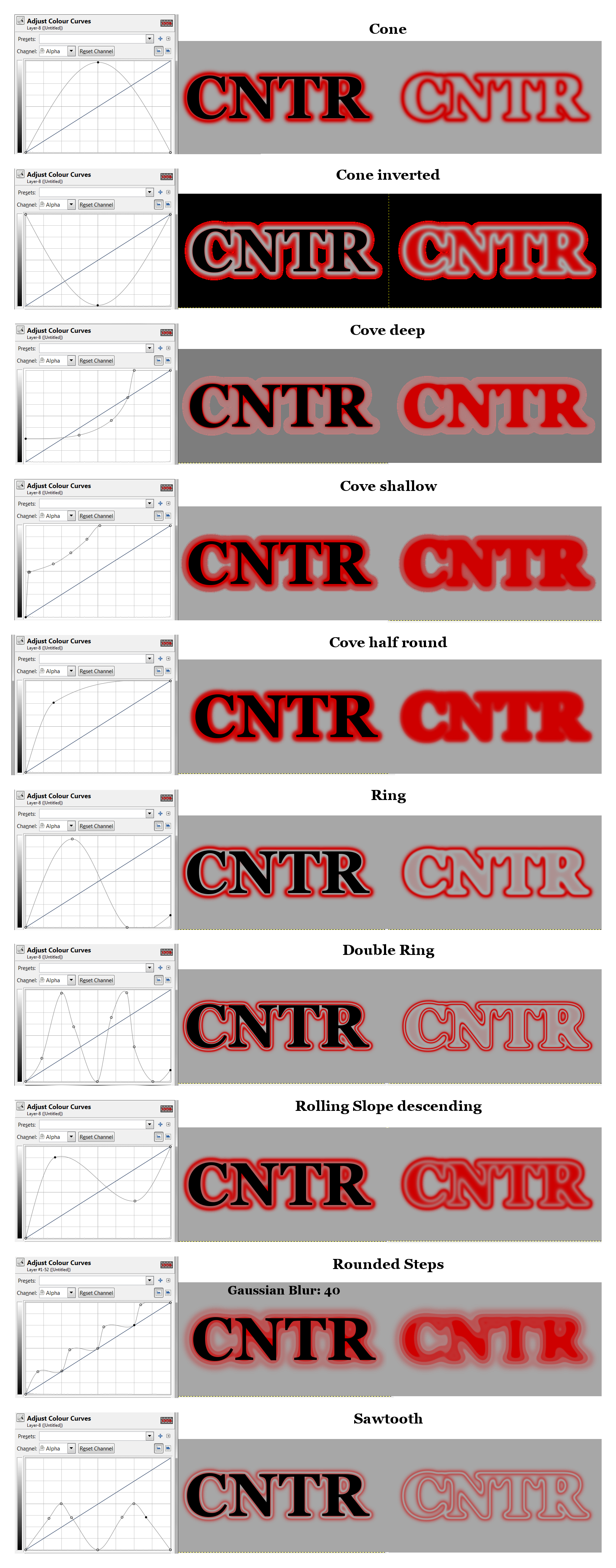
Also, Contours are used for surface contours in Jon Stipe's layerfx script.
Im not quite sure how the layerfx script works, probably with the Contours applied to the BumpMap, but it doesnt matter because the script does it all for you.
Here is one example: