Turn snow into blingy glitter. Fencepost's animated snow script is perfect for the job. Get it
here. Unzip it and save it into your /.gimp-2.6/scripts folder.
Make semi-flattening your gif animation a breeze with saulgoode's Settings with Semi-Flattening script. The script is attached below. Right-click and save it into your /.gimp-2.6/scripts folder.
After downloading the scripts and putting them into the scripts folder, Filters > Script-Fu > Refresh Scripts.

- Create a new image and fill it with white. I started with 500 x 300px.
- Find a fairly bold font, I used black for the foreground color, and type your text. Center the text manually in the image.
- Layer > Layer to Image Size.
- Right-click the text layer and select Alpha to Selection.
- Select > Shrink > 2.
- Select > To Path.
- Fill with a pattern, color, or gradient that you like.
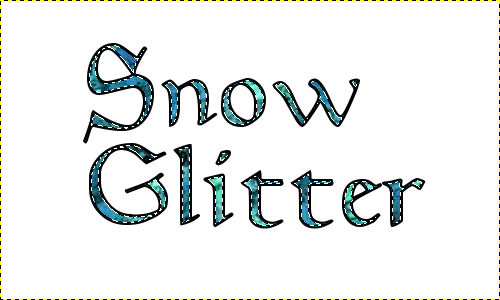
- Select > None
- If you want a drop shadow now is the time to do it. Filters > Light & Shadow > Drop Shadow. Choose the settings you prefer.
These are the settings I used:
X = 3
Y = 3
Blur = 3
Opacity = 40
- Merge the text layer to the Drop Shadow layer.
- Select > From Path, then Filters > Animation > Animated Snow.
I used red arrows to indicate the settings I changed. You can experiment with the settings and change them to your preferences.
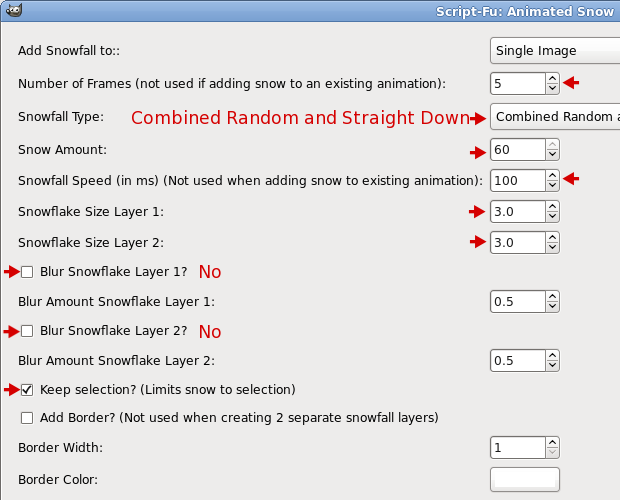
- Select > None
- Delete the white background layer.
- Filters > Animation > Settings with Semi-Flatten. Click OK.
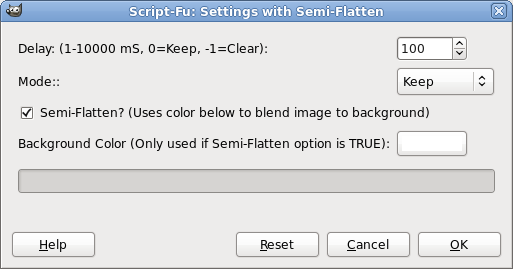
Do not be alarmed when you see the whitish areas that appear around the text. They will not show against a white background. The beginning image at the top was semi-flattened in this manner.

- You are finished. Save your image as <yourimage>.gif and check the Save as Animation box.
If you plan to save your image as an animated png image, skip the Semi-Flattening step (#14).
Download a PDF document of the tutorial.








