Gimp Bokeh
Fri Mar 13, 2015 2:45 am
From falling leaves to Bokeh Color. 

Re: Gimp Bokeh
Fri Mar 13, 2015 9:50 am
That's beautiful. Very, very nice on the multicolored bokehs.
Re: Gimp Bokeh
Fri Mar 13, 2015 10:21 am
I love Bokeh, nice effect. 

Re: Gimp Bokeh
Tue Mar 17, 2015 9:30 am
I never did understand what bokeh is. But this looks nice! 
Re: Gimp Bokeh
Tue Mar 17, 2015 9:35 am
Here ya go, Moko, a definition.
#2 seems to capture what it is about.
http://www.urbandictionary.com/define.php?term=bokeh
#2 seems to capture what it is about.
http://www.urbandictionary.com/define.php?term=bokeh
Re: Gimp Bokeh
Tue Mar 17, 2015 9:37 am
Oregonian wrote:Here ya go, Moko, a definition.
#2 seems to capture what it is about.
http://www.urbandictionary.com/define.php?term=bokeh
Oh.


Re: Gimp Bokeh
Tue Mar 17, 2015 4:10 pm
Definition #4!!!!!!
Re: Gimp Bokeh
Tue Mar 17, 2015 7:05 pm
2-ton wrote:Definition #4!!!!!!

Re: Gimp Bokeh
Wed Mar 18, 2015 12:20 am
Definition #4!!!!!!


Re: Gimp Bokeh
Wed Mar 18, 2015 3:03 am
I actually have a Bokeh script that creates a nice Bokeh effect to images
Image

Bokeh

Image

Bokeh

Re: Gimp Bokeh
Wed Mar 18, 2015 3:24 am
Graechan, I love your bokeh, nice outcome. 
and... will you share your script with us?

and... will you share your script with us?
Re: Gimp Bokeh
Wed Mar 18, 2015 3:44 am
Issabella I just added the script, look at my previous post
Re: Gimp Bokeh
Wed Mar 18, 2015 4:04 am
Thank you so much. You are so kind. 


Re: Gimp Bokeh
Wed Mar 18, 2015 1:11 pm
Graechan, I tried the script and I came up with a mess. I tried it on your image and still came up with a mess.Graechan wrote:I actually have a Bokeh script that creates a nice Bokeh effect to images.
Mess


Re: Gimp Bokeh
Wed Mar 18, 2015 2:15 pm
Would you guys be interested in some Bokeh brushes?
Re: Gimp Bokeh
Wed Mar 18, 2015 3:42 pm
Wallace wrote:Would you guys be interested in some Bokeh brushes?
I would.
Here's a path to mine: viewtopic.php?p=252#p252
Re: Gimp Bokeh
Wed Mar 18, 2015 4:38 pm
Oregonian I did two selections in circle, one on light yellow, other on light green zones of the picture. Then I ran the script to find this. 
The green ones almost are missing.
Wallace thanks for the link to get more Bokeh brushes.
The green ones almost are missing.
Wallace thanks for the link to get more Bokeh brushes.

Re: Gimp Bokeh
Wed Mar 18, 2015 5:09 pm
'O' just open an image and make a selection the size and shape of your bokeh overlays

now go to Filters/Bokeh/free-form-auto-bokeh to open your menu and select OK


now go to Filters/Bokeh/free-form-auto-bokeh to open your menu and select OK

Re: Gimp Bokeh
Wed Mar 18, 2015 6:39 pm
I'm still having no luck. Would someone please post their settings? Are you using the free form auto, or the free form semi auto?
One won't work without a path. I tried making a small ellipse and got mush in return.
One won't work without a path. I tried making a small ellipse and got mush in return.
Re: Gimp Bokeh
Wed Mar 18, 2015 6:58 pm
Oregonian wrote:I'm still having no luck. Would someone please post their settings? Are you using the free form auto, or the free form semi auto?
Just make a small circular selection anywhere on the image first (using ellipse tool) then "free form auto bokeh", hit Reset to get default settings, then OK:
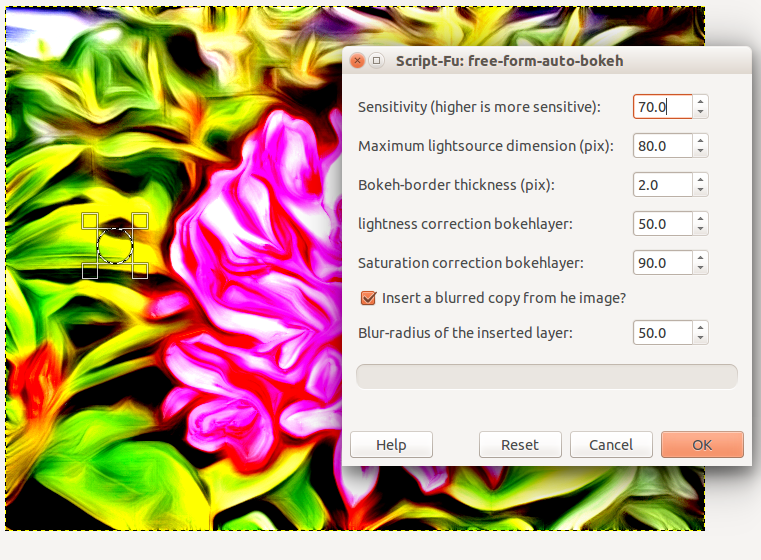
Result should be:
