Re: Fabulous Filters - GMIC>contours, Lighting Effects, Path Blend +++
Thu Apr 30, 2015 4:01 pm
I have been playing around with the Lighting Effects filter and, I know my saying it is boring, but I am astounded (yes again!) at what it can produce. Just looking at some holiday photos and applied the filter randomly to some of them. Just using the bump facility against a desaturated version of itself can really make the photo detail stand out and then there a the extra effects ...


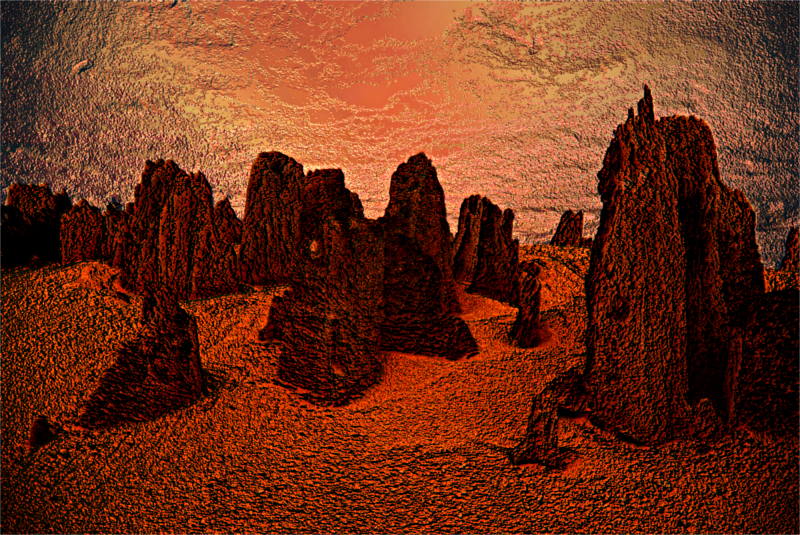
 yes it really does!
yes it really does!


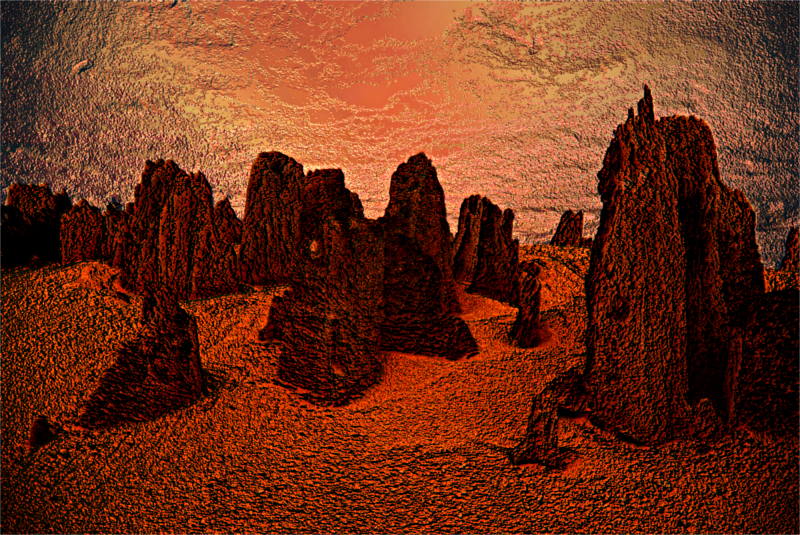
 yes it really does!
yes it really does!
Re: Fabuious Filter - Lighting Effects
Thu Apr 30, 2015 6:52 pm
OMG : did you make some preset?
will be interesting if you share them
will be interesting if you share them
Re: Fabulous Filter - Lighting Effects
Thu Apr 30, 2015 7:32 pm
Marcello - sorry, but I am only just learning about presets and have just realised that they can be saved; I will try out a few more settings and save them if they are worthwhile.
Re: Fabulous Filter - Lighting Effects
Thu Apr 30, 2015 7:45 pm
this is my test with the following settings
type POINT
x=2.40 y=-1.50 z=1
mat.properties 0.50,0.50,0.50,27
enable bump mapping linear max height 0.05

original

type POINT
x=2.40 y=-1.50 z=1
mat.properties 0.50,0.50,0.50,27
enable bump mapping linear max height 0.05

original

Re: Fabulous Filter - Lighting Effects
Fri May 01, 2015 2:22 am
Wow!!! I like that a lot OMG (you always trying out) with so good outcomes. That is great in my opinion and it gives photo a great look in detail. 

Marcello, yours is great. You got the point of OMG.


Marcello, yours is great. You got the point of OMG.

Re: Fabulous Filter - Lighting Effects
Fri May 01, 2015 7:00 am
This looks amazing - I will need step by steps on this one, and write slowly, so that I can follow it slowly...thanks 
Re: Fabulous Filter - Lighting Effects
Fri May 01, 2015 9:56 am
OMG, every filter is a mine for you, and you are able to extract gold from wherever! Congrats!
in this case the pupil is Marcello...hehehe
I agree with Marcello, OMG you need to save your setting and share them when you find nuggets...
in this case the pupil is Marcello...hehehe
I agree with Marcello, OMG you need to save your setting and share them when you find nuggets...
Re: Fabulous Filter - Lighting Effects
Fri May 01, 2015 1:31 pm
Awesome, OMG. You come up with the nicest stuff.
Here's a link to a picture on APOD of MESSENGER's Last Day on Mercury. I think it would make a very cool texture for one of your great lighting examples.
http://apod.nasa.gov/apod/ap150501.html
Here's a link to a picture on APOD of MESSENGER's Last Day on Mercury. I think it would make a very cool texture for one of your great lighting examples.
http://apod.nasa.gov/apod/ap150501.html
Re: Fabulous Filter - Lighting Effects
Fri May 01, 2015 2:20 pm
I took the liberty of trying to straighten the NASA image.
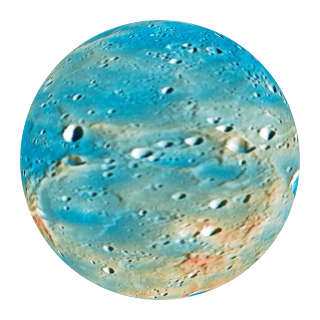
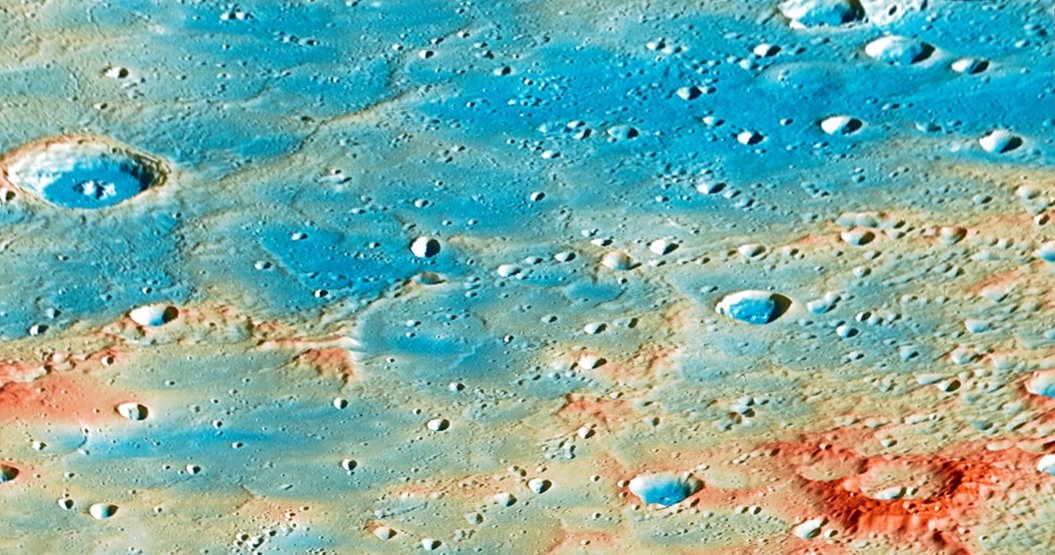
(with a small crop)
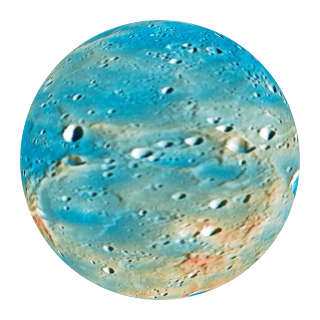
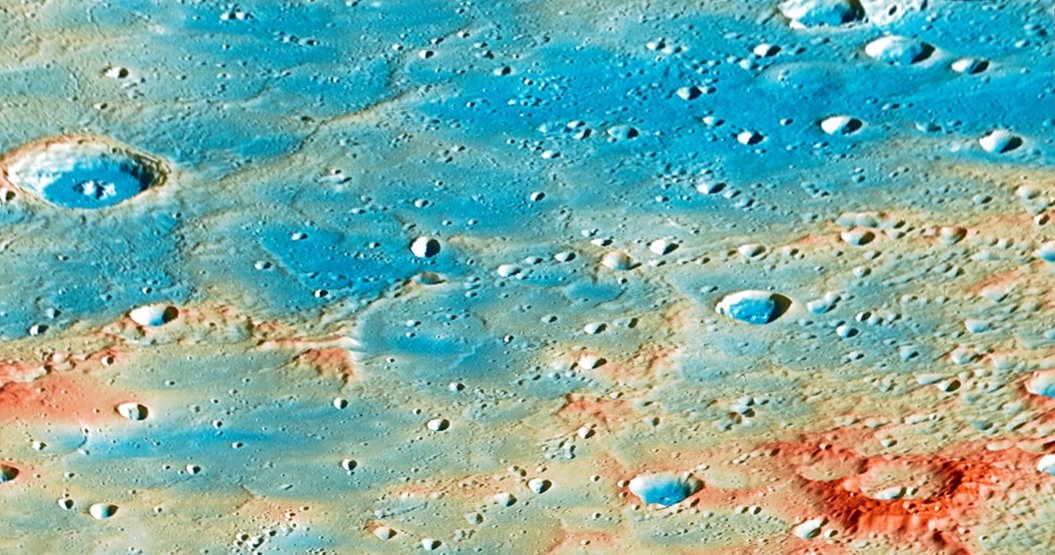
(with a small crop)
Re: Fabulous Filter - Lighting Effects
Fri May 01, 2015 2:21 pm
Nice job, Odin! 

Re: Fabulous Filter - Lighting Effects
Sat May 02, 2015 12:06 am
oldmangrumpy wrote:I have been playing around with the Lighting Effects filter and, I know my saying it is boring, but I am astounded (yes again!) at what it can produce. Just looking at some holiday photos and applied the filter randomly to some of them. Just using the bump facility against a desaturated version of itself can really make the photo detail stand out and then there a the extra effects ...
[ Image ]
[ Image ]
[ Image ]
yes it really does!
These are incredibly beautiful
Re: Fabulous Filter - Lighting Effects
Sat May 02, 2015 12:39 am
Well I am humbled by your pleasant comments -
@Issabella - thank you again you are so kind always.
@PaulOClassic - sorry but I am just experimenting at present and I have no 'step by step' instructions ; well not as yet anyway.
@Dinasset - again as always I thank you.
@Oregonian - thank you for your pleasant comments and also the heads up on potential E-map sources; only just started trying that parameter out - see below.
@MarFisk - I really appreciate your kind words, glad you like the pics.
Here are some more attempts to use/understand this Lighting Effects filter ...

A rebuilt wooden Russian Orthodox Church on an island in the Baltic Waterway. Top left is original, then I moved through different settings and finally used an e-map too..
@Issabella - thank you again you are so kind always.
@PaulOClassic - sorry but I am just experimenting at present and I have no 'step by step' instructions ; well not as yet anyway.
@Dinasset - again as always I thank you.
@Oregonian - thank you for your pleasant comments and also the heads up on potential E-map sources; only just started trying that parameter out - see below.
@MarFisk - I really appreciate your kind words, glad you like the pics.
Here are some more attempts to use/understand this Lighting Effects filter ...

A rebuilt wooden Russian Orthodox Church on an island in the Baltic Waterway. Top left is original, then I moved through different settings and finally used an e-map too..
Re: Fabulous Filter - Lighting Effects
Sat May 02, 2015 4:17 pm
@Oregonian - here is the same image using your referred lunar blue image as an e-map with various settings for both light and bumping. The use of the sinosoidal curve for bumping in the top right version gave it an interesting background.

And then extending the finishing touches with blending and other e-maps to simulate night time shots ...
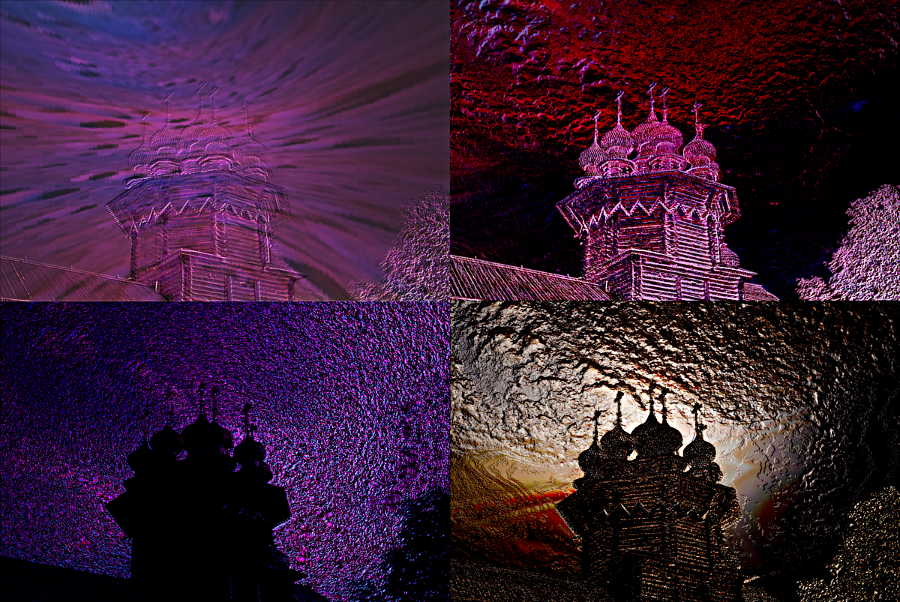
Love this filter!

And then extending the finishing touches with blending and other e-maps to simulate night time shots ...
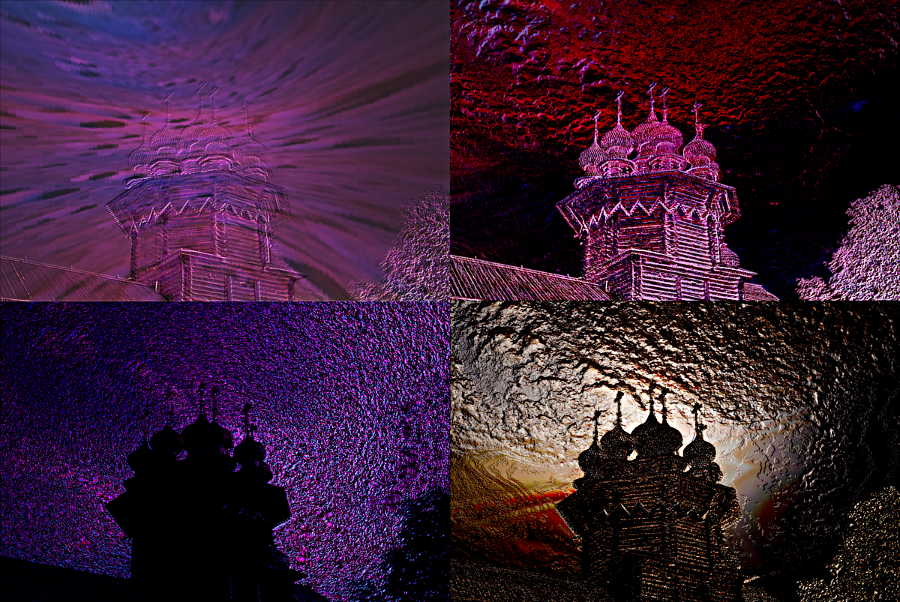
Love this filter!
Re: Fabulous Filter - Lighting Effects
Sat Jun 13, 2015 2:28 am
It was a clear starry full moon night in London and I was just walking down this street when there was a bright flash and suddenly five hundred years of that London street appeared before me; so I took a quick photo ...

... well was it a dream or had I drunk too much of that fine Marist Brothers wine ...
I just really enjoy using a combination of GMIC>contours and Lighting Effects.

... well was it a dream or had I drunk too much of that fine Marist Brothers wine ...
I just really enjoy using a combination of GMIC>contours and Lighting Effects.
Re: Fabulous Filter - Lighting Effects
Sat Jun 13, 2015 2:37 am
hehehehe, Great OMG!!!! that is fantastic! 
Re: Fabulous Filter - Lighting Effects
Sat Jun 13, 2015 2:44 am
Well thank you Issabella - I am actually having a quiet glass of that Marist Brothers Pinot Gris right now.
Re: Fabulous Filter - Lighting Effects
Sat Jun 13, 2015 2:55 am
 OMG
OMGIf it was not a dream and you were not drunk and it happens again in Regent Street I'll take a photo & post it.
Re: Fabulous Filter - Lighting Effects
Sat Jun 13, 2015 4:00 am
a new shining London...but Pinot Gris was a little bit too much!
Re: Fabulous Filter - Lighting Effects
Sat Jun 13, 2015 6:29 am
@happydays - thank you and there was I thinking I was in Oxford Street; London just seems a faint memory now. Its 50 years since I was up there every weekend playing football. 
@Dinasset - you can never have too much Pinot Gris.
And now just one more - from fractal to GIMP to GMIC>contours to lighting effects ...

... you can never have too much GIMP either.
@Dinasset - you can never have too much Pinot Gris.
And now just one more - from fractal to GIMP to GMIC>contours to lighting effects ...

... you can never have too much GIMP either.
Re: Fabulous Filter - Lighting Effects
Mon Jun 15, 2015 1:09 am
Another JWildfirefractal put through a similar GIMP/GMIC contours/Lighting effects process -
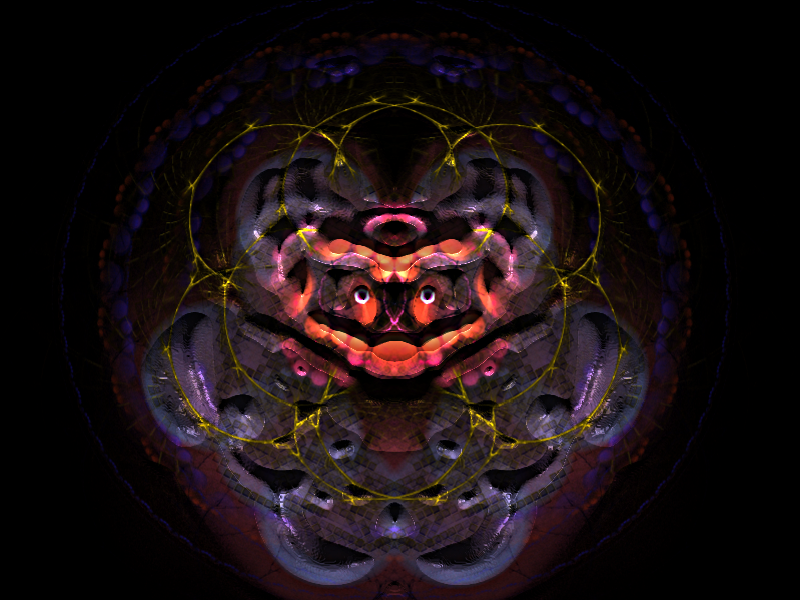
... it keeps looking at me!
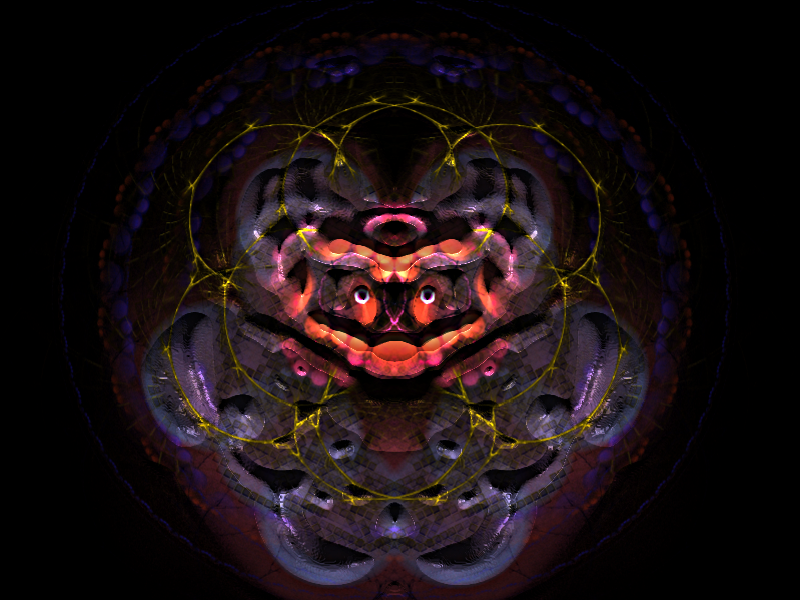
... it keeps looking at me!