For my pleasure
Sun Jan 06, 2019 5:43 pm
I open this topic to post some tests during the exploration of the features of Gimp, thanks to the tutorials of the forum.And I have a lot to discover .... For my pleasure! 




Re: For my pleasure
Sun Jan 06, 2019 9:05 pm
Thank you for sharing your work level_0. 

Re: For my pleasure
Mon Jan 07, 2019 12:26 am
Like the result, level_0. 
Re: For my pleasure
Mon Jan 07, 2019 12:25 pm
Pocholo  lylejk
lylejk 

 lylejk
lylejk 

Re: For my pleasure
Mon Jan 07, 2019 12:29 pm
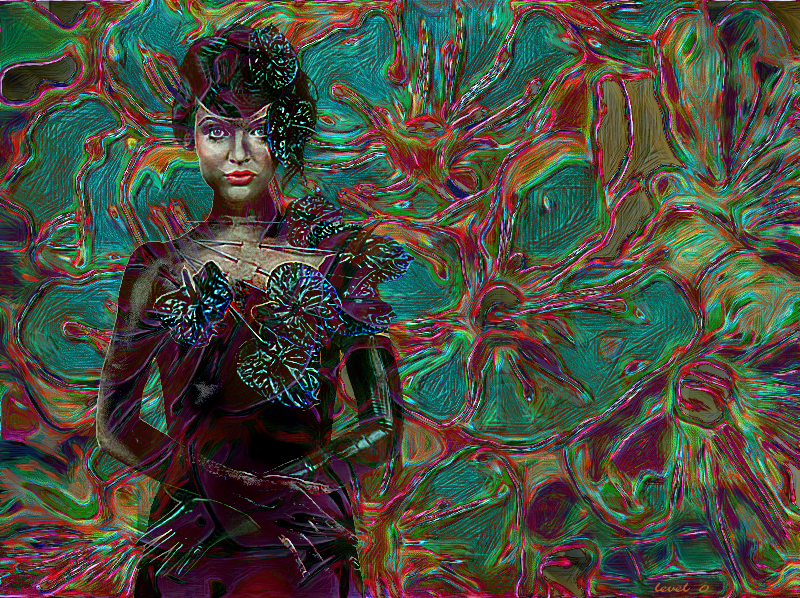
Re: For my pleasure
Mon Jan 07, 2019 1:35 pm
The 2nd last one is super!
Re: For my pleasure
Tue Jan 08, 2019 12:52 am
trandoductin wrote:The 2nd last one is super!
 trandoductin
trandoductinHowever for this 2nd, I have no complex to say that I struggled to achieve this effect and yet I am not satisfied because I wanted the character is more included in the background.I have tried various techniques and various filters of Gimp and G'Mic.But in the end I gave up because I had no idea.
How would you have proceeded?
Re: For my pleasure
Tue Jan 08, 2019 1:18 am
Were you thinking of something like a double exposure look?
Re: For my pleasure
Tue Jan 08, 2019 1:38 am
Pat625 
 quite that
quite that 
I tried with layer masks, with eraser, with various fusions...but how to do "double exposure look"
Edit:I found
https://gimplearn.net/viewtopic.php/How-to-create-a-double-exposure-effect-2-Tutorials-update-?t=1164

 quite that
quite that I tried with layer masks, with eraser, with various fusions...but how to do "double exposure look"
Edit:I found
https://gimplearn.net/viewtopic.php/How-to-create-a-double-exposure-effect-2-Tutorials-update-?t=1164
Re: For my pleasure
Wed Jan 09, 2019 2:53 pm
level_0 wrote:trandoductin wrote:The 2nd last one is super!
trandoductin
However for this 2nd, I have no complex to say that I struggled to achieve this effect and yet I am not satisfied because I wanted the character is more included in the background.I have tried various techniques and various filters of Gimp and G'Mic.But in the end I gave up because I had no idea.
How would you have proceeded?
glad you found the double exposure post(s). I wouldn't have a clue of how to proceed to achieve what you have in mind.
Re: For my pleasure
Thu Jan 10, 2019 3:44 am
Hi Ambren786, welcome to Gimp Chat. Enjoy your exploration 

Re: For my pleasure
Thu Jan 10, 2019 8:14 am
Level_O, those are very good tutorials by our own Issabella. I have found that with many images all I do is isolate the image to be embedded, place that layer over the background layer. Then adjust that layer's modes to see which looks best to you. Also adjust the opacity to desired levels when you find the mode that you prefer.
Re: For my pleasure
Thu Jan 10, 2019 1:26 pm
trandoductin wrote:glad you found the double exposure post(s). I wouldn't have a clue of how to proceed to achieve what you have in mind.
trandoductin,what you realized, is very very very close to what I wanted!
 but I abandoned the project, it is deleted.
but I abandoned the project, it is deleted. Pat625 wrote:Level_O, those are very good tutorials by our own Issabella. I have found that with many images all I do is isolate the image to be embedded, place that layer over the background layer. Then adjust that layer's modes to see which looks best to you. Also adjust the opacity to desired levels when you find the mode that you prefer.
Pat625,thanks for these tips
I have already watched several pdf tutorials of Issabella well explained with screenshots.

Re: For my pleasure
Fri Jan 11, 2019 4:28 am
fantasy of the day 
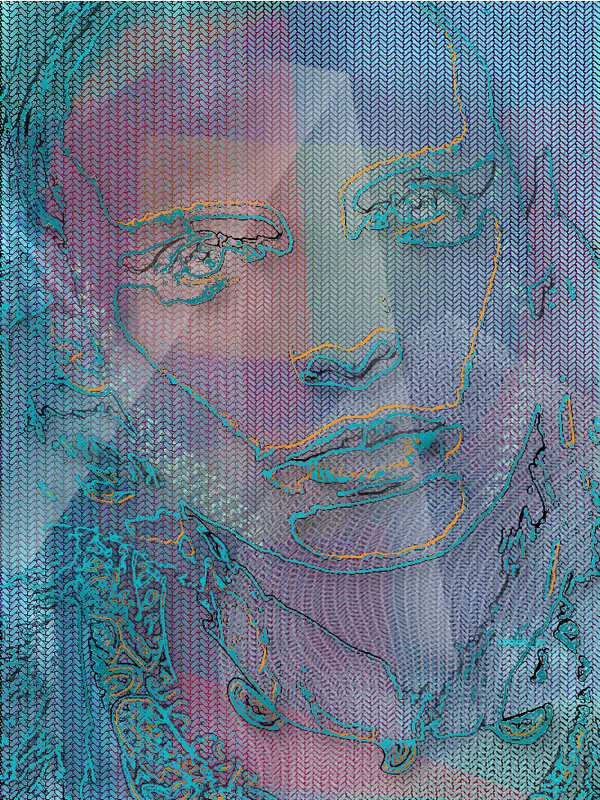
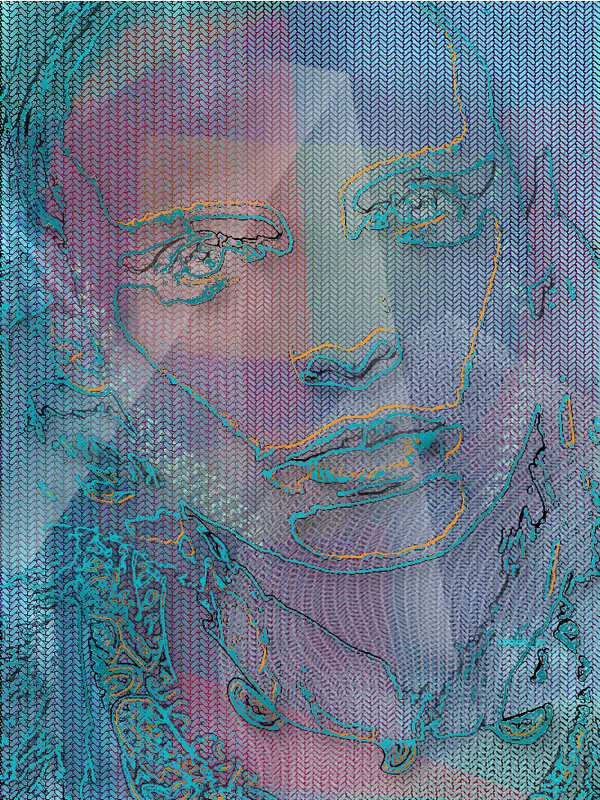
Re: For my pleasure
Sat Jan 12, 2019 8:07 am

I made several variations, here are some of them:
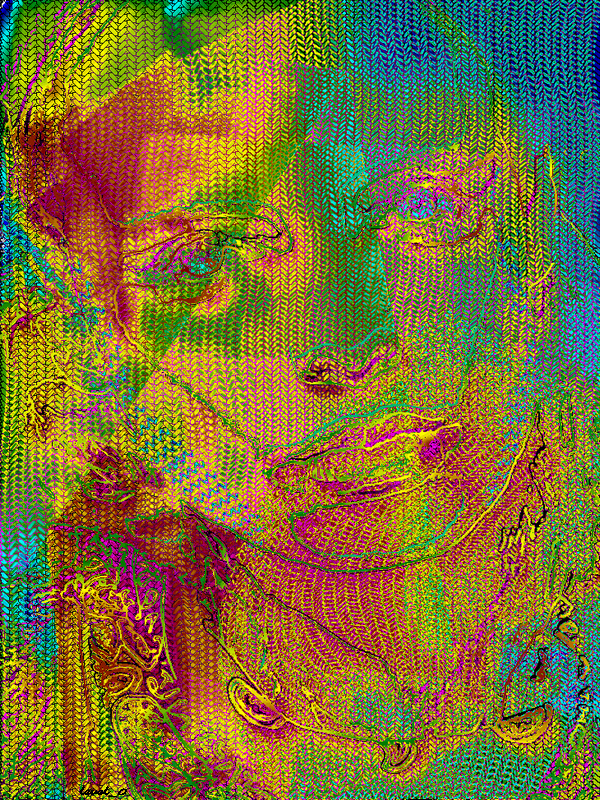


Re: For my pleasure
Mon Jan 14, 2019 6:21 am

level_0, I like your fantasies very much. Also your avatar is beautiful made

Re: For my pleasure
Mon Jan 14, 2019 11:40 am
Ella Louise wrote::wvy
level_0, I like your fantasies very much. Also your avatar is beautiful made
Thank you Ella
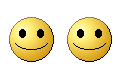
it encourages me to persevere, because I have a lot to learn!

Re: For my pleasure
Mon Jan 14, 2019 10:15 pm
I like how you have used your colors to change the fantasy. Very nice.
Re: For my pleasure
Tue Jan 15, 2019 3:08 am
Pat625 wrote:I like how you have used your colors to change the fantasy. Very nice.
Pat625

Using filter "map/bump map"

Re: For my pleasure
Tue Jan 15, 2019 3:56 am
Level_0, I'm happy if something of my pdf files has helped you, but I honestly say that you have a huge potential artistic talent and I hope to enjoy seeing your creations. Congrats 
Pat, thank you so much for your nice comments.

Pat, thank you so much for your nice comments.