Kirlian
Sat Feb 08, 2020 10:07 am
Been trying to do this for literally years (on and off of course). Getting close now. Just sharing the result of that effort (not ready for prime time; i.e., way too many steps currently and no time to outline them (have to get ready for work in about an hour so now I need to chill)). lol). 
ref: http://www.fontplay.com/freephotos/seve ... 806-01.jpg
ref: http://www.fontplay.com/freephotos/seve ... 806-01.jpg
Re: Kirlian
Sat Feb 08, 2020 12:06 pm
It's probably easier to built the corona discharge machine if you've played with it for years 
 Video from : www.youtube.com
Video from : www.youtube.com
I checked some pics. How the light spreads from the inanimate objects reminds me of the "Bleed color into transparent areas" script.
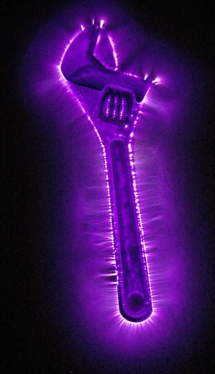

 Video from : www.youtube.com
Video from : www.youtube.comI checked some pics. How the light spreads from the inanimate objects reminds me of the "Bleed color into transparent areas" script.
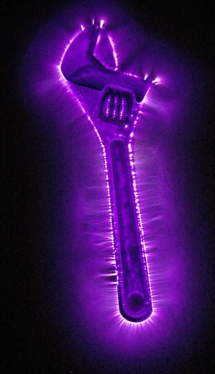
Re: Kirlian
Sat Feb 08, 2020 1:07 pm

 Nice effect!
Nice effect!
Re: Kirlian
Sat Feb 08, 2020 11:23 pm
Nidhogg wrote:It's probably easier to built the corona discharge machine if you've played with it for years
Video from : www.youtube.com
I checked some pics. How the light spreads from the inanimate objects reminds me of the "Bleed color into transparent areas" script.
[ Image ]
Maybe so, Nidhogg, but the quest is in the try; what fun would it be just to actually do something instead of simulating it. As a side note, do a search on kirlian here and you will find how far back I've tried to do this. lol
Re: Kirlian
Sun Feb 09, 2020 4:06 am
You're right lylejk. And of course I hope that you will find that last element for the secret sauce of Kirlian electrography. 
Searched, found make squiggly and plasmic (based on your composition). Haven't played with these but certainly will when I have time.
Make squiggly seems to be one of those filters you could tweak for hours.
Searched, found make squiggly and plasmic (based on your composition). Haven't played with these but certainly will when I have time.
Make squiggly seems to be one of those filters you could tweak for hours.
Re: Kirlian
Sun Feb 09, 2020 5:42 am
Re: Kirlian
Mon Feb 10, 2020 1:10 am
Appreciate the feedback. Didn't want to start another thread, so just copying this effort here too. I call this one Kirlian Cabbage. lol

ref: http://www.fontplay.com/freephotos/four ... 08a-15.jpg
https://www.flickr.com/photos/163034485 ... 26/sizes/o

ref: http://www.fontplay.com/freephotos/four ... 08a-15.jpg
https://www.flickr.com/photos/163034485 ... 26/sizes/o

Re: Kirlian
Mon Feb 10, 2020 2:27 am
[quote="Nidhogg"
reminds me of the "Bleed color into transparent areas" script.
[/quote]
Is that script still accessible for gimp 2.10?
reminds me of the "Bleed color into transparent areas" script.
[/quote]
Is that script still accessible for gimp 2.10?
Re: Kirlian
Tue Feb 11, 2020 4:47 pm
The binge continues. lol
In case the tute gets lost, click here.
ref: http://www.fontplay.com/freephotos/4thf ... 205-44.jpg
In case the tute gets lost, click here.
ref: http://www.fontplay.com/freephotos/4thf ... 205-44.jpg
Re: Kirlian
Tue Feb 11, 2020 11:09 pm
Keep going, Lyle! You know how I love your binges!
Re: Kirlian
Wed Feb 12, 2020 7:02 am
sallyanne wrote:Is that script still accessible for gimp 2.10?
Yes. Attached if you want it.
Re: Kirlian
Wed Feb 12, 2020 2:40 pm
lylejk: Wow, your latest binge is mesmerizing! I loved the French lily and the cabbage especially.
Re: Kirlian
Wed Feb 12, 2020 4:10 pm
I got alternative edge detection filter installed on Ubuntu called canny edge detection.
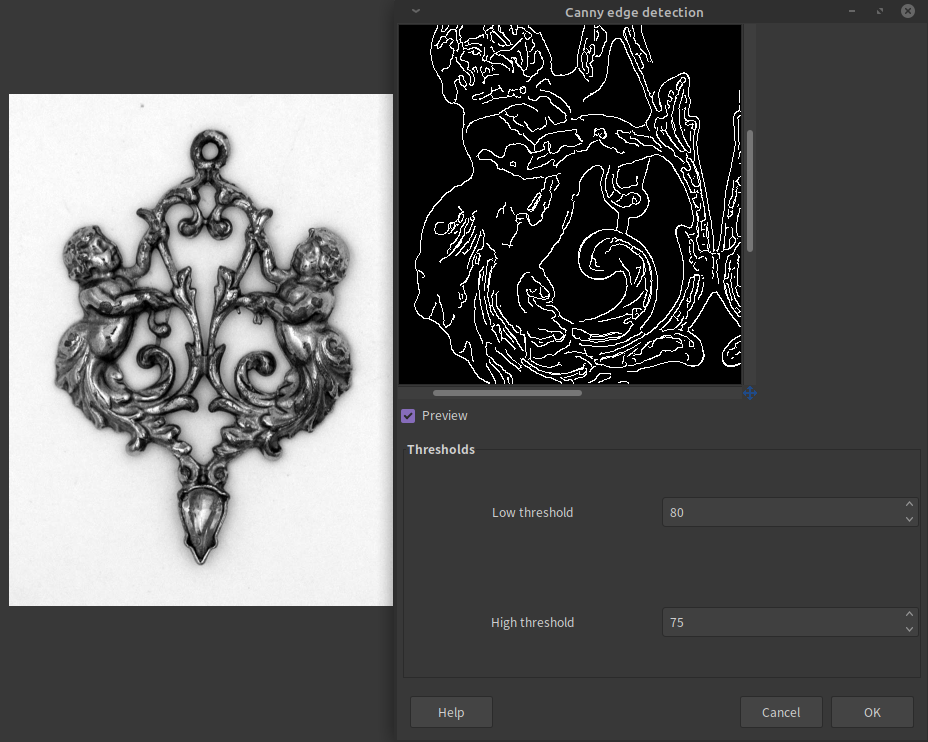
Tested on same source image.
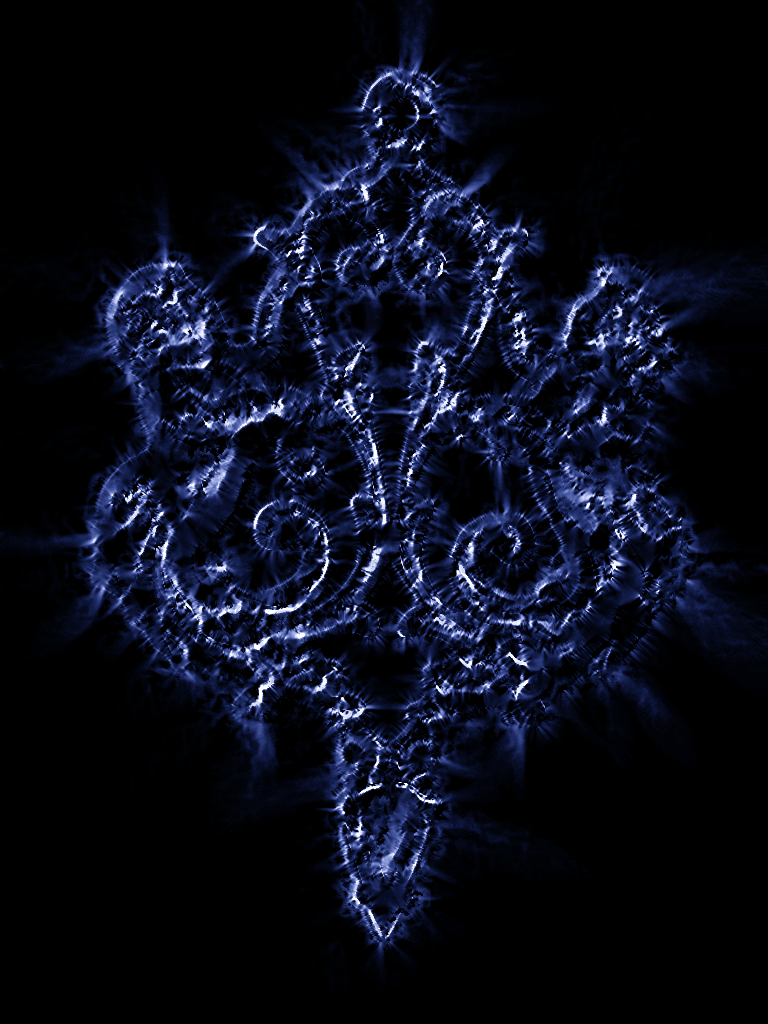
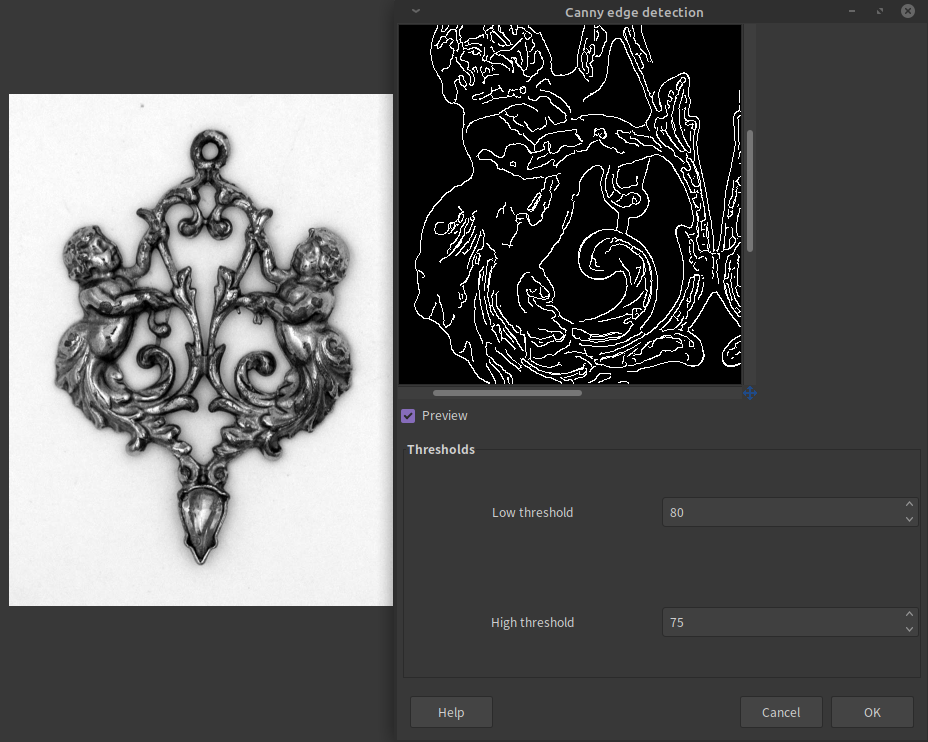
Tested on same source image.
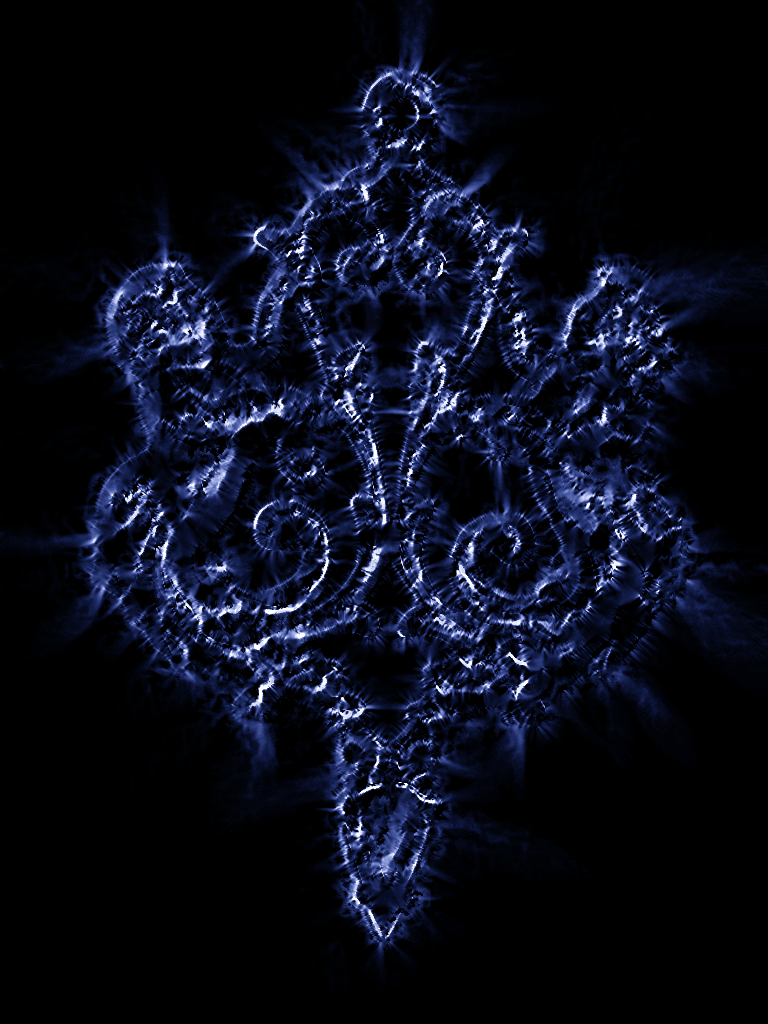
Re: Kirlian
Wed Feb 12, 2020 6:22 pm
Great Nighogg; now I hope someone compiles it for Windows. lolol
You effort looks great too; my bet is this all can be automated in G'MIC; maybe samj can be coaxed to use her programming prowess to generate these automagically.
You effort looks great too; my bet is this all can be automated in G'MIC; maybe samj can be coaxed to use her programming prowess to generate these automagically.