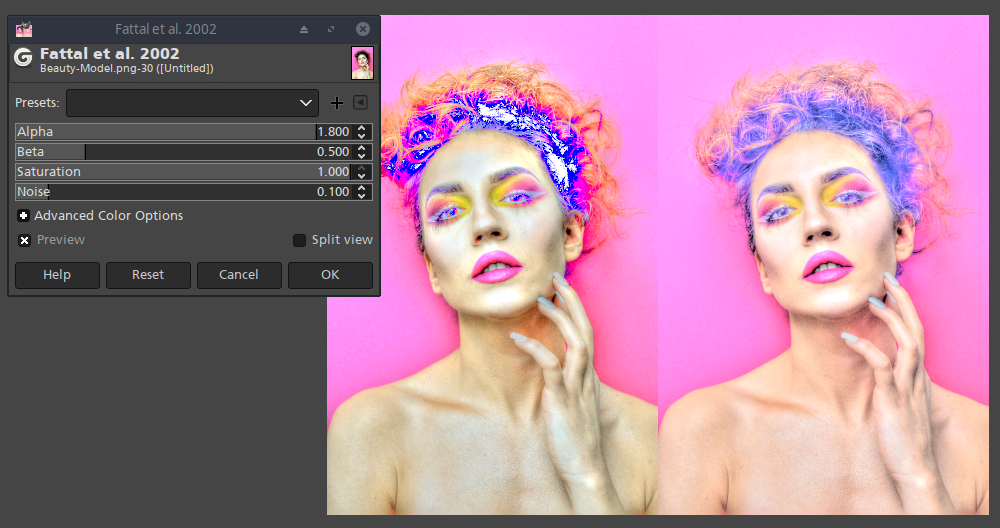Color Skething with Tone Map and G'mic Filters
Wed May 13, 2020 11:18 am
Starting with couple quickies. Tutorial is in the tutorials section if you're interested.
Regular method, follows the tut almost precisely.
Another play.
One more.
Regular method, follows the tut almost precisely.
Another play.
One more.
Re: Color Skething with Tone Map and G'mic Filters
Wed May 13, 2020 12:17 pm
They look nice !
Re: Color Skething with Tone Map and G'mic Filters
Wed May 13, 2020 1:37 pm
Thank you for compliment Dinasset.
Same image survived both methods. Original from pexels by JJ Jordan.
Method 1.
Method 2.
Same image survived both methods. Original from pexels by JJ Jordan.
Method 1.
Method 2.
Re: Color Skething with Tone Map and G'mic Filters
Thu May 14, 2020 9:39 pm
Very effective sketches Nidhogg  Thank you for the tutorial going to try it over the weekend
Thank you for the tutorial going to try it over the weekend 
 Thank you for the tutorial going to try it over the weekend
Thank you for the tutorial going to try it over the weekend 
Re: Color Skething with Tone Map and G'mic Filters
Fri May 15, 2020 6:12 am
Thank Nidhogg
I tried but I will have to start again with other images ....because it's not terrible(always level 0)
with this image:

method 1:

alternative method:

I tried but I will have to start again with other images ....because it's not terrible(always level 0)

with this image:

method 1:

alternative method:

Re: Color Skething with Tone Map and G'mic Filters
Fri May 15, 2020 6:52 am
Thanks much for trying level_0. 
It can be little difficult to get good working values at first.
I found that decreasing the amplitude and raising edge in the felt pen settings helps, but I change them settings on every image.
You can also try different merging option in the Graphics Boost step, that gives lighter result than Colors Doping.
The second method with Stress Tone Map works only well with certain images.
Tried with same image, this wasn't done exactly like in tutorial.
After Bilateral Smooth, I changed the layer mode to addition, created new layer from visible and applied the felt pen on that layer.
Got to test more with nature images...
Building from pexels.
I've played with this one earlier.

It can be little difficult to get good working values at first.
I found that decreasing the amplitude and raising edge in the felt pen settings helps, but I change them settings on every image.
You can also try different merging option in the Graphics Boost step, that gives lighter result than Colors Doping.
The second method with Stress Tone Map works only well with certain images.
Tried with same image, this wasn't done exactly like in tutorial.
After Bilateral Smooth, I changed the layer mode to addition, created new layer from visible and applied the felt pen on that layer.
Got to test more with nature images...
Building from pexels.
I've played with this one earlier.
Re: Color Skething with Tone Map and G'mic Filters
Fri May 15, 2020 12:46 pm
I like these last 2. 
One more try:


One more try:

Re: Color Skething with Tone Map and G'mic Filters
Fri May 15, 2020 2:55 pm
That looks nice! I knew you'd get the hang of it quickly, must be from Venice?
So I browsed Venice photos at Pexels.
So I browsed Venice photos at Pexels.
Re: Color Skething with Tone Map and G'mic Filters
Fri May 15, 2020 11:45 pm
Nidhogg 
superb outcome
The accentuation of the black lines makes me think of the painter Buffet.

superb outcome
The accentuation of the black lines makes me think of the painter Buffet.
Re: Color Skething with Tone Map and G'mic Filters
Sat May 16, 2020 2:42 am
How interesting your results and research, Nidhogg. I really like your results a lot. I'll try to follow your tutorial and thanks for your time to write it and share it. 

Re: Color Skething with Tone Map and G'mic Filters
Sat May 16, 2020 7:49 am
Thank you Issabella. If you try it, read my comment in the 6th post how I changed the workflow just a little after writing the tut.
It's simpler and the colors will look better.
level_0, had to check Bernard Buffet out, he's new to me. You have so many famous painters.
Never gone very deep into the real art world, but I have London Academy Editions of Cézanne, Matisse & Gauguin.
And a drawing/illustration package that I got as a gift years ago and it is still unopened...
Link to original
https://www.pexels.com/photo/architectu ... y-2675269/
Graphic Boost Colors Doping option.
Graphic Boost Comix Colors option.
It's simpler and the colors will look better.
level_0, had to check Bernard Buffet out, he's new to me. You have so many famous painters.
Never gone very deep into the real art world, but I have London Academy Editions of Cézanne, Matisse & Gauguin.
And a drawing/illustration package that I got as a gift years ago and it is still unopened...
Link to original
https://www.pexels.com/photo/architectu ... y-2675269/
Graphic Boost Colors Doping option.
Graphic Boost Comix Colors option.
Re: Color Skething with Tone Map and G'mic Filters
Sat May 16, 2020 9:43 am
Bernard Buffet: https://www.estades.com/shop/bernard-buffet/
I can't see which of the images below is the best ?

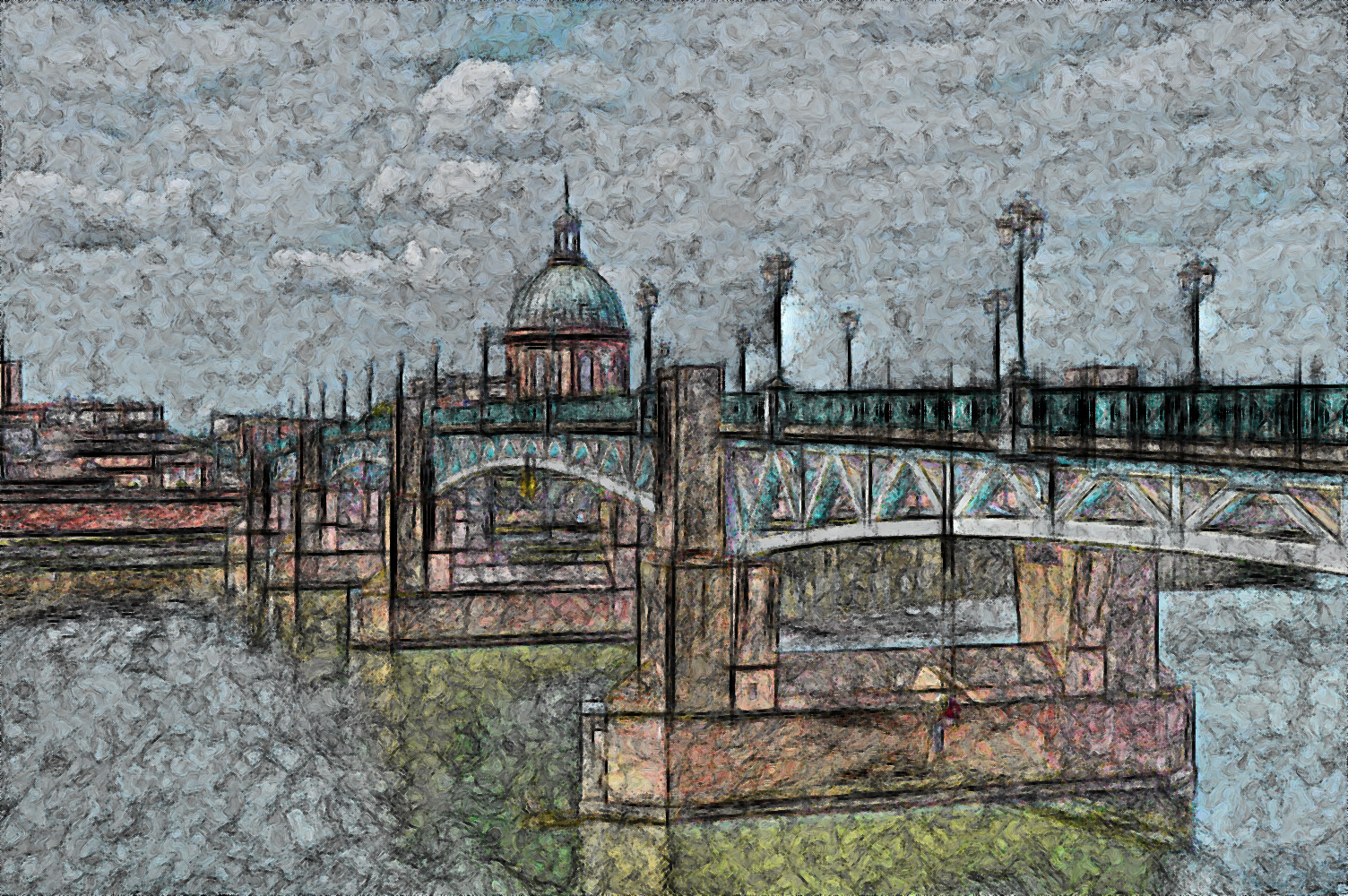
I can't see which of the images below is the best ?

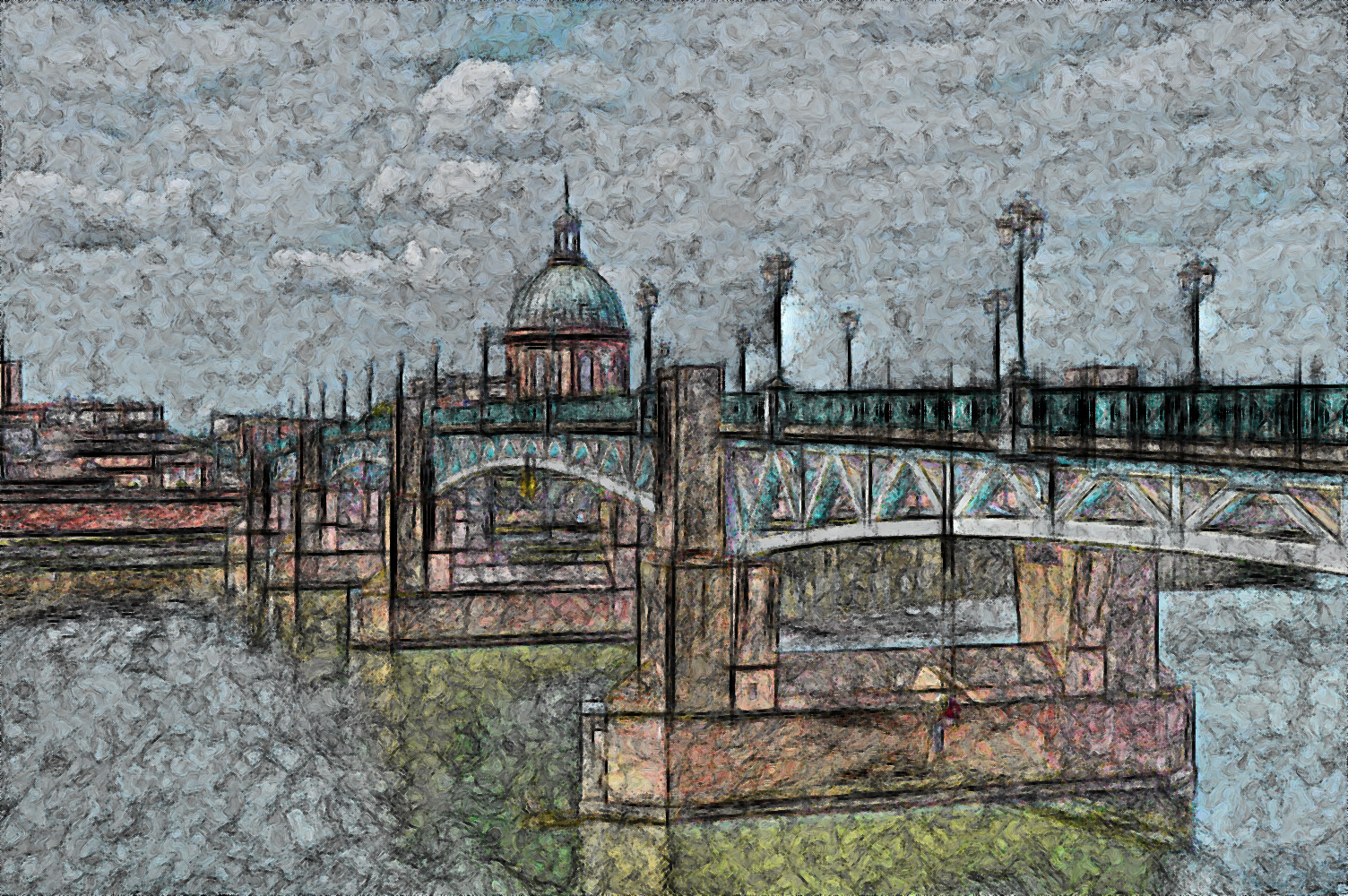
Re: Color Skething with Tone Map and G'mic Filters
Sat May 16, 2020 10:06 am
Nidhogg,a third, I started again using your remark for "addition":


Re: Color Skething with Tone Map and G'mic Filters
Sat May 16, 2020 11:20 am
Looking good level_0. I like the 2nd because it has little more black sketching, that's just my preference.
You can see that I enjoy rough dirty style.
These were the felt pen settings I used on this castle.
[G'MIC] Felt Pen: fx_feltpen 52,41.6,0.16,0.308,14.5,3,0,50,50
You can see that I enjoy rough dirty style.
These were the felt pen settings I used on this castle.
[G'MIC] Felt Pen: fx_feltpen 52,41.6,0.16,0.308,14.5,3,0,50,50
Re: Color Skething with Tone Map and G'mic Filters
Sat May 16, 2020 1:42 pm
Nidhogg, in step 2 (Filter:Colors / Exposure) of the tutorial I don't see any modification of the images with Black Level = -0.001? Is this the right number? 
Re: Color Skething with Tone Map and G'mic Filters
Sat May 16, 2020 2:21 pm
level_0 wrote:Nidhogg, in step 2 (Filter:Colors / Exposure) of the tutorial I don't see any modification of the images with Black Level = -0.001? Is this the right number?
Yes. It is simply a fix step to make 100% black pixels 99.99% black
If you try the next step with image that has lot of #000000 pixels you will see the problem.
It's possible to use another tone mapping filter but I like Fattal.