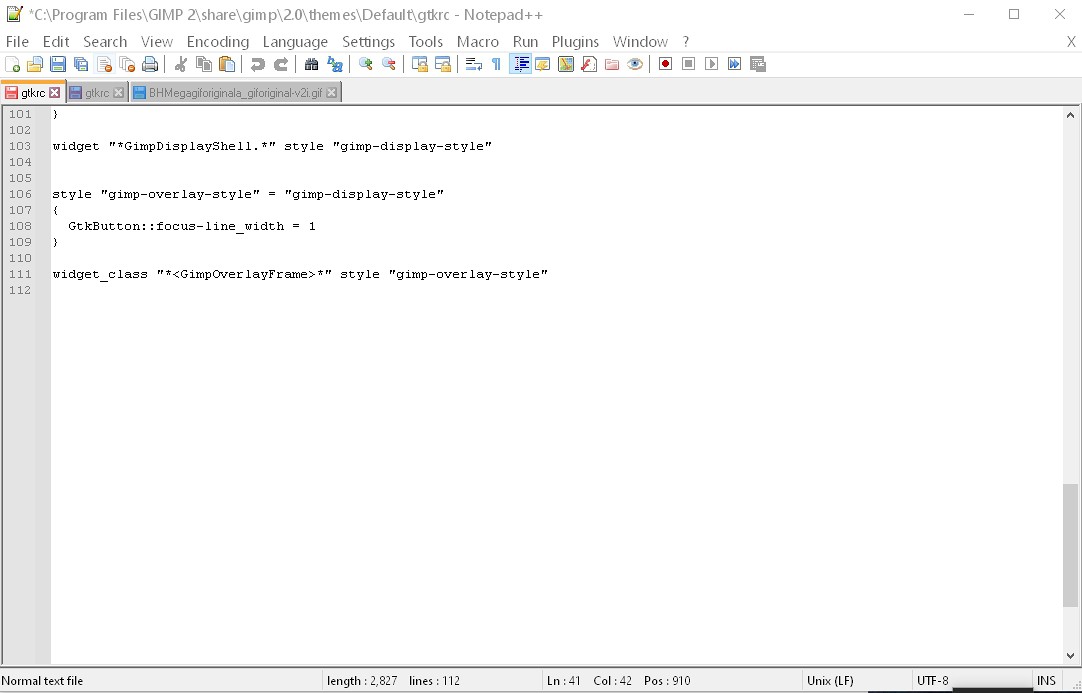menus and dropdowns too small
Fri Feb 12, 2021 8:41 am
Hi folks not sure how to use the site yet, just signed up. Relative new user to gimp, using 2.10.22. How can I get File, Edit and other headings larger. I understand it's something to do with GTMKF file or something like that but don't understand any more than that. Can anyone help pls Ray
Re: menu's en vervolgkeuzes te klein
Fri Feb 12, 2021 6:29 pm
Edit> preferences>icon theme> custom size
Re: menus and dropdowns too small
Sat Feb 13, 2021 4:12 am
raysalaugh wrote:Hi folks not sure how to use the site yet, just signed up. Relative new user to gimp, using 2.10.22. How can I get File, Edit and other headings larger. I understand it's something to do with GTMKF file or something like that but don't understand any more than that. Can anyone help pls Ray
Correct: You need to edit a Gimp file: Assuming you use Windows,
C:\Program Files\GIMP 2\share\gimp\2.0\themes\Dark\gtkrc
in
- Code:
style "gimp-dark-default-style"
{
# font_name = "Sans 11"
Delete the # , change the size
Windows notepad is not the best for text editing, do your self a favour and get something like notepad++
Re: menus and dropdowns too small
Sat Feb 13, 2021 12:16 pm
I've had a problem with that for programs other than GIMP on Windows 10 to begin with. Fonts too small. Tried everything I could find, to no avail.
Rich2005, this option doesn't seem to exist on GIMP 2.8? Mine goes something like C:\Program Files\GIMP 2\share\gimp\2.0\themes\Dark\gtkrc, only where "dark" is, I have 2 options, default, or small, each of which have the gtkrc file. I opened them up in Notepad++. but didn't see that option, so I assuming it can't be done on 2.8.
Rich2005, this option doesn't seem to exist on GIMP 2.8? Mine goes something like C:\Program Files\GIMP 2\share\gimp\2.0\themes\Dark\gtkrc, only where "dark" is, I have 2 options, default, or small, each of which have the gtkrc file. I opened them up in Notepad++. but didn't see that option, so I assuming it can't be done on 2.8.
Re: menus and dropdowns too small
Sat Feb 13, 2021 1:13 pm
@Warrior have you selected a theme on 2.8? Because if you have a user-installed theme the instructions are the same you just need to find the gtkrc file in the appropriate theme folder.
If you are using a system theme, then we could create a custom theme for you that only sets the font size and will then default to your system theme for everything else.
Kevin
If you are using a system theme, then we could create a custom theme for you that only sets the font size and will then default to your system theme for everything else.
Kevin
Re: menus and dropdowns too small
Sat Feb 13, 2021 2:28 pm
I use a theme I created, located in the user theme folder.
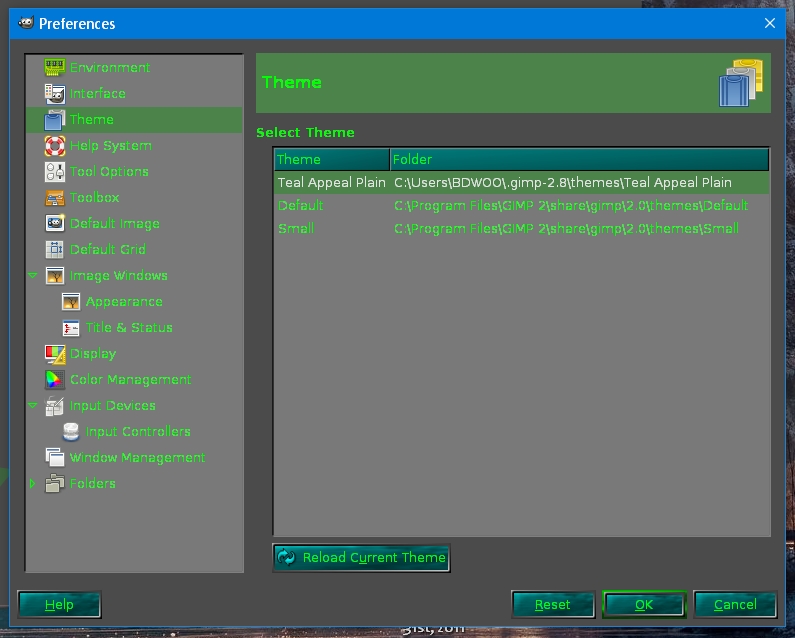
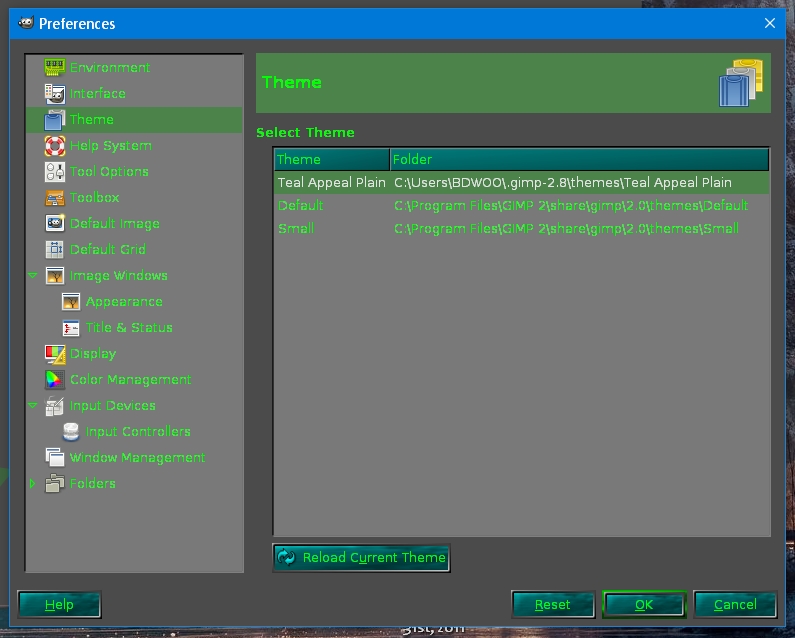
Re: menus and dropdowns too small
Sat Feb 13, 2021 2:58 pm
Then all you need to do is open the gtkrc file and add the font_size definition in an appropriate place. Of course you can also specify a different font if you wish:
font_name = "Comic Sans MS 11"
font_name = "JetBrains Mono 9"
font_name = "Comic Sans MS 11"
font_name = "JetBrains Mono 9"
Re: menus and dropdowns too small
Sat Feb 13, 2021 4:56 pm
Re: menus and dropdowns too small
Sat Feb 13, 2021 5:05 pm
I just realized there's a gtkrc file in that folder. My custom theme, that is. Still can't find the font though. Up to line 1450, and still don't see it.
Re: menus and dropdowns too small
Sat Feb 13, 2021 5:14 pm
Misread what you said. You said it could be added. The gtkrc file should still be in my theme download: viewtopic.php?f=11&t=10505
Re: menus and dropdowns too small
Sun Feb 14, 2021 5:51 am
You don't need to edit a specific theme individually.
The solution was different and it's gtkrc in the home directory.
For your convenience, a simple plugin that will do this and allow you to further edit the size of all other icons.
In menu: Windows/Change menu letters & other icons...
Only tested for Windows and Gimp-2.10.22 (gimp.org and portable Samj).
The solution was different and it's gtkrc in the home directory.
For your convenience, a simple plugin that will do this and allow you to further edit the size of all other icons.
In menu: Windows/Change menu letters & other icons...
Only tested for Windows and Gimp-2.10.22 (gimp.org and portable Samj).
Re: menus and dropdowns too small
Sun Feb 14, 2021 6:03 am
Thanks!
Re: menus and dropdowns too small
Sun Feb 14, 2021 9:05 am
Awesome MareroQ! Perfect! Works on my GIMP 2.8.10 as well. Thanks! Makes a world of difference for these old eyes.
Re: menus and dropdowns too small
Sun Feb 14, 2021 9:35 am
Hi Gimp users
I add the "Change menu & icons" plugins to my GIMP AppImage on Linux O.S Inside ChromeBook !!
And it is working very good.
Thanks Thanks Thanks .....
Doron
I add the "Change menu & icons" plugins to my GIMP AppImage on Linux O.S Inside ChromeBook !!
And it is working very good.
Thanks Thanks Thanks .....
Doron
Re: menus and dropdowns too small
Sun Jan 28, 2024 7:01 am
It works with windows 10 64 Bit in Gimp 2.10.36.
Re: menus and dropdowns too small
Tue Apr 02, 2024 3:26 pm
Not all themes work with this plugin. The themes that don't work are the Clearlooks Gimp 2.10 Color Hinted Themes. They throw an error when trying to load them and the font size doesn't fit the navigation bar.
Re: menus and dropdowns too small
Thu Apr 04, 2024 10:06 am
Unfortunately, Clearlooks themes no longer work well for the latest versions of Gimp 2.10 - you can report this to the author (migf1).
Clearlooks also stretches the menu a lot.
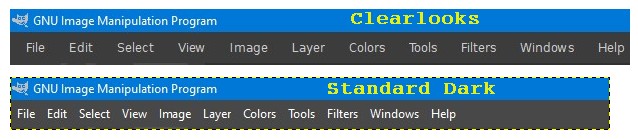
Using the 'Change menu & icons.py' plugin will not change this.
Clearlooks also stretches the menu a lot.
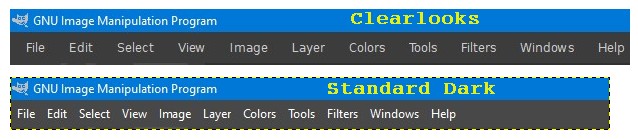
Using the 'Change menu & icons.py' plugin will not change this.