LAYER
Mon May 03, 2021 12:25 pm
can anyone help me with these three items in layers
1-duplicate to another image
2-layer via copy
3-layer via cut
as seen in the image below it is in layers
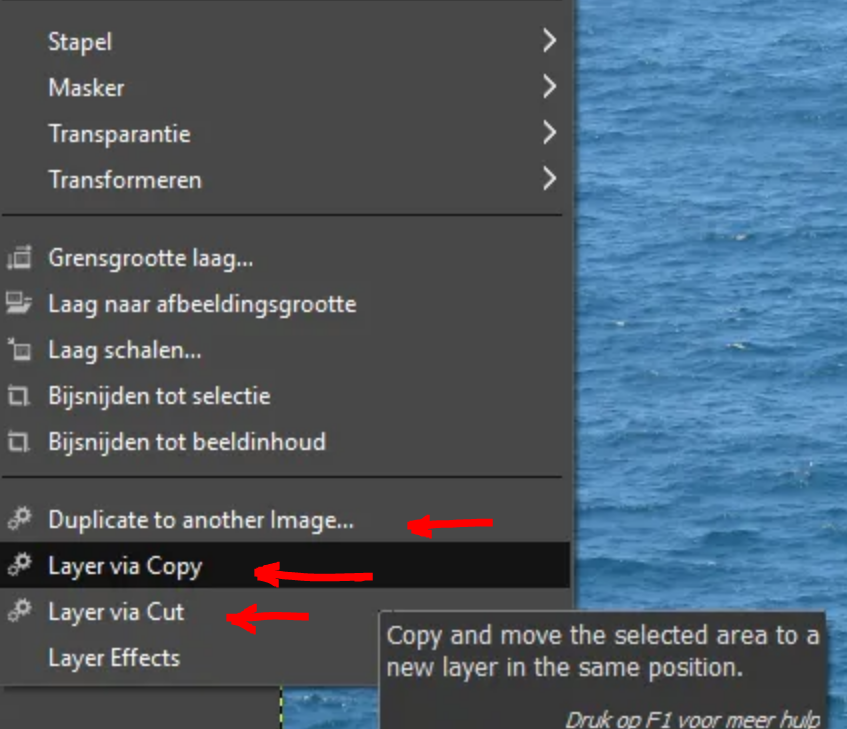
thanks in advance, gimper66
1-duplicate to another image
2-layer via copy
3-layer via cut
as seen in the image below it is in layers
thanks in advance, gimper66
Re: LAYER
Mon May 03, 2021 1:11 pm
For those who do not know, these are slybug plugins. The plugins work as their name suggests.
https://www.deviantart.com/slybug/art/D ... -341012566
Duplicate to another Image -> Copies an image (with groups and masks if there are any) into another image or makes a new image.
and
https://www.deviantart.com/slybug/art/L ... -305728401
Layer via Copy -> Copies a selection to a new layer
Layer via Cut -> Cuts a selection and makes a new layer of the selected area.
example: https://i.imgur.com/brKvk0v.mp4
https://www.deviantart.com/slybug/art/D ... -341012566
Duplicate to another Image -> Copies an image (with groups and masks if there are any) into another image or makes a new image.
and
https://www.deviantart.com/slybug/art/L ... -305728401
Layer via Copy -> Copies a selection to a new layer
Layer via Cut -> Cuts a selection and makes a new layer of the selected area.
example: https://i.imgur.com/brKvk0v.mp4
Re: LAYER
Tue May 04, 2021 6:11 am
rich2005 wrote:For those who do not know, these are slybug plugins. The plugins work as their name suggests.
https://www.deviantart.com/slybug/art/D ... -341012566
Duplicate to another Image -> Copies an image (with groups and masks if there are any) into another image or makes a new image.
and
https://www.deviantart.com/slybug/art/L ... -305728401
Layer via Copy -> Copies a selection to a new layer
Layer via Cut -> Cuts a selection and makes a new layer of the selected area.
example: https://i.imgur.com/brKvk0v.mp4
thanks rich2005 for your comment and explanation,
I'm not going to install it anyway, I can do the edit I want to make in a different way.
thanks again,gimper66
Re: LAYER
Tue May 04, 2021 6:27 am
I'm not going to install it anyway, I can do the edit I want to make in a different way.
That is a sensible decision, nothing you cannot do with regular Gimp 2.10 tools. The slybug plugin(s) are really for Gimp 2.8 and Gimp 2.10 has more copy/paste options that the older version. The only very slight advantage with the slybug plugin is no need to copy the selection before pasting.