My feeble atempt at a transparent splash screen.
Sun Dec 15, 2013 5:39 am

This splash should open over the desktop wallpaper exactly aligned as to look like only the green 3D Gimp-2.8 is loading.

A test... I am a little off but i can live with that. The rest i can fix with the clone tool.
If you have this wallpaper on XP feel free to use the splash if you want.

Re: My feeble atempt at a transparent splash screen.
Sun Dec 15, 2013 6:15 am
Cool idea..
Re: My feeble atempt at a transparent splash screen.
Sun Dec 15, 2013 6:21 am
ofnuts wrote:Cool idea..
Thanks Ofnuts. I think i can probably use the Iwarp tool to fix the discrepancies.
Re: My feeble atempt at a transparent splash screen.
Sun Dec 15, 2013 7:05 am
Now i just need a transparent Windows XP theme. 


Re: My feeble atempt at a transparent splash screen.
Sun Dec 15, 2013 8:01 am
Nice! 

Re: My feeble atempt at a transparent splash screen.
Sun Dec 15, 2013 8:43 am
rod: that's a really cool idea  ! i change wallpaper all the time, but maybe i could make a neutral sort of transparent gimp splash screen that would go with all of them? it's worth a try!
! i change wallpaper all the time, but maybe i could make a neutral sort of transparent gimp splash screen that would go with all of them? it's worth a try!
Re: My feeble atempt at a transparent splash screen.
Sun Dec 15, 2013 11:53 am
Great idea Rod!
Re: My feeble atempt at a transparent splash screen.
Sun Dec 15, 2013 12:45 pm
The tricky part is getting the correct area to copy on your screen. 
Re: My feeble atempt at a transparent splash screen.
Sun Dec 15, 2013 1:29 pm

I thought that Gimp didn't support transparent backgrounds on it's splash screens. I've tried this before, and Gimp has always filled in the transparent areas with black.
I must be wrong about this , because obviously you've made it happen.
How did you manage to get the background to remain transparent when opening Gimp? I've been wanting to do this for ages.
There's something fishy going on here...

Re: My feeble atempt at a transparent splash screen.
Sun Dec 15, 2013 1:32 pm
Great Idea Rod.
Re: My feeble atempt at a transparent splash screen.
Sun Dec 15, 2013 3:28 pm
I know how you did it Rod... 

Re: My feeble atempt at a transparent splash screen.
Sun Dec 15, 2013 4:14 pm
Opacity of the background layer?Wallace wrote:I know how you did it...
Re: My feeble atempt at a transparent splash screen.
Sun Dec 15, 2013 7:57 pm
Odinbc wrote:Opacity of the background layer?Wallace wrote:I know how you did it...
Like I mentioned... Gimp doesn't support the transparency of PNG images used as a splash. Gimp will turn any transparent areas in a PNG splash image to, #000000.
So how do you think it was done?
Re: My feeble atempt at a transparent splash screen.
Sun Dec 15, 2013 8:01 pm
Does it involve a masking colour?
Re: My feeble atempt at a transparent splash screen.
Sun Dec 15, 2013 8:12 pm
Erisian wrote:Does it involve a masking colour?
In a way yes, but not really.

Re: My feeble atempt at a transparent splash screen.
Sun Dec 15, 2013 8:14 pm
1. Take a screenshot of the desktop background.
2. Take a screenshot of the Gimp splashscreen loading, for reference.
3. Make Gimp splash screen using hidden desktop area.
2. Take a screenshot of the Gimp splashscreen loading, for reference.
3. Make Gimp splash screen using hidden desktop area.
Re: My feeble atempt at a transparent splash screen.
Sun Dec 15, 2013 8:17 pm
I think you would have to amend the GTK file as well
Re: My feeble atempt at a transparent splash screen.
Sun Dec 15, 2013 8:28 pm
Graechan wrote:I think you would have to amend the GTK file as well
Nope...
Odinbc wrote:1. Take a screenshot of the desktop background.
2. Take a screenshot of the Gimp splashscreen loading, for reference.
3. Make Gimp splash screen using hidden desktop area.
Exactly!
Your the big wiener, I mean winner Odin!
PS... There really wasn't anything to be won.
Your the big wiener, I mean winner Odin!

PS... There really wasn't anything to be won.
Re: My feeble atempt at a transparent splash screen.
Sun Dec 15, 2013 9:38 pm
Wallace and Odin figured it out. 
But i did it the hard way.
I used folders on my desktop as corner references for a snapshot area.
Using FastStone capture i selected that area and created the splash screen then added the 3D with "The GrassyVine PhotoFont" and 3D-Extrude. Of course i had to fix mine a wee bit to match but it works. I was really surprised my area was that close when it opened on my desktop the first time.
Pretty cool.
But i did it the hard way.

I used folders on my desktop as corner references for a snapshot area.
Using FastStone capture i selected that area and created the splash screen then added the 3D with "The GrassyVine PhotoFont" and 3D-Extrude. Of course i had to fix mine a wee bit to match but it works. I was really surprised my area was that close when it opened on my desktop the first time.
Pretty cool.
Re: My feeble atempt at a transparent splash screen.
Sun Dec 15, 2013 9:58 pm
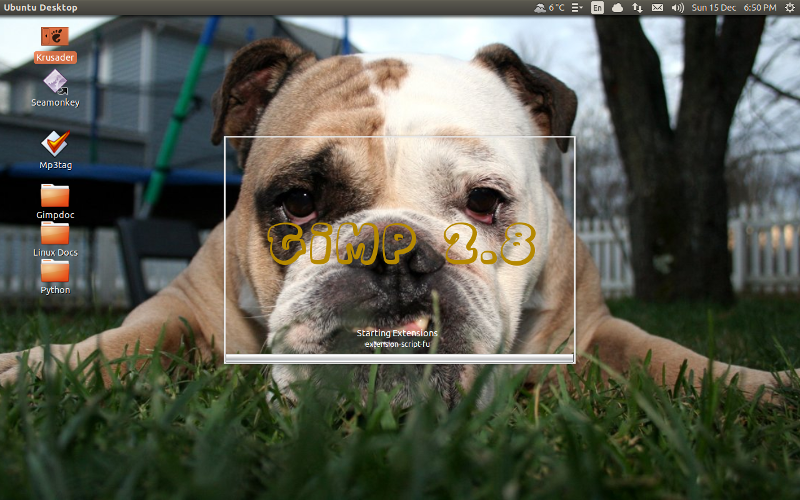
No, it's not my dog.
