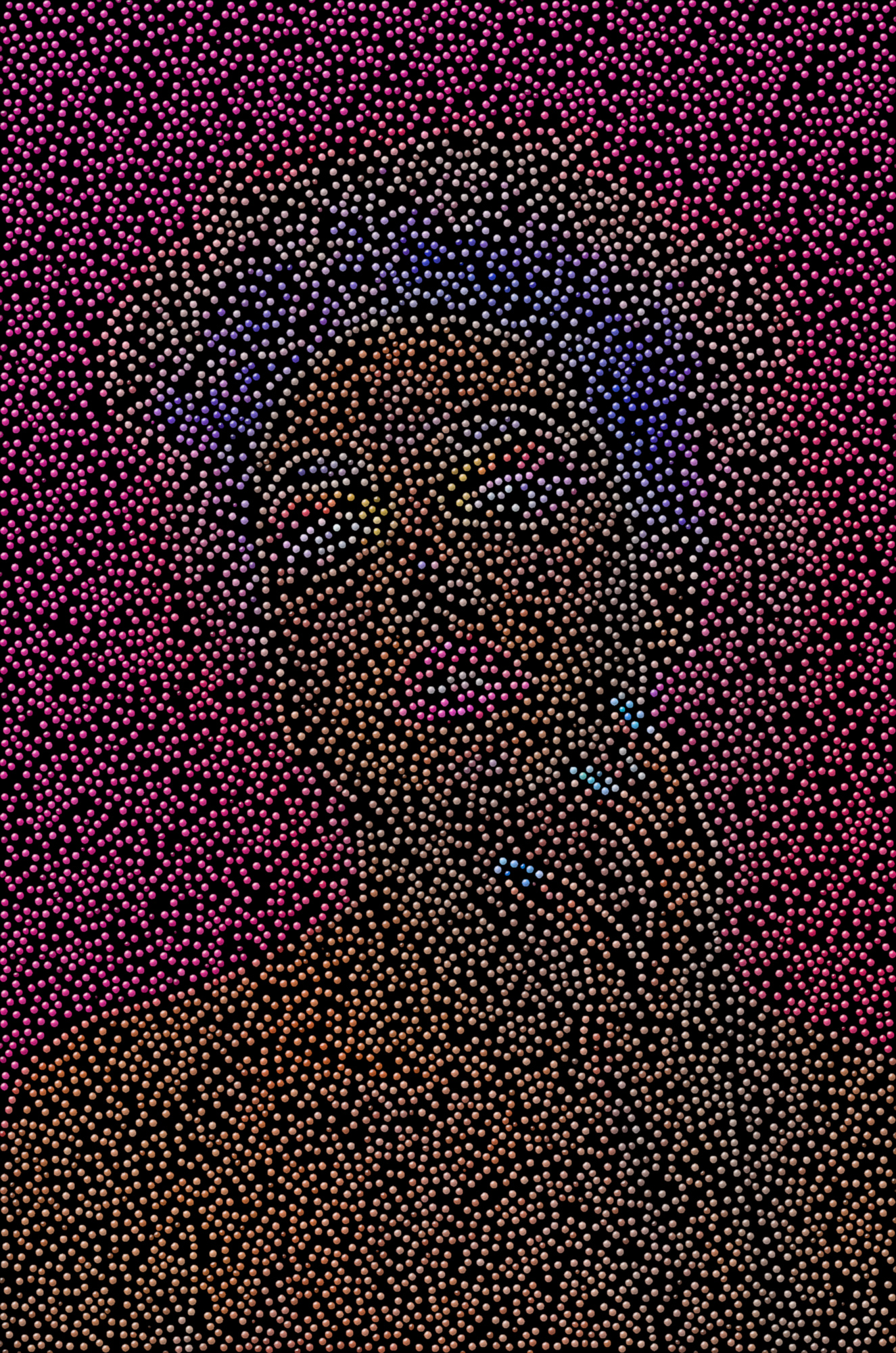Re: Nidhogg's Babe Battalion from the Alternate Universe
Wed Jan 08, 2020 3:52 am
Nidhogg 

You will give us a tutorial?


You will give us a tutorial?
Re: Nidhogg's Babe Battalion from the Alternate Universe
Wed Jan 08, 2020 6:51 am
Thanks racer-x, AnMal & level_0 
Yes I'm working on a tutorial on this, it's just that some of the filters used need to be changed with each image, at least for now.
The coloring method is tedious. I'm using the original and a posterized version that is created along the process as a reference, and paint mostly with hard brush beneath the lines layer. That's just how I like it, having worked with vectors for living is steering me to this style, even with pixels.
I noticed the new guy, ilzaf mentioned he painted some of his pics with the G'mic colorize interactive, but I didn't just like the results of that method, the colors spread all around with long shades. Maybe it requires completely closed lines for the coloring areas or I'm just dumb.
So there will be a tutorial, and I'll try later different styles.
Probably weird doodling with the tablet I'm getting tomorrow, like we used to spend hours at school in the back row .
.
Loved the MAD magazine in teens, the comics were hilarious. And R. Crumb of course.
Before and after. Original face from the AI web site.

And edited. Face took most of the time, hair was bit rushed.
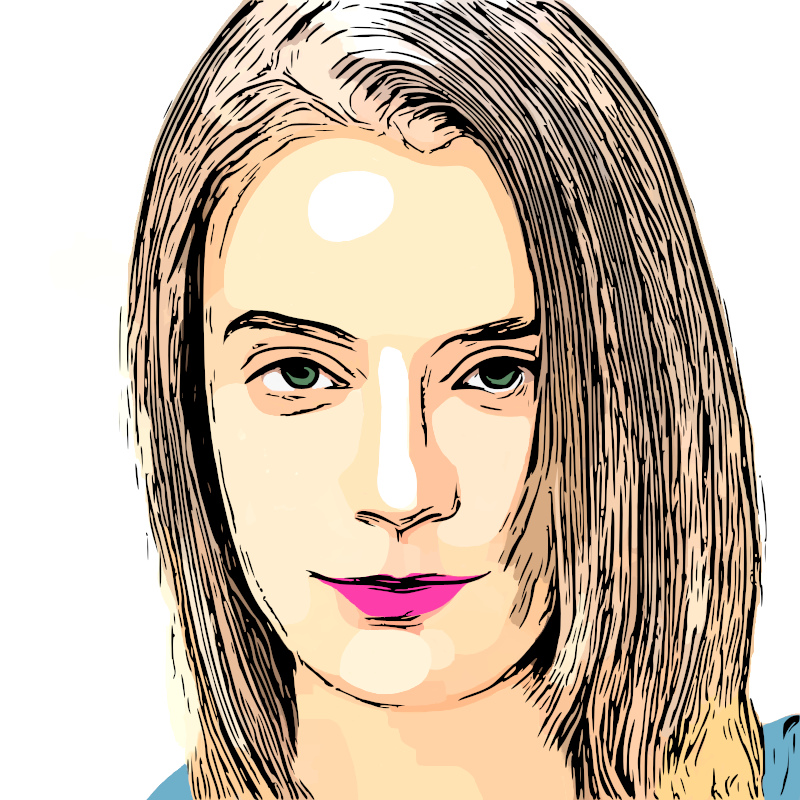
Yes I'm working on a tutorial on this, it's just that some of the filters used need to be changed with each image, at least for now.
The coloring method is tedious. I'm using the original and a posterized version that is created along the process as a reference, and paint mostly with hard brush beneath the lines layer. That's just how I like it, having worked with vectors for living is steering me to this style, even with pixels.
I noticed the new guy, ilzaf mentioned he painted some of his pics with the G'mic colorize interactive, but I didn't just like the results of that method, the colors spread all around with long shades. Maybe it requires completely closed lines for the coloring areas or I'm just dumb.
So there will be a tutorial, and I'll try later different styles.
Probably weird doodling with the tablet I'm getting tomorrow, like we used to spend hours at school in the back row
 .
.Loved the MAD magazine in teens, the comics were hilarious. And R. Crumb of course.
Before and after. Original face from the AI web site.

And edited. Face took most of the time, hair was bit rushed.
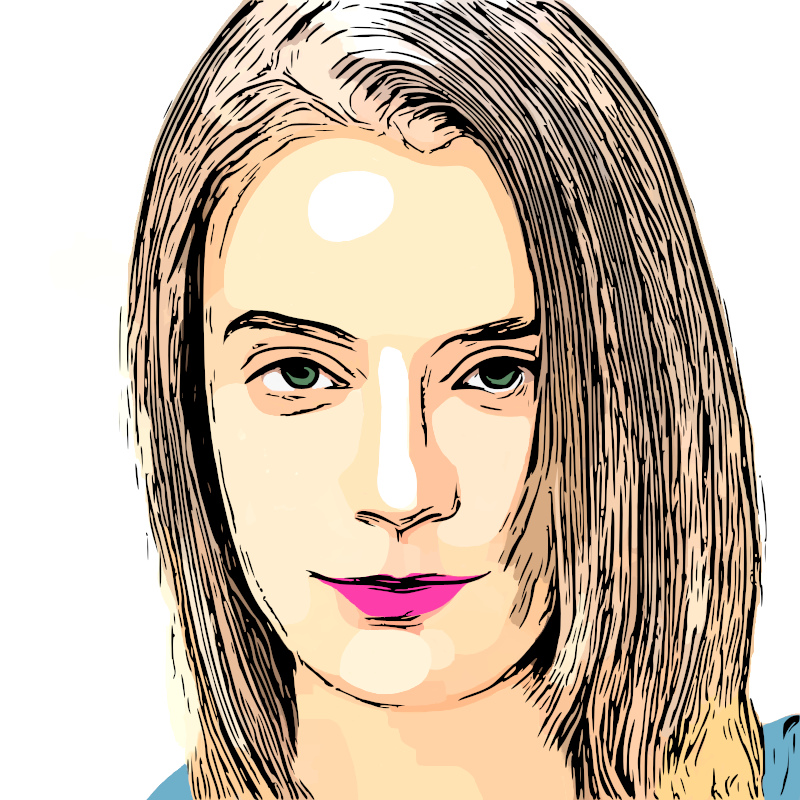
Re: Nidhogg's Babe Battalion from the Alternate Universe
Wed Jan 08, 2020 6:59 am
thanks Nidhogg 
I never read the MAD magazine .

I never read the MAD magazine .
Re: Nidhogg's Babe Battalion from the Alternate Universe
Wed Jan 08, 2020 11:34 am
One more, then I will need to work on the tutorial and "real life". Boooooring, why can't you just play GIMP all day?
Before. It's the same ilzaf used.
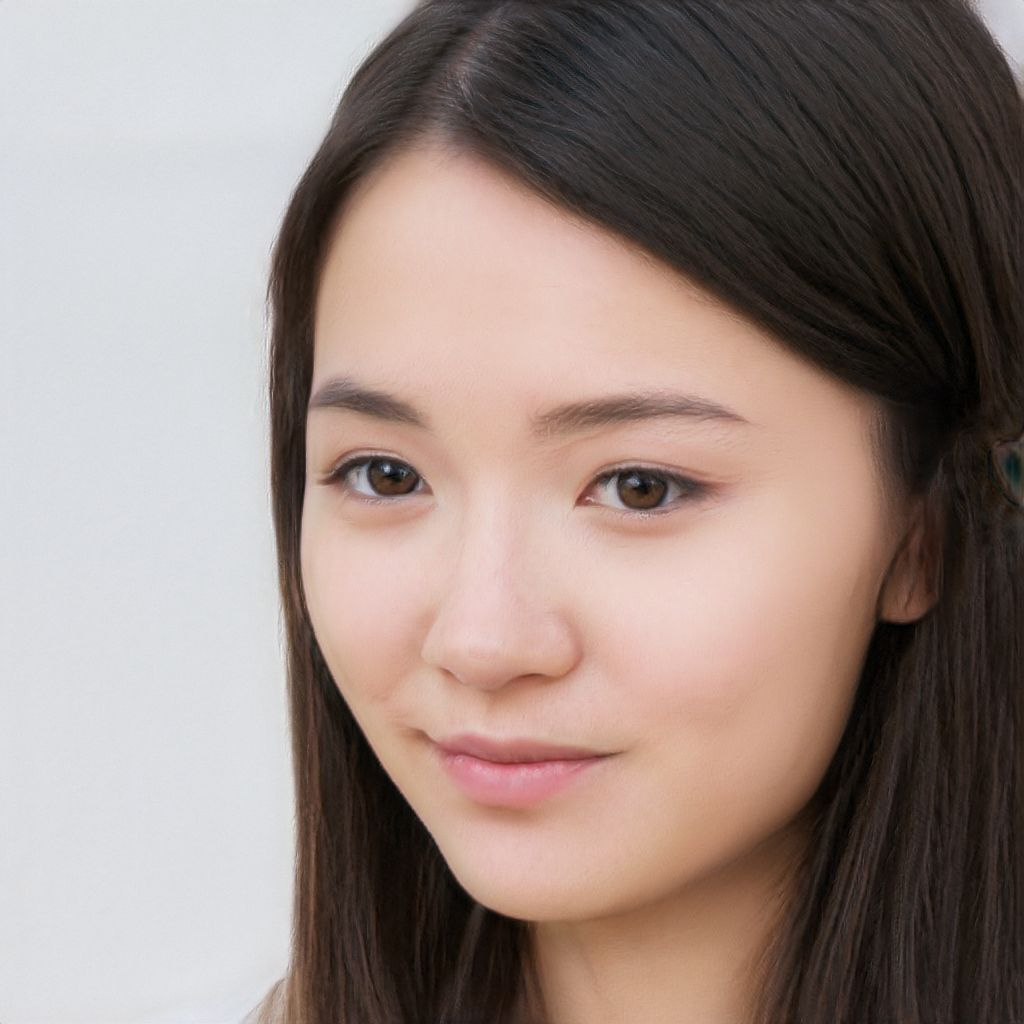
New make-up. If you look at it at distance or 33% size you may think the face is shaded because of the light colors,
but closer inspection revels odd shapes.
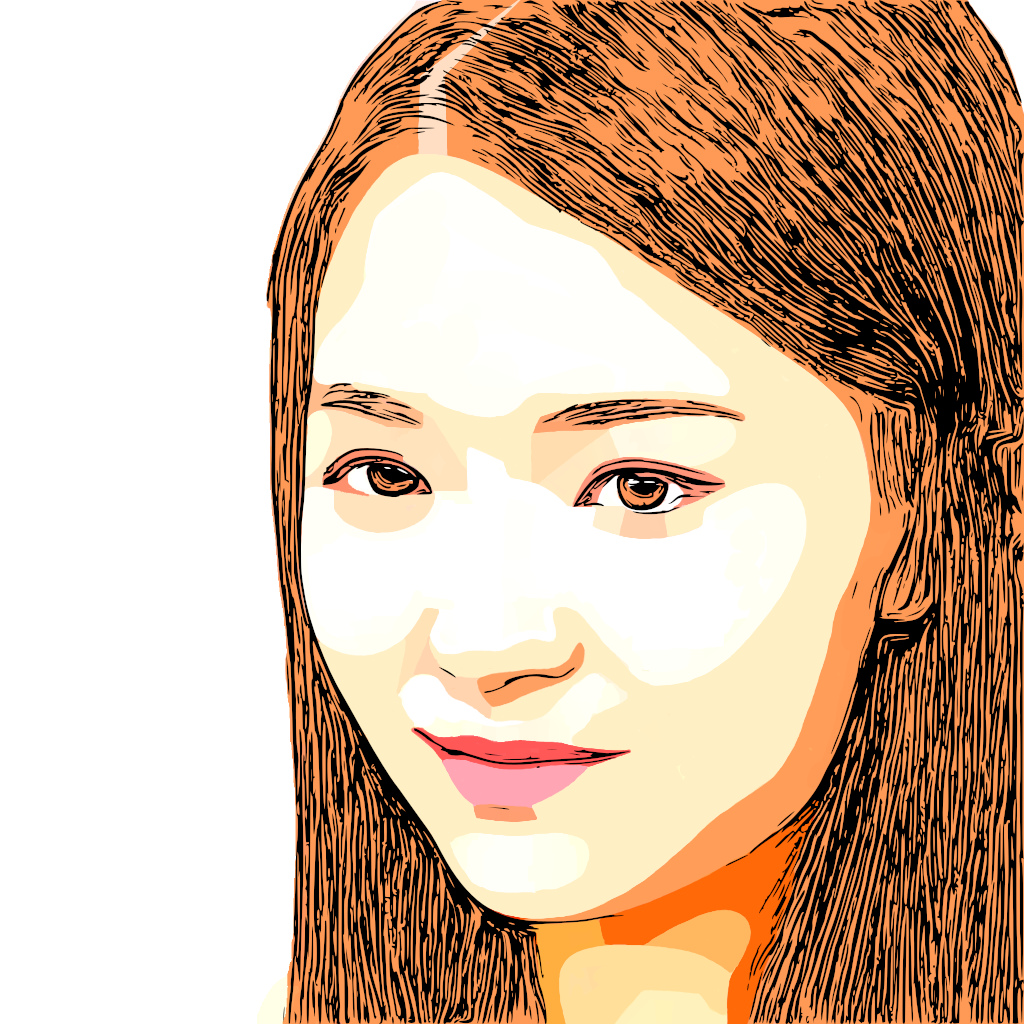
Before. It's the same ilzaf used.
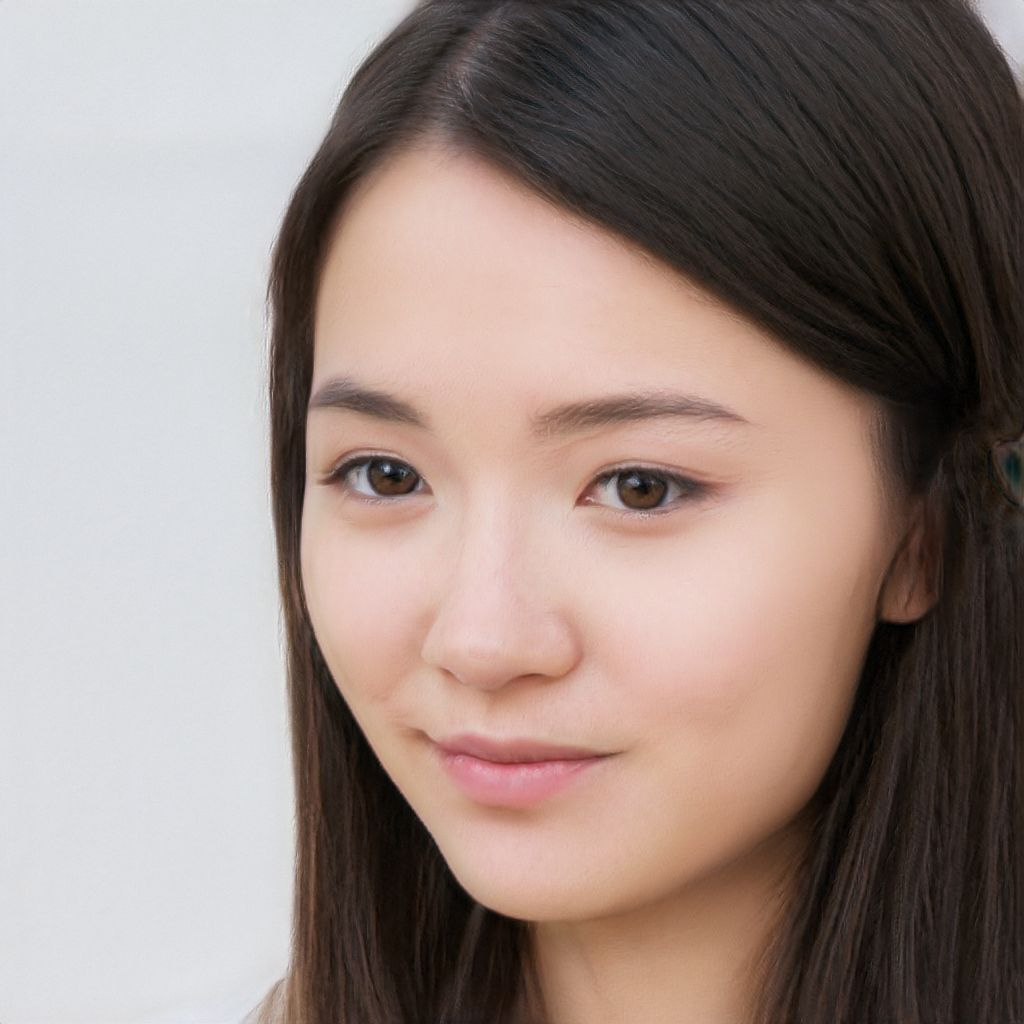
New make-up. If you look at it at distance or 33% size you may think the face is shaded because of the light colors,
but closer inspection revels odd shapes.
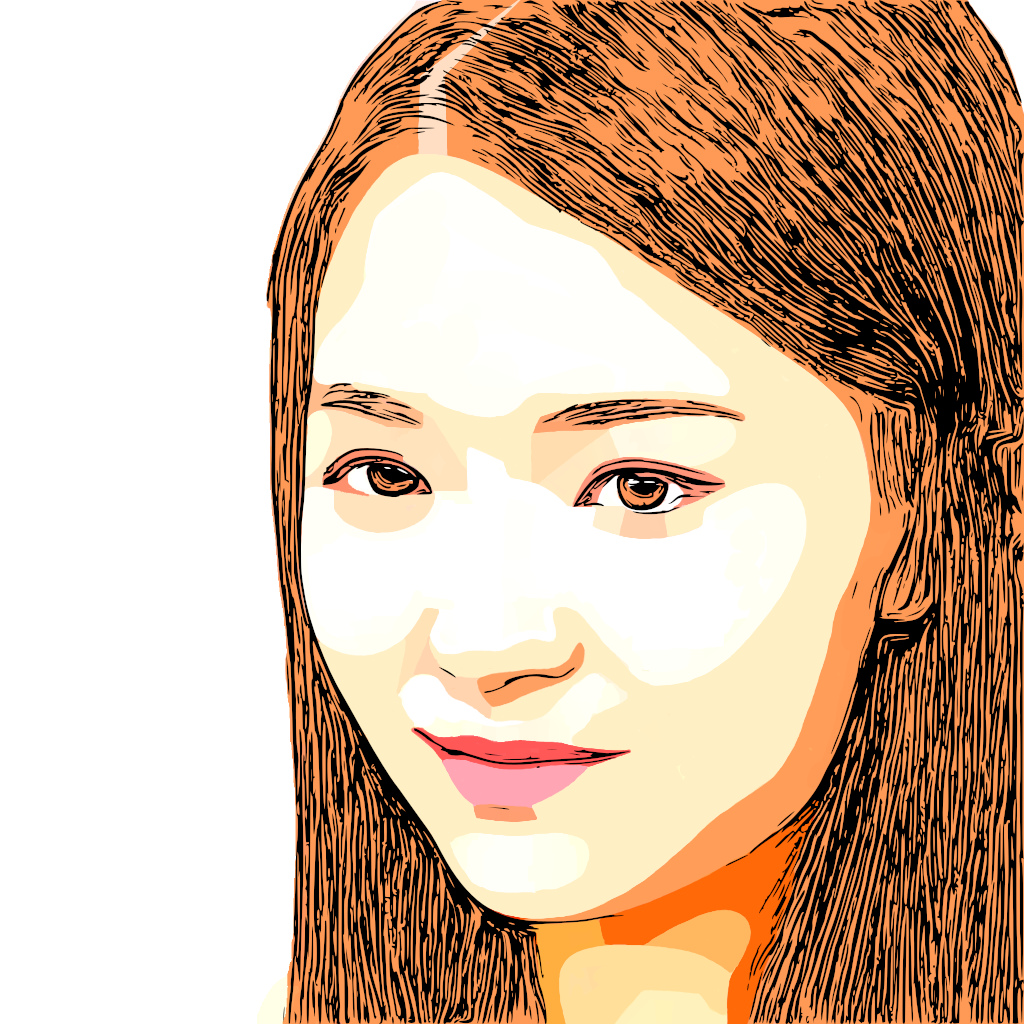
Re: Nidhogg's Babe Battalion from the Alternate Universe
Wed Jan 08, 2020 12:14 pm
I like it a lot. A superb result, Nidhogg. 



Re: Nidhogg's Babe Battalion from the Alternate Universe
Wed Jan 08, 2020 8:57 pm
level_0 wrote:Nidhogg

You will give us a tutorial?
@ level_0 Uploaded tutorial. Thank you Issabella.
Re: Nidhogg's Babe Battalion from the Alternate Universe
Thu Jan 09, 2020 2:43 am
Nidhogg wrote:@ level_0 Uploaded tutorial.
Nidhogg

Re: Nidhogg's Babe Battalion from the Alternate Universe
Thu Jan 09, 2020 2:14 pm
Nidhogg: Excellent work! Is there any difference working with the AI images from ordinary photos?
And yes, why can't we Gimp all day and just get paid for that?!
And yes, why can't we Gimp all day and just get paid for that?!
Re: Nidhogg's Babe Battalion from the Alternate Universe
Thu Jan 09, 2020 5:09 pm
AnMal wrote:Nidhogg: Excellent work! Is there any difference working with the AI images from ordinary photos?
And yes, why can't we Gimp all day and just get paid for that?!
Thank you AnMal. and level_0.
That's an interesting question, I will try something inanimate after Carla.

The thing is that when you come up with a workflow, you always want to find new ways to improve or maybe change something.
Meanwhile, another style I've recently been playing with, but not happy how some of the colors turn out in the process.

Re: Nidhogg's Babe Battalion from the Alternate Universe
Fri Jan 10, 2020 5:19 am
Nidhogg 
What brush category did you use on the jeans and T-shirt? Custom brushes?

What brush category did you use on the jeans and T-shirt? Custom brushes?
Re: Nidhogg's Babe Battalion from the Alternate Universe
Fri Jan 10, 2020 5:24 am
level_0 wrote:Nidhogg
What brush category did you use on the jeans and T-shirt? Custom brushes?
That's done with 3 G'mic filters, no brushes.
Re: Nidhogg's Babe Battalion from the Alternate Universe
Fri Jan 10, 2020 5:29 am
The effects are subtle. 

Re: Nidhogg's Babe Battalion from the Alternate Universe
Fri Jan 10, 2020 8:25 am
Nidhogg: I don't know if it's the colouring, the pose and style of the model or the soft fake painting effect, but that last one is spot on eighties girl magazine  .
.
Re: Nidhogg's Babe Battalion from the Alternate Universe
Sat Jan 11, 2020 10:59 am
AnMal wrote:Nidhogg: I don't know if it's the colouring, the pose and style of the model or the soft fake painting effect, but that last one is spot on eighties girl magazine.
Yes there's a hint of the 80s pin up, and fantasy art style.
Here is the Original, it was from Pexels. I've worked more on my presets, aiming for sketchy look with the engrave.
Original - Engraved - Colored.

Re: Nidhogg's Babe Battalion from the Alternate Universe
Sat Jan 11, 2020 2:45 pm
Nidhogg,my favorite,today and now, is # 19 

Re: Nidhogg's Babe Battalion from the Alternate Universe
Sun Jan 12, 2020 6:22 am
level_0 wrote:Nidhogg,my favorite,today and now, is # 19
The fantasy style? If I get a consistent workflow, I might write a tutorial.
With a single color background, the result turns sometimes very ugly having too regular shapes that does not look like painting at all.
But I might have already fixed that.

New posterization method to create colors for the cartoon workflow, now there is no need to begin from scratch with colors or paint over the engrave color layer to get the result I want. Getting closer to that Vectorish Pop Art style.


Re: Nidhogg's Babe Battalion from the Alternate Universe
Sun Jan 12, 2020 6:58 am
Nidhogg 
Very interesting!

Very interesting!

Re: Nidhogg's Babe Battalion from the Alternate Universe
Tue Jan 21, 2020 10:27 am
I have to make an exception to the rule posting only babes...but only once because of this weird glass face!!
The original was a doll, lol.

The original was a doll, lol.

Re: Fake Stipple Art using G'mic Spotify
Sun Feb 23, 2020 8:20 am
Still playing with weighted voronoi stippling and the StippleGen2 to create magical marvelous marble-balls,
but I wanted to test alternate method without having to use other applications.
Fake stipples by G'mic spotify. Quite easy process. Same spotify settings on two duplicate layers.
First with cut on, to create BW mask layer. On another layer with cut off and you'll get exactly same stipples in color (HSL[lightness]).
Used the mask on the colored layer, applied the mask layer, refined the roundness and added inner bevel using layerfx.py
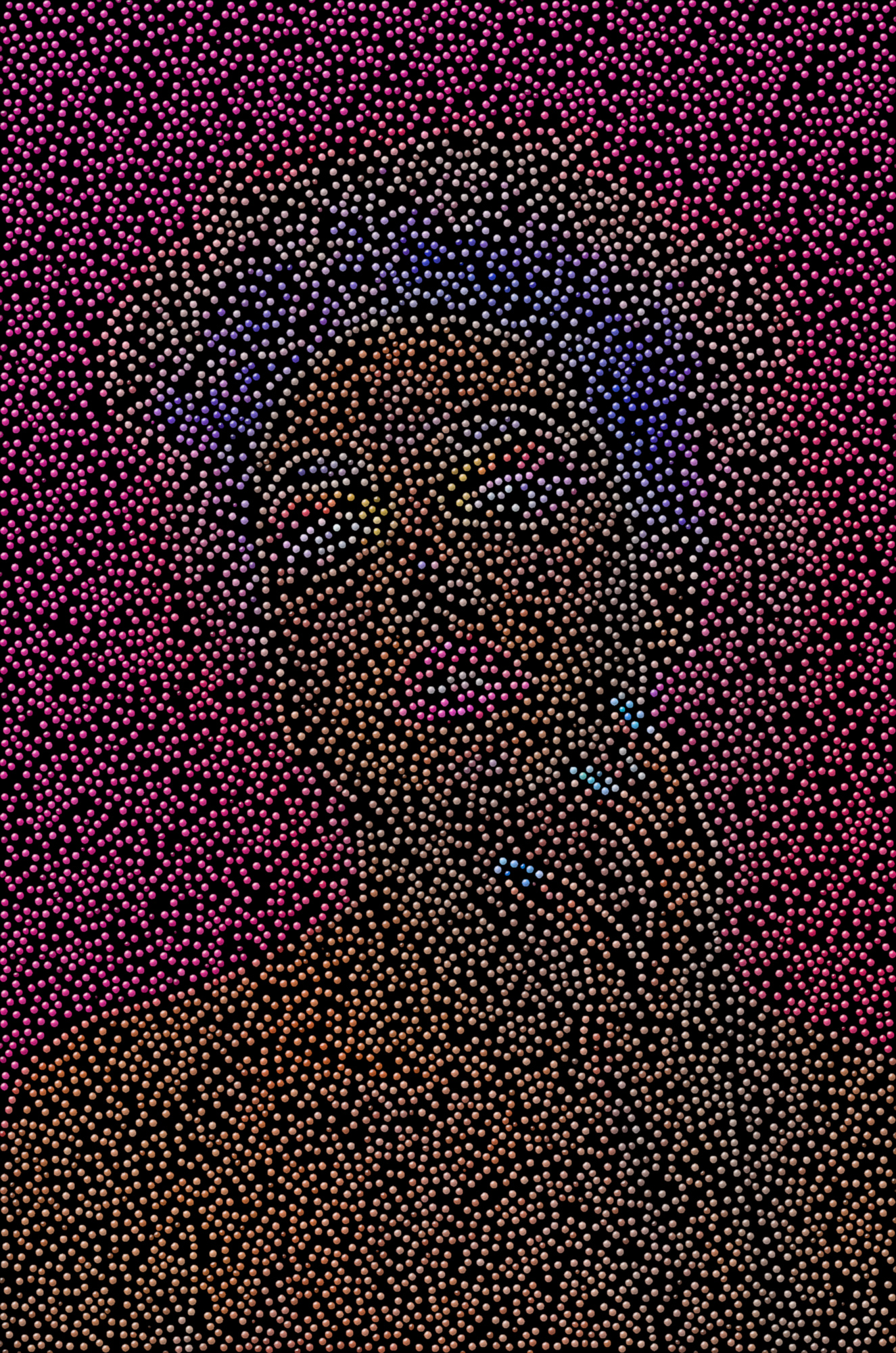
but I wanted to test alternate method without having to use other applications.
Fake stipples by G'mic spotify. Quite easy process. Same spotify settings on two duplicate layers.
First with cut on, to create BW mask layer. On another layer with cut off and you'll get exactly same stipples in color (HSL[lightness]).
Used the mask on the colored layer, applied the mask layer, refined the roundness and added inner bevel using layerfx.py