Re: at last: the "make a paisley" thread!
Tue Oct 20, 2015 10:13 pm
Like to know how you did that background dinasset
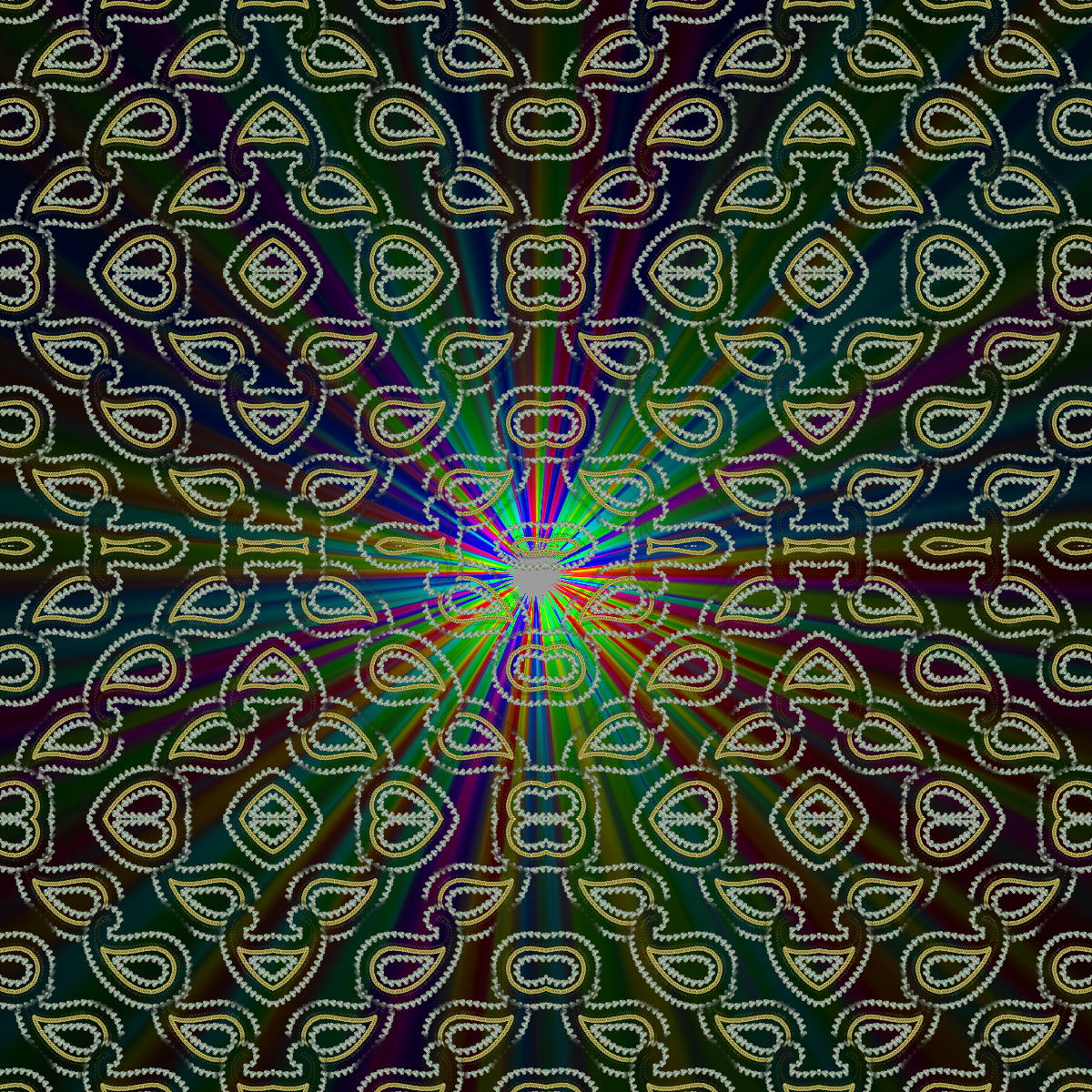
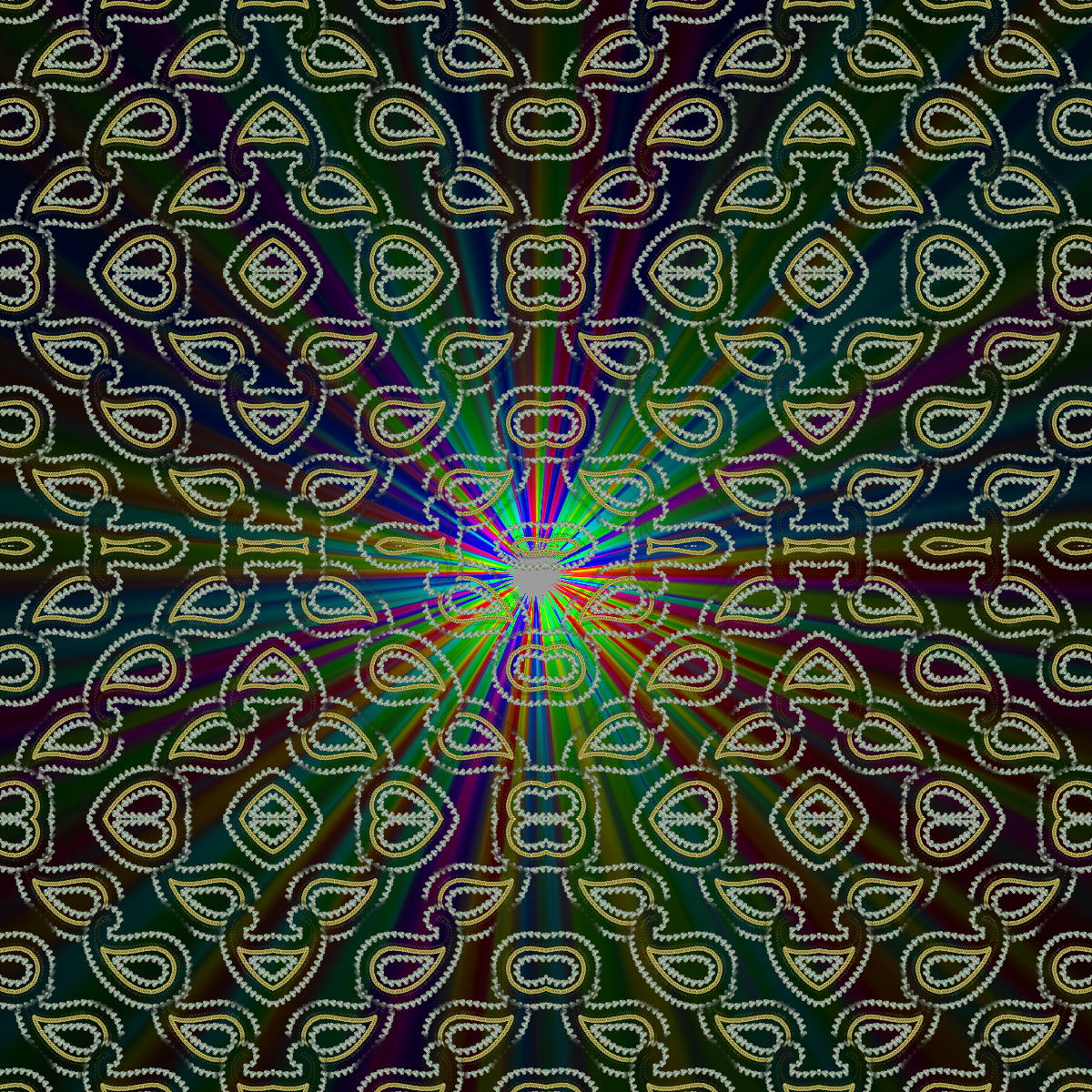
Re: at last: the "make a paisley" thread!
Tue Oct 20, 2015 10:51 pm
Anmal - this is like looking for the holy grail; there has to be alternate methods but finding them with limited GMIC/filter knowledge is a real challenge, but still very enjoyable 
Dinasset - thank you!!
Issabella - you asked about my approach for my last image, given no filters were used; well here is a quick summary:
1. I used an oval 'gem' brush
2. I stroked the paisley path several times with the brush firstly at its native settings, which produced something like a linked chain effect; then I stroked the same path with the brush set at different 'spacing' settings each on a different layer.
3. Then I used 'colouriser' to de-saturate all layers, then blended those layers to create a clear glass paisley shape.
4. Next I created several gradient blend layers to add colour to the glass, created 4 or 5 copies, scaled them down and finally kept tweaking until I liked the result.
Not sure if starting off with the gem brush counts as cheating or not
Anyway, I tried some more, different techniques this morning, failing miserably with most, but did end up with something that (I think) looks like glass which has been sculpted!
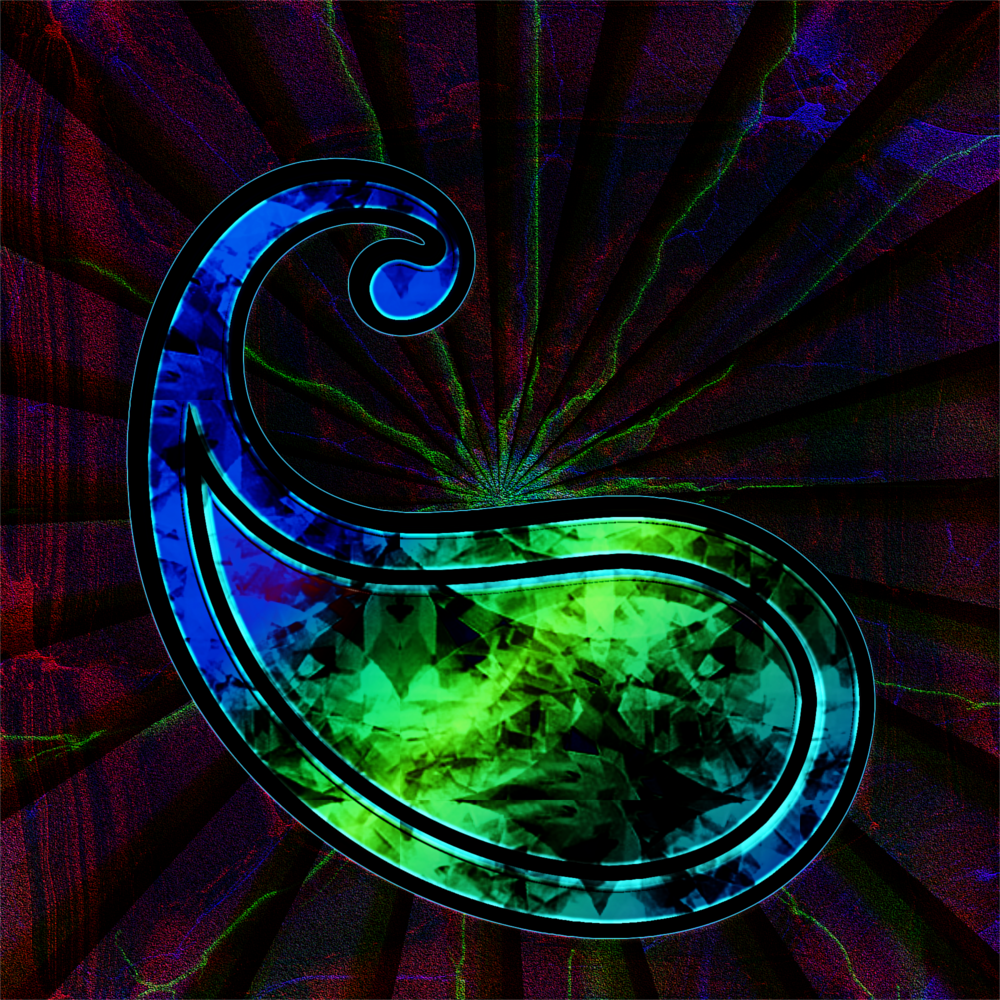
Dinasset - thank you!!
Issabella - you asked about my approach for my last image, given no filters were used; well here is a quick summary:
1. I used an oval 'gem' brush
2. I stroked the paisley path several times with the brush firstly at its native settings, which produced something like a linked chain effect; then I stroked the same path with the brush set at different 'spacing' settings each on a different layer.
3. Then I used 'colouriser' to de-saturate all layers, then blended those layers to create a clear glass paisley shape.
4. Next I created several gradient blend layers to add colour to the glass, created 4 or 5 copies, scaled them down and finally kept tweaking until I liked the result.
Not sure if starting off with the gem brush counts as cheating or not
Anyway, I tried some more, different techniques this morning, failing miserably with most, but did end up with something that (I think) looks like glass which has been sculpted!
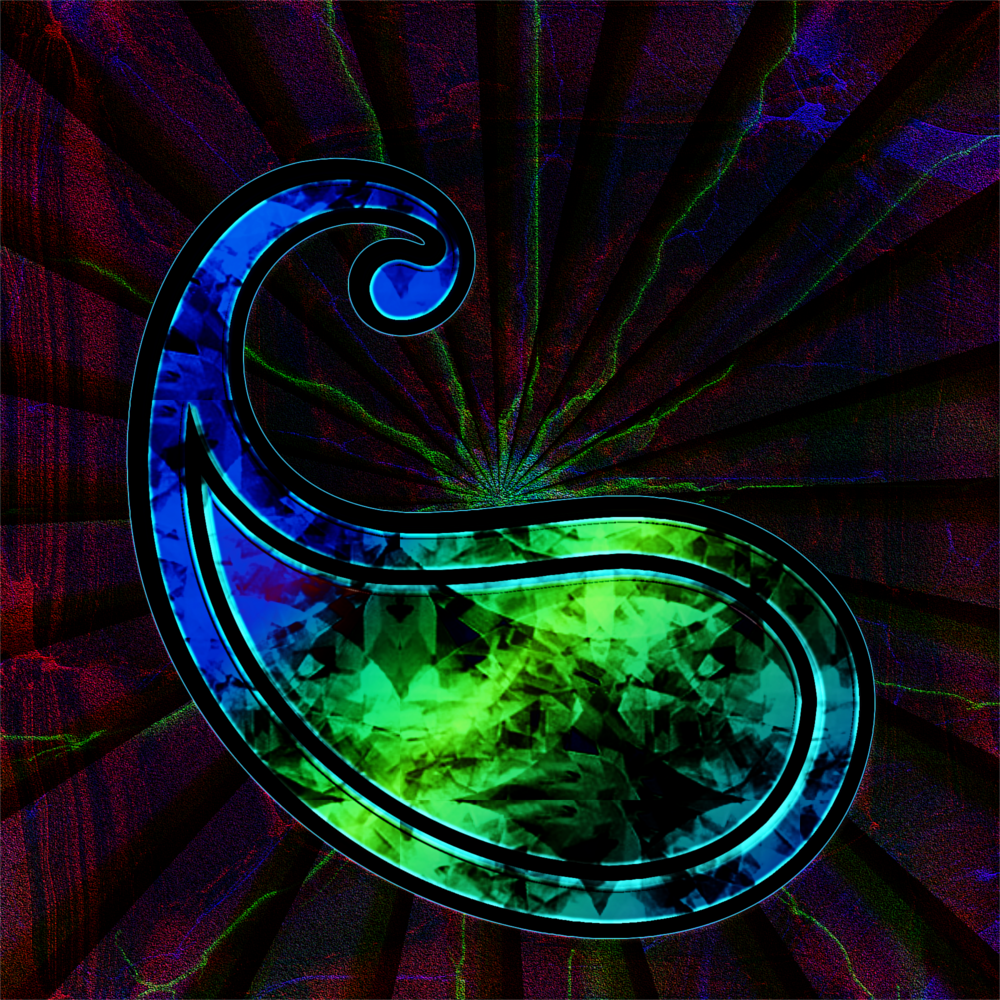
Re: at last: the "make a paisley" thread!
Tue Oct 20, 2015 11:47 pm
sallyanne wrote:Like to know how you did that background dinasset
[ Image ]
very easy:
1-selected the background area
2-made that area transparent
3-inverted selection
4-launched my filter DIEGO_Glass-Frame-Effect (released on Gimp-chat some times ago), selecting the option: Gradient flare
that's it
try yourself
Re: at last: the "make a paisley" thread!
Tue Oct 20, 2015 11:48 pm
oldmangrumpy wrote:Anmal - this is like looking for the holy grail; there has to be alternate methods but finding them with limited GMIC/filter knowledge is a real challenge, but still very enjoyable
Dinasset - thank you!!
Issabella - you asked about my approach for my last image, given no filters were used; well here is a quick summary:
1. I used an oval 'gem' brush
2. I stroked the paisley path several times with the brush firstly at its native settings, which produced something like a linked chain effect; then I stroked the same path with the brush set at different 'spacing' settings each on a different layer.
3. Then I used 'colouriser' to de-saturate all layers, then blended those layers to create a clear glass paisley shape.
4. Next I created several gradient blend layers to add colour to the glass, created 4 or 5 copies, scaled them down and finally kept tweaking until I liked the result.
Not sure if starting off with the gem brush counts as cheating or not
Anyway, I tried some more, different techniques this morning, failing miserably with most, but did end up with something that (I think) looks like glass which has been sculpted!
[ Image ]
very nice outcome, OMG: the glass appearance is in there!
Re: at last: the "make a paisley" thread!
Wed Oct 21, 2015 2:00 am
Dinasset - thank you; lucky I enjoy GIMP so much - even the frustration it sometimes delivers -
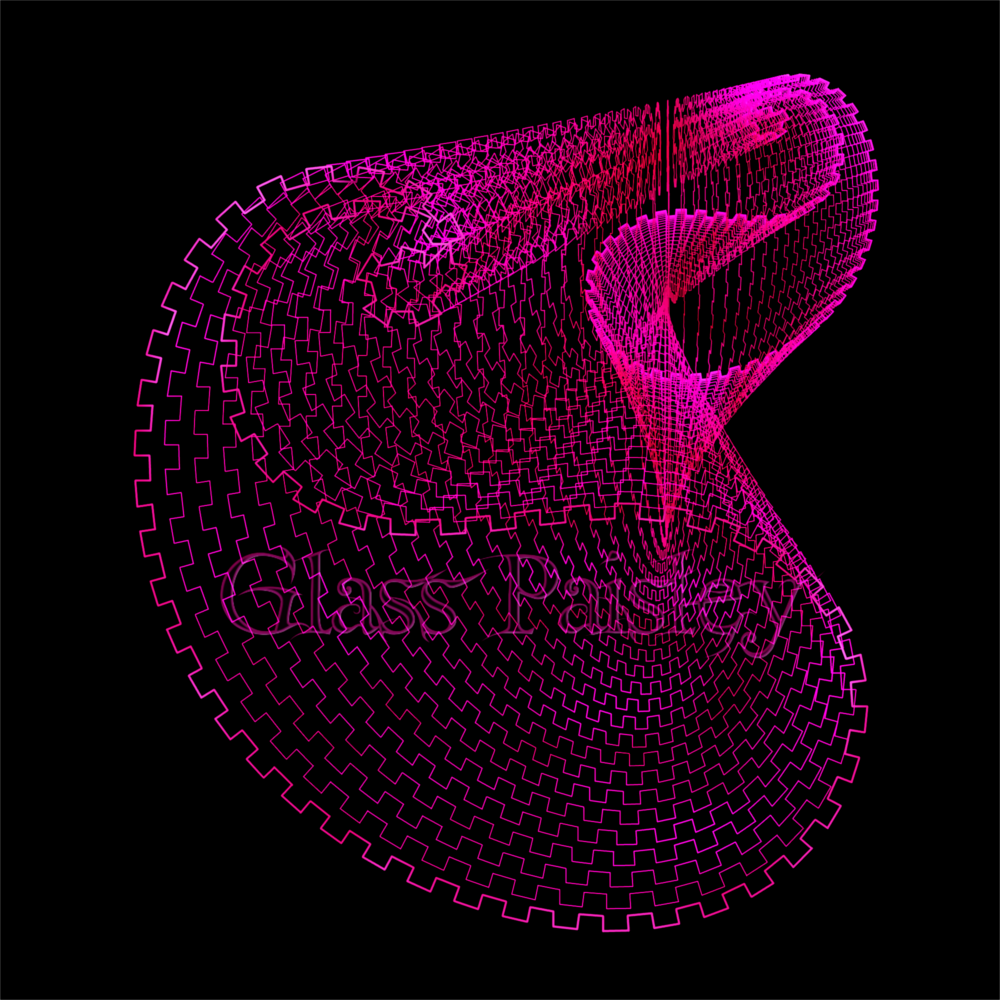
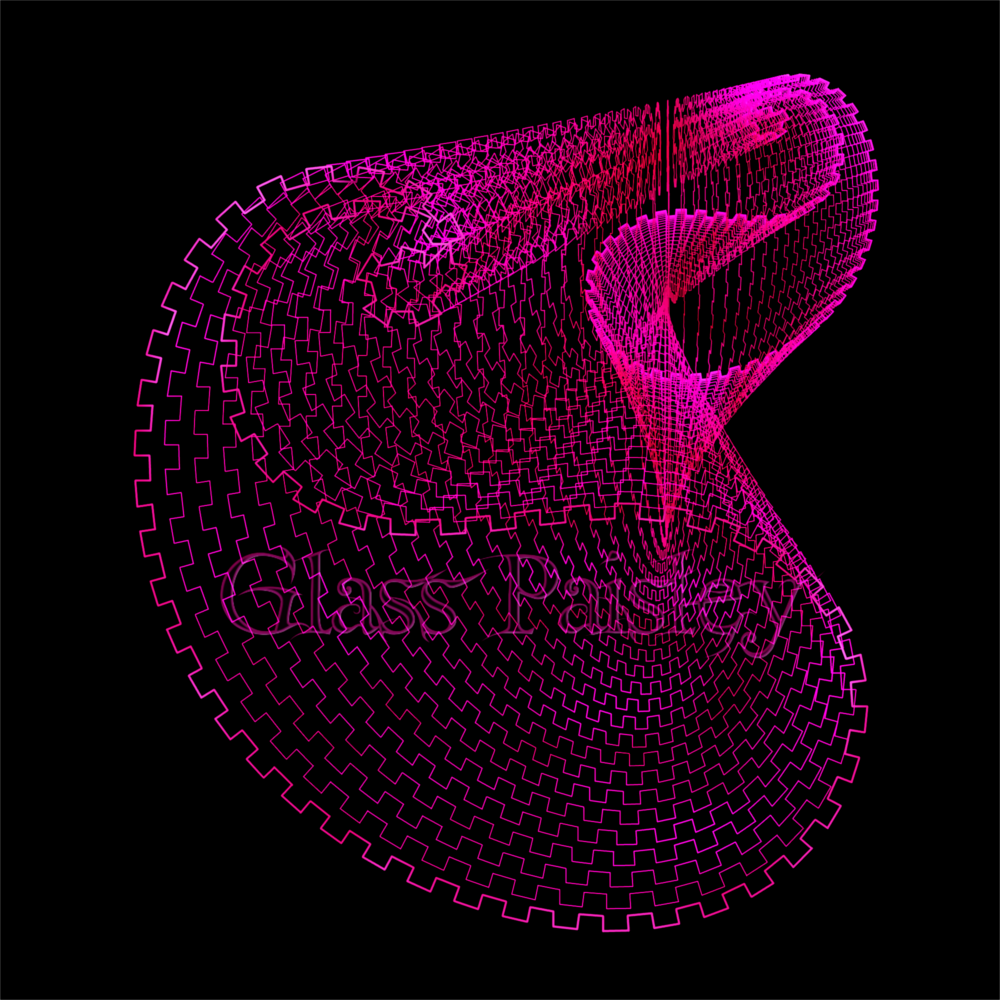
Re: at last: the "make a paisley" thread!
Wed Oct 21, 2015 7:14 am
have to start with the most important here:
no more talking down of your own skills, efforts or results, please!!!
(and that includes me, so don't let me get away with it either.) keep happy and brag about your gimp work!
pat625: thanks for comments on my glass paisley ! it's very, very simple and completely doable for anyone with g'mic: i just made a paisley, stroked it with an ordinary brush and a gem brush, then ran it through the drop water filter in g'mic. the filter is under "deformations" and you need two layers, the top one with transparency, then you set "shapes" to 'opaque regions on top layer'. ii even ran it at default settings, no tweaks of settings at all in that particular image! i did some other stuff, but that's all unimportant details that have to do with getting exactly the colours i wanted and bringing out some details more, but the actual effect boils down to a gem brush (or other patterned brush) and a g'mic filter.
! it's very, very simple and completely doable for anyone with g'mic: i just made a paisley, stroked it with an ordinary brush and a gem brush, then ran it through the drop water filter in g'mic. the filter is under "deformations" and you need two layers, the top one with transparency, then you set "shapes" to 'opaque regions on top layer'. ii even ran it at default settings, no tweaks of settings at all in that particular image! i did some other stuff, but that's all unimportant details that have to do with getting exactly the colours i wanted and bringing out some details more, but the actual effect boils down to a gem brush (or other patterned brush) and a g'mic filter.
sallyanne: that is great stuff! i love the general look of that paisley and the way you combined it into patterns and objects
that is great stuff! i love the general look of that paisley and the way you combined it into patterns and objects  .
.
oldmangrumpy: mind blowing stuff you're coming up with, brother ! that last one is amazing even if it didn't turn to glass (which i suppose was the original plan?). and it's got the most perfect colour too! great job on the non-filter paisley too, i have to try that technique now
! that last one is amazing even if it didn't turn to glass (which i suppose was the original plan?). and it's got the most perfect colour too! great job on the non-filter paisley too, i have to try that technique now  . but hey, i never said i didn't use filters in mine! i have a couple of favourite ways of making glassy objects, but most of them include filters and they give different types of results. by now you have probably read my reply to pat625, so you know the secret of this one was the drop water effect in g'mic. hmm... i just s´thought of something that will feed your addiction again, but that involves a lot of thread archaeology ... watch this space
. but hey, i never said i didn't use filters in mine! i have a couple of favourite ways of making glassy objects, but most of them include filters and they give different types of results. by now you have probably read my reply to pat625, so you know the secret of this one was the drop water effect in g'mic. hmm... i just s´thought of something that will feed your addiction again, but that involves a lot of thread archaeology ... watch this space
issabella: that is so beautiful! looks just like amber .
.
dinasset: i can't install more scripts on this laptop, but how does your script make the gradient flare? is there a way to do it manually?
no more talking down of your own skills, efforts or results, please!!!
(and that includes me, so don't let me get away with it either.) keep happy and brag about your gimp work!
pat625: thanks for comments on my glass paisley
sallyanne:
 that is great stuff! i love the general look of that paisley and the way you combined it into patterns and objects
that is great stuff! i love the general look of that paisley and the way you combined it into patterns and objects oldmangrumpy: mind blowing stuff you're coming up with, brother
issabella: that is so beautiful! looks just like amber
dinasset: i can't install more scripts on this laptop, but how does your script make the gradient flare? is there a way to do it manually?
Re: at last: the "make a paisley" thread!
Wed Oct 21, 2015 9:39 am
dinasset wrote:sallyanne wrote:Like to know how you did that background dinasset
[ Image ]
very easy:
1-selected the background area
2-made that area transparent
3-inverted selection
4-launched my filter DIEGO_Glass-Frame-Effect (released on Gimp-chat some times ago), selecting the option: Gradient flare
that's it try yourself
Whoohoo I did it!

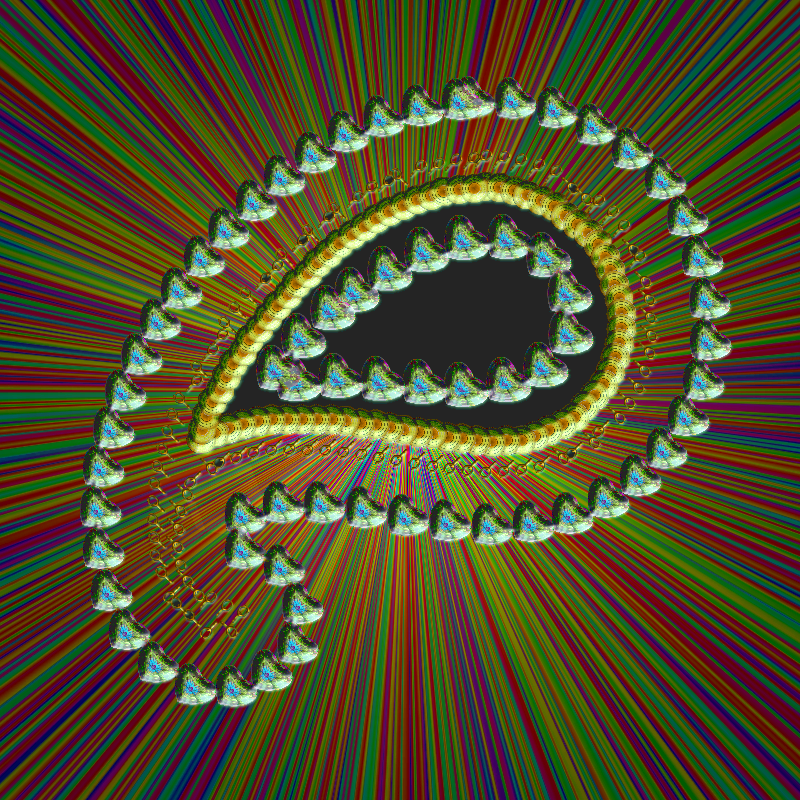
Re: at last: the "make a paisley" thread!
Wed Oct 21, 2015 9:52 am
sallyanne: nice job  ! looks great when the frame starts from that spot in the paisley.
! looks great when the frame starts from that spot in the paisley.
Re: at last: the "make a paisley" thread!
Wed Oct 21, 2015 10:04 am
@ AnMal
these are the filters used and the options selected:
1 Filters > Light and Shadow > Gradient Flare :
- Distant_Sun
- center at the selection centre
- radius = half the image width
- rotation = 0
- hue rotation = 0
- vector angle = 30
- vector length = 1000
- leave unchecked adaptive supersampling
2 Filters > Light and Shadow > Supernova
- center at the selection centre
- colour = (200 200 0)
- radius = 100
- spokes = 1024
- random hue = 360
I hope you can get the effect manually
these are the filters used and the options selected:
1 Filters > Light and Shadow > Gradient Flare :
- Distant_Sun
- center at the selection centre
- radius = half the image width
- rotation = 0
- hue rotation = 0
- vector angle = 30
- vector length = 1000
- leave unchecked adaptive supersampling
2 Filters > Light and Shadow > Supernova
- center at the selection centre
- colour = (200 200 0)
- radius = 100
- spokes = 1024
- random hue = 360
I hope you can get the effect manually
Re: at last: the "make a paisley" thread!
Wed Oct 21, 2015 10:50 am
1 more tonight
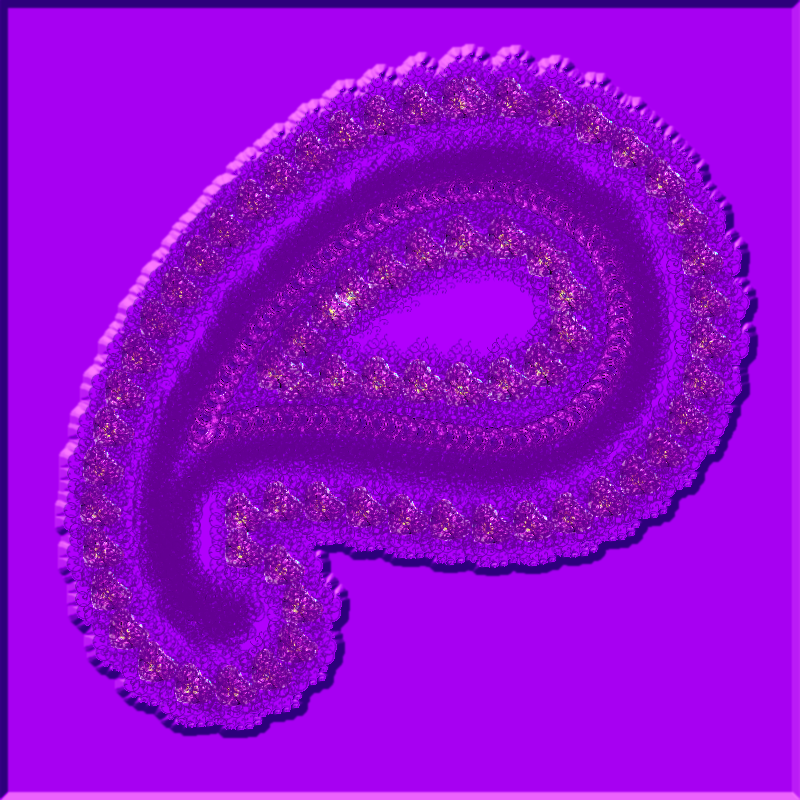
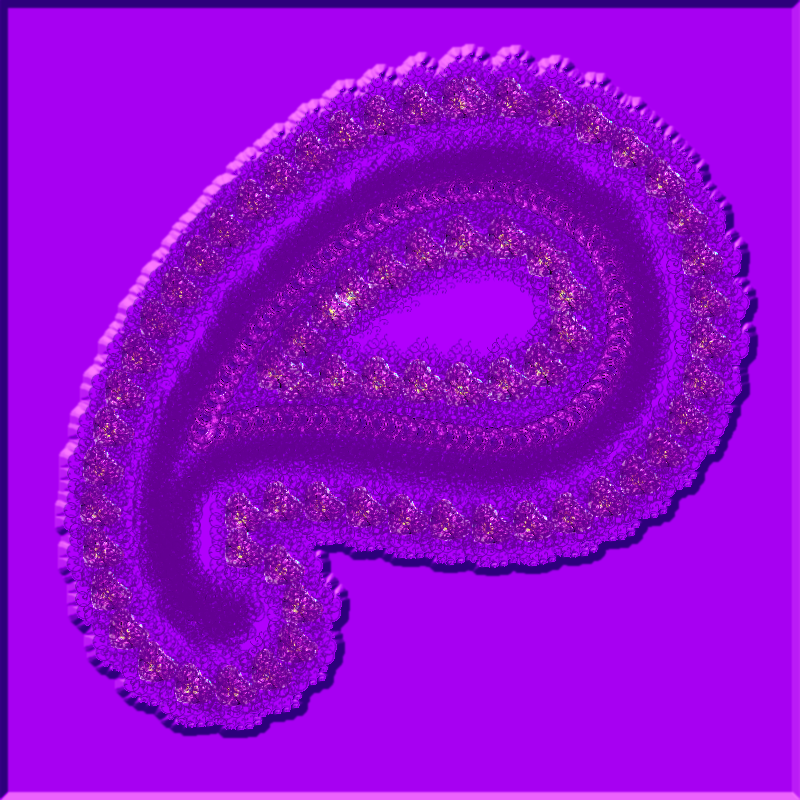
Re: at last: the "make a paisley" thread!
Wed Oct 21, 2015 2:56 pm
Sallyanne - excellent work; its obvious now that your hooked on paisley too. 
Anmal - thanks for your words and your technique explanantion, which I will try out later today. I was relieved that you used a gem brush too, so now I feel better!
All this is just more proof that

Anmal - thanks for your words and your technique explanantion, which I will try out later today. I was relieved that you used a gem brush too, so now I feel better!
All this is just more proof that

Re: at last: the "make a paisley" thread!
Wed Oct 21, 2015 3:39 pm
Sallyanne: I love your shades of purple paisley! I bet Wallace will like it!
Re: at last: the "make a paisley" thread!
Wed Oct 21, 2015 3:42 pm
Thanks all of you. Your explanations are very important for me to learn. OMG, you make nice outcomes even when you say not. 
 for sharing your steps to get your nice result
for sharing your steps to get your nice result 
Pat, you get so beautiful outcomes. Lovely glassy colours
AnMal you have so much talent and I love your creations.
Sallyanne, you got it great! It's really nice your paisley on that background
Dinasset, Thanks for your talent and your useful nice scripts. I love them.
I'm happy to see your beautiful outcomes.


 for sharing your steps to get your nice result
for sharing your steps to get your nice result Pat, you get so beautiful outcomes. Lovely glassy colours

AnMal you have so much talent and I love your creations.

Sallyanne, you got it great! It's really nice your paisley on that background

Dinasset, Thanks for your talent and your useful nice scripts. I love them.

I'm happy to see your beautiful outcomes.

Re: at last: the "make a paisley" thread!
Thu Oct 22, 2015 2:58 am
Today I found a way (accidentaly!) to create clear glass strips along paths so I embellished a test paisley I made from one of Wallace's new emaps -

EDIT - and now I have checked out your GMIC 'glass' technique; Anmal you are a genius
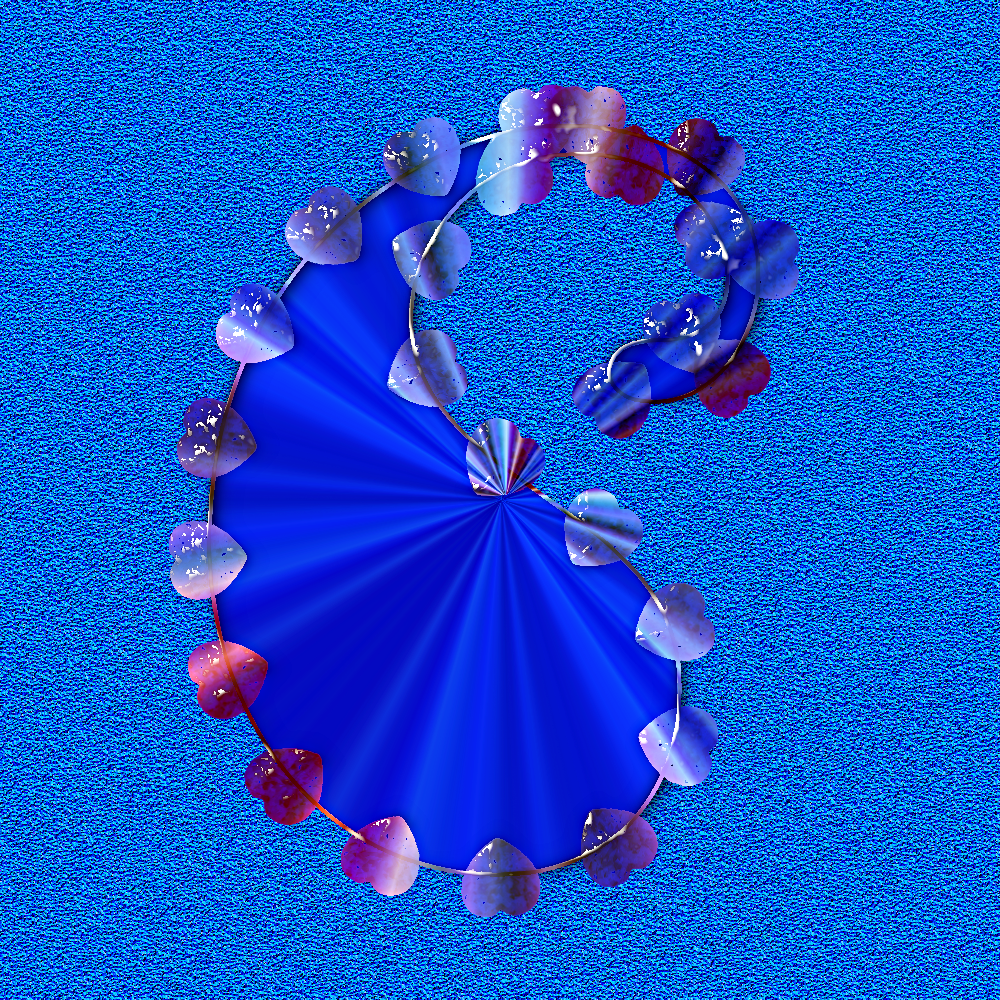

EDIT - and now I have checked out your GMIC 'glass' technique; Anmal you are a genius

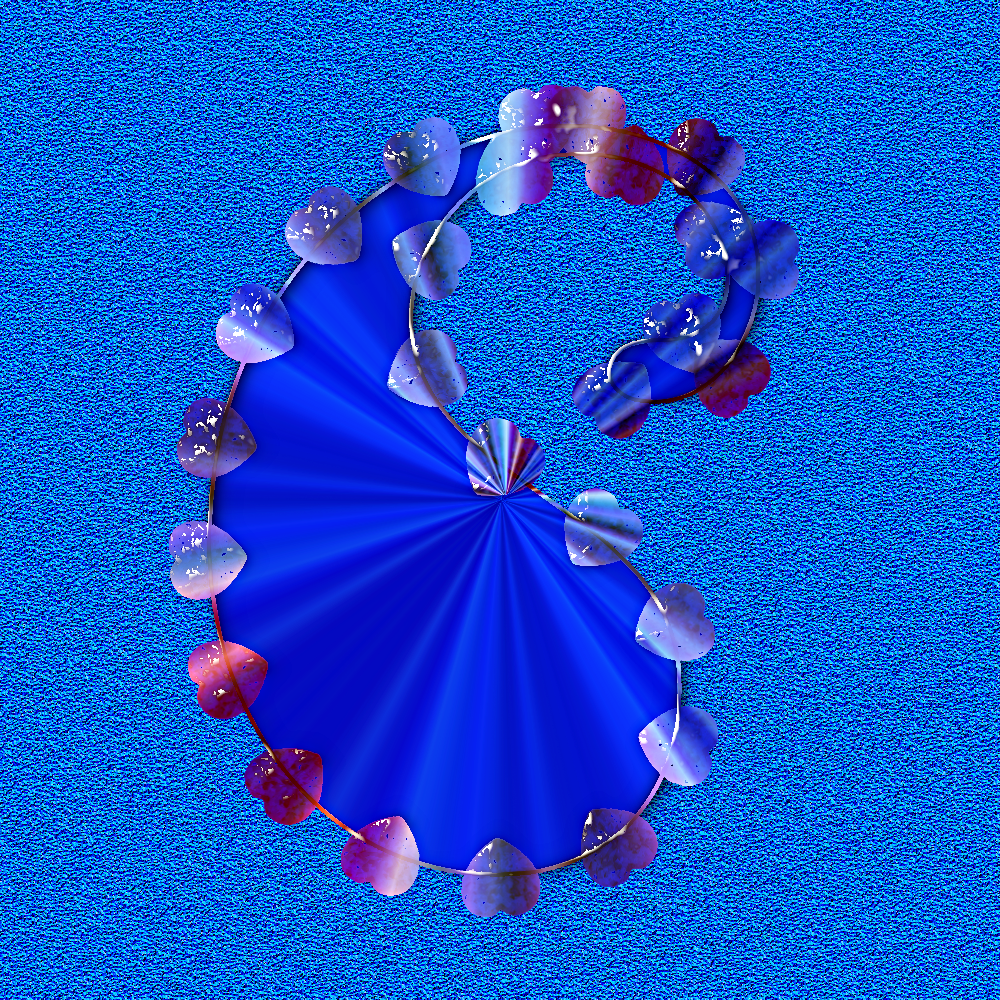
Re: at last: the "make a paisley" thread!
Thu Oct 22, 2015 12:29 pm
I just had to do it, I couldn't help myself.

Re: at last: the "make a paisley" thread!
Thu Oct 22, 2015 2:37 pm
Wallace - excellent wooden paisley, well done. I have down loaded your wooden emaps but not installed them yet; so keep watching for a combination paisley of wood and glass! 

Re: at last: the "make a paisley" thread!
Thu Oct 22, 2015 3:55 pm
oldmangrumpy wrote:Wallace - excellent wooden paisley,
well done.
I have down loaded your wooden emaps but not installed them yet;
so keep watching for a combination paisley of wood and glass!
Thanks OMG and I will be watching.
Re: at last: the "make a paisley" thread!
Fri Oct 23, 2015 2:36 am
OK then just a quickie ...


Re: at last: the "make a paisley" thread!
Fri Oct 23, 2015 3:40 am
Wallace wrote:I just had to do it, I couldn't help myself.

Very cool as usual Wallace, well done
Re: at last: the "make a paisley" thread!
Fri Oct 23, 2015 3:56 am
molly wrote:Wallace wrote:I just had to do it, I couldn't help myself.

Very cool as usual Wallace, well done
Thanks Molly.