
PLUS
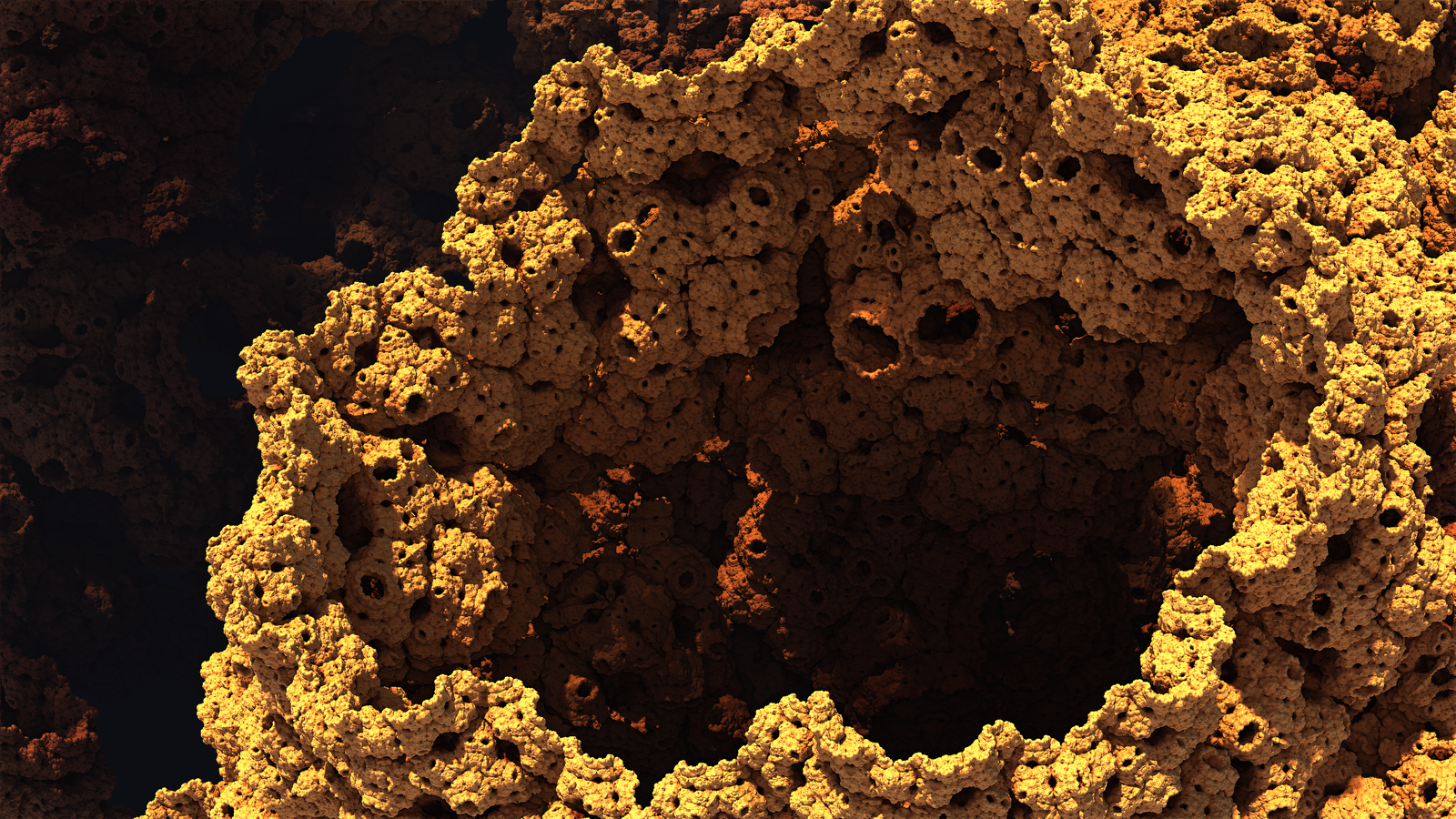
BECOMES....

| GIMP Chat http://gimpchat.com/ |
|
| Goblin painting/Mandelbulb 3D and G'MIC stylize http://gimpchat.com/viewtopic.php?f=11&t=17719 |
Page 1 of 1 |
| Author: | Erisian [ Mon Sep 30, 2019 2:39 am ] |
| Post subject: | Goblin painting/Mandelbulb 3D and G'MIC stylize |
 PLUS 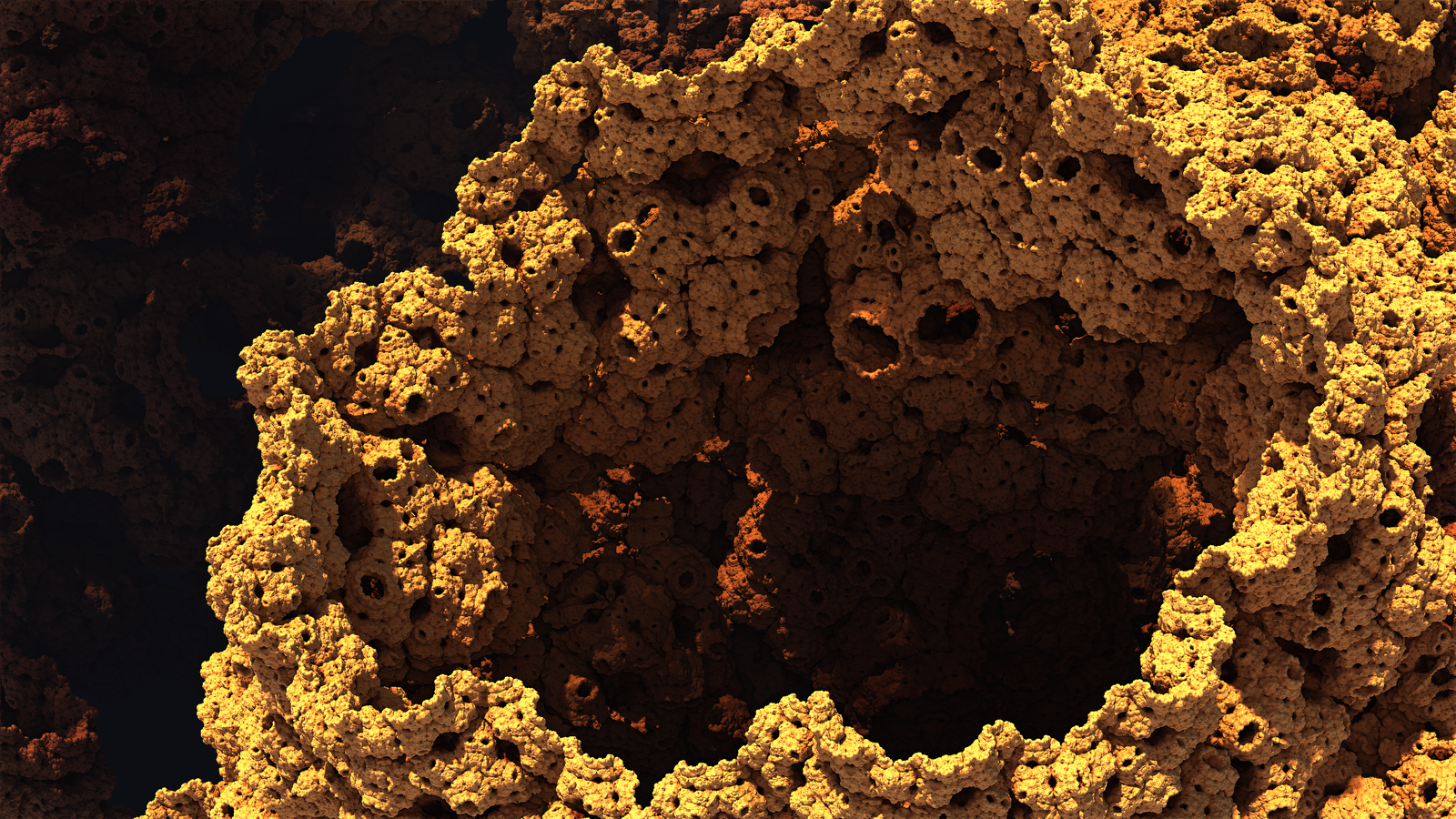 BECOMES.... 
|
|
| Author: | Nidhogg [ Mon Sep 30, 2019 3:43 am ] |
| Post subject: | Re: Goblin painting/Mandelbulb 3D and G'MIC stylize |
That's real  , it's like erosion shaped beach rock. Or maybe aliens carved it before they escaped the human , it's like erosion shaped beach rock. Or maybe aliens carved it before they escaped the human  Got me thinking about Castle Greyskull in Masters of Universe. |
|
| Author: | level_0 [ Mon Sep 30, 2019 1:53 pm ] |
| Post subject: | Re: Goblin painting/Mandelbulb 3D and G'MIC stylize |
Erisian  
|
|
| Author: | oldmangrumpy [ Mon Sep 30, 2019 2:32 pm ] |
| Post subject: | Re: Goblin painting/Mandelbulb 3D and G'MIC stylize |
Erisian - very neat effect; something else for me to try out. |
|
| Author: | Wallace [ Mon Sep 30, 2019 3:53 pm ] |
| Post subject: | Re: Goblin painting/Mandelbulb 3D and G'MIC stylize |
.
 . . |
|
| Author: | Tas_mania [ Mon Sep 30, 2019 5:00 pm ] |
| Post subject: | Re: Goblin painting/Mandelbulb 3D and G'MIC stylize |
A good result and a reminder of how stylize works from 2 layers. I found G'MIC filters work on many layers but you need plenty of ram. So in theory you could get this geological apparition to smile...... |
|
| Author: | lylejk [ Mon Sep 30, 2019 9:56 pm ] |
| Post subject: | Re: Goblin painting/Mandelbulb 3D and G'MIC stylize |
Now that result looks awesome, Erisian. |
|
| Author: | Erisian [ Tue Oct 01, 2019 5:00 am ] |
| Post subject: | Re: Goblin painting/Mandelbulb 3D and G'MIC stylize |
Thank you everybody. Here I opened the goblin and simply duplicated the layer and ran stylize and this is what happened. 
|
|
| Page 1 of 1 | All times are UTC - 5 hours [ DST ] |
| Powered by phpBB © 2000, 2002, 2005, 2007 phpBB Group http://www.phpbb.com/ |
|