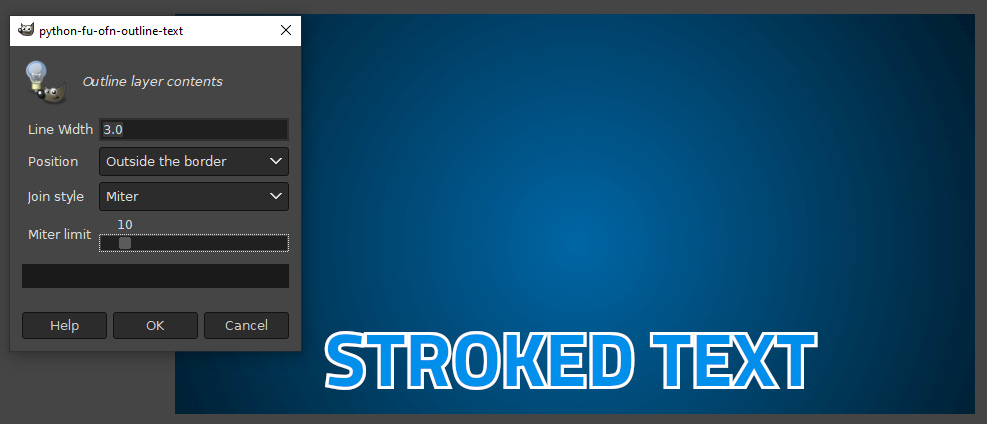hello dear all good day,
working on a little campaign i need to have a kind of a school- or classroom that functions as a kind of foil in the background where in the foreground i set a claim...
version a. Wir suchen die digitalsteschule Deutschlands.
es geht um unser Land
translated: were looking for the most digital school in Germany
its about our country.
Attachment:
classroom_version__a__wide_view_low_res.jpg [ 11.39 KiB | Viewed 1768 times ]
Attachment:
classroom_version_b_wide_view_low_res.jpg [ 19.79 KiB | Viewed 1768 times ]
version b. Wo ist die digitalste Schule Deutschlands
es geht um unser Land
translated: where is the most digital school in Germany
its about our country.
question: i want to know which image looks more convincing and nice. Which is better.
I have created several views on the version a. - small and narrow look and view and a more widescaled view
i have created one version of b:
i for one - like the version a. and especially the one with the narrow look - wehre we cannot see the full classroom.
what do you say - which one do you like most!?
love to hear from you
btw- have a great day
credits: photo taken with the consent of the author Clemens Vogelsang https://www.facebook.com/clemens.vonvogelsang
https://www.flickr.com/photos/vauvau/57 ... otostream/
photo published under the creative commons 2 see https://creativecommons.org/licenses/by/2.0/
| Attachments: |
|
File comment: version a wir_suchen_die_digitalste_schule_deutschlands__full_size.jpg [ 4.5 MiB | Viewed 1768 times ] |