Mini-tutorial here:
The font I am using is "About Love".
Attachment:
 About-Love-2768070.zip [164.78 KiB]
Downloaded 229 times
About-Love-2768070.zip [164.78 KiB]
Downloaded 229 times
I created a gradient from a sunset image I took here in Idaho, using Rob A's sample gradient from path script. Attachment:
 sample-gradient-along-path.scm [5.85 KiB]
Downloaded 231 times
sample-gradient-along-path.scm [5.85 KiB]
Downloaded 231 times
The background image is just a gradient of the sunset image, and when setting up the selection mask gradient, I used Crown Moulding 5.
For the foreground color I selected the top color of the background, and the background color is from the bottom of the background.
Run Tin's plugin (I used default at 50px and selected Crown Moulding 5)
Filled the newly created border with the background color. Select None. Activated the path selection and filled it with the sunset gradient in reverse. Smudged any overlapping selections within the font. Created a new transparent layer under the text, added some clouds. Made a new layer above the text and added white lines to blur to mimic sheen/shine.
|
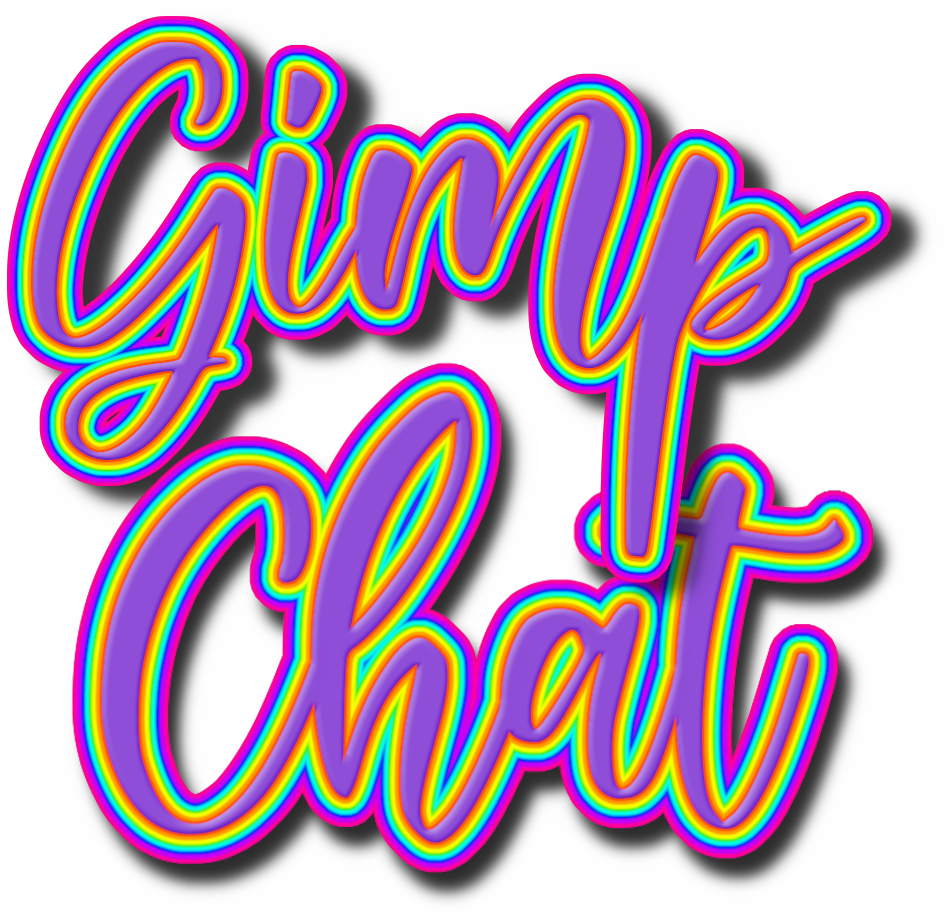

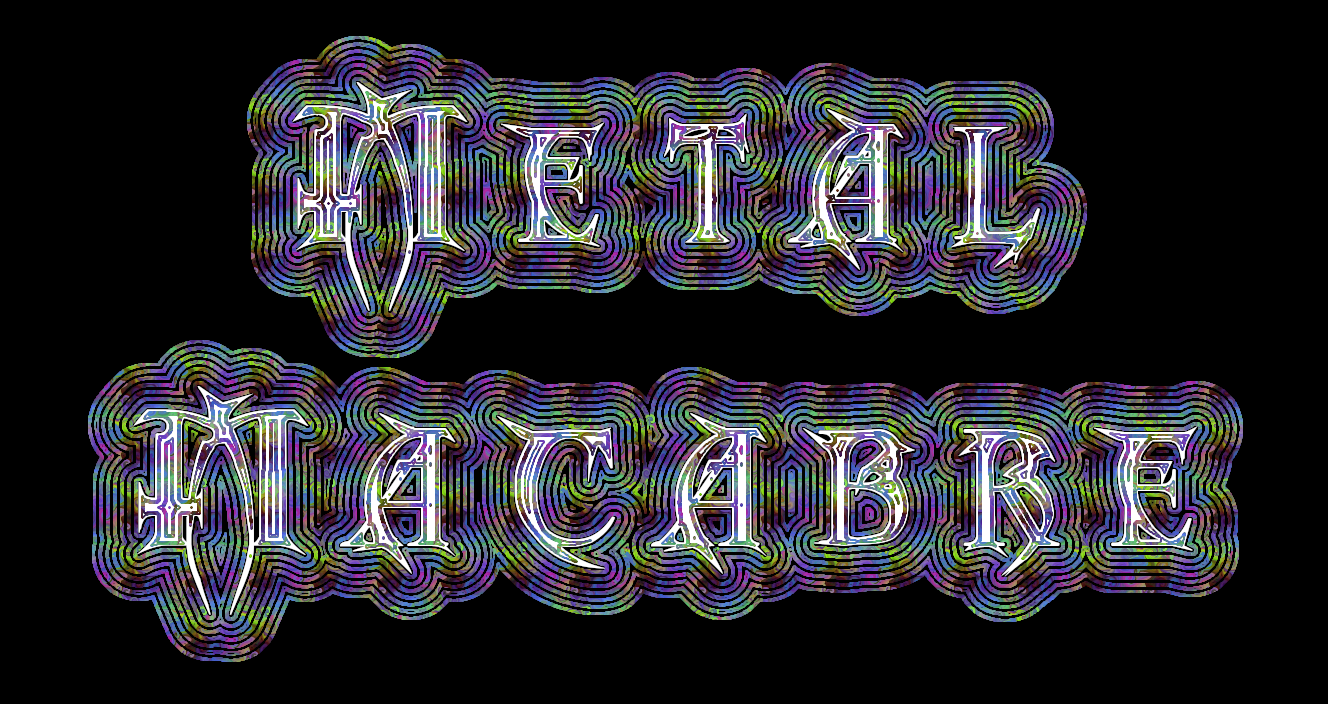 What I did with this one was stroke the selection/s with a pattern
What I did with this one was stroke the selection/s with a pattern