can someone give me the SCROLLING SCRIPT-FU dialog modification
I'm supposed to be able to make the window smaller so that I can reach the ok button
.jpg)
thanks in advance,gimper66
| GIMP Chat http://gimpchat.com/ |
|
| SCROLLING SCRIPT-FU dialog modification http://gimpchat.com/viewtopic.php?f=11&t=19843 |
Page 1 of 1 |
| Author: | gimper66 [ Fri Feb 18, 2022 8:15 am ] |
| Post subject: | SCROLLING SCRIPT-FU dialog modification |
can someone give me the SCROLLING SCRIPT-FU dialog modification I'm supposed to be able to make the window smaller so that I can reach the ok button .jpg) thanks in advance,gimper66 |
|
| Author: | Jappaloe63 [ Fri Feb 18, 2022 8:35 am ] |
| Post subject: | Re: SCROLLING SCRIPT-FU dialog modification |
https://www.gimpscripts.net/search?q=scrolling |
|
| Author: | gimper66 [ Fri Feb 18, 2022 10:44 am ] |
| Post subject: | Re: SCROLLING SCRIPT-FU dialog modification |
i downloaded script-fu scrolling interface and put it in my plugin folder, but it still doesn't work 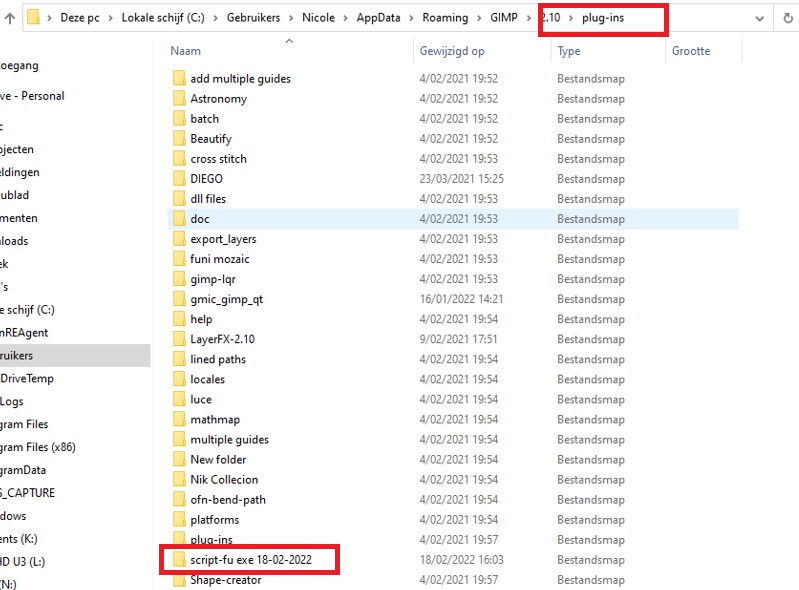 jappaloe63,Thanks for the quick response |
|
| Author: | Pocholo [ Fri Feb 18, 2022 12:11 pm ] |
| Post subject: | Re: SCROLLING SCRIPT-FU dialog modification |
Wrong directory my friend! You need to place it in your main GIMP 2 in C:\Program Files\GIMP 2\lib\gimp\2.0\plug-ins\script-fu 1. Before you place it in the right directory: Delete the one you have in you User GIMP 2.10 profile folder: C:\Users\YourName or User\AppData\Roaming\GIMP\2.10\plug-ins 2. Rename existing extension to ".old" then place the "Script-Fu Scrolling Interface" in the directory show bellow: 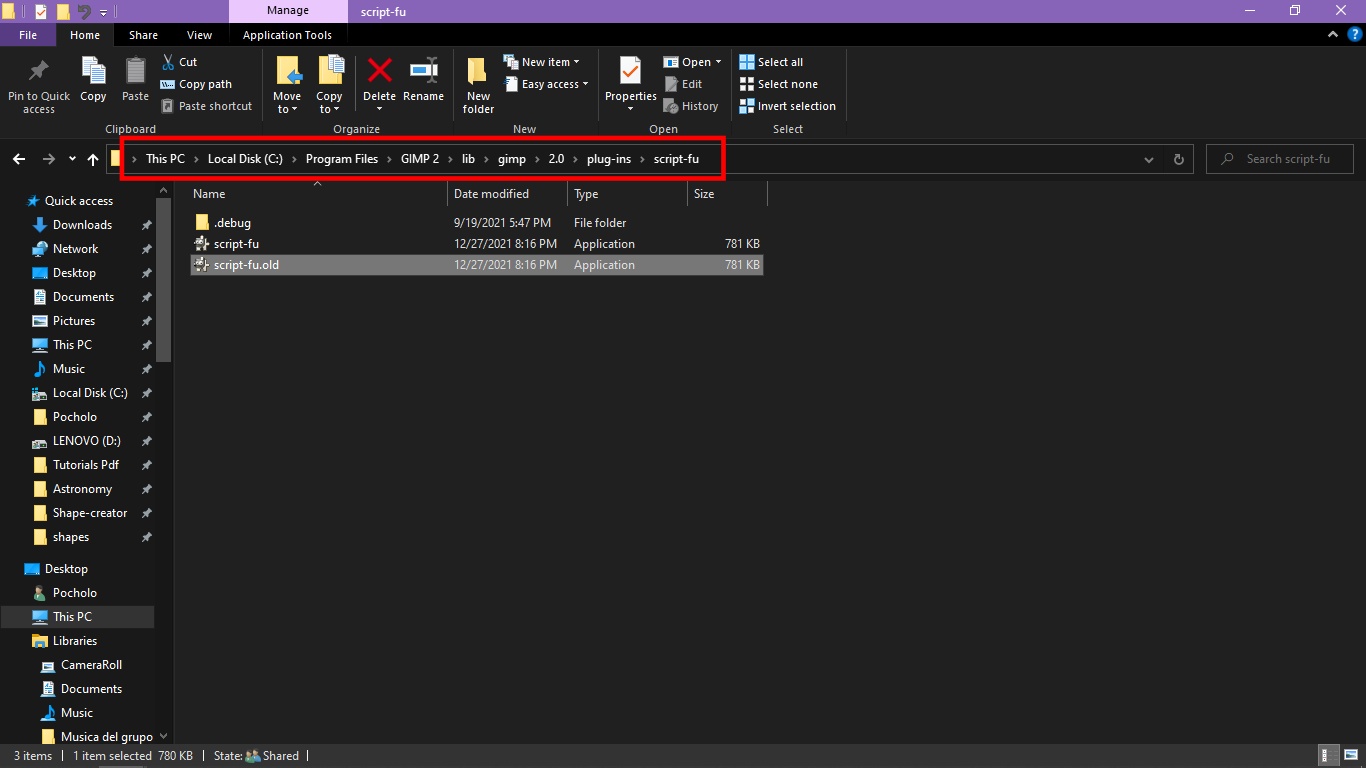 Click on the link and you will get an explanation of it by MareroQ. https://www.gimpscripts.net/search?q=script-fu |
|
| Author: | rich2005 [ Fri Feb 18, 2022 12:12 pm ] |
| Post subject: | Re: SCROLLING SCRIPT-FU dialog modification |
gimper66 wrote: can someone give me the SCROLLING SCRIPT-FU dialog modification I'm supposed to be able to make the window smaller so that I can reach the ok button [ Image ] thanks in advance,gimper66 To be correct, put the plugin in C:\Program Files\GIMP 2\lib\gimp\2.0\plug-ins\script-fu (rename the existing file to save it) Attachment: replacement.jpg [ 66.73 KiB | Viewed 1057 times ] However, your installation seems ok, I can see the scroll bar. Leave it as it is. All you have to do is resize the window to show the bottom with the OK button. example: https://i.imgur.com/AJSpWhE.mp4 |
|
| Author: | Pocholo [ Fri Feb 18, 2022 12:32 pm ] |
| Post subject: | Re: SCROLLING SCRIPT-FU dialog modification |
rich2005 wrote: gimper66 wrote: can someone give me the SCROLLING SCRIPT-FU dialog modification I'm supposed to be able to make the window smaller so that I can reach the ok button [ Image ] thanks in advance,gimper66 To be correct, put the plugin in C:\Program Files\GIMP 2\lib\gimp\2.0\plug-ins\script-fu (rename the existing file to save it) Attachment: replacement.jpg However, your installation seems ok, I can see the scroll bar. Leave it as it is. All you have to do is resize the window to show the bottom with the OK button. example: https://i.imgur.com/AJSpWhE.mp4 Yes need to "rename" the existing file. That is what I meant rich2005, thank you. |
|
| Author: | Jappaloe63 [ Fri Feb 18, 2022 2:03 pm ] |
| Post subject: | Re: SCROLLING SCRIPT-FU dialog modification |
https://stefansundin.github.io/altdrag/ I use Altdrag... I like it |
|
| Author: | MareroQ [ Fri Feb 18, 2022 4:19 pm ] | ||
| Post subject: | Re: SCROLLING SCRIPT-FU dialog modification | ||
If two versions are installed (very bad practice), the higher one (the first one on the list) in Preferences will be loaded.
|
|||
| Author: | rich2005 [ Sat Feb 19, 2022 3:48 am ] |
| Post subject: | Re: SCROLLING SCRIPT-FU dialog modification |
I also think the problem is along those lines. A existing modified script-fu.exe is already installed (somewhere). gimper66's first screenshot shows the dialogue with a scroll bar. All that is needed is re-size the dialogue window. More worrying is the second gimper66 screenshot. All those folders in user plugins and what looks like a non-understanding of how that works The folder name must be the same as the plugin and in Windows without the extension. script-fu.exe goes in a folder script-fu ofn-bend-path.py goes in a folder ofn-bend-path script-fu.exe in a folder "script-fu exe 18-02-2022" is not going to work. This is still not mandatory for Gimp 2.10 but will be for Gimp 3 (when it comes) Makes sense in Windows where there might be lots of dependencies like the gimp_gmic_qt plugin but there are not many like that. Looking at gimper66's screenshot maybe a case for a cleanup |
|
| Author: | gimper66 [ Sat Feb 19, 2022 10:09 am ] |
| Post subject: | Re: SCROLLING SCRIPT-FU dialog modification |
the computer isn't mine, it's a friend who also started gimp together with me. I don't like going into someone else's computer, but what we did do is < reset plug-in-folders > and it works, problem solved. Thanks everyone for the comments,gimper66 |
|
| Page 1 of 1 | All times are UTC - 5 hours [ DST ] |
| Powered by phpBB © 2000, 2002, 2005, 2007 phpBB Group http://www.phpbb.com/ |
|