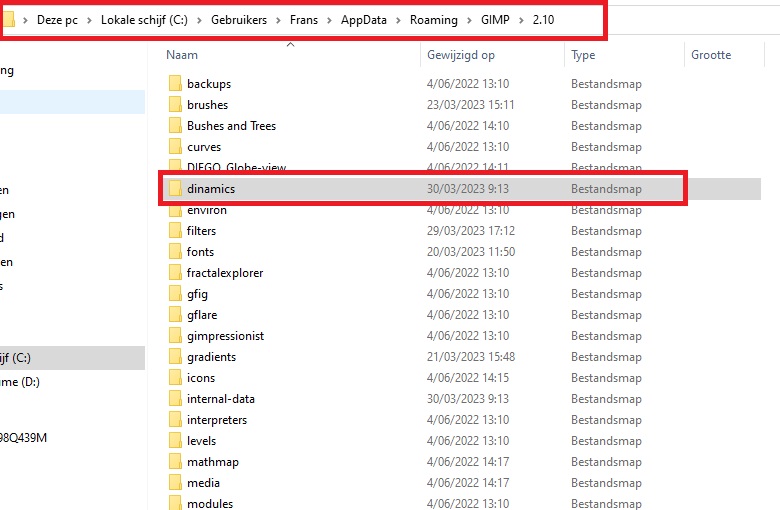I just installed gimp 2.10.34, and everything seems ok.
but when I look in my DINAMICS it is missing dinamic snow,i check my dynamics folder and the dynamic snow is in it
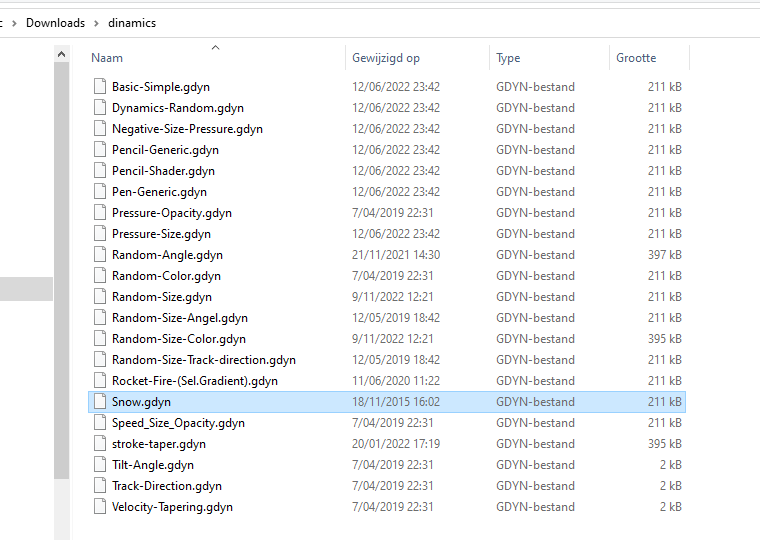
but when i open gimp and i go to my dinamics it doesn't show there.
i go back to my dinamics folder, delete the snow.gdyn file ,then i install it again.
i close gimp and open it again but no result the dinamics snow is not visible.
does anyone know what i could do to fix it.
thanks in advance,gimper