Linear Sinusoid is a filters that I use "often" for mask, halftone, whatnot...
2 quick examples (not the best examples, but you got the thing)

You will find it in
Filters > Render > Pattern > Linear Sinusoid...It's very rare that people speaks about this filter, I suppose with a name like this, some people get scared and don't even try it.
Anyway this filter generate a black and white "pattern", and the possibilities are so huge, that I thought it could become a "game" for us to show what this Linear Sinusoid filter can do and
show us your creativity 
If you want to participate, I only ask that you screenshot the pattern with the filter itself, so readers can see the settings and reproduce that pattern

Without any-further do, let's start

Attachment:
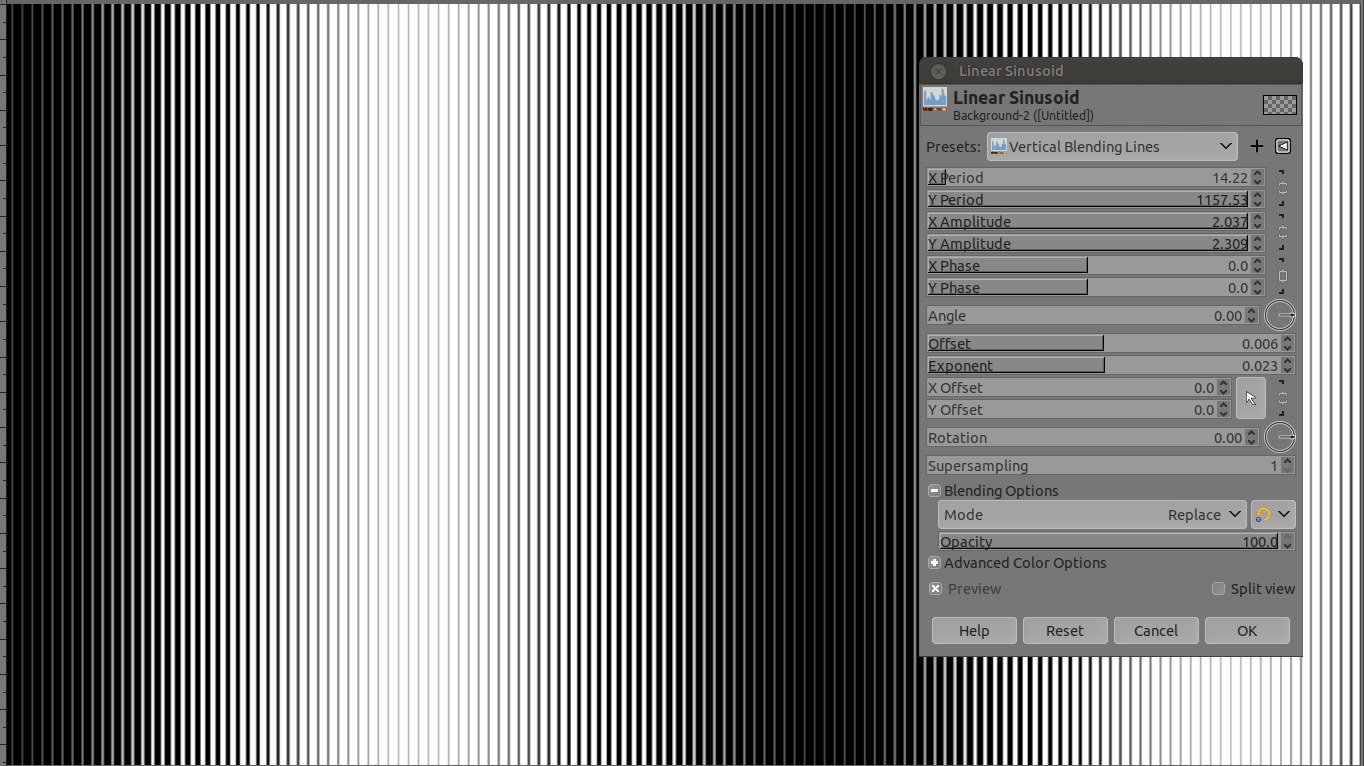 screenshot_20240723-154753.jpg [ 237.2 KiB | Viewed 44 times ]
screenshot_20240723-154753.jpg [ 237.2 KiB | Viewed 44 times ]
Attachment:
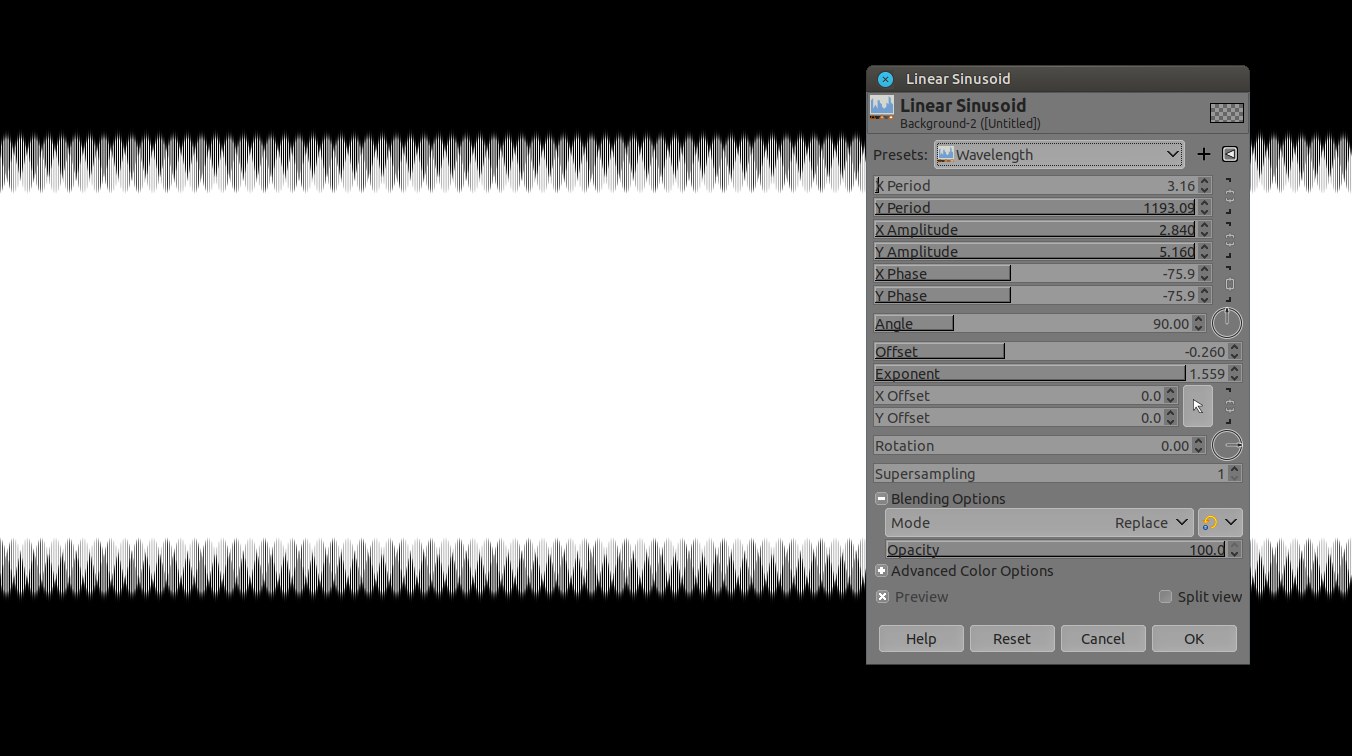 screenshot_20240723-155901.jpg [ 108.23 KiB | Viewed 44 times ]
screenshot_20240723-155901.jpg [ 108.23 KiB | Viewed 44 times ]
Attachment:
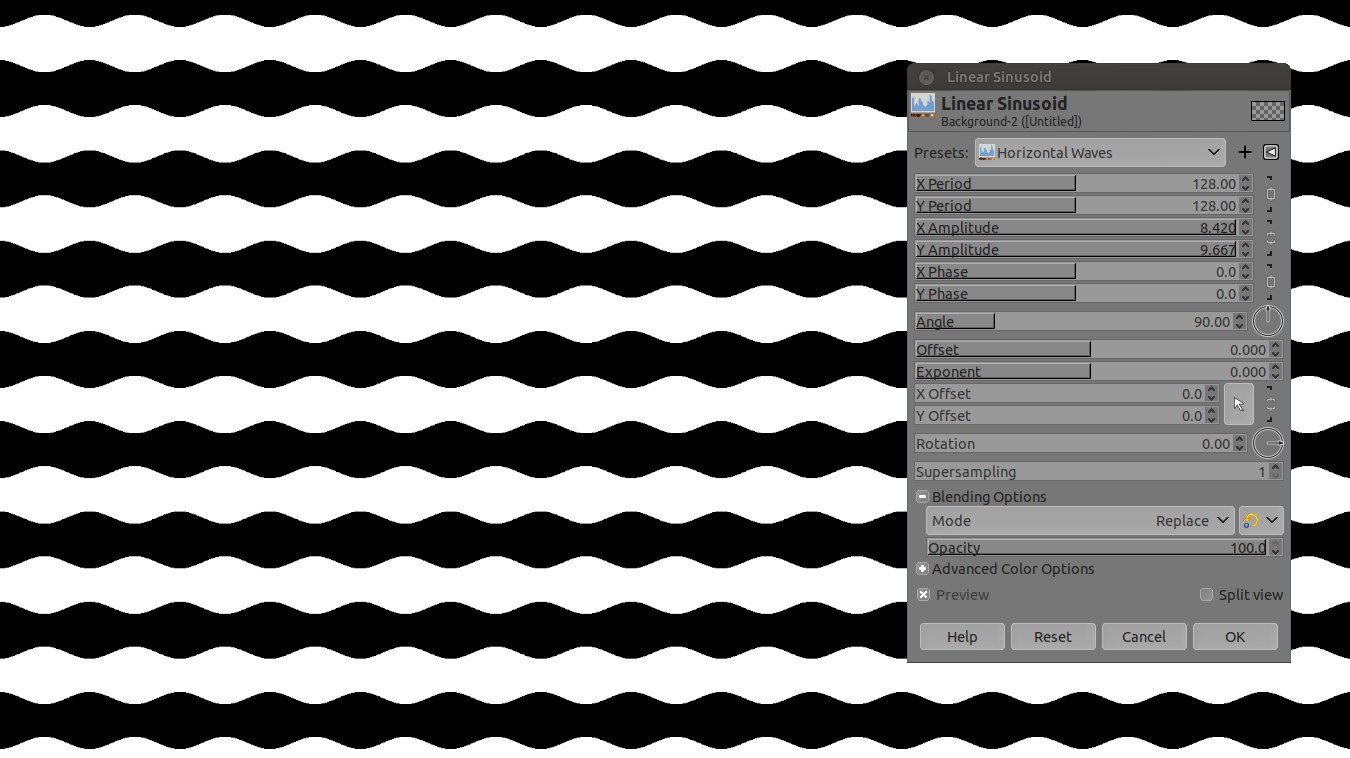 screenshot_20240723-155244.jpg [ 157.9 KiB | Viewed 44 times ]
screenshot_20240723-155244.jpg [ 157.9 KiB | Viewed 44 times ]








