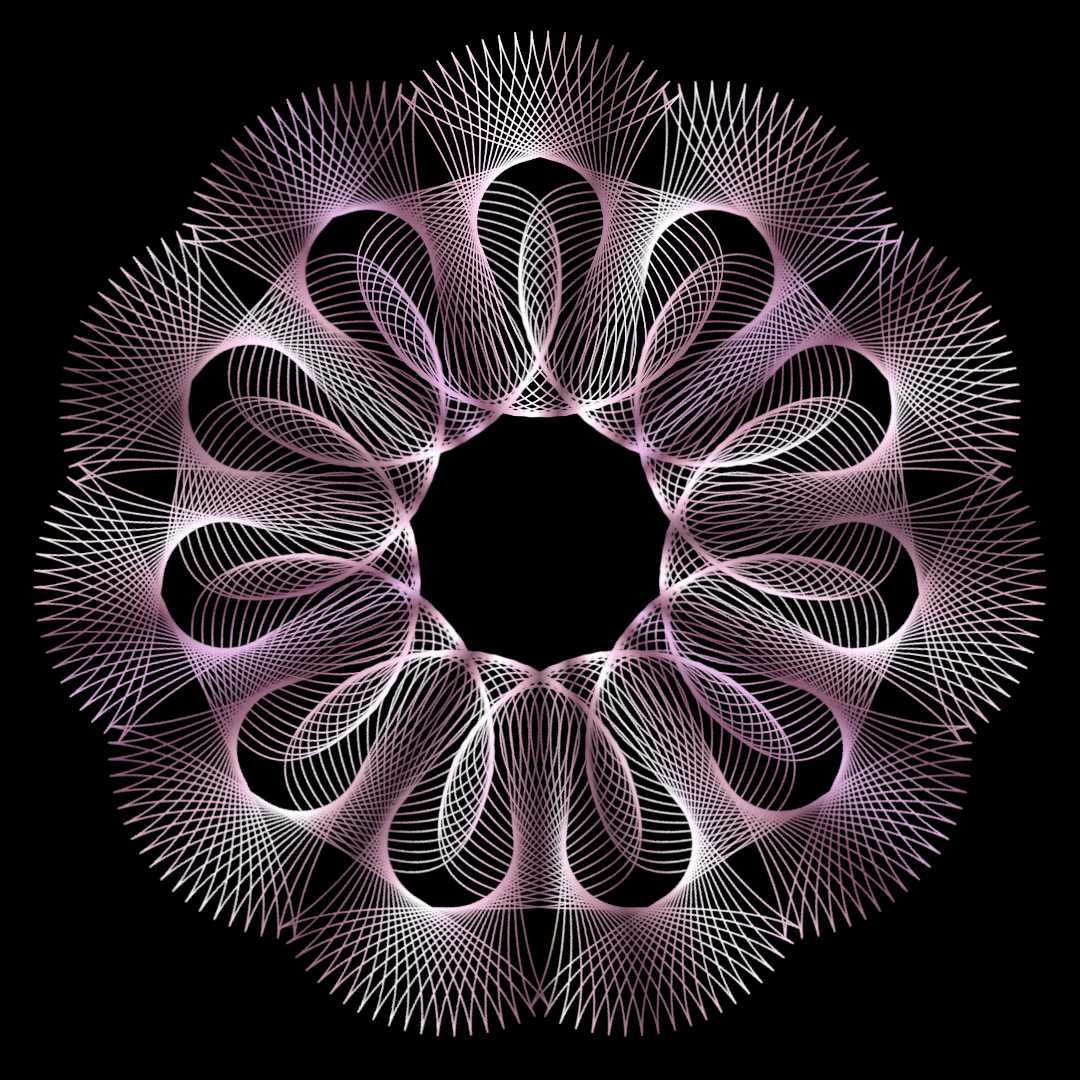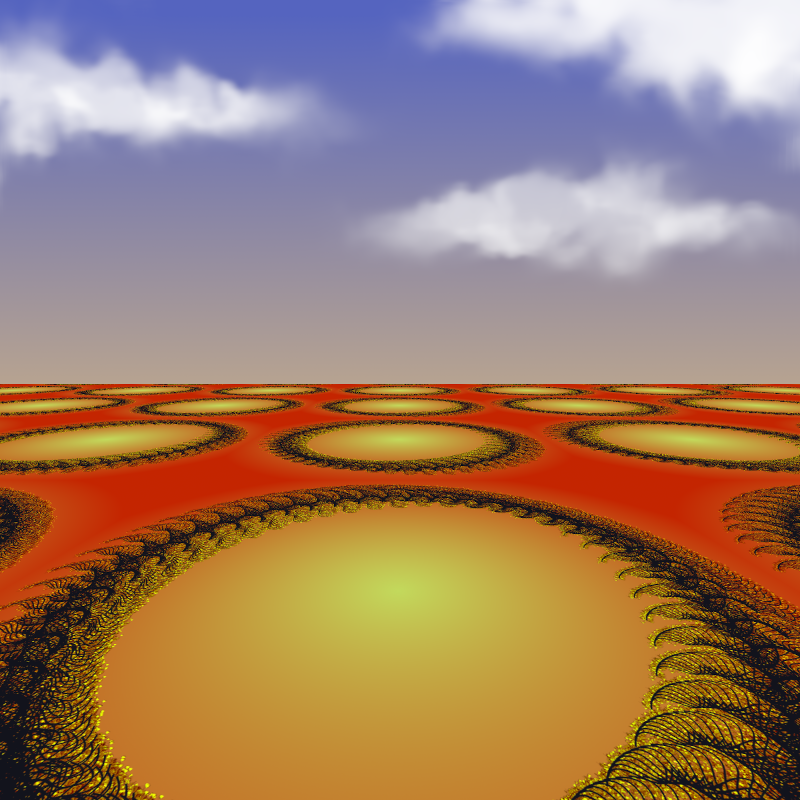A couple using the new scale option; made outcomes into brushes for further play. Also tried out the 'Force full Revolutions' parameter ...it should come with a warning 'use at your peril'

| Attachments: |
|
path_walk_scale2.png [ 1.87 MiB | Viewed 2912 times ] |
|
path_walk_scale.png [ 1.37 MiB | Viewed 2912 times ] |
 Nice, OMG. This morning I just tried the simple settings.
Nice, OMG. This morning I just tried the simple settings. 
 I read your explanations but what is a "pipe brush"? Because a search with "pipe brush" shows:
I read your explanations but what is a "pipe brush"? Because a search with "pipe brush" shows: