Draconian wrote:
Anybody know how to make this Radial LED type pattern?
I did this by stroking concentric paths:
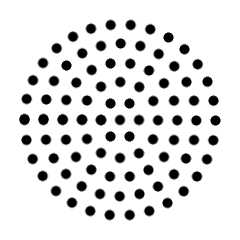

It just takes a little math...
First, decide how big you want your dots and how far apart - I chose 10px, 200% spacing.
Now, how big of a circle will give you 6 dots when you stroke it?
Circumference = (brush size) * spacing * 6
Radius = Circumference / (2 * pi)
In my example, the circumference is 120 so the radius is 19.1
Now make a series of concentric circles that are multiples of that radius. I used the Circle function in the
Shape Paths script because it let me set the radius.
Finally, stroke the paths with your brush.

Surprisingly simple, isn't it?
Alternatively, you could decide on the radius and then adjust the brush size and spacing...








