You're doing well level_0. I'll have to think of some more brushes before you run out of ideas!
| GIMP Chat http://gimpchat.com/ |
|
| For my pleasure http://gimpchat.com/viewtopic.php?f=11&t=17133 |
Page 11 of 35 |
| Author: | Erisian [ Wed Jul 17, 2019 5:31 am ] |
| Post subject: | Re: For my pleasure |
You're doing well level_0. I'll have to think of some more brushes before you run out of ideas! |
|
| Author: | level_0 [ Wed Jul 17, 2019 8:12 am ] |
| Post subject: | Re: For my pleasure |
Erisian  I struggled with Mypaint brushes and other brushes ... 
|
|
| Author: | rich2005 [ Wed Jul 17, 2019 9:31 am ] |
| Post subject: | Re: For my pleasure |
The mypaint brushes make great backgrounds, Use the blend and water brushes for effect. but for the tree that gih brush and a paint dynamic will improve things. Random colour will switch between FG/BG, Do not be too enthusiastic with the brush 'dabbing' in short strokes is better than trying to paint all in with one stroke.. The interior will be darker than the exterior, so keep that inmind. You have no shadow in your image. When there is a light direction a lighter shade can be used to add shape. Paint on the side towards the light. Attachment: tree.jpg [ 243.94 KiB | Viewed 1795 times ] |
|
| Author: | Erisian [ Wed Jul 17, 2019 11:20 am ] |
| Post subject: | Re: For my pleasure |
level_0 wrote: Erisian [ Image ] Awwwww Lovely pic you made.  
|
|
| Author: | level_0 [ Wed Jul 17, 2019 12:24 pm ] |
| Post subject: | Re: For my pleasure |
Thank you for your advice, rich2005. Exactly I wanted to make lighter spots in the tree and I did not find brushes in mypaint, nor in the default ones in Gimp and not thought that your brush "foliage" in any small size could go. I also tried to make a sky with yellow down but it was bad. I had in mind, for once, what I wanted to do but to make the least tree, I did not find the brush or the appropriate color ... I'll have to look for pallets in the forum resources of GC. And also in the first place, I have to list the different brushes of MyPaint and their effects. I also tried different dynamics brushes and just the random color and I did not continue with this dynamic because it colored the trees with red and yellow, which can be good if it's autumn. |
|
| Author: | level_0 [ Fri Jul 19, 2019 3:31 am ] |
| Post subject: | Re: For my pleasure |
 With Erisian brushes (Ebare_trees and Emountains) here: viewtopic.php?f=12&t=17601 viewtopic.php?f=12&t=17598 
|
|
| Author: | level_0 [ Fri Jul 19, 2019 4:11 am ] |
| Post subject: | Re: For my pleasure |
With Erisian brushes and rich2005 brush (foliage) 
|
|
| Author: | Erisian [ Fri Jul 19, 2019 7:51 am ] |
| Post subject: | Re: For my pleasure |
level_0 wrote: I like this one. The colours are amazing and I love the woman's hair. |
|
| Author: | level_0 [ Fri Jul 19, 2019 10:07 am ] |
| Post subject: | Re: For my pleasure |
Erisian wrote: I like this one. The colours are amazing and I love the woman's hair. Erisian,result of a merge mode after filters, but I can not say which ones. Edit: I could have smoothed the hair but I prefer it like that |
|
| Author: | level_0 [ Mon Jul 22, 2019 3:36 am ] |
| Post subject: | Re: For my pleasure |
 
|
|
| Author: | oldmangrumpy [ Mon Jul 22, 2019 4:21 am ] |
| Post subject: | Re: For my pleasure |
You certainly have a different and imaginative style; I like it. |
|
| Author: | level_0 [ Mon Jul 22, 2019 1:21 pm ] |
| Post subject: | Re: For my pleasure |
oldmangrumpy 
|
|
| Author: | level_0 [ Tue Jul 23, 2019 11:31 am ] |
| Post subject: | Re: For my pleasure |
Today ,July 23,is my name day so I made a map, (we are never better served than by ourselves) with this: https://pixabay.com/fr/photos/fleur-de- ... s-4047692/ 
|
|
| Author: | Issabella [ Fri Jul 26, 2019 8:16 am ] |
| Post subject: | Re: For my pleasure |
Congrats for your day, Level 10. I hope you enjoyed it a lot. fabulous results, Level. 
|
|
| Author: | level_0 [ Fri Jul 26, 2019 8:44 am ] |
| Post subject: | Re: For my pleasure |
Back from holidays, Issabella? Happy to see you again! It was the day of my saint not my birthday and as friends send me cards from sites, ie non customizedcards, I wanted to send me a card! And the Prince Charming became an ugly toad ...  with: https://pixabay.com/fr/photos/grenouill ... s-4329013/ |
|
| Author: | level_0 [ Fri Jul 26, 2019 1:01 pm ] |
| Post subject: | Re: For my pleasure |

|
|
| Author: | Issabella [ Sat Jul 27, 2019 12:33 am ] |
| Post subject: | Re: For my pleasure |
I think that you get the artistic touch in many of your creations from normal pictures.  
|
|
| Author: | level_0 [ Sun Jul 28, 2019 1:47 am ] |
| Post subject: | Re: For my pleasure |
Issabella  with: https://pixabay.com/fr/photos/art-sculpture-ans-pens%C3%A9e-statue-2331156/ 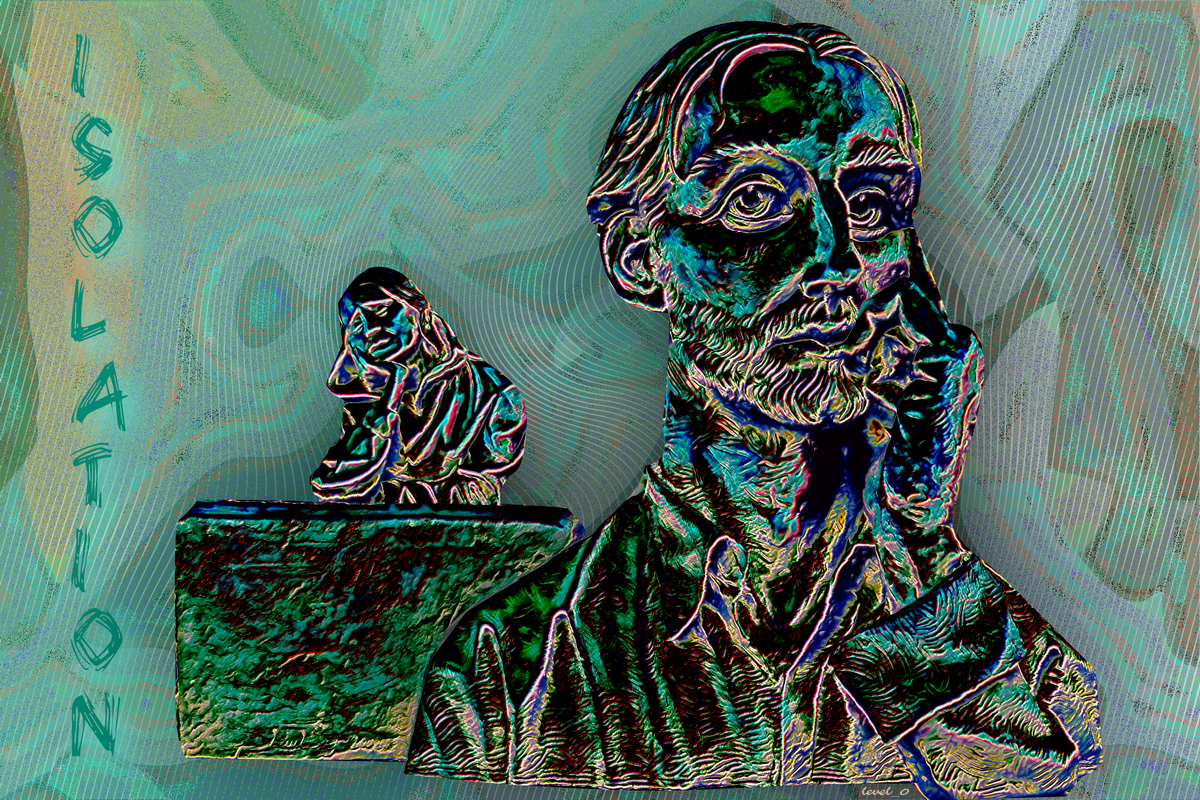
|
|
| Author: | Ella [ Sun Jul 28, 2019 7:48 am ] |
| Post subject: | Re: For my pleasure |
Level_10, I love your name day outcome   Did you use 2 pictures for that ? |
|
| Author: | level_0 [ Sun Jul 28, 2019 8:37 am ] |
| Post subject: | Re: For my pleasure |
Ella Louise wrote: Level_10, I love your name day outcome   Did you use 2 pictures for that ? Thank you Ella Louise  I started with cactus flowers:https://pixabay.com/fr/photos/fleur-de-cactus-cactus-4047692/ and followed the main steps of a tutorial by Chris Fiedler found here: https://www.youtube.com/watch?v=zxDHR-cwy5k then I opened another project with a daisy where I made several transformations then came back on the cactus with the modified daisy.And then I do not remember .... |
|
| Page 11 of 35 | All times are UTC - 5 hours [ DST ] |
| Powered by phpBB © 2000, 2002, 2005, 2007 phpBB Group http://www.phpbb.com/ |
|