ofnuts wrote:
Very pixellated edges all over the place... Unfortunately I cannot tell you how to avoid them since I don't know how you produced them.
I agree with Ofnuts. - (some examples below)
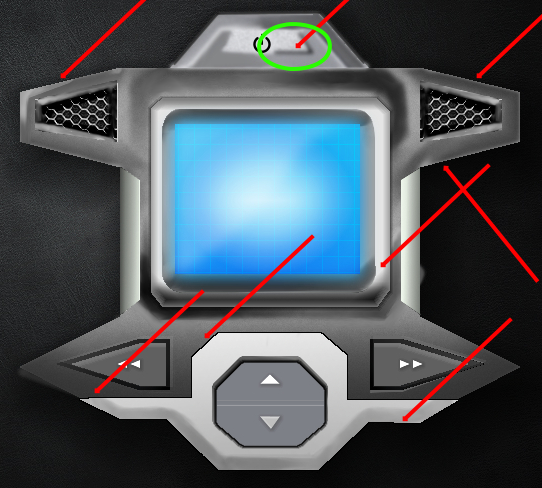
The design is interesting and looks good.
Perhaps using more curves would reduce pixellated edges.
The author of the tutorial itself gives a hint in this direction:
"
To avoid any pixelation, add some more white strokes and outlines around the base shape. Try using a 2 pixel, white stroke. Flatten the layer, load the "Main_base" selection. Also, let's start adding some shading to the bottom part. Repeat the broad directions behind Steps 12 - 17,"



