molly wrote:
@Wallace... I downloaded you XCF and I know you used map to object but how did you get all the layers different shapes and sizes?
Ancient Chinese Secret Molly.

Not really... Here's how I did it.
The settings for
Map to Object>Plain do not have to be exactly as shown, but must closely resemble the examples.
Start by creating a rectangle on a
transparent layer.
Darken the color of the outer edge of the rectangle and
duplicate this layer so you have at least 5 layers.
Be sure that
Light>
No Light is selected.
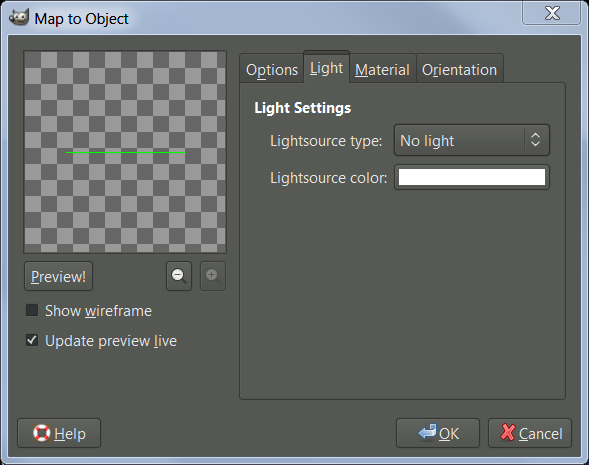
Begin on
Layer copy #2 by setting the orientation for this layer using
Map to Object>
Plain.
I set the orientation to -50.0. It does not have to be exactly
-50.0.
In my original image, I merely
eye-balled the orientation for each of the layers.
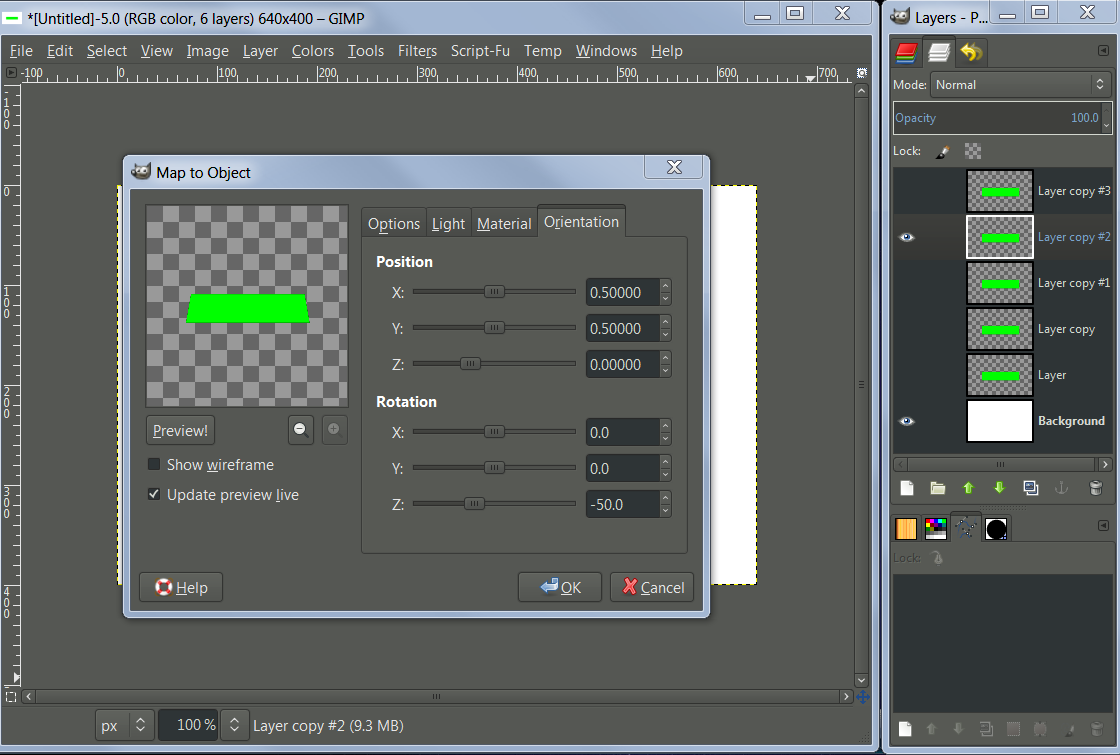
Next, set the orientation of
Layer copy #3.
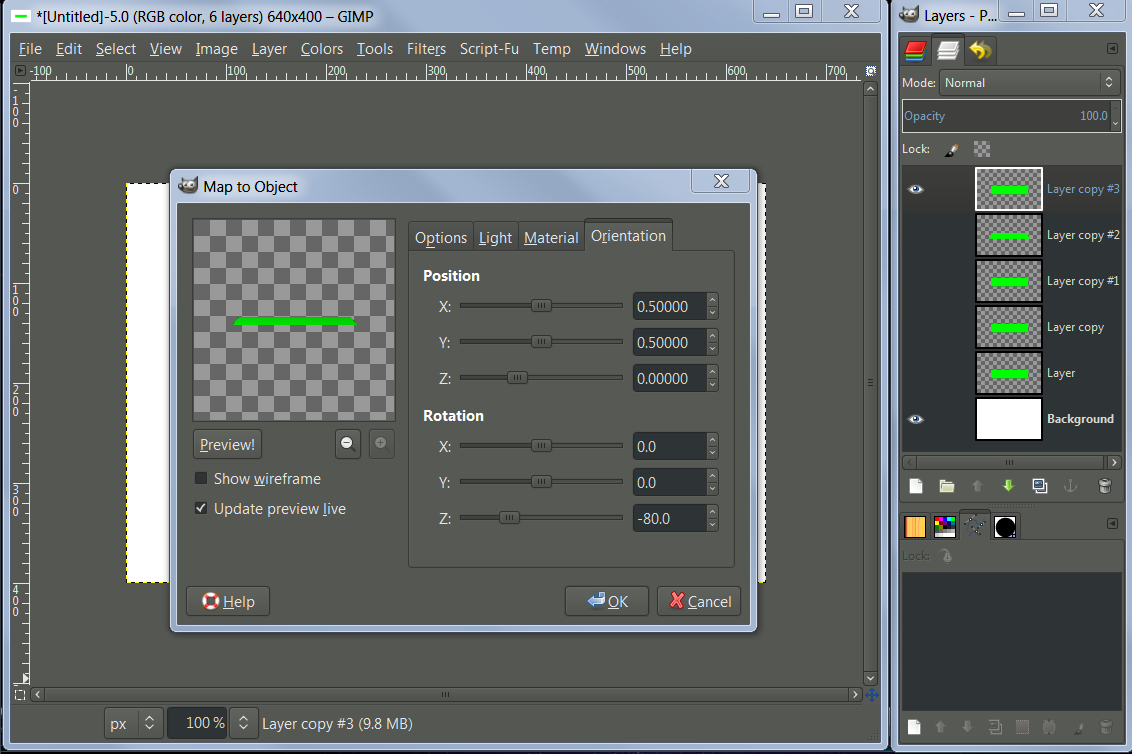
Then set the orientation of
Layer copy.
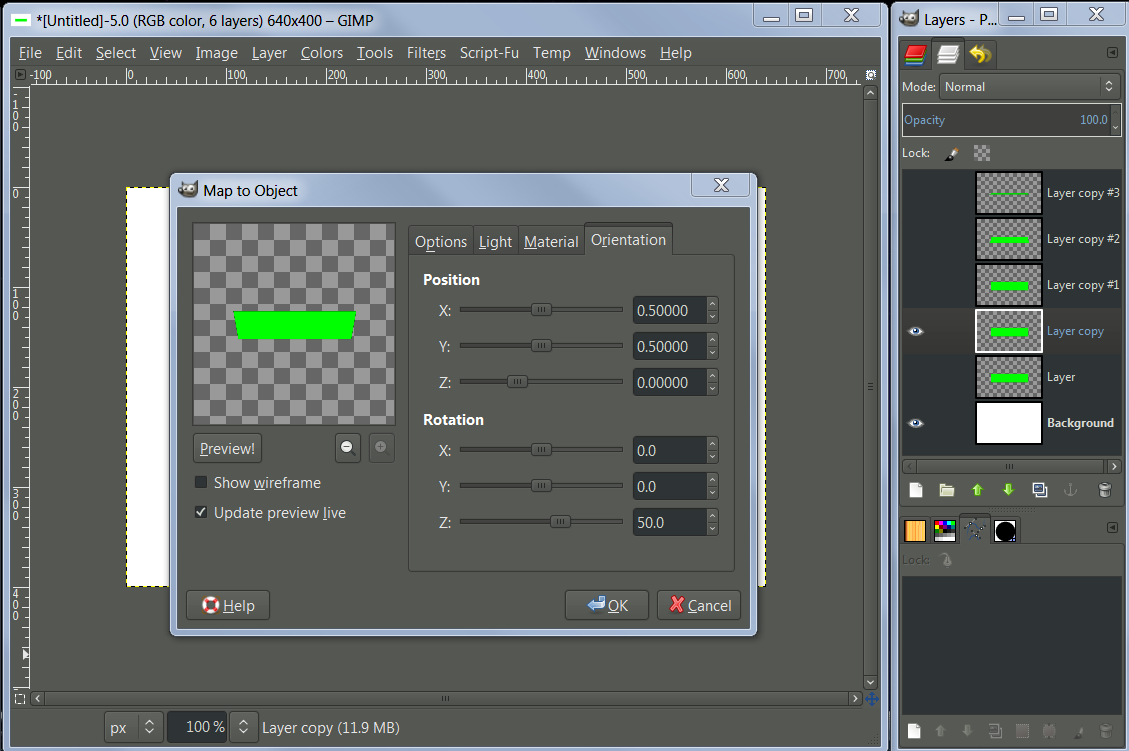
Finally, set the orientation of
Layer.
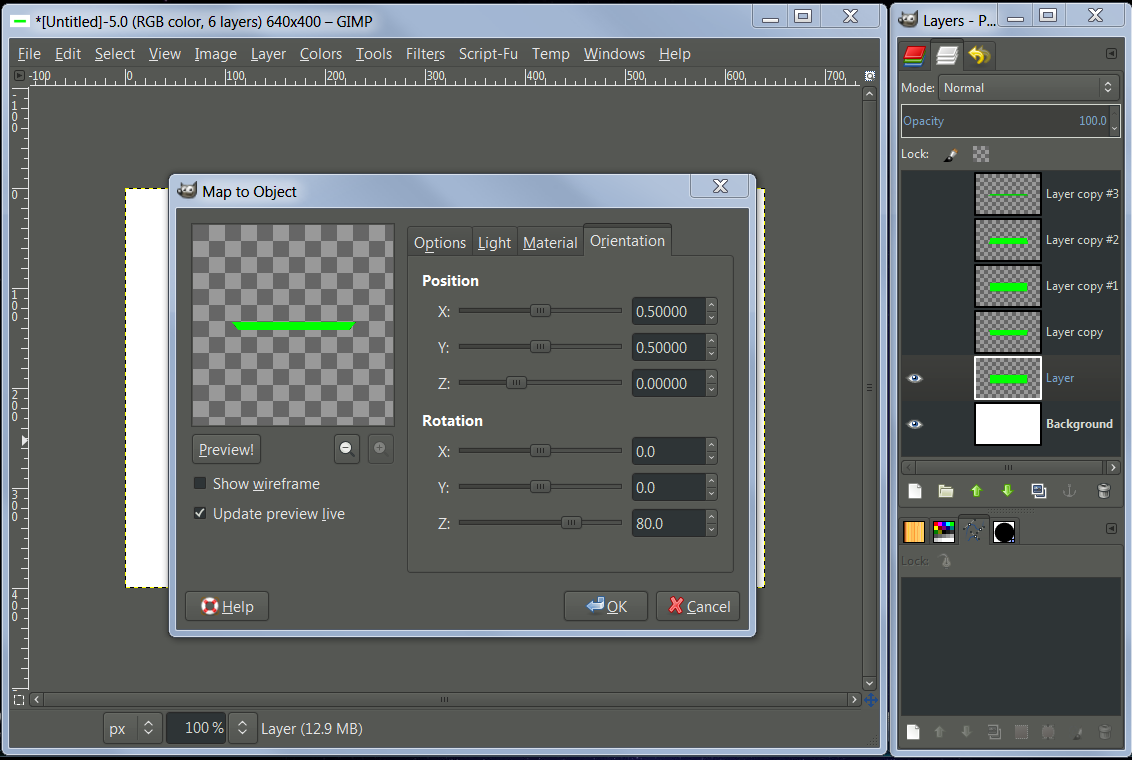
The animation settings I used when exporting this gif file were,
Delay(100ms) and
Frame Disposal (replace).
This is what the rotating rectangle looks like using the setting shown in my example above.
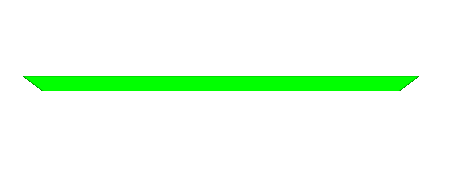
:By using more layers and adjusting each layers orientation within
Map to Object to smaller increments. Will help to produce an even smother animation result then the one shown here.








