I will do the best I can to explain How I do it. There may be easier ways to get the same results using tools within Gimp, but I do things simplistically, That, and I dont know how to do some of the fancy stuff others do.
First,go to a site with wood patterns, preferably with different colors and wood grains, copy them to your patterns.
Find an image you want. Break it down to how many colors that are in the image'
In this case, I will use the Minnesota Viking Norseman logo.which has 5 colors, Gold,White,Tan,Black and Purple
So, instead of Layers, I open the design 5 times instead of just layering them all in one.
Because one filter I usefor a different effect squishes everything down, so I got used to opening it separately.
Black
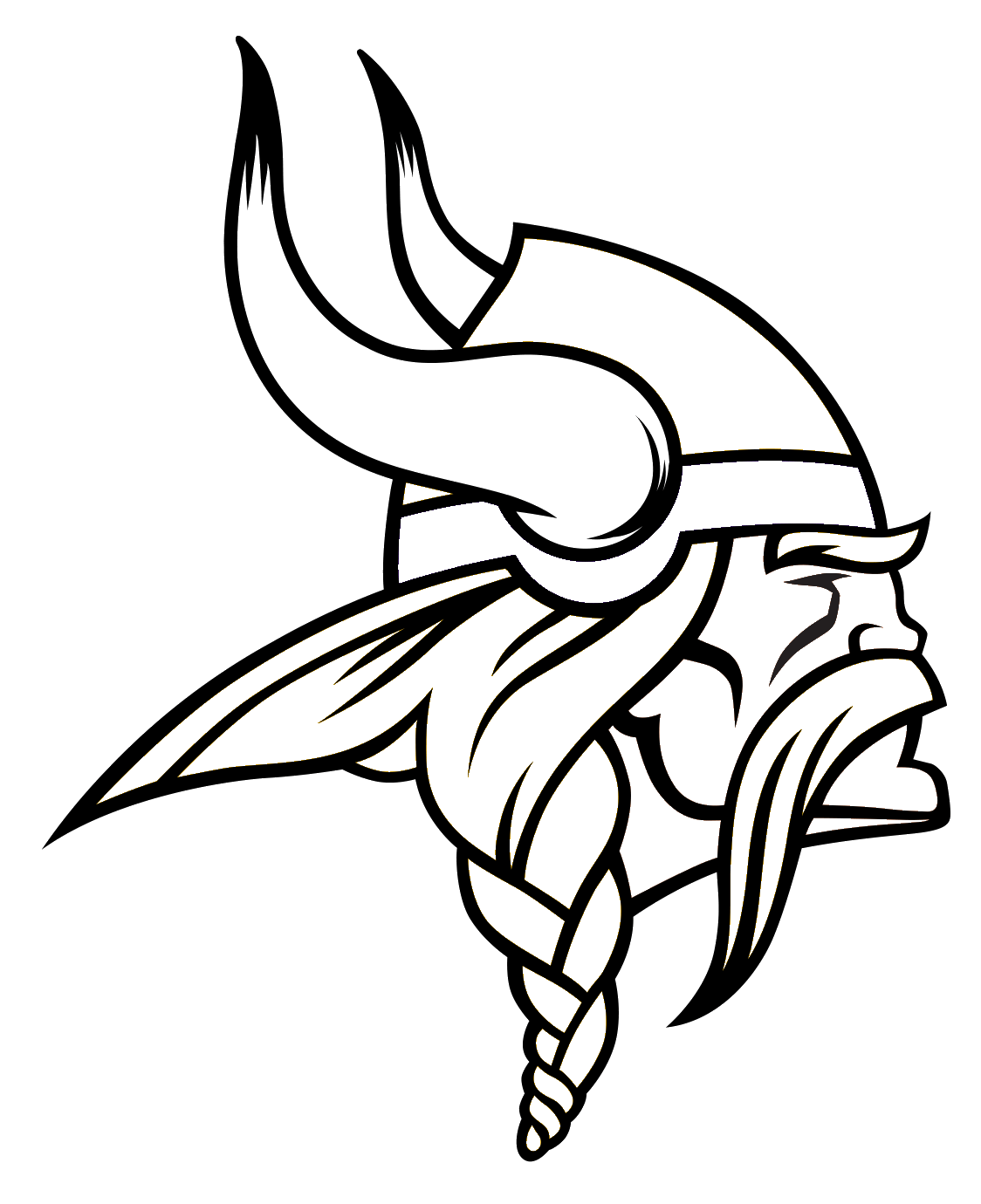
Gold

Purple
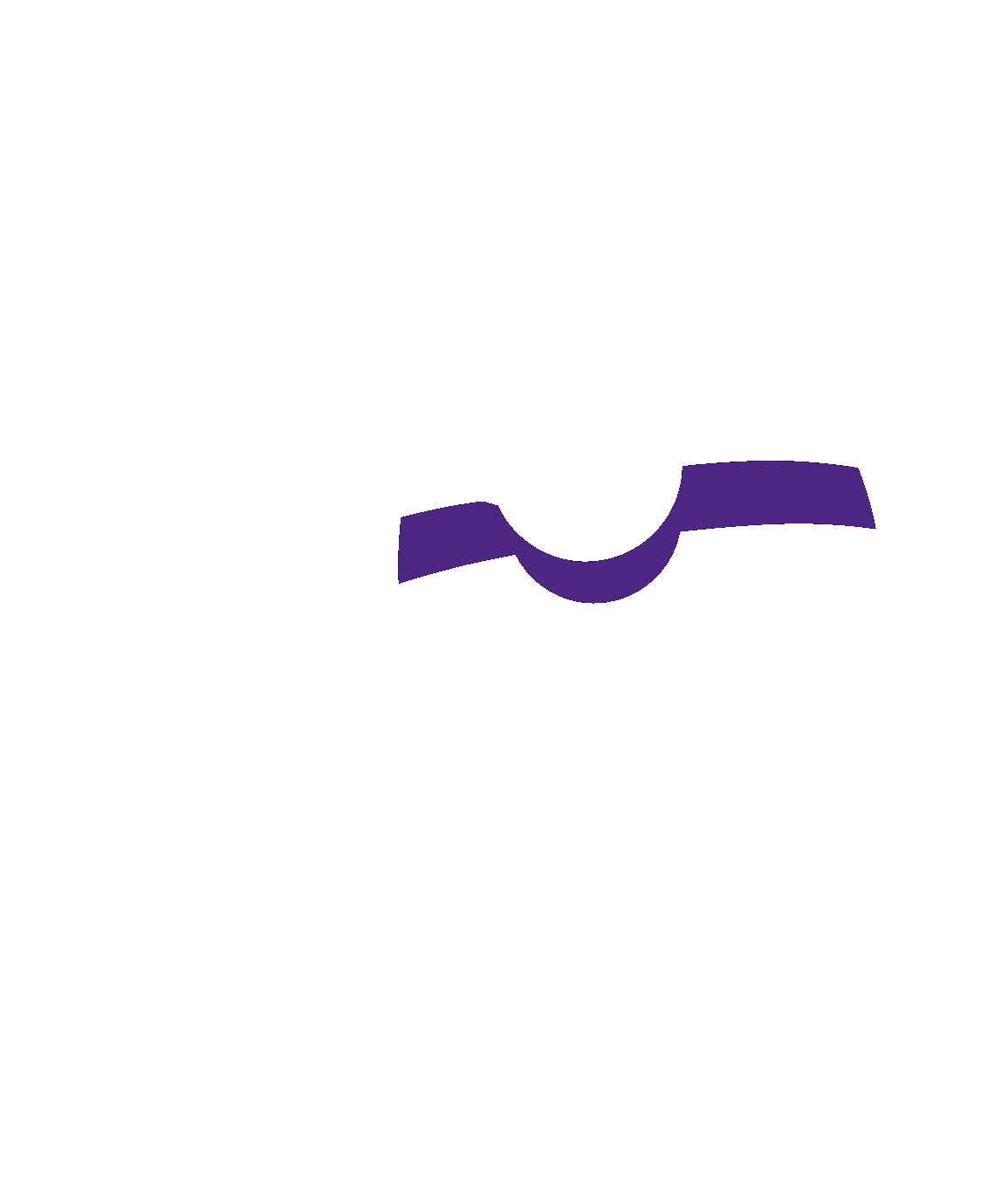
Tan
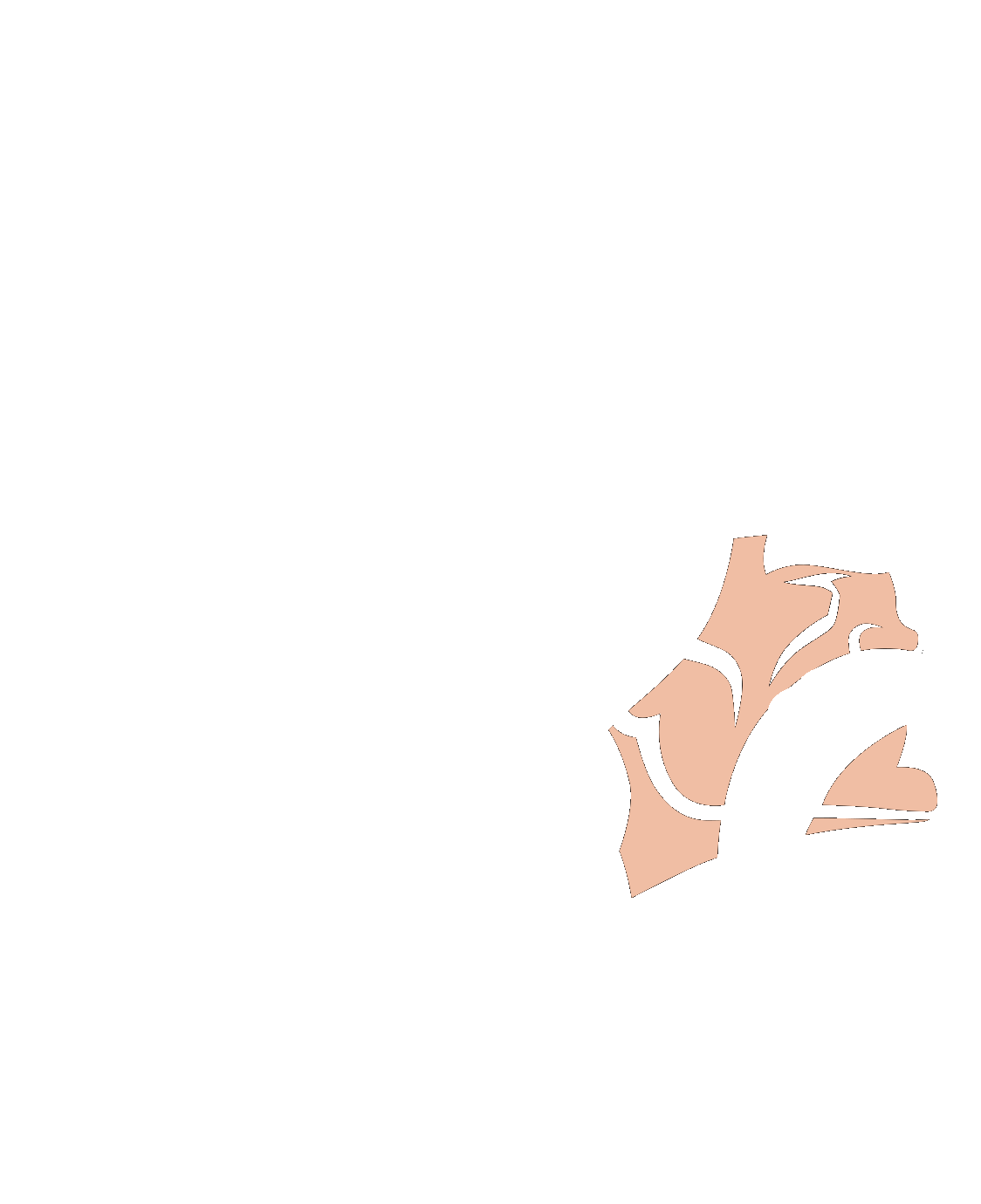
White
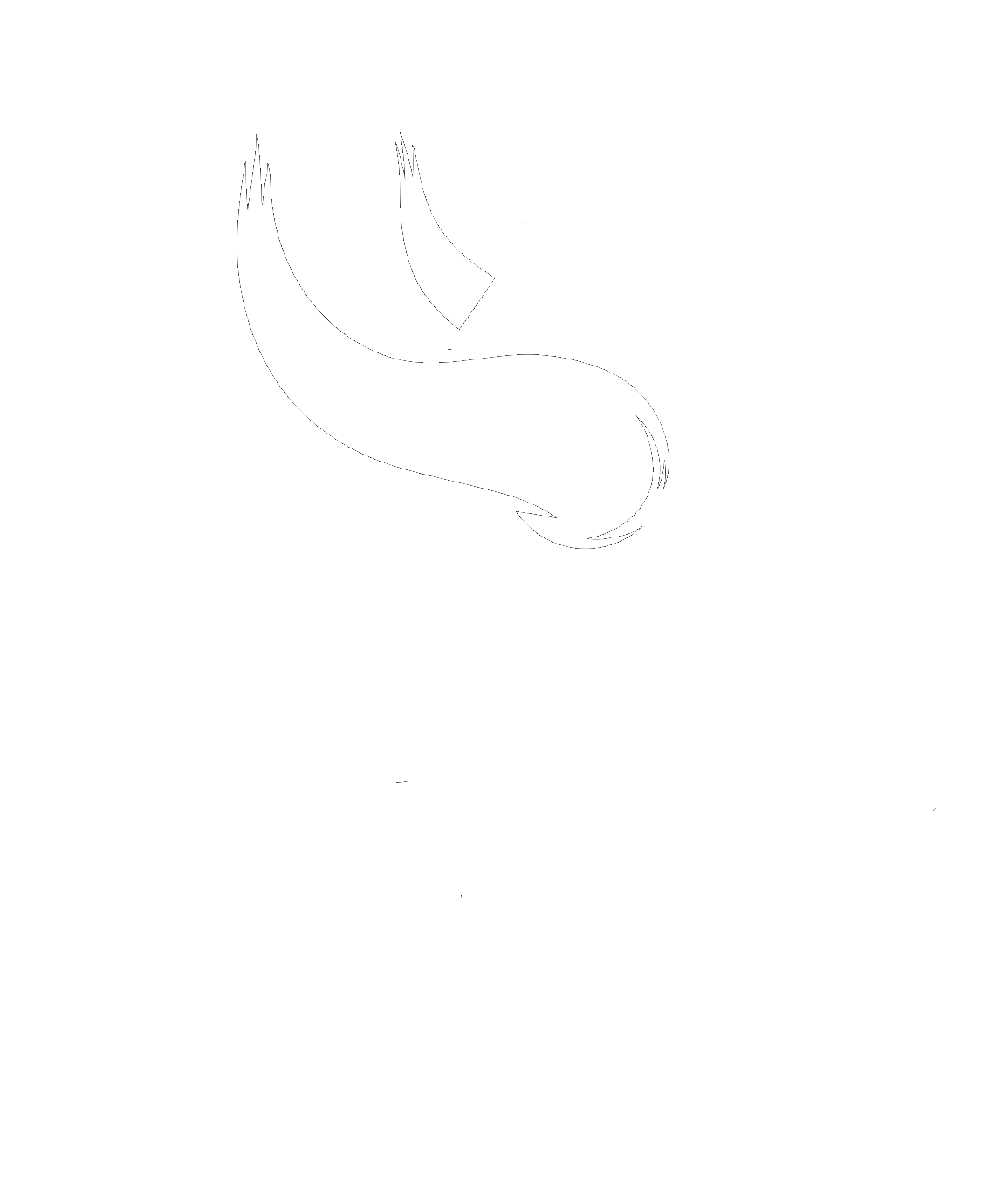
You have to make sure everything in the background is transparent and make sure the shadow is shut off in the beautify plugin
I set the fuzzy select and color select to about 30. But depending on the image, you will get slag, or unwanted
pixels left so you have to alpha to selection, and then erase the unwanted stuff and just keeping the color that you are working on
I suggest, if you plan on using the image again, save all the layers as PNG so you dont have to do it all over again
Alpha to selection, pick the wood grain you want to replace the color with.Beautify Plugin the WOOD in your patterns menu
Remember to shut the shadow offWhen you have all the sections with the wood grain you want, copy and paste them to one image,save it, then decide what you want for the background and done
So if you saved all the parts, this method works good with the Plastic and glass plugin as well
I hope this made some sort of sense to you guys








