Some of you may have already seen this picture in ofnuts' thread about his intermediate-path script.

I decided the perspective didn't convey the massiveness I was after, so I fixed it. I added a bit of color mostly to get an idea which way to go. The background is tolerable, but still needs work. The foreground is barely begun. But you can get an idea of where I am going with this. Much work yet to do. Much fun being had.
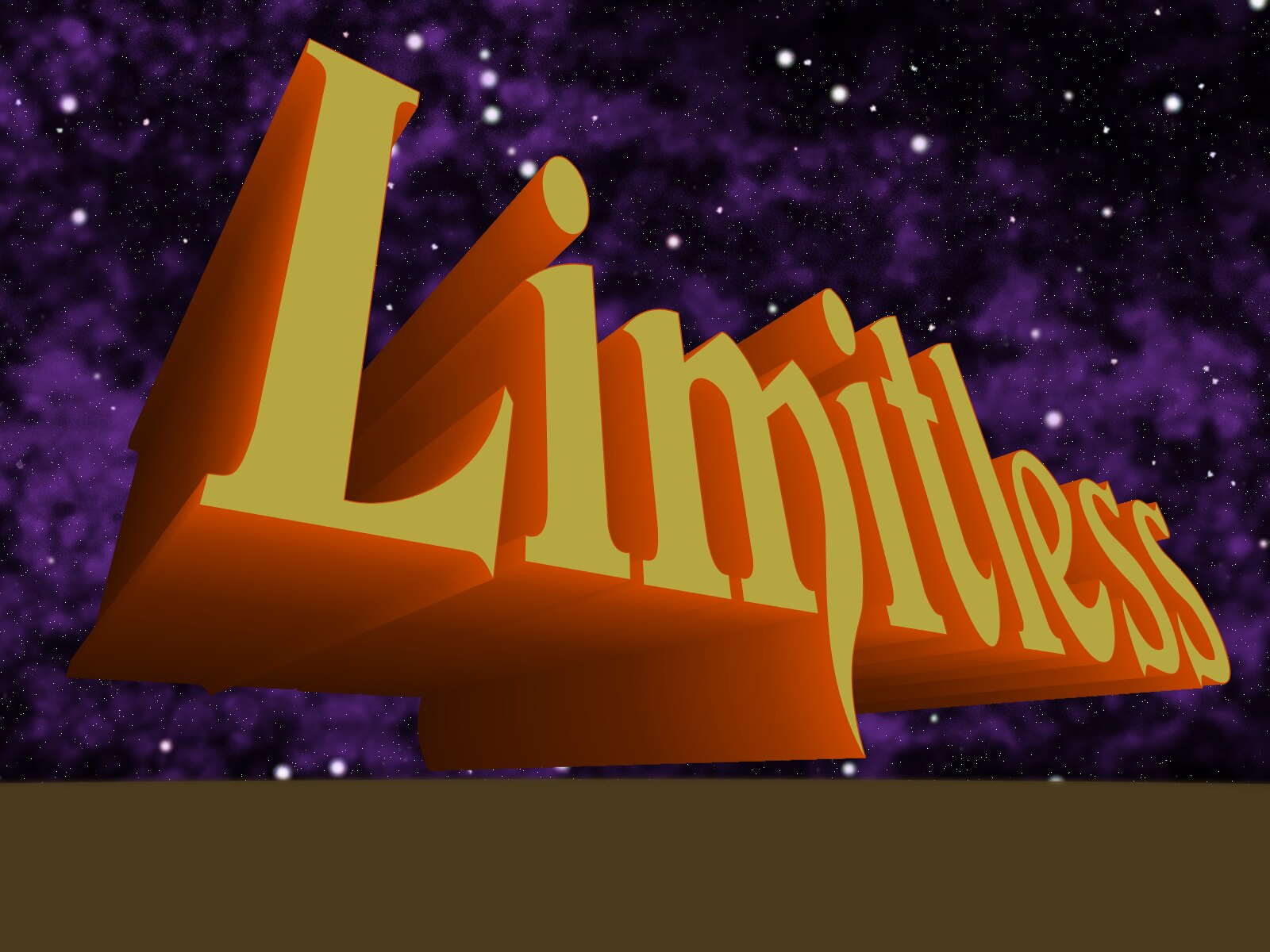
In case you're wondering, I did the perspective exactly the same way as you would do on paper. Only instead of a ruler I used the path tool to create my guide lines.
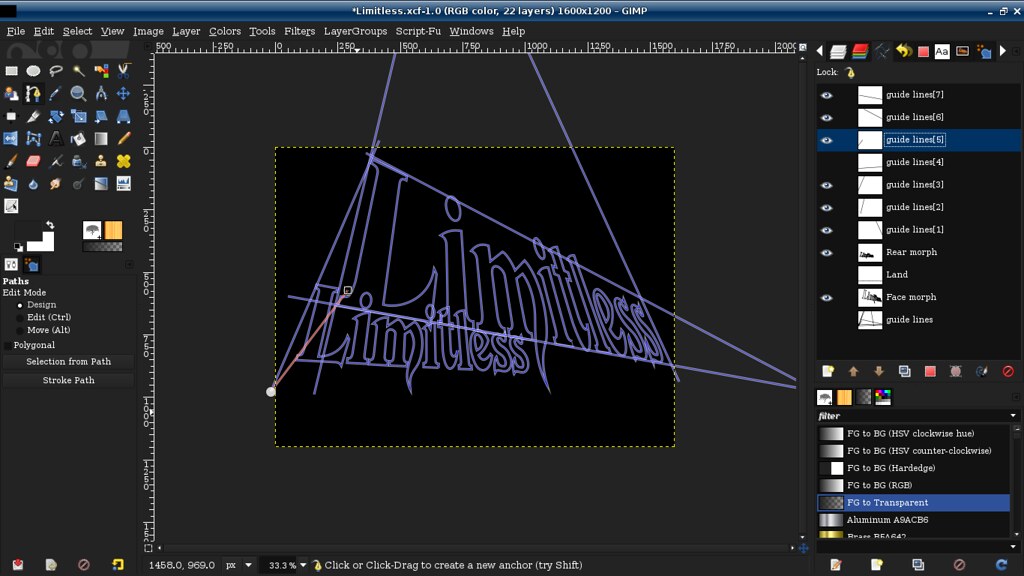
Things I still need to fix? Everything;
I screwed up and made all the letters one single block. So shading and coloring them individually is impossible-ish. I have to delete all the extrusion and redo each letter individually. That way each letter can be on it's own layer so I can work between them and tweak each one separately. Obviously the lettering needs color, texture, and lighting to make it fit into the picture.
I'm not entirely happy with the background. The stars are too big and clustered for my liking. The nebula looks respectable enough. But it seems a bit monochrome to me.
The foreground is barely begun. The plan is to make it sort of a rocky, asteroid-like surface. I hope to get adventurous and add people marveling at the site before them. We'll see just how far I get with that.
Anyhow, if you see something I could improve or have some idea how I can proceed more easily, please chime in.
_________________
Just a short while ago I was a complete idiot when it comes to GIMP. Today, after many hours of practice, reading, and watching tutorials, I am proud to say I am an incomplete idiot.








