Thanks, Konstantin.
Last thing first: I too noticed the anomalies at the mortar intersections. I didn't bother with it because I was more interested in the bricks. The anomalies are the result of an "interference" between the highlight/shadow layers at the intersections. Your suggestion of doing the horizontal and vertical lines independently doesn't work either; in this case a new anomaly appears; the shadow layer of the upper line runs right through the intersection! Have to think about this later!
I'm using GIMP 2.8.20
Sorry if my explanation was not clear; I was trying to keep it brief. The texture thing is very simple. I developed this years ago. I wanted randomness on two scales, variation across the sheet of texture as well as randomness in local surface effects, so I gravitated to the plasma filter. I have scads of variations on the basic theme, which I used on the bricks, and will describe in more detail here.
One point though; with all the randomness it is impossible to reproduce exactly the same result from scratch. So, I don’t even try to reproduce the earlier brick texture here, but just show the basic steps.
1. Pick foreground and background colors. For this example, I chose a light and a dark “brown” (H=32). Avoid extremely dark or bright colors (referring to V values).


2. For the first layer, pull up the Plasma filter. Select one with not too much “turbulence”.

3. Next, select the plasma layer and go to Colors → Map → Gradient Map. Execute. This maps the foreground/ background colors, selected above, onto the plasma.
4. Now, duplicate this brownish layer so that there are two identical layers. On the upper layer (which, at this point, should be Mode Normal, Opacity 100%) perform an Edge Detection (Edge-Detect → Edge) using Sobel with Amount set to something like 30 ~ 45.
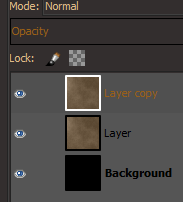

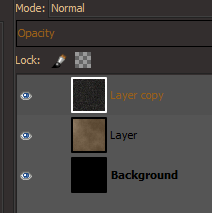
5. Select the lower layer containing the Gradient Mapped plasma. Execute Colors → Auto → Normalize. With this action, the brown plasma springs to life.
6. Practically there. Now, for the upper layer containing the edge detected version, start adjusting the opacity slider down, from 100%, until you reach something “pleasing”. This is largely a subjective judgement, but becomes easier after you’ve done this a couple of times and observed the outcomes.
Finally, select the lower, plasma layer, and Bump Map it, selecting the edge detected layer as the map. There is room to play here, too, with the Bump Map settings. Done.

From this point the texture color can be manipulated to a desired hue. For the bricks, I started with browns, as here, and turned it red with Hue-Saturation and Colorize (not Colorify).
The method offers a wide range of variations by playing with the various parameter settings in the filters used. Also, this simple start can be further manipulated using whatever comes to mind to obtain different textures. For example, by further manipulation of the method above, I made this flaky, peeling looking surface.


Edited 5/25 to add less saturated version of this image.




