rdgracer71 wrote:
i'm in the process of making my own palette. i'm taking real photos of nature and using gimp to pull colors from them to make my palette.
This is a good idea. I would just point out that is possible to have GIMP automatically create a palette from the colors in an image (or at least a subset of them).
First open your Palette Dialog (if it is not already open) using "Windows->Dockable Dialogs->Palettes".
Next choose the "Import palette..." command from the Palette menu (accessible by clicking on the triangle-in-a-box button in the upper-right corner of the dialog).
Attachment:
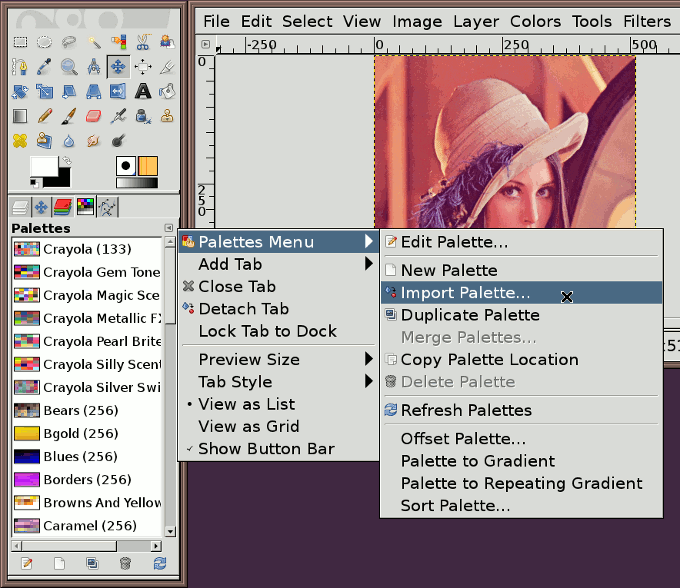 SSpalette-menu.png [ 67.07 KiB | Viewed 1686 times ]
SSpalette-menu.png [ 67.07 KiB | Viewed 1686 times ]
In the Import Palette dialog that appears, specify the image from which you want the colors taken as your Source and any other options available (palette name, number of colors, etc).
Attachment:
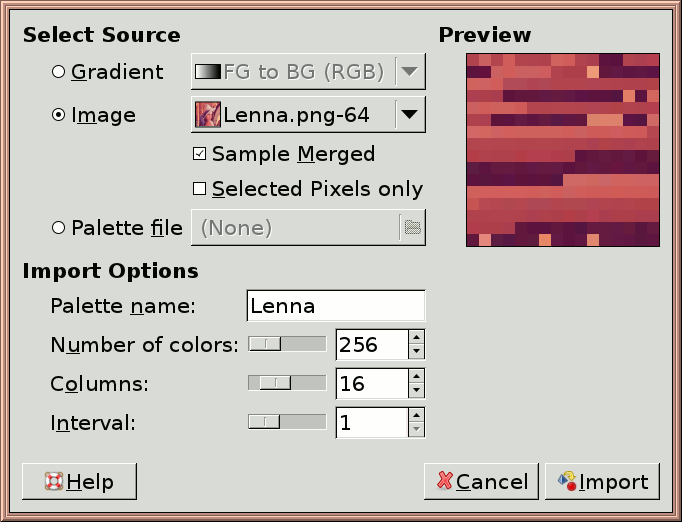 SSimport-palette.png [ 14.24 KiB | Viewed 1686 times ]
SSimport-palette.png [ 14.24 KiB | Viewed 1686 times ]
Of course, you sacrifice much of the control you have with selecting the colors manually.








