I found this xcf file going through my archives a few weeks back.
Did it in GIMP based on PS tutorial about 2 years ago.
Two years is a lot of time if they were invested in learning GIMP and other related stuff.
I opened it in GIMP and immediately saw where I could improve it. Said - done.
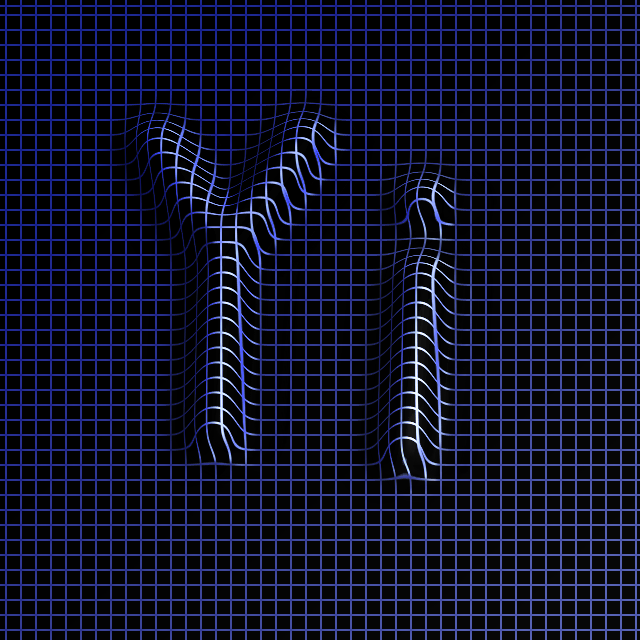
Like Esper said, lighting effect (which the later part of the tutorial involves) is not the same in PS as in GIMP. That's where I was struggling back then.
Now I achieved the right lighting in gimp by simple trick and even improved displacement map by displacing letters upon themselves before displacing the grid.
P.S. can't find that P.S. tutorial, if someone has a link, please, come out and post it.






