I usually modify the mathmap code in interactive mode since I don't like the limits set by the author. That said, I kept this tute orthodox for simplicity (the bunny one I used two passes and blended together healing the seam with resynthesizer and I'm not going to do a tute for that since I'm lazy; lol). Anyway, first the pertinent links:
ref pattern (again, you don't really need a patter; just a bunch of objects, but patterns make things easier):
http://lylejk.deviantart.com/art/Nylon-Splash-357050998Mathmap preset (not my code; found it at the Mathmap forum at Flickr but can't find the link for the moment; I named it circ2line in my presets):
filter moon2panorama(
image in,
bool center_help (0),
float center_x: -20-20 (0),
float center_y: -20-20 (0),
float span: 270-450 (360),
float shift_x: -200-200 (0),
float shift_y: -200-200 (0)
)
scaled = ri:[x, y/(1+9*center_help)]/W*span;
shifted = (scaled - ri:[shift_x, shift_y])*pi/180;
remapped = I*exp(-I*shifted);
centered = (remapped*0.8+ri:[center_x, center_y]/100)*min(X, Y);
if center_help && abs(y/Y) < 0.01 then
rgbColor(1, 1, 0)
else
in(xy:[centered[0], centered[1]])
end
end
First create a perfect circle selection and fill it (or select your object and copy paste):
Attachment:
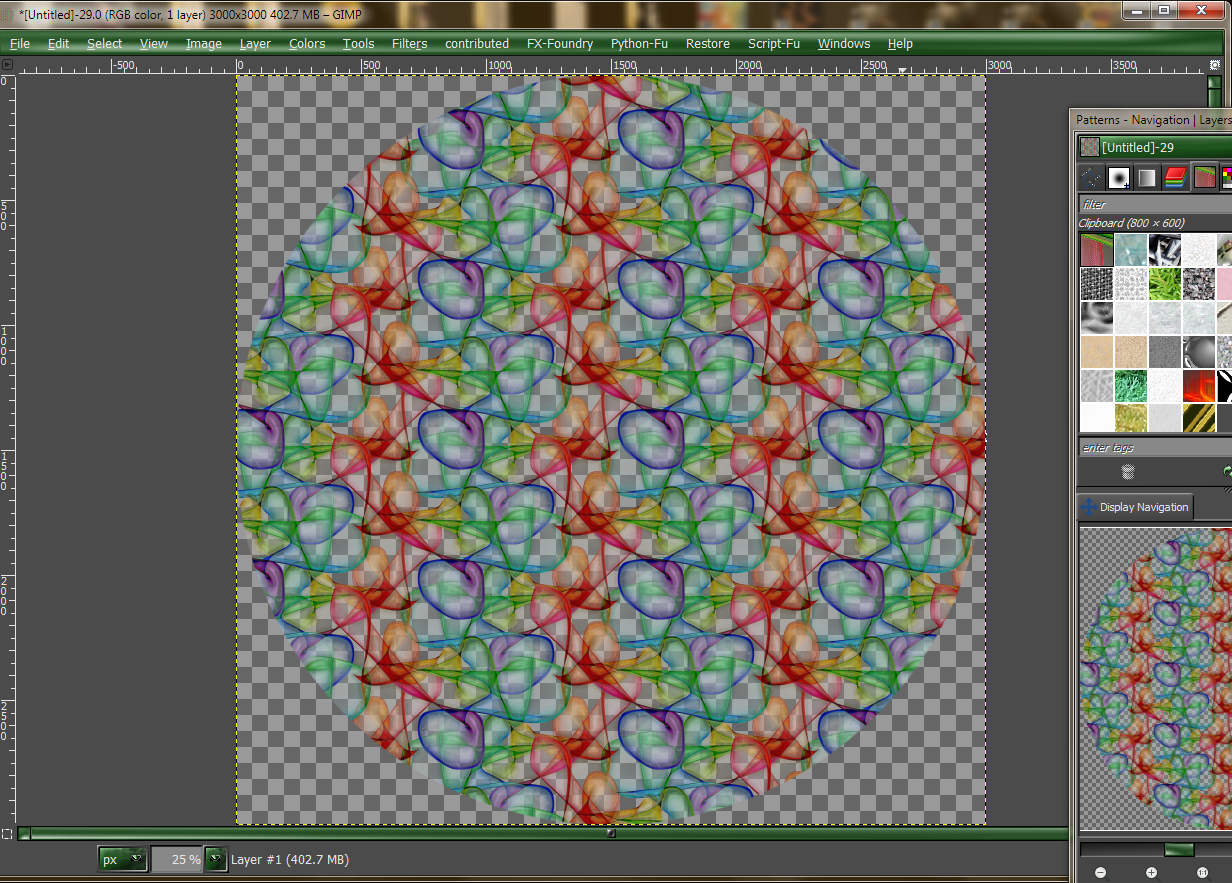 fill_circle.png [ 931.25 KiB | Viewed 3296 times ]
fill_circle.png [ 931.25 KiB | Viewed 3296 times ]
Now run the preset adjusting span and shift_y as needed (this is where I edited the code interactively, but that's by choice; here I left everything as default per my earlier spiel):
Attachment:
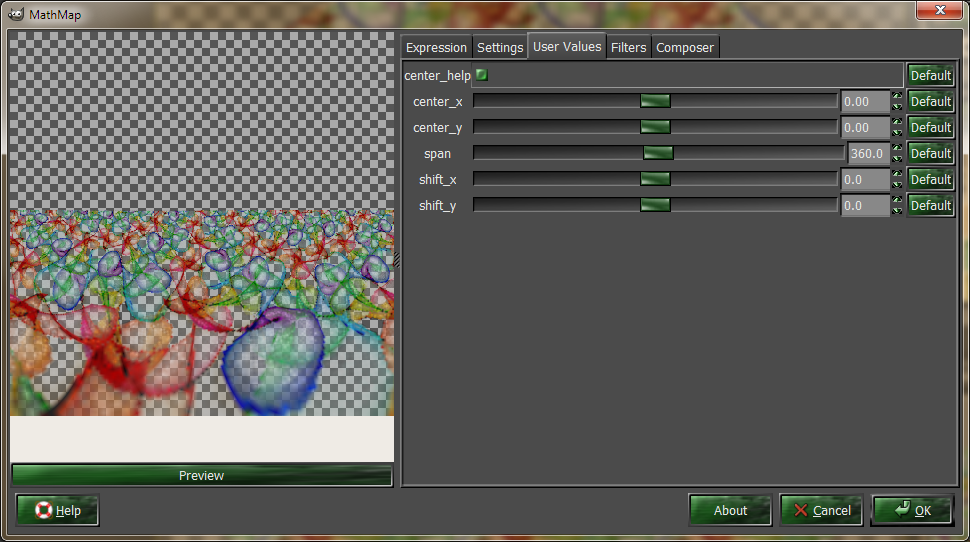 cirlin.png [ 279.12 KiB | Viewed 3296 times ]
cirlin.png [ 279.12 KiB | Viewed 3296 times ]
Cropped and flattened with black background to share here:






