Uzu's custom resources volume I
Tue Oct 11, 2022 5:46 am
I stumbled upon the Average tool while on my Blender journey and I didn't know I needed it until then. As many others who use GIMP with a mouse, I used to rely on smudge tool  to handle the color blending, but now I see it as a tool that hold me back because I just didn't know any better.
to handle the color blending, but now I see it as a tool that hold me back because I just didn't know any better.
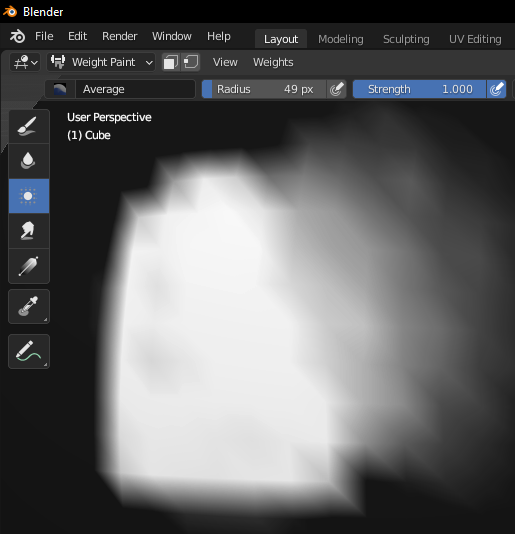
I wanted the Average tool in GIMP so I started looking and experimenting with the tool options that we had and then I realised that GIMP had another brush engine with various smudging capabilities that looked very promising to look into. I found one by the name of "oil 06 clean" that was the most closest to the Average tool but wasn't quite perfect for me because it used dynamics that wasn't meant for mouse. I got a hint on GIMP Discord from Liam that maybe I could edit the mypaint brushes in a text editor, so I did just that and I could disable the dynamics there and also made 2 other variants with their own icons. Since then, these modified mypaint smudge brushes became my go-to solution for color blending/averaging!
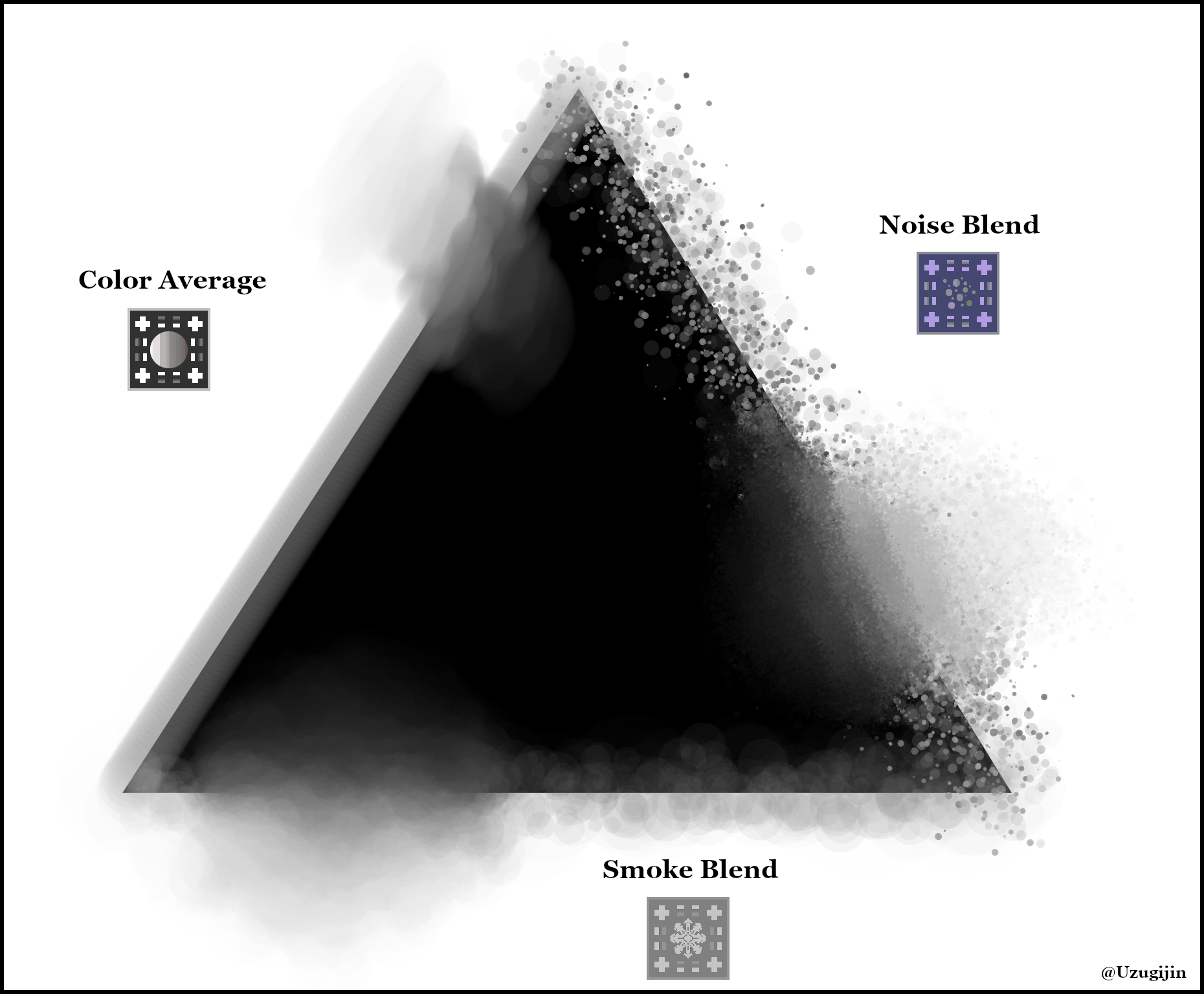
Since these 3 brushes are pretty much the only ones I use, I put a "_" (underscore) before their names to make them appear on the very top of the list of the mypaint tool for ease of reach.
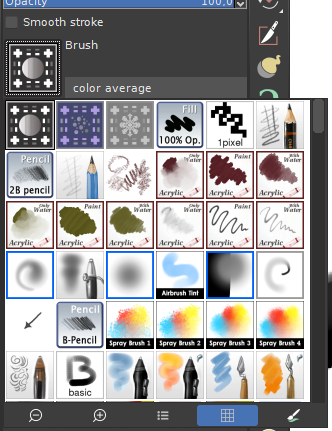
- The main brush is color average which has 3 uses:
It averages color within the radius. Best to use where at least two colors meet (obviously).
Pushing colors (smudging). Avoid more than one color in the radius to keep the source color.
To define edges. If things go blurry, run this tool along the edge to make things sharp again.
- Smoke blend is almost the same brush but with jitter. It was originally named snow blend (thus the icon) and is good for softer blending.
- Noise blend is a little brush with crazy jitter. I found it useful for perserving noise on images while blending at the same time.
- As with all mypaint brushes, these have a preset that resets everytime you switch mypaint brushes (but not when you switch tools in GIMP) so keep that in mind.
I make them available here in a zip file because I believe this is something that could prove very useful for those who use mouse and want to have a much better color blending experience.
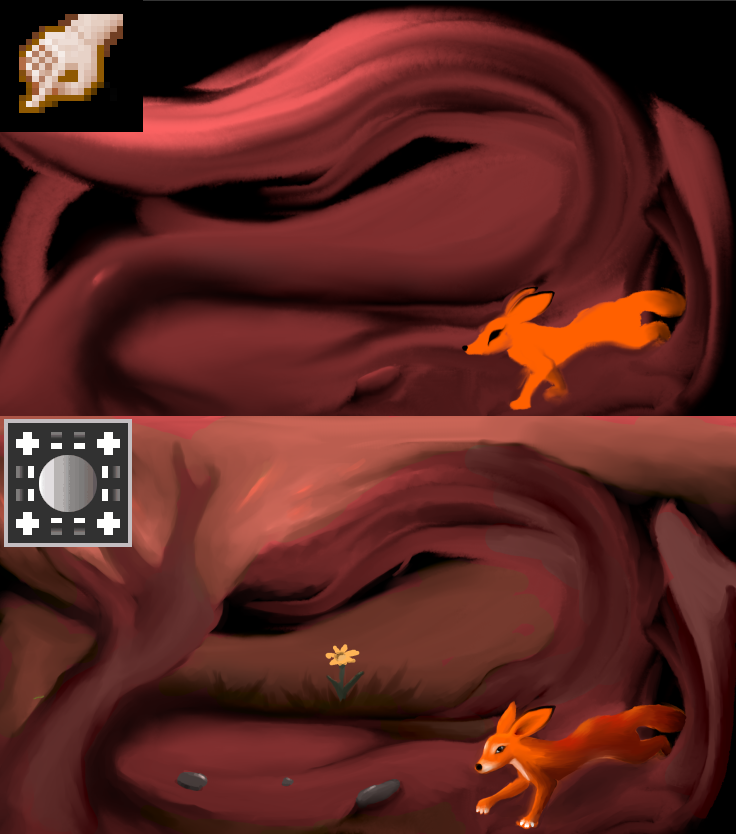
("Fox" WIP)
 to handle the color blending, but now I see it as a tool that hold me back because I just didn't know any better.
to handle the color blending, but now I see it as a tool that hold me back because I just didn't know any better.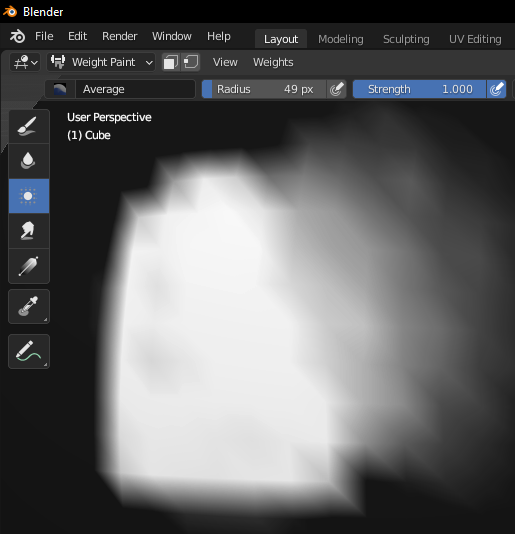
I wanted the Average tool in GIMP so I started looking and experimenting with the tool options that we had and then I realised that GIMP had another brush engine with various smudging capabilities that looked very promising to look into. I found one by the name of "oil 06 clean" that was the most closest to the Average tool but wasn't quite perfect for me because it used dynamics that wasn't meant for mouse. I got a hint on GIMP Discord from Liam that maybe I could edit the mypaint brushes in a text editor, so I did just that and I could disable the dynamics there and also made 2 other variants with their own icons. Since then, these modified mypaint smudge brushes became my go-to solution for color blending/averaging!
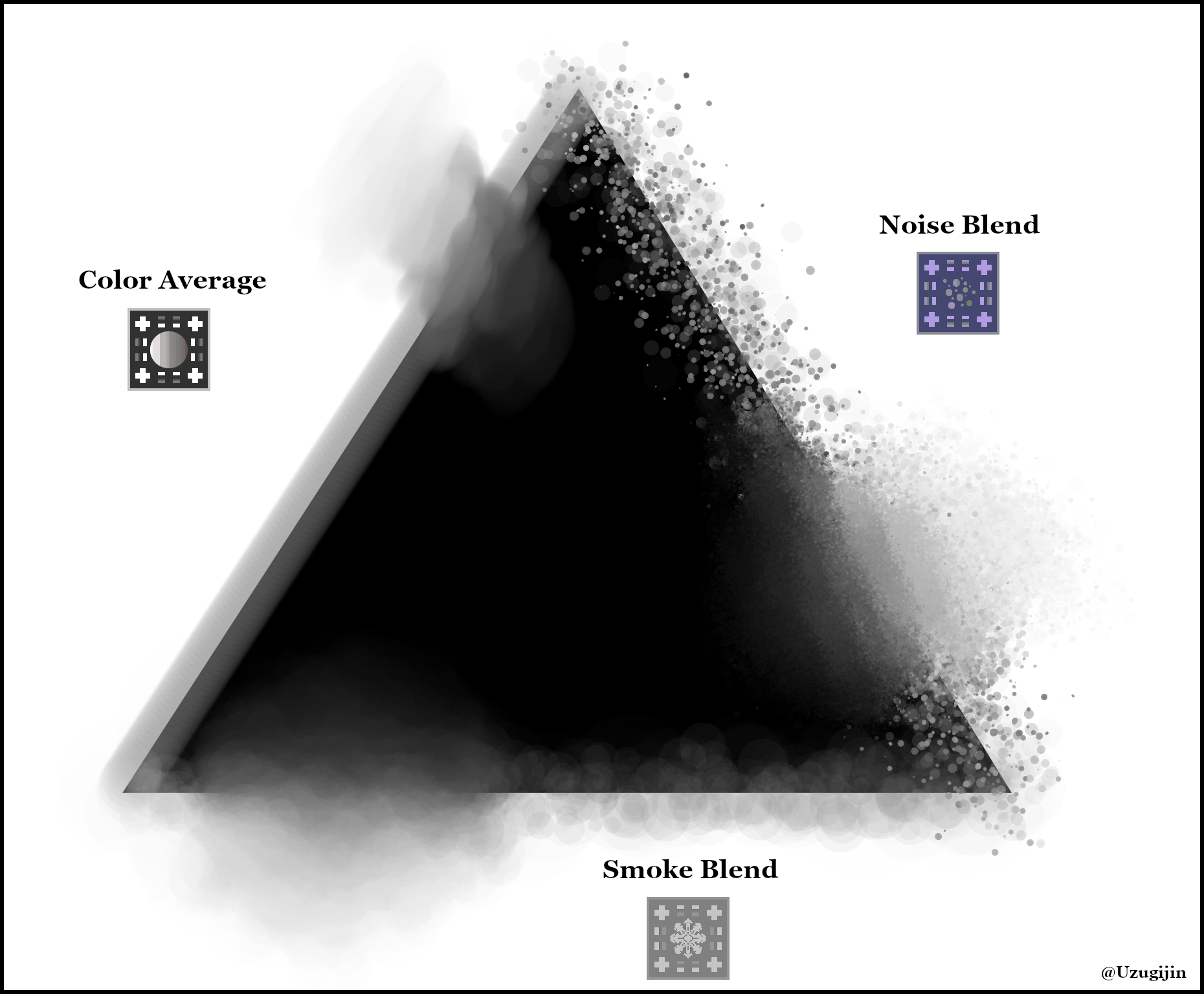
Since these 3 brushes are pretty much the only ones I use, I put a "_" (underscore) before their names to make them appear on the very top of the list of the mypaint tool for ease of reach.
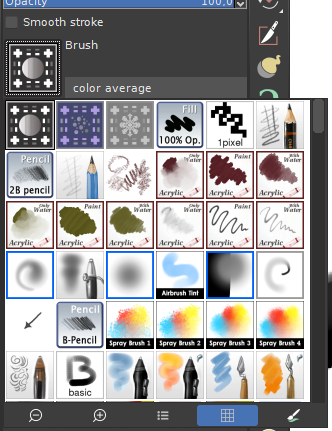
- The main brush is color average which has 3 uses:
It averages color within the radius. Best to use where at least two colors meet (obviously).
Pushing colors (smudging). Avoid more than one color in the radius to keep the source color.
To define edges. If things go blurry, run this tool along the edge to make things sharp again.
- Smoke blend is almost the same brush but with jitter. It was originally named snow blend (thus the icon) and is good for softer blending.
- Noise blend is a little brush with crazy jitter. I found it useful for perserving noise on images while blending at the same time.
- As with all mypaint brushes, these have a preset that resets everytime you switch mypaint brushes (but not when you switch tools in GIMP) so keep that in mind.
I make them available here in a zip file because I believe this is something that could prove very useful for those who use mouse and want to have a much better color blending experience.

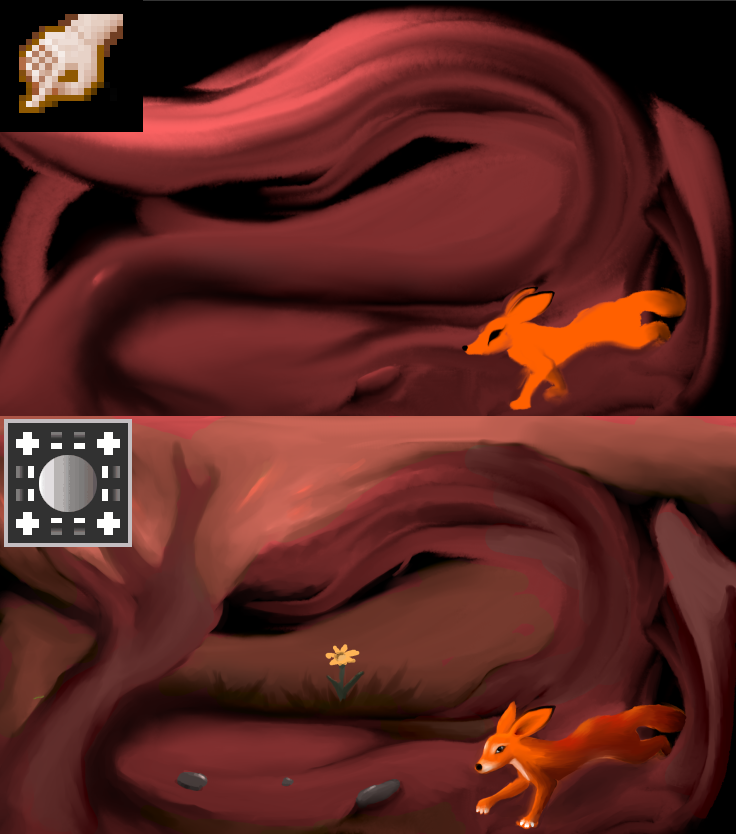
("Fox" WIP)
Re: Uzu's custom resources volume I
Tue Oct 11, 2022 5:57 am
Long story short I loved Blender too much, I actually made a theme and icon pack for gimp 2.10!
There are some original blender icons there I had to open and export through inkscape for GIMP to accept, but most of them are traced or self-made based on screenshots I took and my imagination to fill in the gaps.
So if you fancy a blender look, I got you covered!
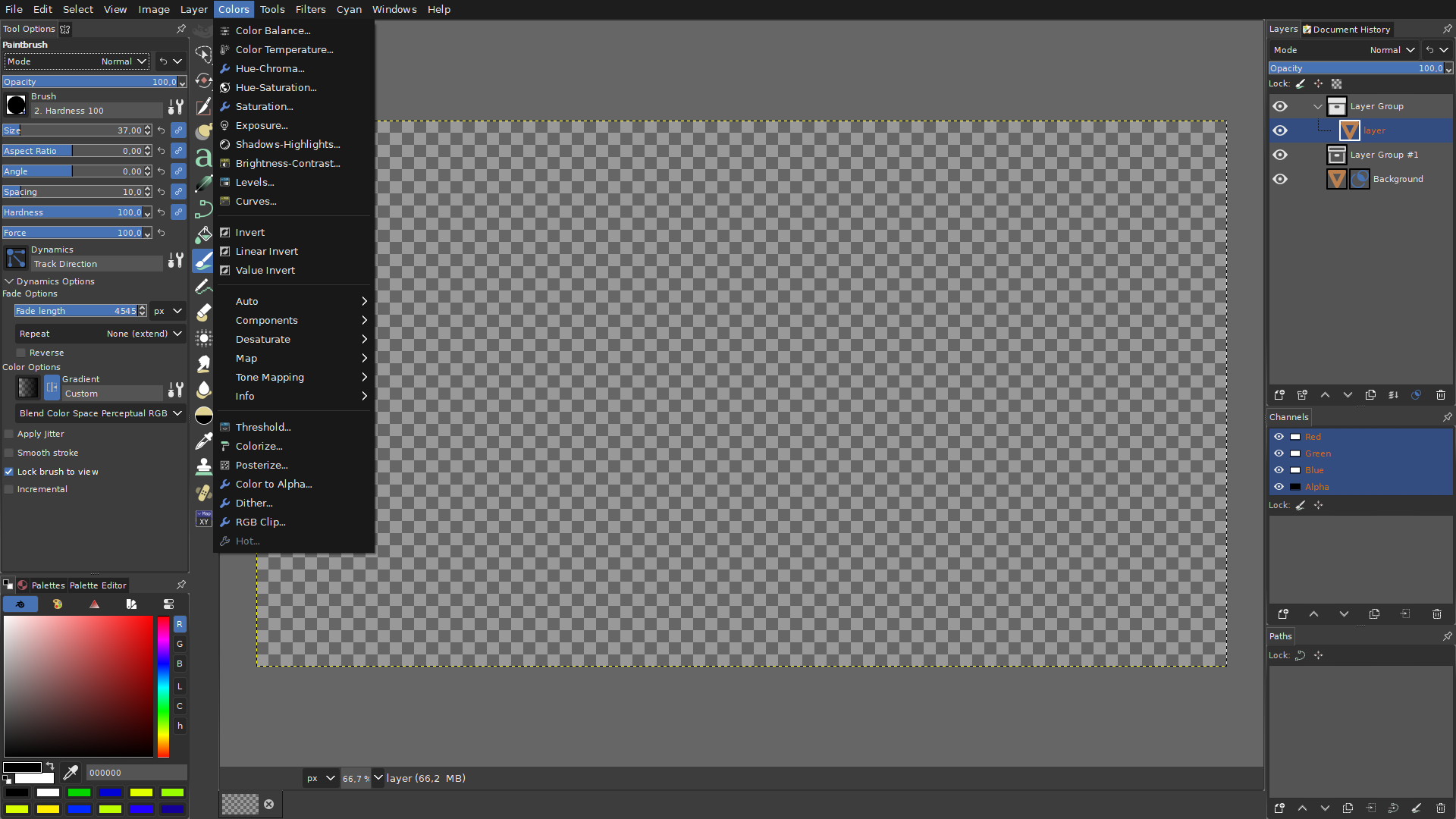
There are some original blender icons there I had to open and export through inkscape for GIMP to accept, but most of them are traced or self-made based on screenshots I took and my imagination to fill in the gaps.
So if you fancy a blender look, I got you covered!
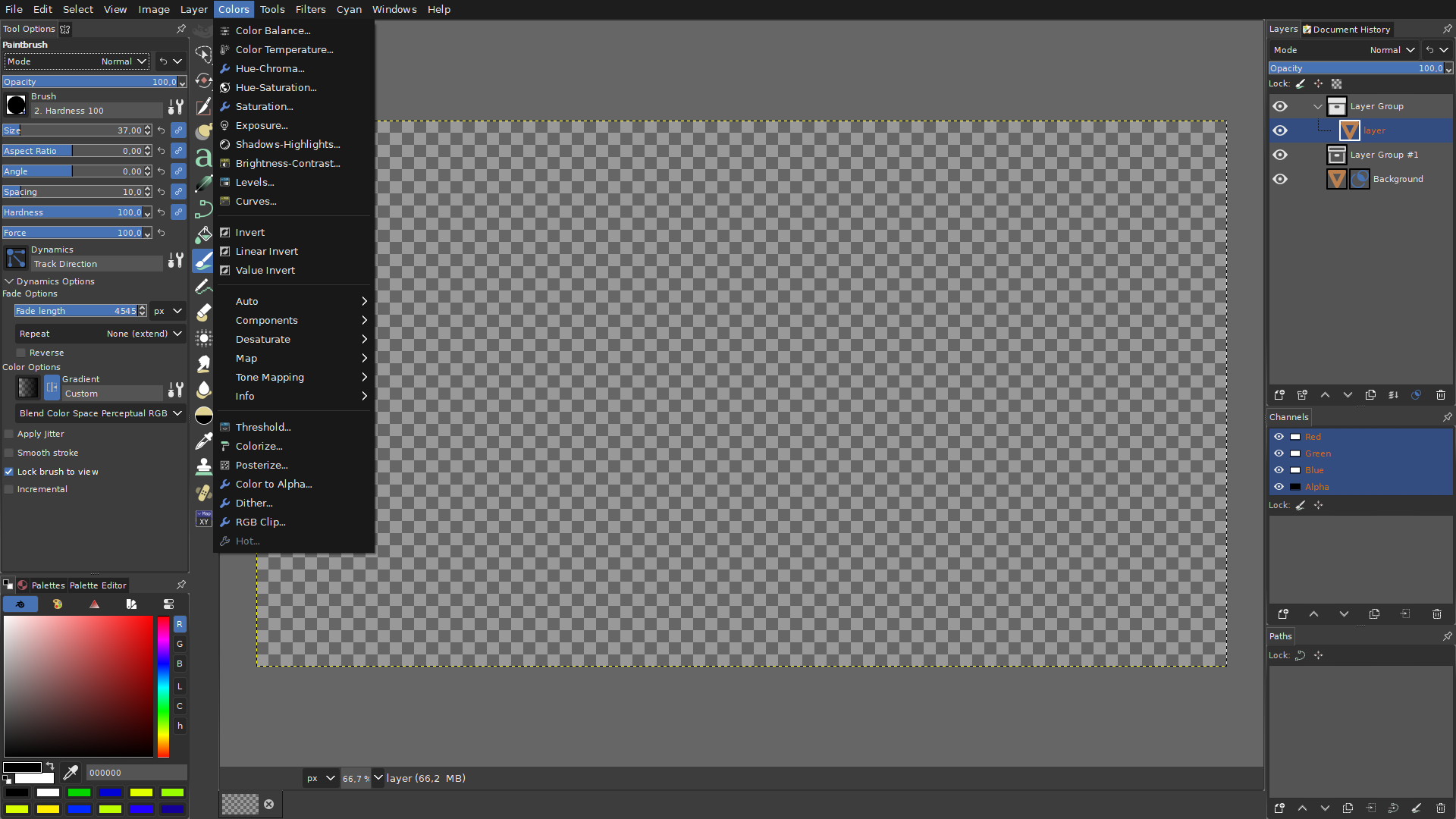
Re: Uzu's custom resources volume I
Tue Oct 11, 2022 6:10 am
Someone requested on discord to port the icons to GIMP 2.99, so I looked into how different it is to make themes and icons there.
I was a bit sad that it didn't let me customise a lot, but I liked the new gtk3 look anyway so I tried as hard as I can to make a blender color themed one.
Later, I made another variation of the theme with less contrast which I currently use, called Graycast (gray + raycast, don't ask me)
Blender theme and icons (please see icon_fix.png in Blendericons~.zip attachment)
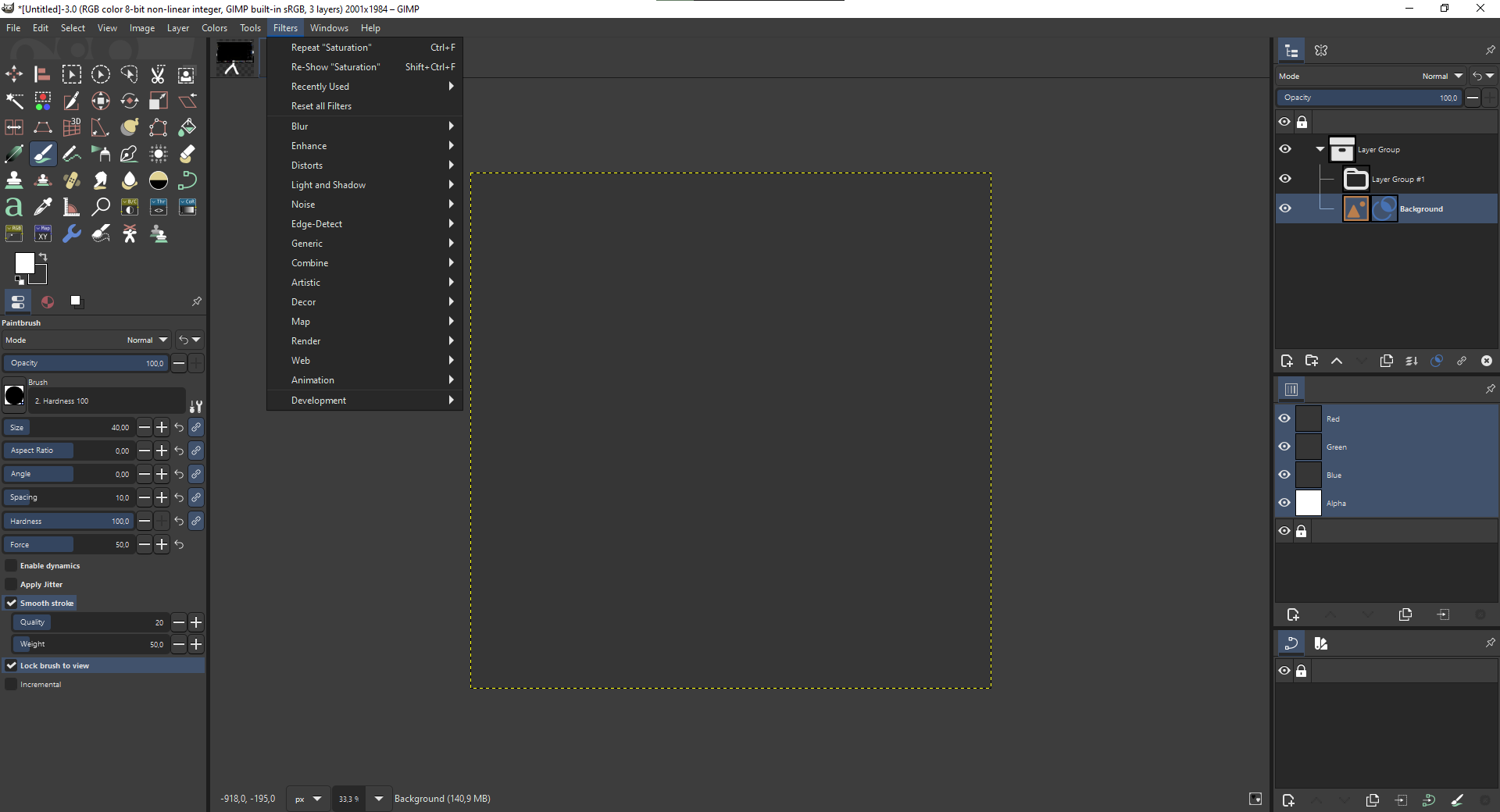
Graycast theme
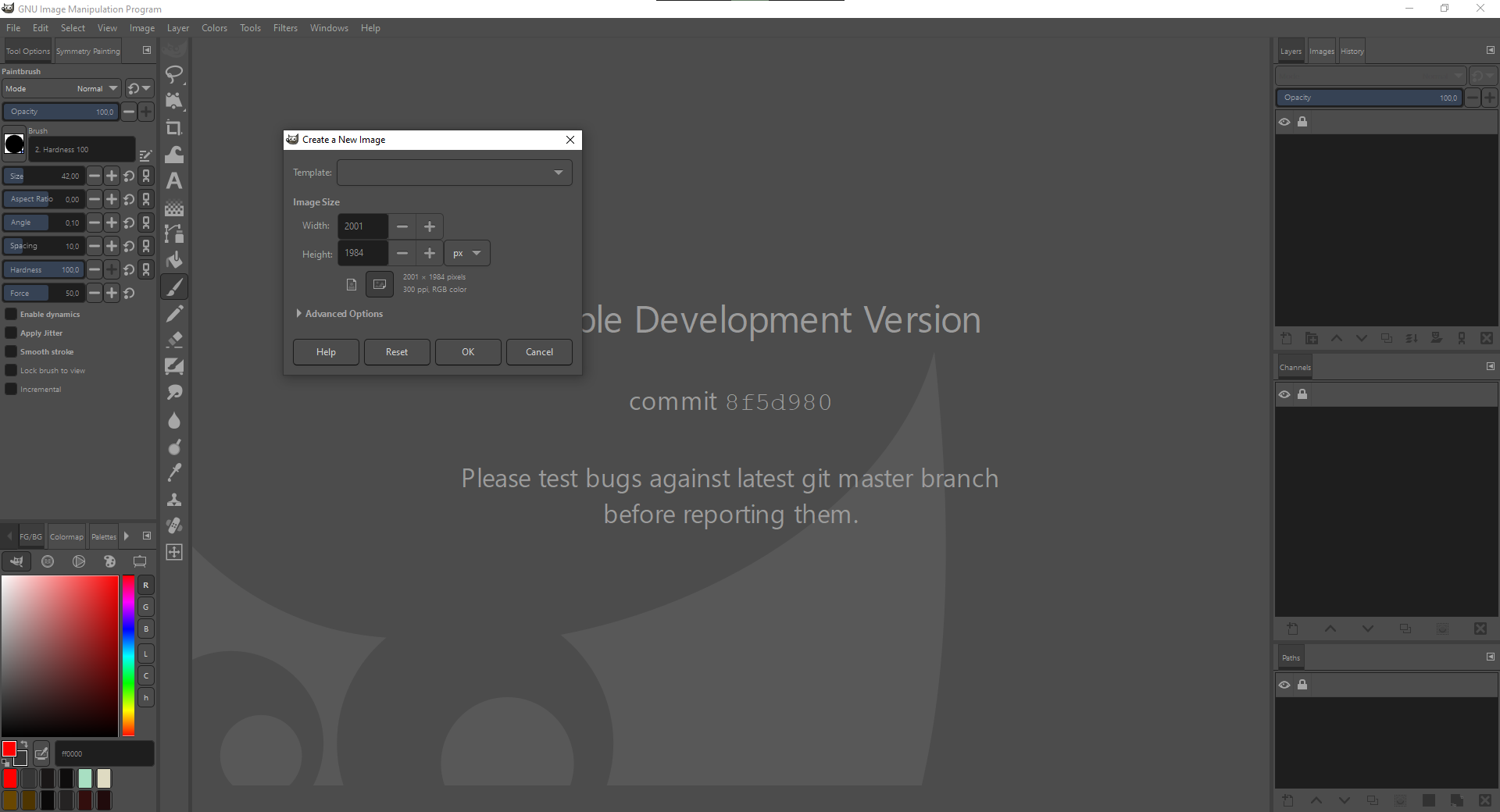
I was a bit sad that it didn't let me customise a lot, but I liked the new gtk3 look anyway so I tried as hard as I can to make a blender color themed one.
Later, I made another variation of the theme with less contrast which I currently use, called Graycast (gray + raycast, don't ask me)
Blender theme and icons (please see icon_fix.png in Blendericons~.zip attachment)
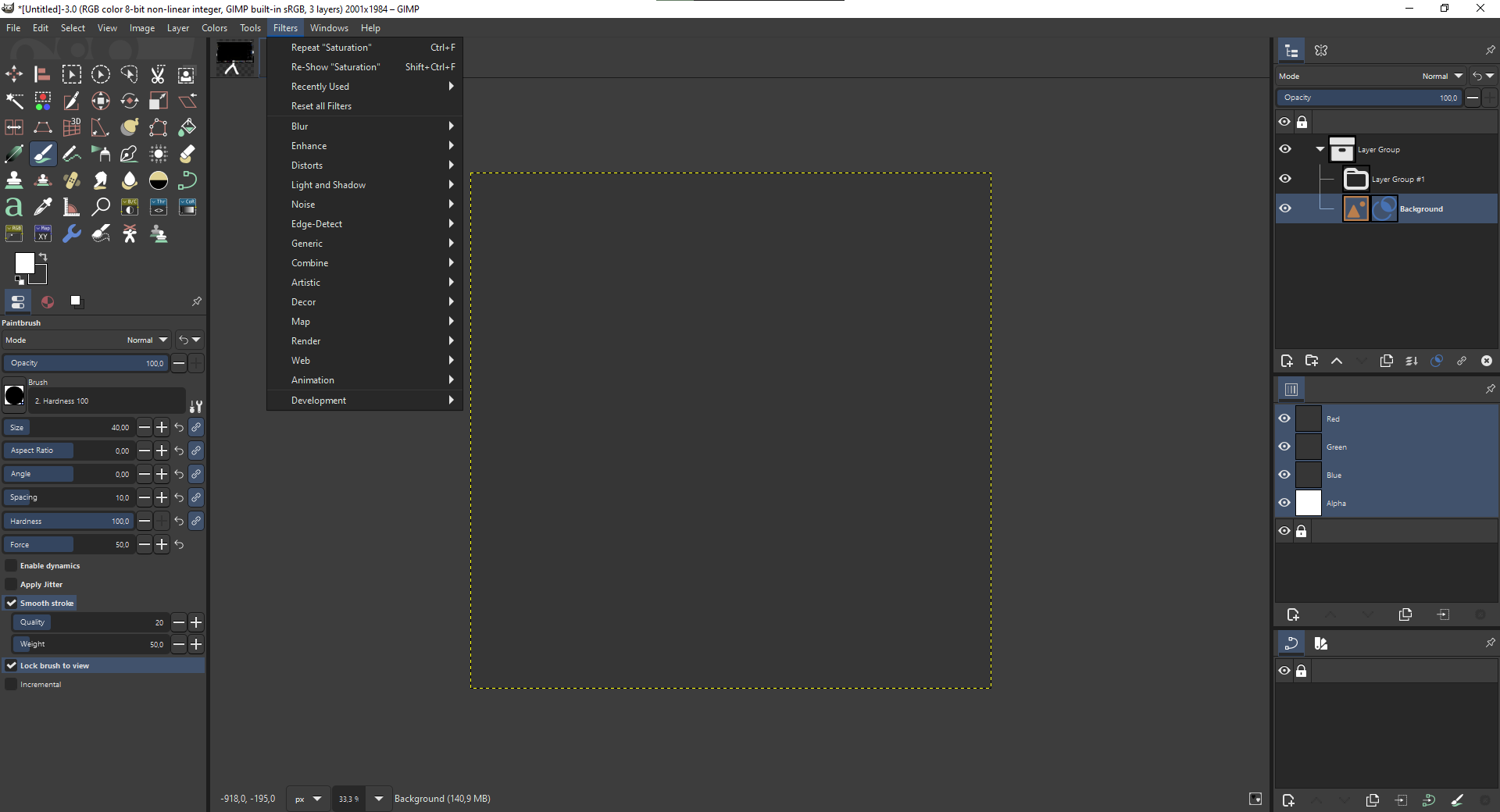
Graycast theme
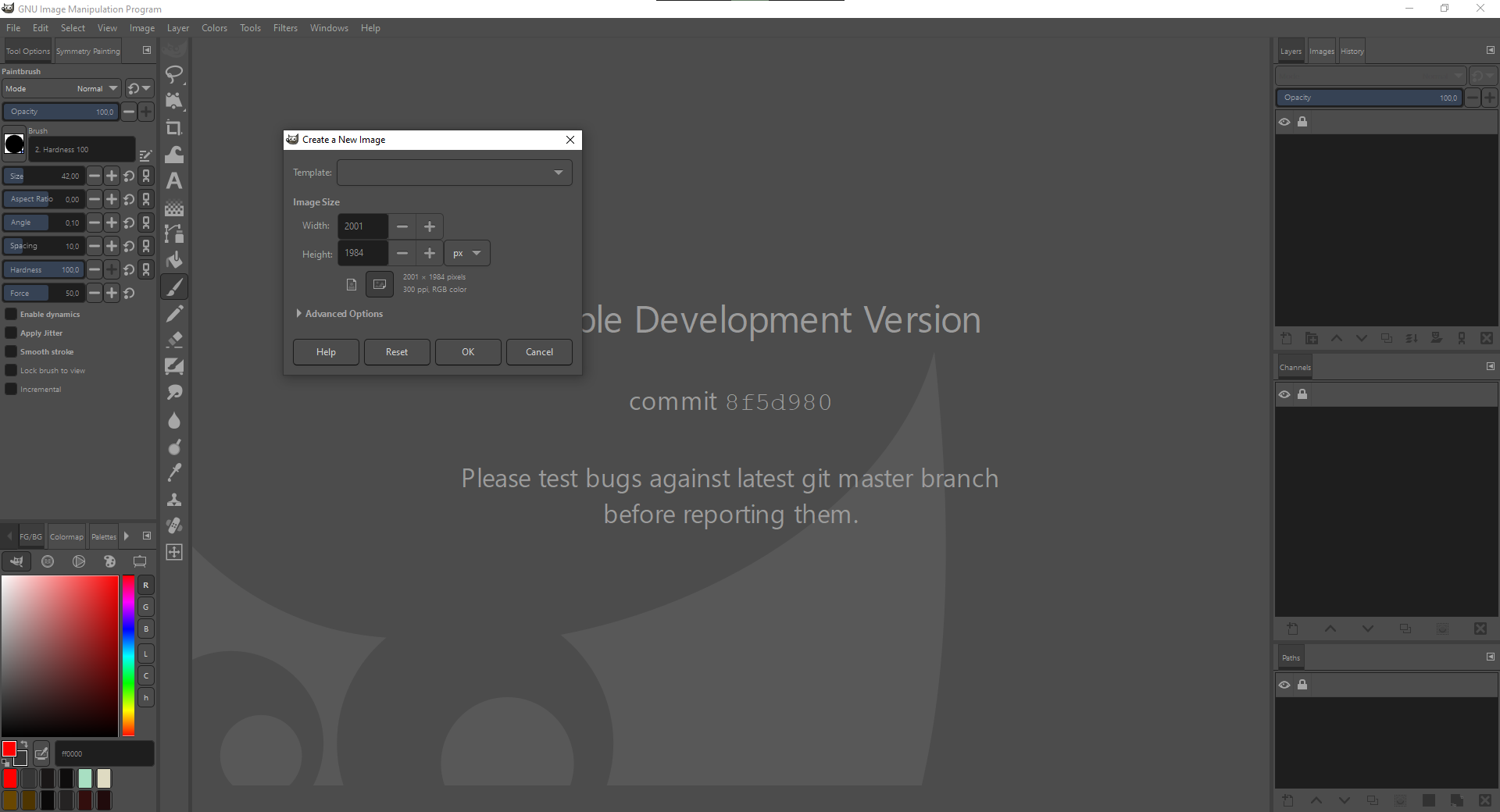
Re: Uzu's custom resources volume I
Tue Oct 11, 2022 6:19 am
If they think GIMP 2.10 looks like an old software, hit 'em with a screenie of this retro theme!
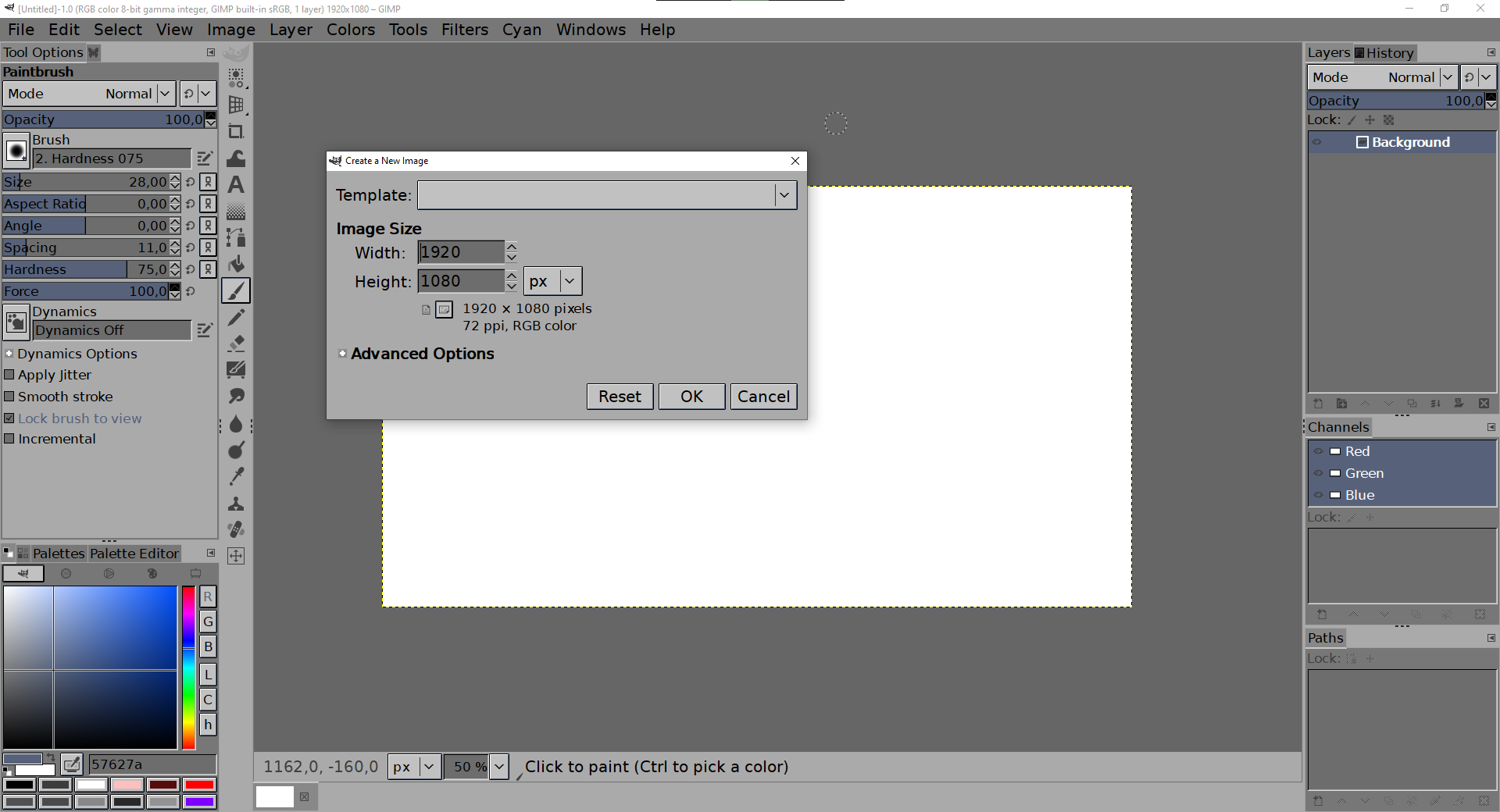
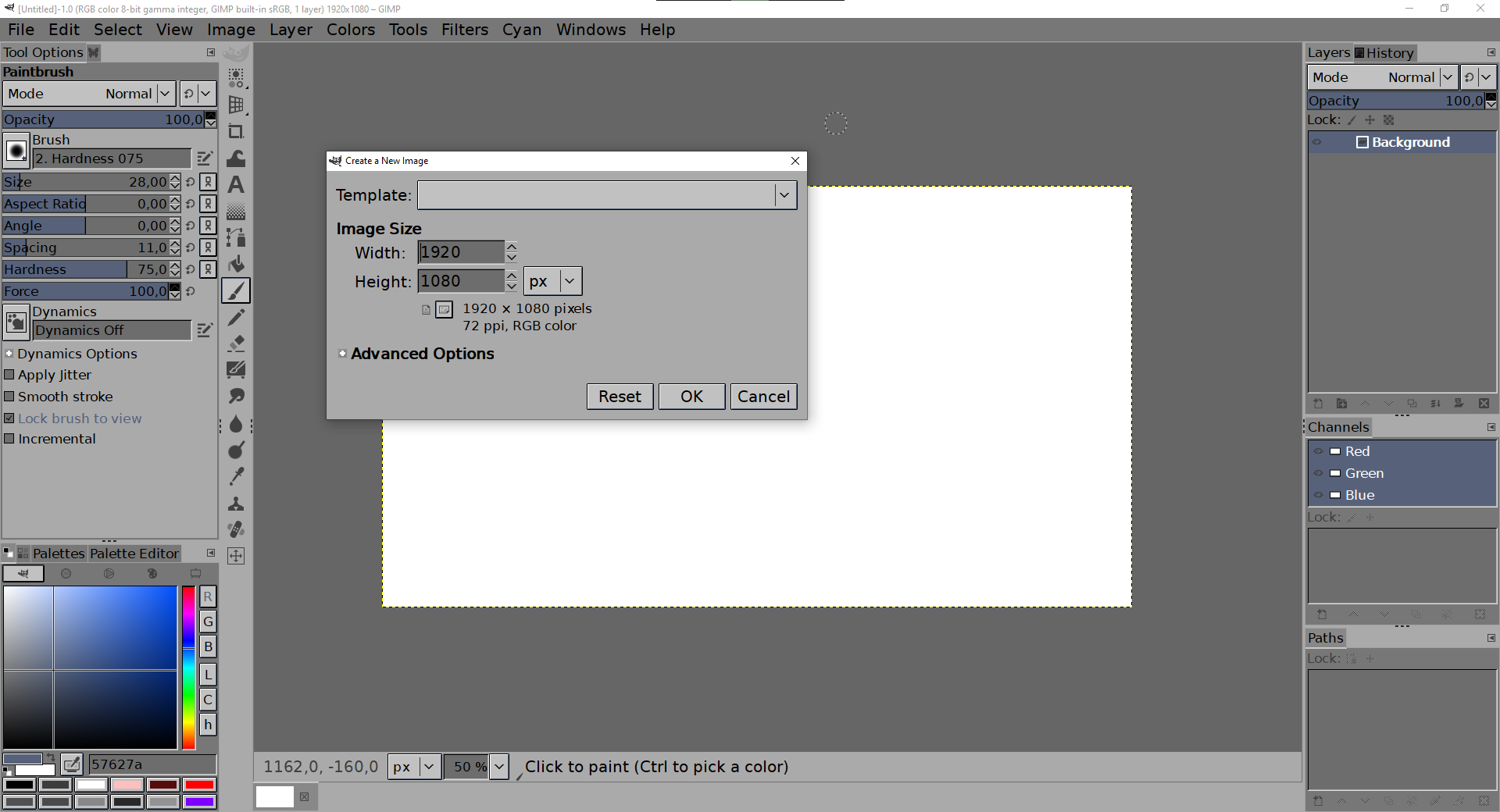
Re: Uzu's custom resources volume I
Tue Oct 11, 2022 1:17 pm
Thank you for sharing, Uzugijin! I'm very sure our users will enjoy these icons. 

Re: Uzu's custom resources volume I
Wed Oct 12, 2022 12:09 am
I put the blender theme where it's supposed to be and it doesn't work for me in gimp. I'm using windows 10 with gimp 2.10.32. Could it be that Gimp doesn't recognize the file types?
.png)
Also, is there a way to reduce the font size of the Retro theme? It's quite large for me when I use it.
.png)
Also, is there a way to reduce the font size of the Retro theme? It's quite large for me when I use it.
Re: Uzu's custom resources volume I
Wed Oct 12, 2022 2:10 am
Hey mackenzieh! I knew I messed up something! That cursed readme file while trying to organise! It mentions 2.10 instead of 2.99. 
Anyways, the Blender theme you are trying to install is only compatible with GIMP 2.99/3.0. I'm sorry if the instruction txt file decieved you and I should have named the theme a bit differently to make it clearer!
GIMP 2.10 compatible themes contain a folder named "ui" and a file named "gtkrc"
About the Retro theme...
The large font size was to make GIMP look more older than it should be
but yes, you can reduce the font size or even change the font type any time!
Simply open the gtkrc file in a text editor and look for these lines at beginning and edit them to something more pretty (line 61/68)
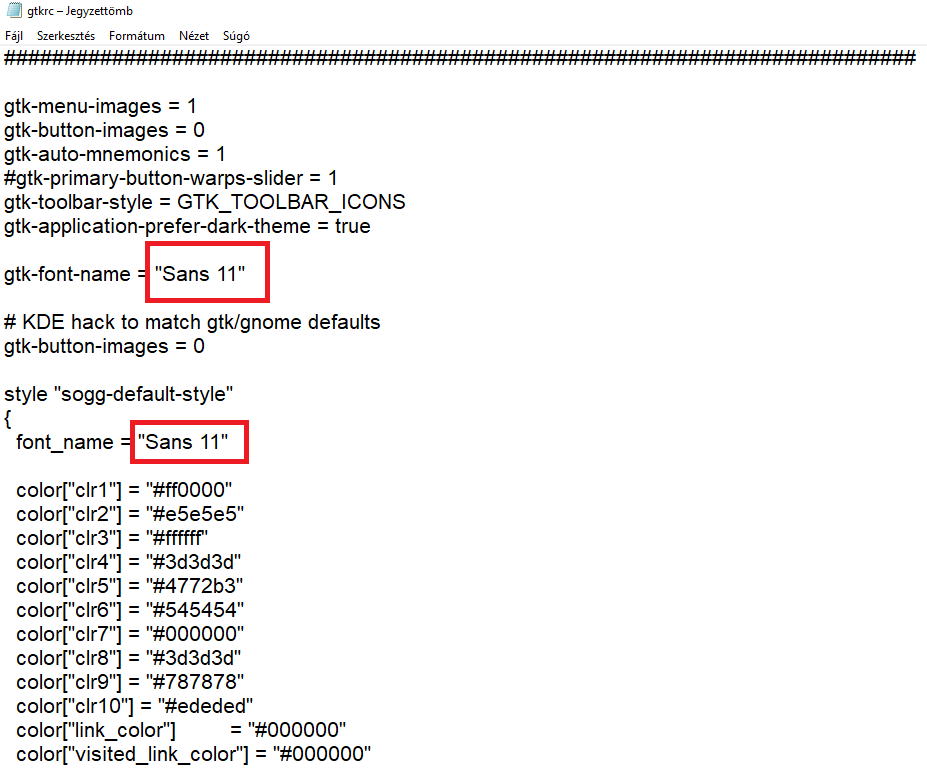
The example here is the default.
I hope this helps!

Anyways, the Blender theme you are trying to install is only compatible with GIMP 2.99/3.0. I'm sorry if the instruction txt file decieved you and I should have named the theme a bit differently to make it clearer!
GIMP 2.10 compatible themes contain a folder named "ui" and a file named "gtkrc"
About the Retro theme...
The large font size was to make GIMP look more older than it should be
but yes, you can reduce the font size or even change the font type any time!
Simply open the gtkrc file in a text editor and look for these lines at beginning and edit them to something more pretty (line 61/68)
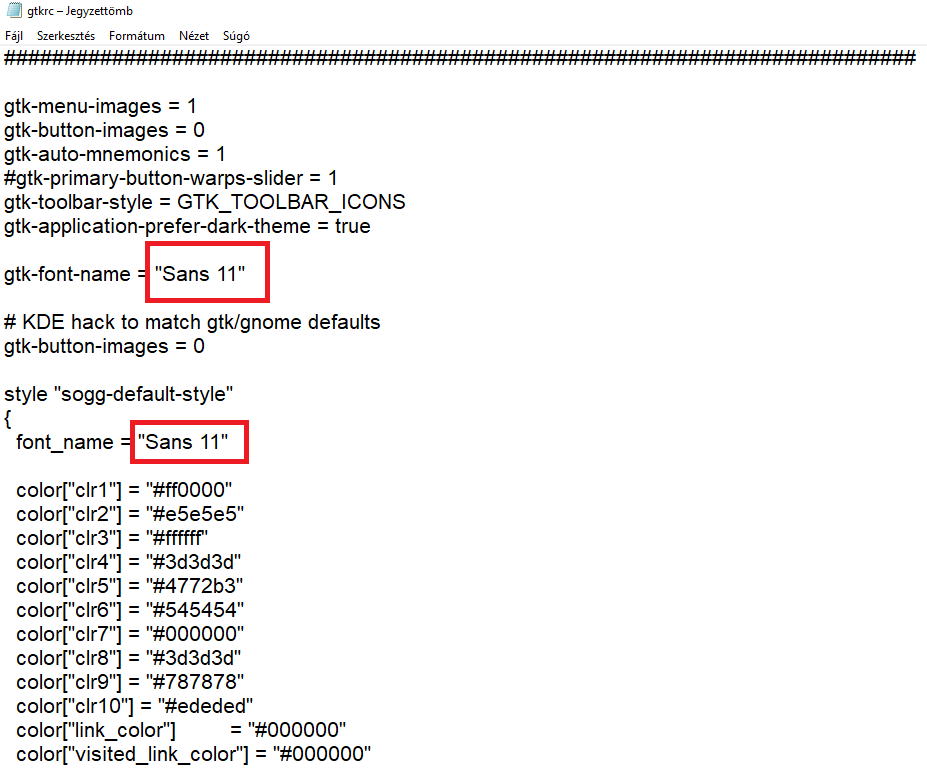
The example here is the default.
I hope this helps!
Re: Uzu's custom resources volume I
Wed Oct 12, 2022 3:30 am
Uzugijin wrote:Hey mackenzieh! I knew I messed up something! That cursed readme file while trying to organise! It mentions 2.10 instead of 2.99.
Anyways, the Blender theme you are trying to install is only compatible with GIMP 2.99/3.0. I'm sorry if the instruction txt file decieved you and I should have named the theme a bit differently to make it clearer!
GIMP 2.10 compatible themes contain a folder named "ui" and a file named "gtkrc"
About the Retro theme...
The large font size was to make GIMP look more older than it should be
but yes, you can reduce the font size or even change the font type any time!
Simply open the gtkrc file in a text editor and look for these lines at beginning and edit them to something more pretty (line 61/68)
[ Image ]
The example here is the default.
I hope this helps!
It's all right.
Re: Uzu's custom resources volume I
Wed Oct 12, 2022 1:54 pm
Brand new GIMP 2.99 Dark theme drop incoming featuring a gradiented modern look! Finally something that looks nice with the Symbolic icons! 
Color tint (blue) can be changed in gimp-dark.css file! I made some presets there but you can easily define your own colors, no biggie! More info about this in the how-to txt file.
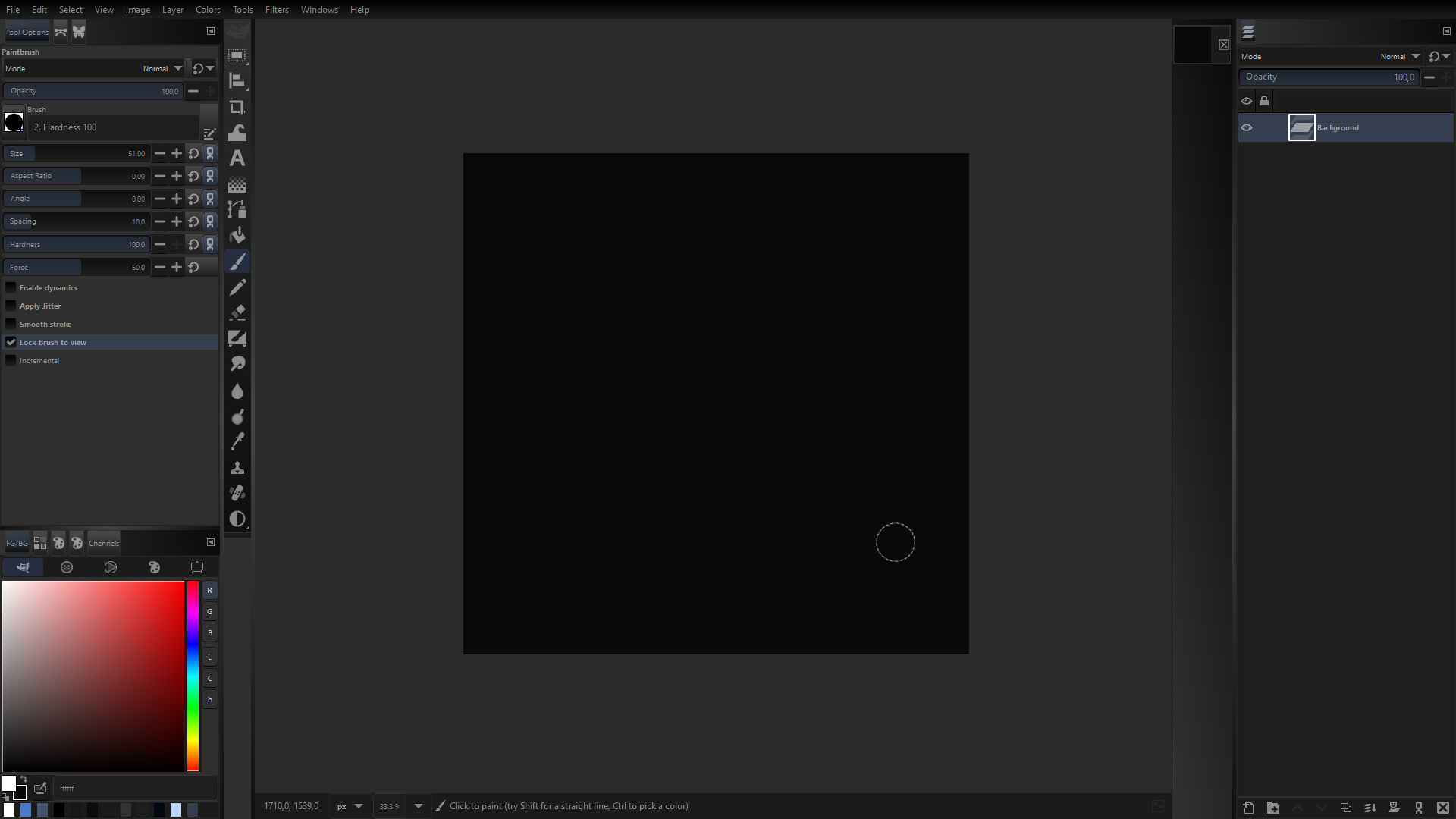

Color tint (blue) can be changed in gimp-dark.css file! I made some presets there but you can easily define your own colors, no biggie! More info about this in the how-to txt file.
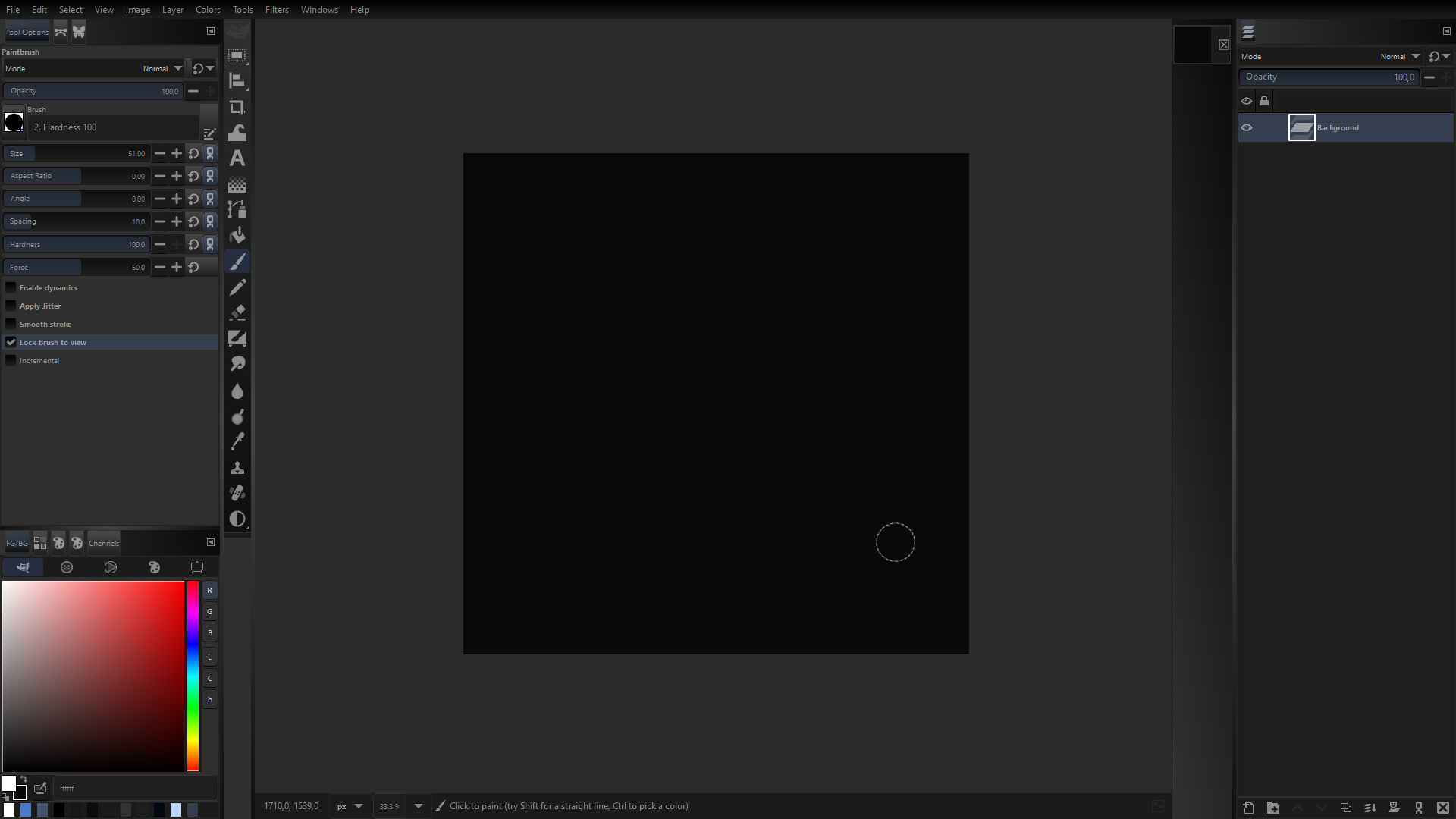
Re: Uzu's custom resources volume I
Wed Oct 12, 2022 3:19 pm
Thanks for the blending brushes uzu. Very useful!
Re: Uzu's custom resources volume I
Wed Oct 12, 2022 3:44 pm
Erisian wrote:Thanks for the blending brushes uzu. Very useful!
I'm glad I could help! Enjoy!

Github
Thu May 11, 2023 6:57 am
Just updated my github page for all the resources I had ^-^
https://github.com/Uzugijin/GIMP-2-10-Themes
https://github.com/Uzugijin/GIMP-IconThemes
https://github.com/Uzugijin/GIMP-3-Themes
https://github.com/Uzugijin/MyPaint-brushes
Not much changed, I fixed one blender icon and added a new block-out brush for the blend collection
I don't think i will do another GIMP 2-10 theme
Icons should be compatible with 2.10 and 2.99/3.0 but since GIMP 2.99 is a dev version, new icons could be added later
Same with GIMP 3 themes.
https://github.com/Uzugijin/GIMP-2-10-Themes
https://github.com/Uzugijin/GIMP-IconThemes
https://github.com/Uzugijin/GIMP-3-Themes
https://github.com/Uzugijin/MyPaint-brushes
Not much changed, I fixed one blender icon and added a new block-out brush for the blend collection
I don't think i will do another GIMP 2-10 theme
Icons should be compatible with 2.10 and 2.99/3.0 but since GIMP 2.99 is a dev version, new icons could be added later
Same with GIMP 3 themes.