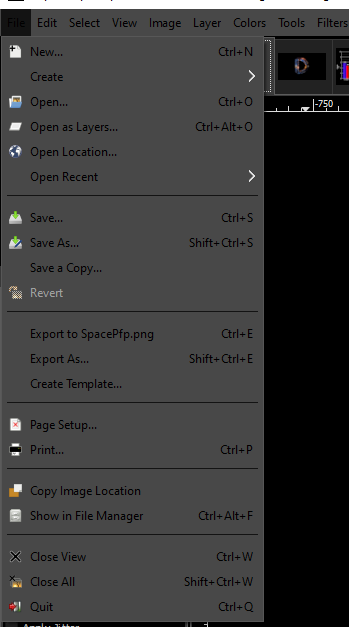How do I change context menu text color in my theme?
Mon Jan 22, 2024 1:36 pm
I'm using a darker GIMP theme I downloaded in my unending quest to have everything in Dark theme, but the context menu text is all in black, which is borderline illegible with the theme. I've already been messing around a little bit with the CSS in gtkrc to make the theme better match what I would like and I've figured out how to customize a lot of the colors and setting, but I cannot figure out how to alter the context menu font color. I've seen other posts on this forum where people have posted screenshots with different colors, but was not able to find an explanation on how to do it. I tried cycling through my other themes but literally all of them use black text, including the built-in GIMP dark theme, which doesn't have great contrast either.
I guess I'd just like to know if there is any css I can add to the theme file that would change the color of the context menus. And I'd also need to know where to insert that code so I don't break anything.
Example of the problem in the below image. It's difficult to make out the options and the word "File" is pretty much completely unreadable.
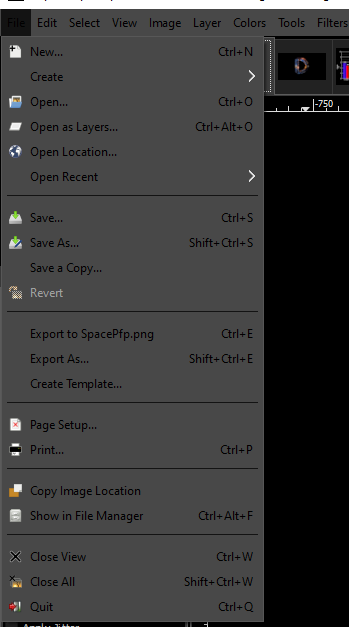
I guess I'd just like to know if there is any css I can add to the theme file that would change the color of the context menus. And I'd also need to know where to insert that code so I don't break anything.
Example of the problem in the below image. It's difficult to make out the options and the word "File" is pretty much completely unreadable.