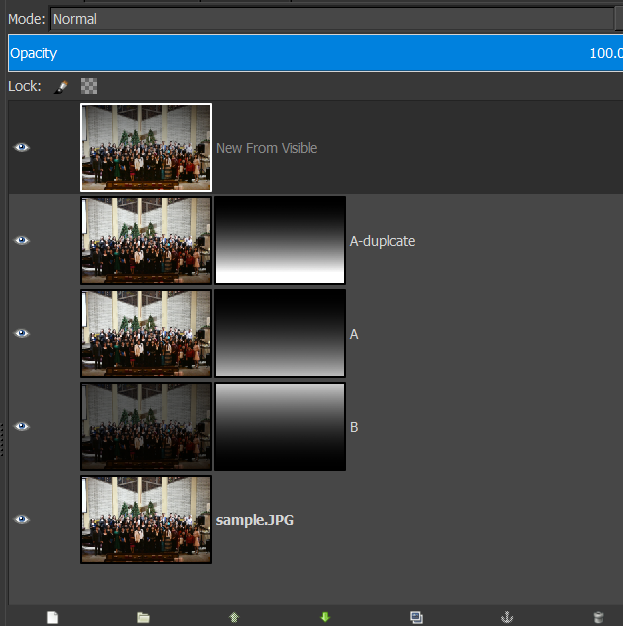I have a picture where the upper part is too bright (due to windows on the top - it's inside a church) but the lower part is gradually too dark. I can make the lower part braighter but the upper part will be washed, I can make the upper part darker but the lower part becomes non-visible. I thought the gradient tool sounds like it would work like a ND filter and let me gradually darkens the upper part and not affecting my lower part. But it seems it doesn't to that - it just creates a background that has a gradual color - or I am not watching the right tutorial on Youtube.
Can anybody point me to the proper tutorial?
Thanks,
Attachment:
sample.JPG [ 521.2 KiB | Viewed 2793 times ]