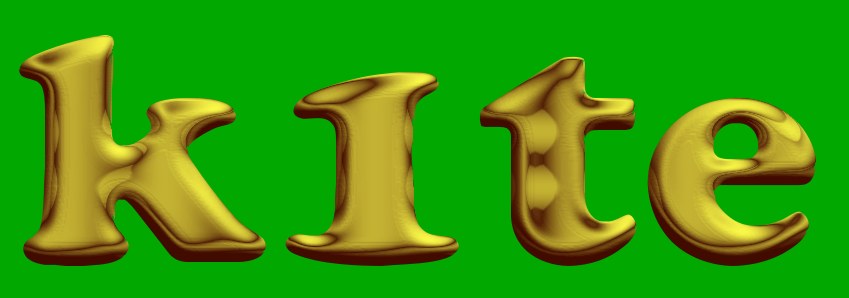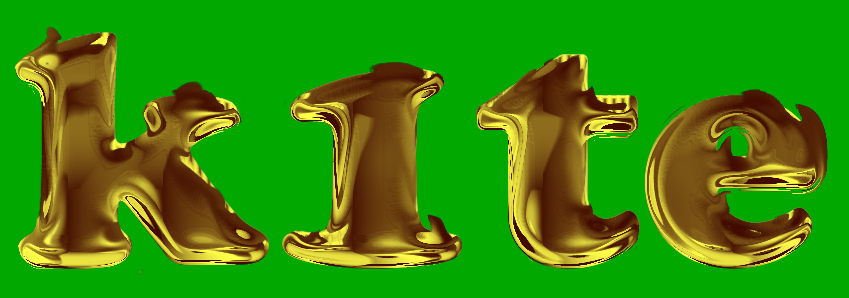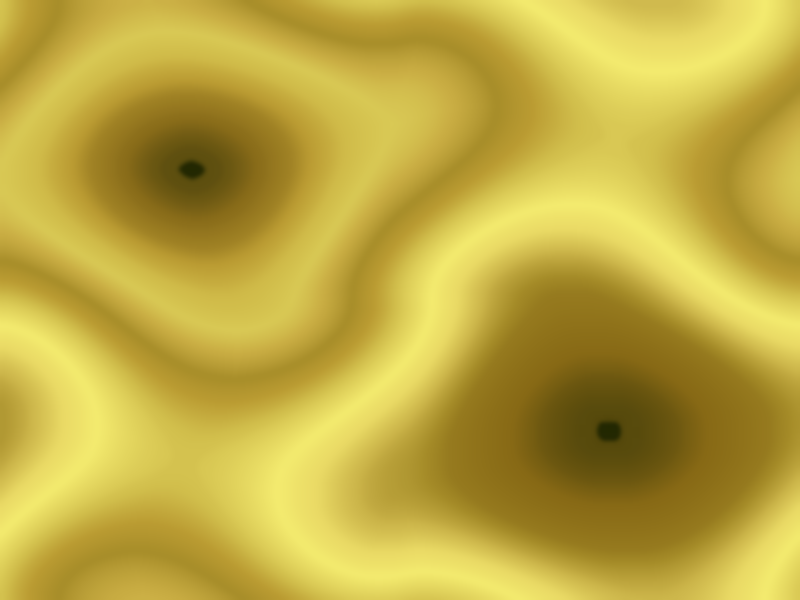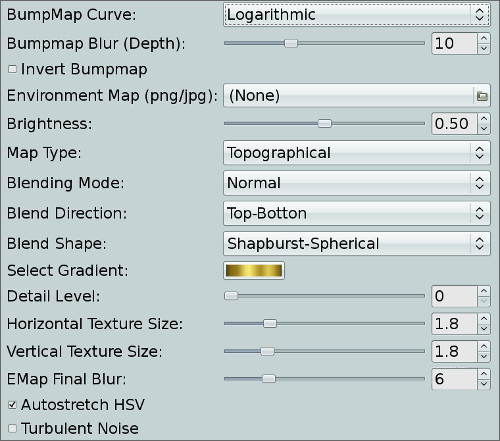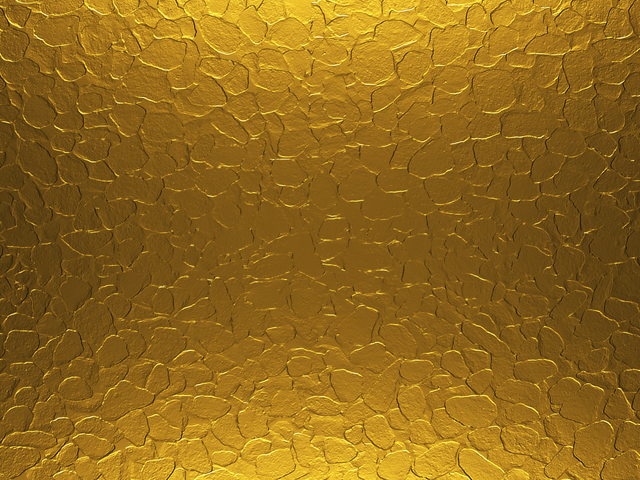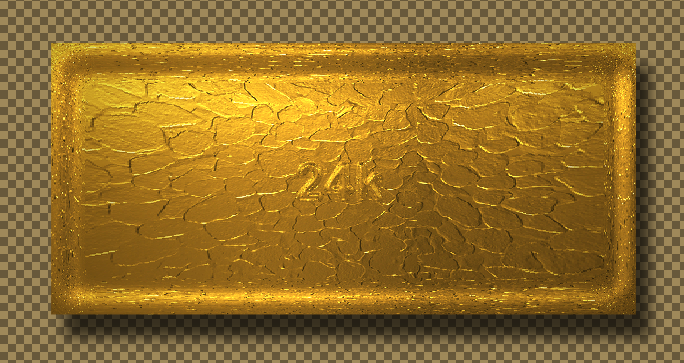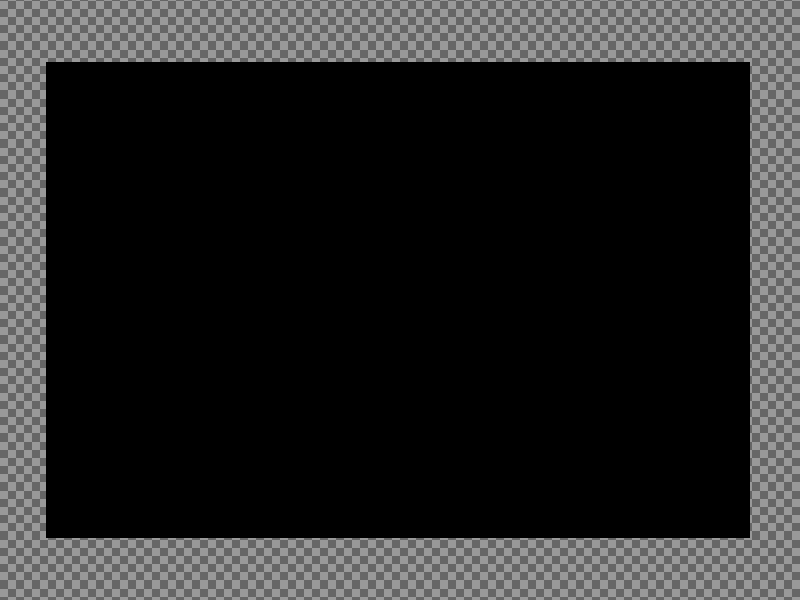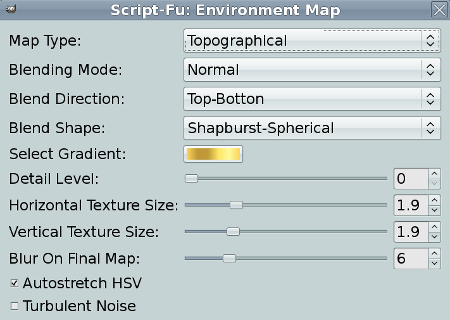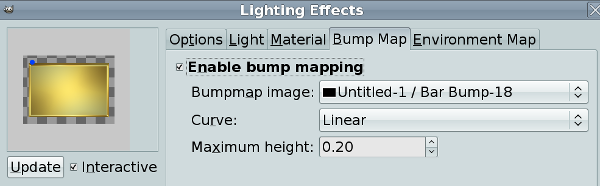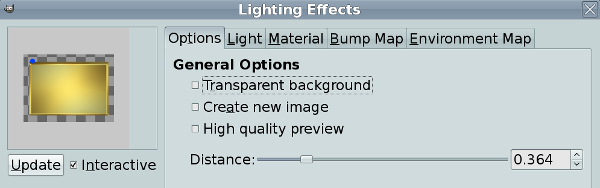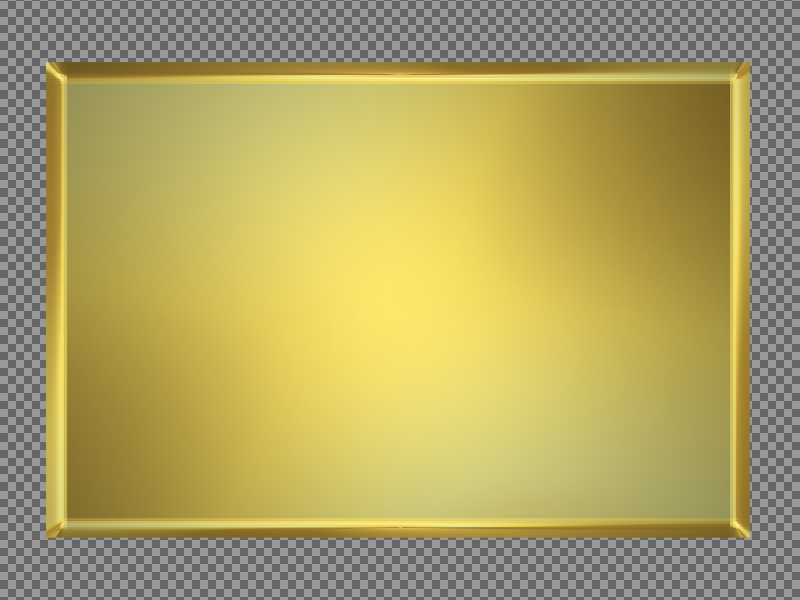so 2-ton asked for an enviromap for gold and i was wondering if one could just use a picture of real gold and use it
obviously that doesnt work very well
then i was thinking if one could somehow sample the colours from a gold image
and finally i remembered there was a tool for sampling a gradient along a path
thats what i did - same gradient (attached), just used in three different ways (simple gradient as map, and then the two variants with the enviromap-script)
what do you think ?




| Attachments: |
|
Downloaded 3537 times |