Anmal - tried again but got the same results.
Dinasset - first rule of error analysis ... check the error message content
 ... the image I posted says 7Zip Diagnostic messages. But thanks anyway, its good to hear from you again!!
... the image I posted says 7Zip Diagnostic messages. But thanks anyway, its good to hear from you again!!Jazzon - thank you for providing an alternative ... but guess what, I still got exactly the same error messages; so I got really grumpy
 and persevered, copied them into GIMP (yes, same error messages again), then opened a new canvas, located each gradient and tried them out ... and THEY WORKED OK???
and persevered, copied them into GIMP (yes, same error messages again), then opened a new canvas, located each gradient and tried them out ... and THEY WORKED OK???Its a good thing I have only worked in the IT industry since 1968 or I might get a complex about this ... !
Thank you all again for your assistance.



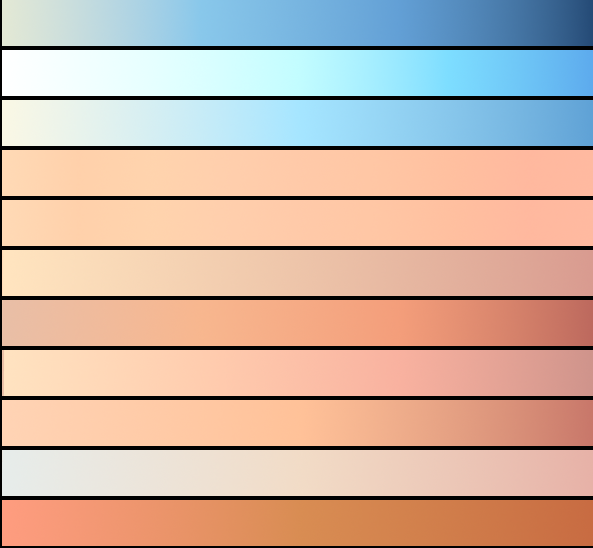
 Video from :
Video from :